CINEMA 4D
新特性
Cinema 4D用户不断努力使模拟和粒子效果变得快速而简单,他们可以使用新的Follow Spline修改器创建高级粒子,这使得粒子沿矢量形状流动变得容易。现在,Cinema 4D 2025的每个新订阅都包括对Redshift渲染的全部功能的访问,使任何Cinema 4D用户都可以充分利用GPU或CPU,这对于快速渲染高端3D动画非常理想。现在可以轻松地在刚体模拟中将重量和力施加到对象上,而Pyro的增强功能也为用户提供了更多选项来调出特定的外观。新的Field Driver标签将有助于向对象添加程序动画,新的Object Profiling Manager有助于优化视口性能,改进的OCIO颜色管理将确保颜色一致。优化的交换格式支持实现了更集成的工作流程,这要归功于可以将实例和骨骼动画导出到USD并使用存储在Substance 3D材质中的预设。

Cinema 4D + Redshift 所有新的Cinema 4D订阅现在都包括我们强大的GPU加速渲染器Redshift GPU。受益于创意和性能之间的无缝集成,创建令人惊叹的3D图像、动画、动态图形、视觉特效、产品和建筑可视化等。

什么是CINEMA 4D?
Cinema 4D是一款专业的3D建模、动画、模拟和渲染解决方案软件。它的快速、强大、灵活和稳定的工具集使设计、运动图形、VFX、AR/MR/VR、游戏开发和所有类型的可视化专业人员获得更容易和高效的3D工作流程。无论是自己还是团队工作,Cinema 4D都能产生惊人的效果。
屡获殊荣的MOGRAPH
MoGraph是一个程序化建模和动画工具集,它使动态设计师能够快速、轻松地创建复杂和抽象的动画。MoGraph的核心是Cloner对象,它允许您以各种方式复制对象。再加上MoGraph强大的效果器集合,您就可以使用声音、分裂、域等手段让所有的东西都处于无限的运动状态——通常情况下,您无需创建任何一个关键帧!MoGraph是您的首选系统。MoGraph是专业广播图形设计师的首选系统,并在2019年获得了美国电影艺术与科学学院的技术成就奖。
无与伦比的速度和性能
得益于其新的核心,Cinema 4D的速度比以前的版本快很多倍,并为您最苛刻的场景提供无与伦比的功能。我们优化了软件的各部分使其响应速度更快,同时保留了您多年来喜爱的直观工作流程。在编辑器中回放复杂的运动图形和模拟场景时,您会特别注意到令人难以置信的速度提升。

简单易学
Cinema 4D被广泛认为是最容易学习和使用的3D软件包之一。为了平滑学习曲线,Maxon在Cineversity上提供了数千份教程和数百份快速提示技巧。Maxon的培训团队还举办每周和每月一次的现场网络研讨会,以帮助新老用户取得成功——请查看我们的档案和活动时间表,以了解更多信息。
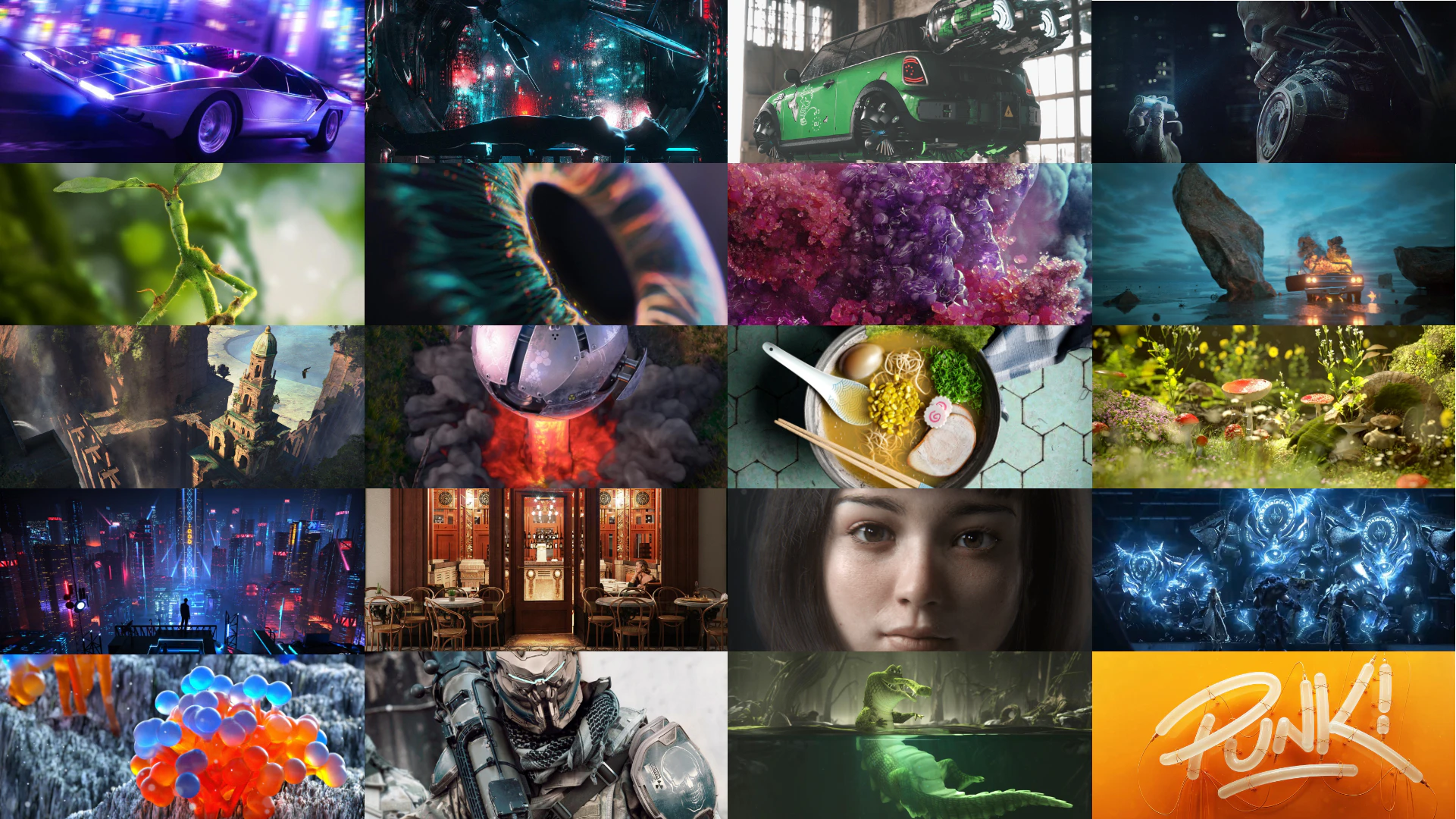
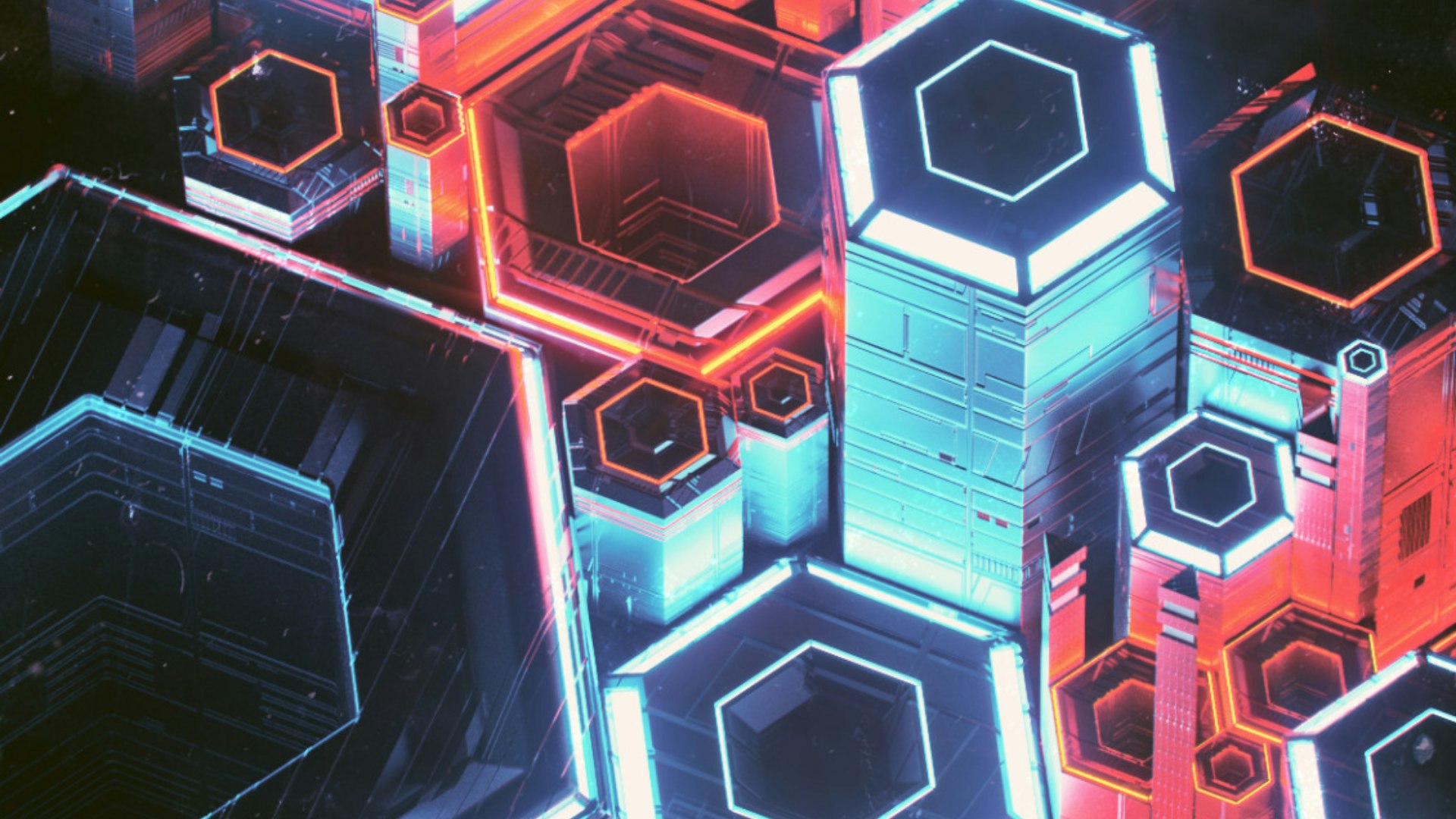
要求
Cinema 4D支持以下语言:英语、法语、德语、意大利语、西班牙语、中文、日语、韩语、阿拉伯语、捷克语、波兰语
寻找有关操作系统要求和兼容性的信息吗?
功能
Polygonal ModelingPolygons are the building blocks of 3D. With Cinema 4D’s complete polygonal modeling toolset, it’s easy to craft everything from cars to creatures. |
 |
Parametric ModelingCinema 4D offers a wide range of parametric objects that give you structure to build from and offer the ability to make changes at any time. |
|
Volume ModelingCinema 4D’s OpenVDB-based Volume Modeling offers a procedural way to create complex objects by combining basic shapes in Boolean-type operations. |
 |
SculptingCreate organic models with Cinema 4D’s intuitive sculpting tools. Pull, smooth, flatten, cut, pinch, etc. your meshes like digital clay. |
 |
Poly PenThis is in fact the Swiss Army Knife of 3D modeling. Create, select, move or delete points, edges and surfaces comfortably without changing the tool. |
 |
Polygon ReductionPolygon Reduction quickly reduces the amount of polygons in models while preserving smooth UVs, vertex maps and selections, for lightweight meshes. |
 |
TexturingCinema 4D’s material system lets you create photorealistic materials with multi-layered material channels, reflectance, procedural shaders and more. |
 |
Node-Based MaterialsCreate complex materials for Maxon’s Physical Renderer. Intuitive, flexible and powerful, as you would expect from a node-based system. |
 |
BodyPaint 3DBodyPaint 3D has a comprehensive set of tools for painting detailed textures directly on your 3D objects – turning models into beautiful works of art. |
 |
UVsCinema 4D provides everything you need to make the painstaking work on UVs enjoyable – whether it’s for hard surfaces or organic shapes. |
 |
Thicken GeneratorAdding extra dimension to models in Cinema 4D is easy thanks to the new Thicken Generator and modeling tool. |
 |
ModelingIntroducing ZRemesher for retopology, new interactive modeling tools, advanced spline nodes, modeling with symmetry and improved vector import. |
 |
Capture 3D Models with Moves by MaxonQuickly turn a series of pictures into a 3D model inside of Cinema 4D. |
 |
Magic Bullet LooksEasily apply one of over 200 preset film looks, import LUTs, or work with custom color correction tools – directly in C4D. |
|
Lighting in C4DLighting controls including color, brightness, falloff, visible or volumetric light, noise, and Lumen or Candela brightness offer real-world results. |
|
Rendering SystemRealistic and stylized renderings as well as convenient infrastructure management – Cinema 4D offers everything for a smooth rendering workflow. |
 |
Take SystemChange and save almost any parameter in Cinema 4D – object properties, animations, lights, cameras, materials, textures, and more. |
 |
Network RenderingFlexible administration is the key to render efficiently. With C4D network rendering solutions, administration of render clients becomes a breeze. |
 |
nRedering with Chaos® V-Ray®V-Ray® is an award-winning renderer for artists, architects, designers, and generalists, empowering you to visualize anything you can imagine. |
 |
Rendering with ArnoldArnold for Cinema 4D provides a bridge to Autodesk’s powerful CPU based renderer Arnold from within the standard Cinema 4D interface. |
 |
Rendering with CoronaA high-performance (un)biased photorealistic renderer with a focus on realism, ease of use and affordability, with no compromise in quality or power. |
 |
Rendering with OctaneOctaneRender® is an unbiased and spectrally correct GPU renderer with high output quality and speed, highly appreciated by C4D artists. |
 |
Redshift EverywhereRedshift for Cinema 4D now supports CPU rendering and includes high-quality previews in the viewport and import/export of Redshift materials. |
 |
Fields SystemBy far the most powerful MoGraph feature and much more than just falloffs. A whole new way of controlling, layering and linking effects to eachother. |
|
Voronoi FracturingVoronoi Fracture lets you shatter any object into procedural fragments using virtually anything to control the distribution of the shattered pieces. |
|
MoGraph BasicsMoGraph is our unique, award-winning procedural modeling and animation tool, making C4D the first choice for motion designers. |
 |
Animation BasicsVirtually any object, material or parameter can be animated. Keyframing can be done manually, with auto-keyframing or parametrically. |
|
Character AnimationCinema 4D offers a wide range of easy-to-use and reliable animation tools to help you create and animate life-like characters and creatures. |
|
Car RigWhether you’re animating cars for commercials or VFX this powerful and intuitive Car Rig preset makes it easy to prep a car for power-sliding action. |
 |
Bullet DynamicsCreate dynamic relationships between objects, generate hair and cloth, or use springs, motors, and aerodynamics to generate spectacular simulations. |
 |
TrackingTracking of objects or camera positions is crucial for the integration of 3D elements into footage. C4D offers on-board tools to accomplish this. |
Character ObjectAllows you to easily build flexible rigs for any type of character, based on presets for bipeds, quadrupeds and more, all crafted by top animators. |
 |
|
Mixamo Control RigEasily apply motion clips from Adobe’s Mixamo library to your Cinema 4D characters and modify or retarget them in just a few simple steps. |
 |
Toon RigAnimate like in Looney Toons. This versatile character rig offers all the features you need to animate cartoon-style. |
 |
Moves by MaxonCapture facial and body movements with our iPhone and iPad app and instantly apply them to your characters in Cinema 4D. |
 |
PyroEmit fire, smoke and explosions from any object or Spline from Cinema 4D – bring up the heat! |
 |
SimulationWith the new Unified Simulation System you can achieve more realistic-looking simulations on either the CPU or GPU that are highly multi-threaded. |
 |
Adobe Substance 3DThe free Substances 3D plugin for Cinema 4D offers 3D content creators native support for Adobe’s procedural workflow within Cinema 4D. |
|
After Effects IntegrationMaxon’s Cineware lets you drop native C4D projects right into After Effects, manipulate 3D elements and render directly from within After Effects. |
|
Adobe IllustratorIntegration with Adobe’s industry-leading vector graphics software allows native import of paths, type, and vector graphics into Cinema 4D. |
|
Adobe PhotoshopTight integration to Adobe’s industry standard for image processing allows the import of multi-layered PSD files, e.g. for the easy material creation. |
|
Supported File FormatsProduction environments are rarely homogeneous and smooth exchange between tools is essential. C4D supports all common exchange formats. |
|
SDK / Development CommunityIn studio environments it is often necessary to create own tools to integrate C4D into the pipeline. Our well-developed SDKs simplify this process. |
|
X-Particles IntegrationX-Particles is a simulation tool for C4D used to create particle simulations like Smoke, Fire, Fluids, Grains & Dynamics from within a unified system. |
|
Unreal IntegrationWith the release of Unreal Engine 4.23, Epic Games introduced support for Cinema 4D enabled via the Datasmith plugin. |
|
Unity IntegrationThe Unity plug-in (available from the Unity Asset Store) is compatible with Cinema 4D R21+ and Unity 2019.3.0+. |
|
Vectorworks IntegrationVectorworks develops all-in-one design and BIM software for the architecture, landscape and entertainment industries. |
|
Archicad IntegrationARCHICAD is an industry-leading Building Information Modeling (BIM) software solution provider for the architecture and design industry. |
|
Allplan IntegrationALLPLAN is a global developer of open solutions for Building Information Modeling (BIM). |
|
Sketchfab IntegrationWith the free Sketchfab plug-in you can upload 3D objects and animations directly from Cinema 4D to the Sketchfab platform. |
|
EnvironmentModeling landscapes from scratch is hard work, but there are tools that specialize in this and allow you to create worlds in a snap. |
|
Apple Final Cut Pro & MotionCinema 4D can generate multi-layered Final Cut Pro 7 project files with just a few clicks. |
|
Nuke IntegrationCinema 4D can render a NUKE project file completely with proper node structure. |
|
Blackmagic Fusion IntegrationInstantly render Fusion compositions with Cinema 4D. |
|
Simulation PartnersWhether it’s a spectacular simulation of smoke, water, fire or abstract particle streams for motion graphics, there’s software to facilitate this. |
|
Rendering with Chaos® V-Ray®V-Ray® is an award-winning renderer for artists, architects, designers, and generalists, empowering you to visualize anything you can imagine. |
|
Rendering with ArnoldArnold for Cinema 4D provides a bridge to Autodesk’s powerful CPU based renderer Arnold from within the standard Cinema 4D interface. |
|
Rendering with CoronaA high-performance (un)biased photorealistic renderer with a focus on realism, ease of use and affordability, with no compromise in quality or power. |
|
Real-Time GraphicsEspecially in broadcast production, it is key to be able to quickly add up-to-date graphics. C4D brings 3D objects live into leading applications. |
|
Motion CaptureMotion capture is an easy way to animate characters quickly and realistically. Cinema 4D supports leading manufacturers of mocap devices. |
|
Cineware for After EffectsSince 2013, Cineware has provided seamless integration of Cinema 4D assets into After Effects. |
|
Cineware for IllustratorAdd and edit 3D objects directly within Adobe Illustrator CC 2020 using the new Cineware for Illustrator plug-in. |
|
Rendering with OctaneOctaneRender® is an unbiased and spectrally correct GPU renderer with high output quality and speed, highly appreciated by C4D artists. |
|
Placement ToolsIt’s never been so easy and intuitive to place objects in a scene, whether you’re building out a complex environment or adding greebles to a logo. |
|
Asset BrowserEasy to find and use models, materials and other assets. This incredible library of resources to power your creativity are always close at hand. |
|
Scene ManagerThe power of Cinema 4D’s new node-based core allows you to use flexible node-based assets to enable procedural geometry creation, cloning and more. |
|
CommanderCinema 4D’s Commander offers quick access to tools and commands. Easily add Redshift materials, and use the power of Maxon’s Node-Based Capsules. |
|
OCIO Color ManagementOCIO provides comprehensive color management for studio pipelines and makes it easy to achieve cinematic results via the ACES color space. |
|
Track Modifier TagAllows you to modify animation tracks on objects or tags in a super-fast way. |
|
User Interface EnhancementsThe most intuitive 3D application just got better. A modern spin on C4D’s interface shows what’s important and puts more focus on your artwork. |
|
Spline ImportImport vector art from Illustrator, PDF and SVG files to use in your 3D scenes. Advanced features like symbols and gradient-filled shapes supported. |
|
Orther versions
What's New in Cinema 4D 2024
Cinema 4D 2024 provides unmatched speed and performance for the most sophisticated creative scenes. Rigid Body Simulations can now interact with all existing forces, pyro, cloth and soft bodies. Pyro shines with a hot new feature that allows fire to be emitted from particles and matrices. And the new Vertex Normal tools offer artists unparalleled precision to perfect surfaces. Highlights include: – Twice as fast as previous versions – through the power of Maxon’s brand new core that optimizes speed and performance. – The addition of Rigid Body Simulations allow solid objects to interact with all simulation types in the scene – be it soft bodies, cloth, ropes or Pyro. – Pyro now offers more precise controls for artists to art direct their simulation and ensure it matches their vision. – New vertex normal controls that give artists full control over adjusting vertex and polygon normals to remove shading artifacts. – The new modeling tools in Cinema 4D 2024 will make handling complex tasks a breeze. – The Node UI in Cinema 4D 2024 has been revamped.
What's New in Cinema 4D 2023
Cinema 4D 2023 introduces new features, including Symmetry modeling as well as enhancements to the Unified Simulation System. Highlights include: – Cinema 4D’s Unified Simulation System now includes Soft Bodies and new stickiness and mixed animation options. – Vertex Maps and Vertex Color tags controlled by Fields now work on most generators, which allows artists use procedural elements when creating eye-catching effects. – Modeling with Symmetry allows mirrored changes on the model. Users can define the symmetry using the world grid, the object axis, a custom workplane, or even the topology of the model. – OpenColorIO enables artists to take full advantage of cinematic ACEScg color space and a unified color pipeline across all Maxon tools. Redshift OCIO support seamlessly integrates with Cinema 4D’s settings. – Watch Folders in the asset browser allows the storage of assets anywhere on the file system. – The improved GoZ bridge lets artists easily transfer models between C4D and ZBrush, making it simpler than ever to render sculptures with photorealism.
What's New in Cinema 4D S26 and Maxon One
– Added ZBrush’s powerful automatic retopology tools to create beautiful optimized meshes – Initial release of Redshift CPU – Great enhancements across the entire 3D Workflow – Modeling, Animation, Simulation and Rendering
What's New in Cinema 4D R25
– User Interface Enhancements – Capsules – Spline Import – Presets System – Scene Nodes System – Track Modifier Tag The most intuitive 3D application interface just got evenbetter with a new modern skin, user interface enhancements and an expansivepreset system for optimizing your workflow. Capsules allow anyone to tap intothe power and flexibility of Cinema 4D’s Scene Node system, with plugin-likefeatures directly in the Classic Object Manager, while Data Import and Splinefeatures within Scene Nodes power unique and useful toolsets via Scene Nodes,the Scene Manager and Capsules.
REQUIREMENTS
What's New in Cinema 4D 2024
Operating System
- Windows: Windows 10 Version 20H2 or higher – or Windows 11 Intel 64-bit CPU or AMD 64-bit CPU with AVX2 support 16 GB RAM, recommended 24 GB or more
- macOS: macOS 11.7.7+ (Big Sur), 12.6+ (Monterey) or 13.3+ (Ventura) Intel-based Apple Macintosh with SSE4.2 support or Apple M1/M2-powered Mac 16 GB RAM, recommended 24 GB or more
- Linux Command-Line Rendering: 64-bit Linux distribution with glibc 2.17 or later
- Online connection required for Licensing and Online Content Access
Recommended minimum resolution 1920×1080
Graphics Cards
- Windows: Minimum: NVIDIA Maxwell GPU, AMD Polaris (AMD GCN 4), Intel Kaby Lake or newer supporting DirectX 12 with feature level 11.0 Minimum GPU Driver: NVIDIA 461.40, AMD 21.3.2, Intel 27.20.100.9168
- macOS: Metal: v2 (Mac2) or higher or Apple 7 (M1) or higher (see about this Mac → System report → Graphics/Displays) GPU: only official supported hardware by Apple (with Metal v2 or higher) e-GPU: only official supported hardware (please refer to https://support.apple.com/en-us/HT208544)
Although Cinema 4D supports all DirectX 12 feature level 11.0 compatible graphics cards, we recommend using a dedicated 3D graphics card with an AMD or NVIDIA chip set with at least 4 GB VRAM (8 GB or more recommended). For Intel or AMD machines with integrated GPUs we recommend 16 GB of RAM or more due to integrated GPUs using up to the half of the computer’s available RAM. On macOS machines prior to Apple Silicon a discrete Metal 2-capable GPU is recommended. Maxon is not responsible for the compatibility of individual graphics cards with the DirectX 12 or Metal mode. Due to the large number and types of available chip sets, operating systems and driver versions we cannot guarantee the compatibility of all systems. Please make sure that you always use the most current official graphics card driver (no beta versions).
Important Notice
We test the compatibility of our products with the driver and OS versions available at the time of the announcement of a new Cinema 4D release and focus on typical mid-range to high-end systems and basic coverage on low-end (min. requirements) systems. Additionally, we try to keep up with hardware, driver, and OS updates as soon as they are released. Nevertheless, please understand that we cannot guarantee support of new hardware and operating systems shipped after the announcement of this Cinema 4D version. The technical specifications of Maxon products are constantly changing. Please use the most current version of the software to test its compatibility on your computer (especially if you have a more elaborate configuration).





































