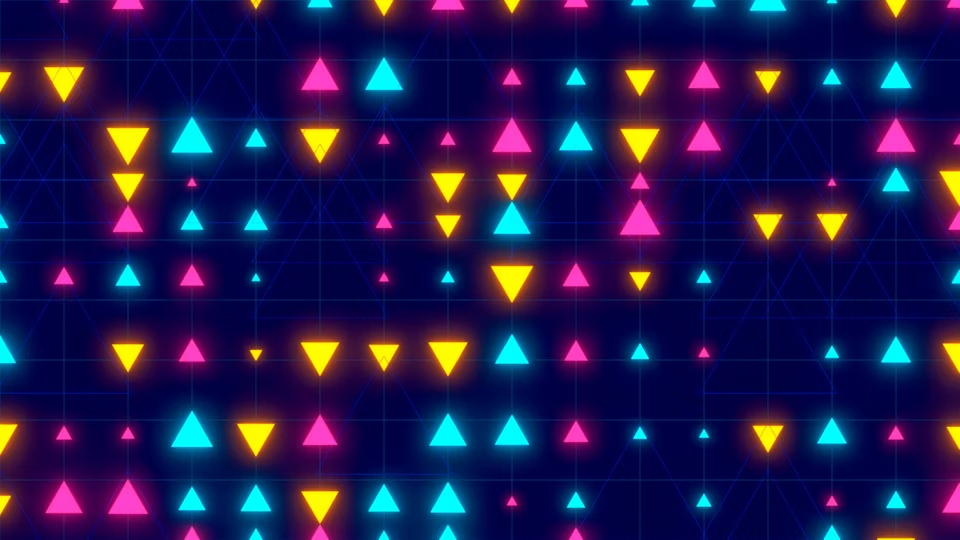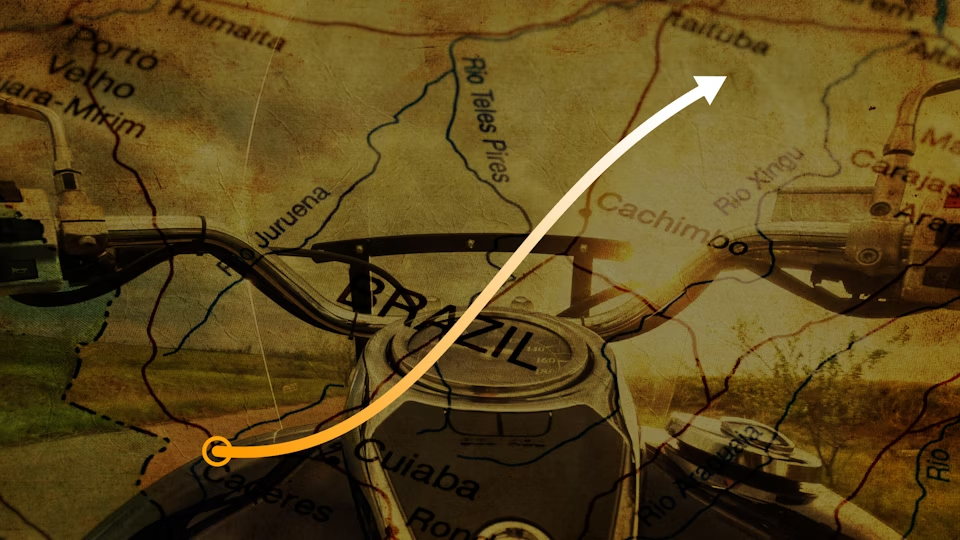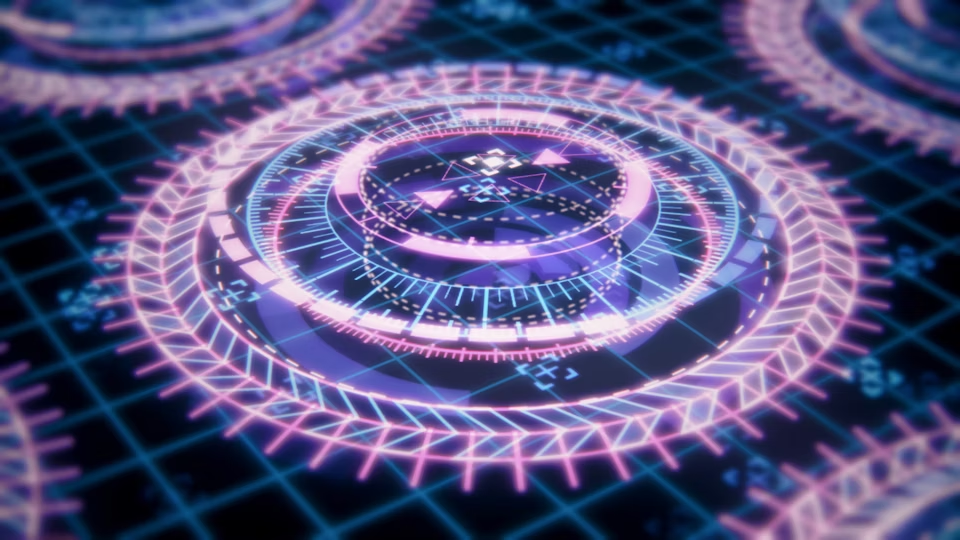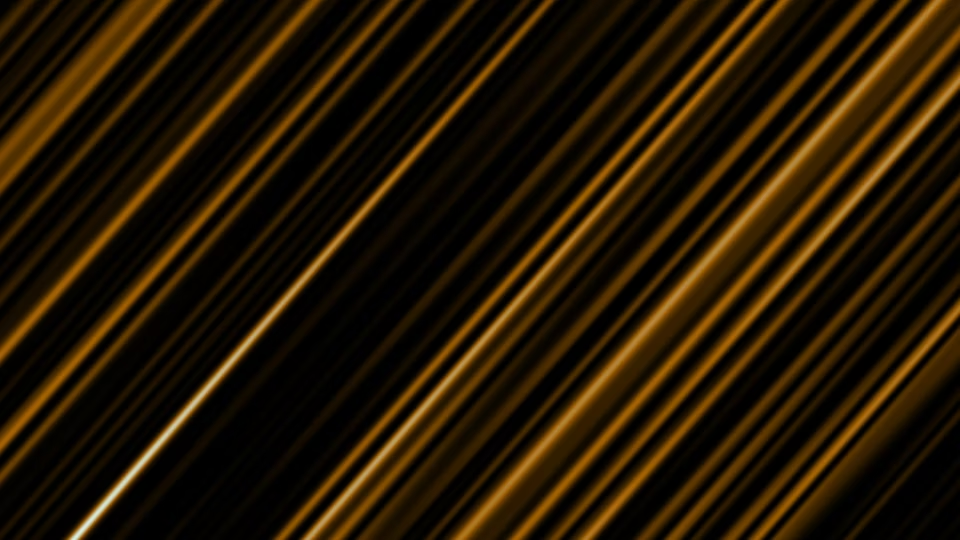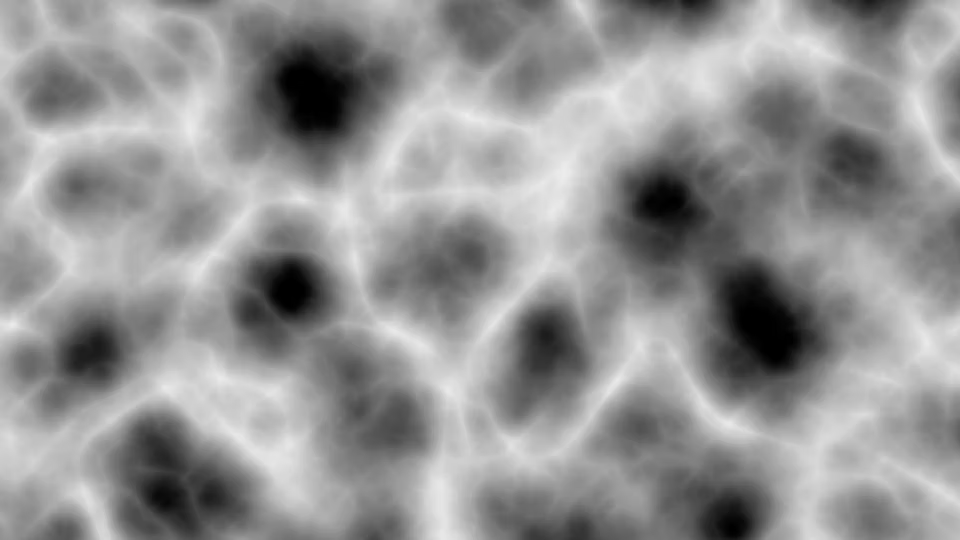RED GIANT
最新动态
Red Giant 2025通过一系列有用的新功能为工作流程注入了新的活力,包括After Effects with Geo中的新功能、对Special Designer的UI改进以及Parametric Curve,这是一种处理颜色和HDR视频的新工具,允许艺术家用HDR曲线操纵他们的镜头。Geo是红巨人在After Effects中用于纹理化和重复3D几何体的新工具,它增加了对操纵动画和内置景深等的支持,具有更大的创意潜力。Special Designer具有优化的预设搜索和导航功能,以及其他生活质量改进。此外,我们新的After Effects模板引擎Maxon Studio现在允许将运动图形模板参数保存为可重用的预设。
RED GIANT
介绍 MAXON STUDIO
Maxon Studio拥有一个全新的After Effects模板引擎和直观界面,可供Red Giant和Maxon One订阅者使用。与视觉艺术家团体CandyMustache合作创建的工作室胶囊合集系列并非难以定制的预制模板。
在Red Giant工具的支持下,Studio胶囊可以通过我们用户友好的编辑界面进行浏览、选择和微调,这样您只需单击一个按钮即可创建出色的视频。
功能-MAXON STUDIO
使用 Studio 的 Effects Capsules 系列增加清晰度,为场景增添趣味性,并确保观众专注于您希望他们成为的样子。
虚化叠加在After Effects中使用虚化叠加胶囊为您的视频增添色彩。这些叠加效果能为您的视频素材增添美丽的景深效果,营造出迷人的梦幻美感。 |
 |
玻璃效果叠加使用这些叠加效果为视频增添一丝精致感,让视觉效果仿佛是透过玻璃看到的。突出某些视频元素,营造层次感,或只是增加更精致、更专业的外观。 |
 |
使用 Studio 的动态图形胶囊让您的视频项目更加生动!视频编辑器,现在您可以增加清晰度、提供信息并创建专业图形来表达您的信息,而无需大量的 After Effects 知识。
标志展示这些胶囊让您可以轻松地在After Effects中以时尚的方式介绍客户的徽标。简单的控制选项允许您修改徽标、调整随附文本,甚至更改配色方案。 |
 |
形状元素使用形状元素胶囊为您的After Effects效果图增添流行感和趣味性。自定义这些线条、斜线、弧线和其他各种几何图形的动画集合,包括它们的颜色和厚度,为多种类型的项目增添活力。 |
 |
幻灯片这些After Effects幻灯片胶囊非常适合增强产品宣传效果。用户可以修改照片、视频、颜色和文字,以及位置、比例等。 |
 |
社交媒体这些动画胶囊可为您的After Effects视频增添社交气息。可根据需要调整颜色。 |
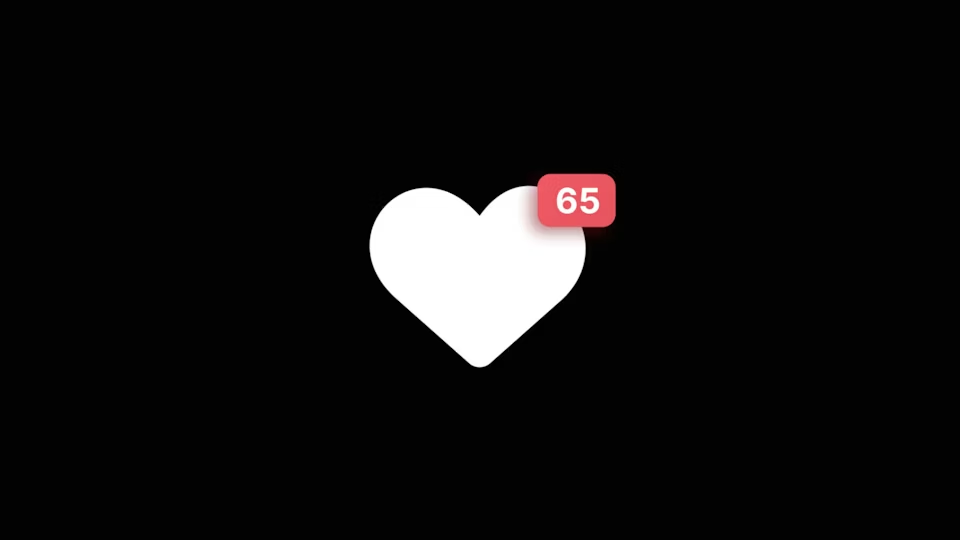 |
图形元素动态图形胶囊就像您演示文稿或视频中的表情符号,只是使用的是物体而不是人脸。这些元素可以引导观众的注意力,增加含义的清晰度,或只是让静态视觉效果更生动。您可以根据需要调整颜色、线宽和其他变量。 |
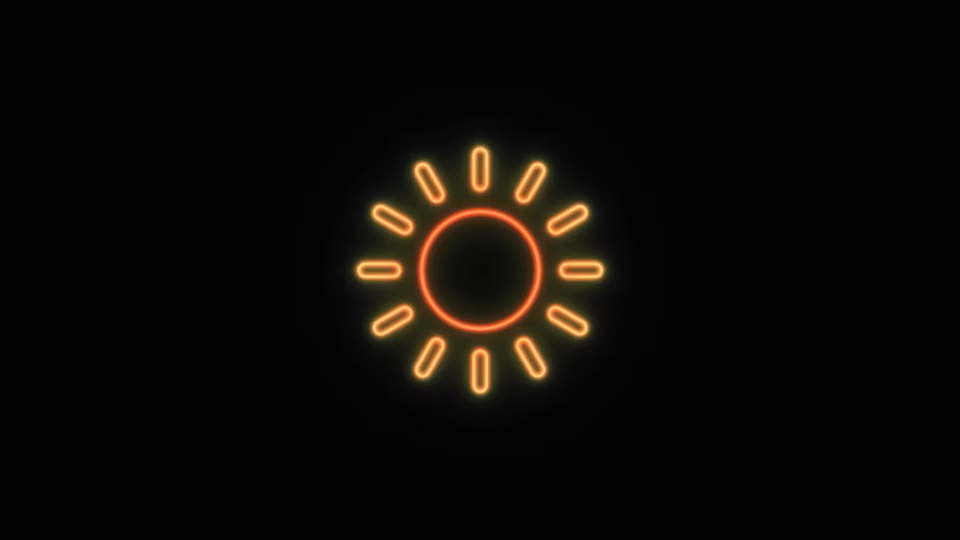 |
平面海报平面海报胶囊提供动态、时尚的After Effects场景,可吸引观众的眼球。您可以通过选项调整颜色,以满足品牌推广的要求。您还可以添加自己的媒体文件,根据特定需求进一步定制海报。 |
 |
Text plays a key role in many different types of videos. Studio’s text Capsules are great for creating lower thirds, dynamic typography, infographics, animated titles, and even bubbles that mimic text messages. Now it’s easier than ever to create scroll-stopping social media graphics!
大标题这些全屏After Effects动画排版胶囊提供动态且引人入胜的视觉体验。您可以根据需要协调美感、调整颜色和文本。 |
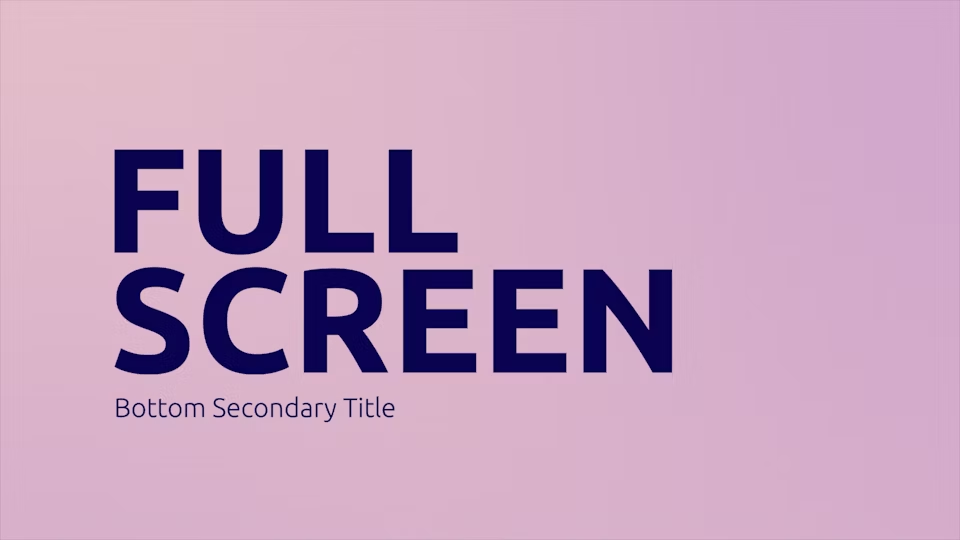 |
极简标题使用Studio的极简标题胶囊制作有趣的视频,在众多视频中脱颖而出。可以单独使用,也可以与其他胶囊混合使用,还可以根据项目需要调整颜色和文字。 |
 |
标注这些After Effects标注非常适合突出显着的功能。用户可以根据需要修改这些胶囊的几乎所有方面。 |
 |
信息图表这些信息图胶囊是精心设计的After Effects场景,可以帮助您以最有效和最具视觉吸引力的方式呈现数字数据。自定义颜色、文本和值以满足您的需求并吸引受众。 |
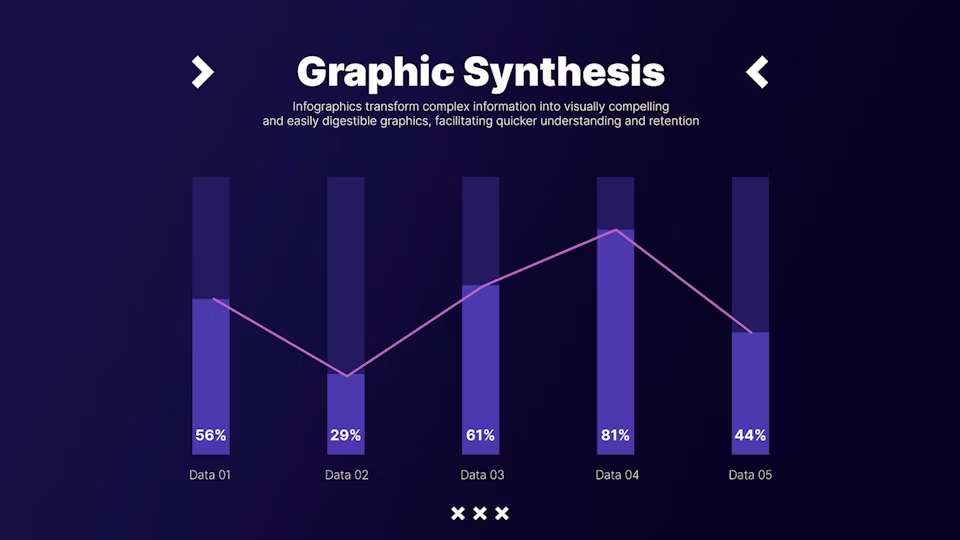 |
下三分之一将这些After Effects下三分之一动画元素融入您的视频,以突出重点。通过调整各种元素,个性化这些胶囊,以适应任何审美观。对图形进行战略定位,以确保最大的可视性,并根据需要调整大小。 |
 |
Motion TypographyCreativity meets practicality with these memorable After Effects type Capsules. Show off products and services with text that springs off the screen with professionalism. Have fun with the bright colors, stylish fonts, and text flow, all of which you control. |
 |
Text MessageThese unique After Effects bubble animation Capsules mimic text messages and can enhance presentations by highlighting key information. Adjust text, color, position, and scale. |
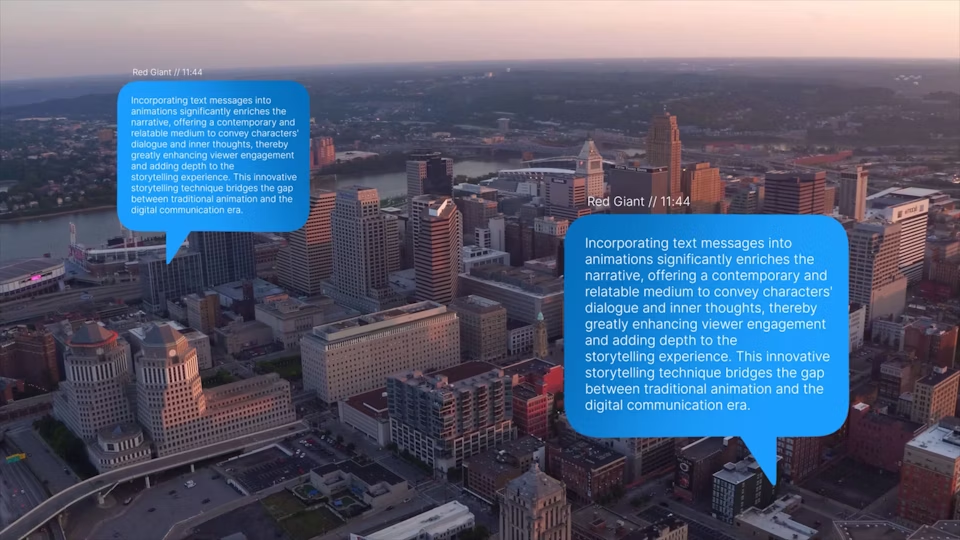 |
Visual transitions are key to keeping viewers engaged in your videos. Studio’s transition Capsules offer a wide range of powerful options for moving your audience through any video project, including energizing wipes, dynamic zooms, and even glitches.
Glitch TransitionThese glitch transition Capsules offer an innovative, exciting way to infuse extra dynamism into your videos. Make detailed adjustments to several parameters, including distortion levels, which can change the glitch effect’s intensity. |
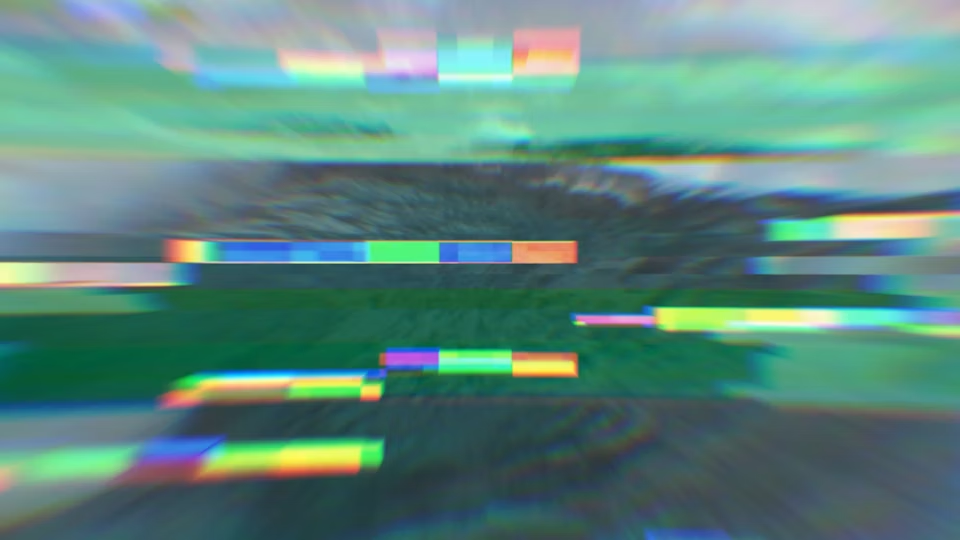 |
Slide TransitionThese After Effects slide transition Capsules offer a seamless camera shift to help create a captivating visual journey that holds viewers’ attention. |
 |
Spin Perspective TransitionThese After Effects spin perspective transition Capsules help you create eye-catching videos with a fluid camera shift. |
 |
Zoom in Spin TransitionThese After Effects transition Capsules allow you to use seamless camera shifts to zoom in and spin engagingly from scene to scene. |
 |
Zoom in TransitionChange scenes with flawless flare using these After Effects transition Capsules that make it easy to zoom in and impress your audience. |
 |
Zoom in Wiggle TransitionZoom in and wiggle as you transition between clips with these After Effects transition Capsules. |
 |
Zoom Out Spin TransitionMove from A to B scenes seamlessly with these After Effects transition Capsules. It’s a snap to zoom out and spin the scene to engage your audience. |
 |
Zoom Out TransitionChange scenes with drama and style. These transition Capsules for After Effects make it easy to zoom out and engage your audience. |
 |
RED GIANT
TRAPCODE
Particle simulations and 3D effects for motion graphics and VFX.
Trapcode brings the power of 3D particle systems right into After Effects. Use particle emitters to create fire, water, smoke, snow and other organic visual effects, or create technological marvels and user interfaces with immortal particle grids and 3D forms. With a subscription to Red Giant, get even more 3D geometry input options thanks to Cineware .c4d file import. Use Cinema 4D files (including animation) in particle systems or as 3D models in After Effects.
WHAT’S NEW
Introducing Red Giant Geo, a new tool that lets you import, texture, light, and clone 3D objects in After Effects. Artists can use any layer or comp to customize textures and materials using the full power of After Effects. It supports several file formats, including C4D, OBJ, FBX, GLB, glTF, DAE, and 3DS. Integrated cloner options allow you to create arrays in box, sphere, or cylindrical shapes easily and quickly. Additionally, the rendering performance in Trapcode Particular has been improved significantly.
Features-Trapcode
Generate 3D geometries along a path in After Effects
AnimatePowerful offset tools make it easy to animate your extruded paths and geometries. |
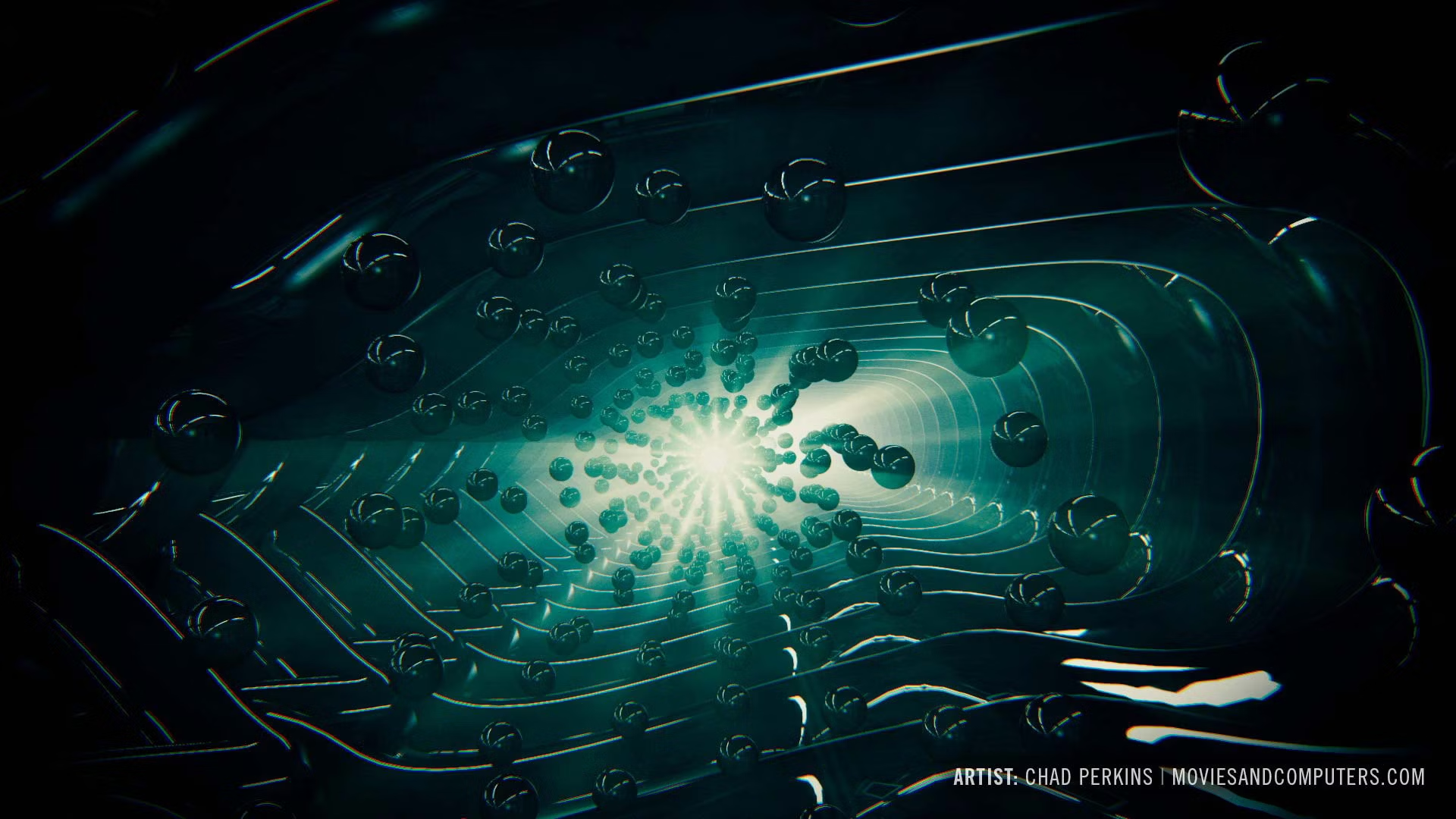 |
RepeatCreate intricate, complex geometric designs using 2 sets of repeaters. |
 |
LoopingLoop animations for motion graphics and backgrounds with Trapcode Tao’s powerful offset and looping system. |
 |
LightingIlluminate your motion graphics with After Effects lights, specialized Tao Lumi lights, or Image Based Lighting for fast and realistic renders. |
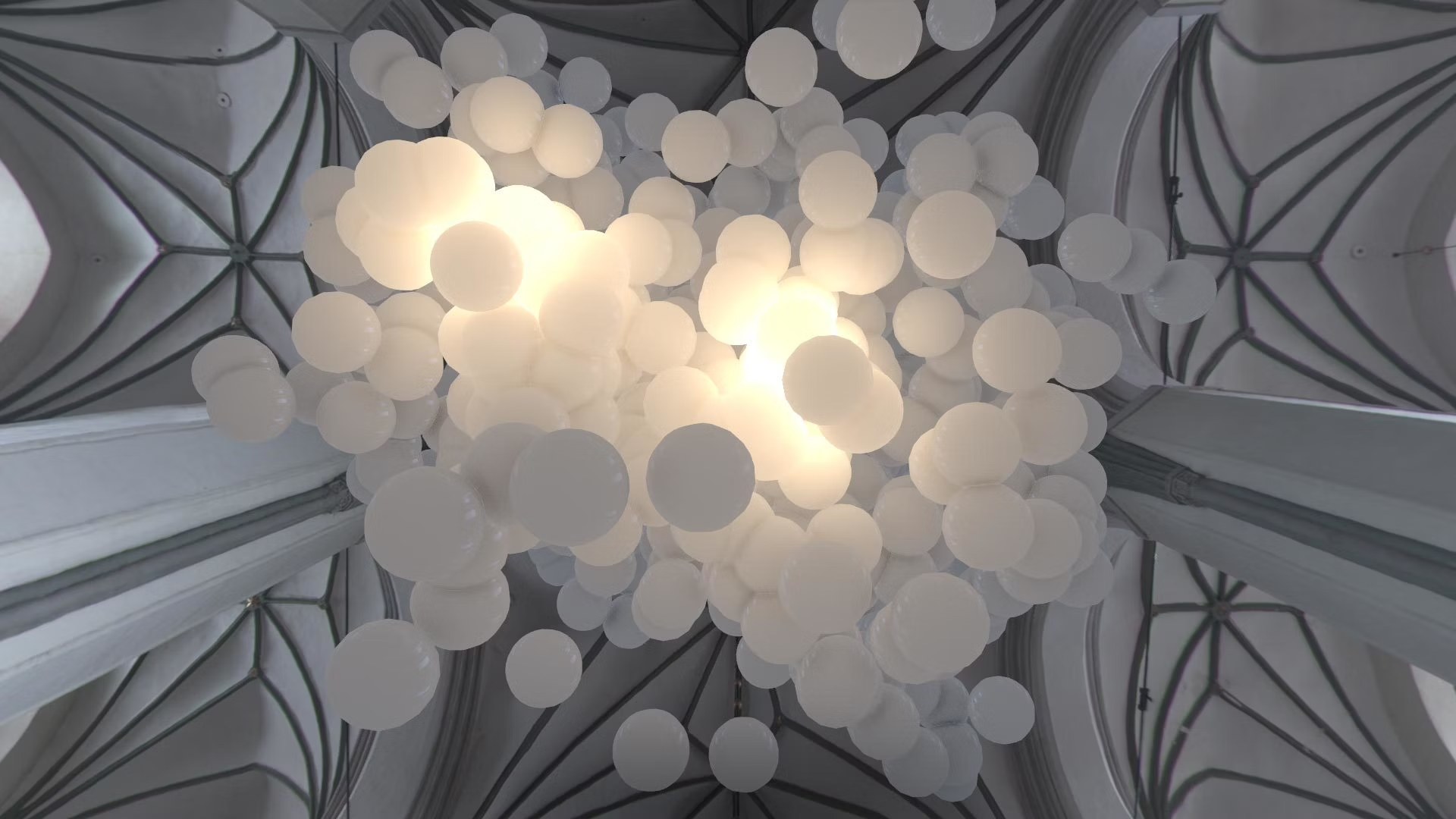 |
Materials & TexturesCreate photoreal motion graphics with textures and included reflection/environment maps. Tao includes 14 HDRI maps for use in your work. |
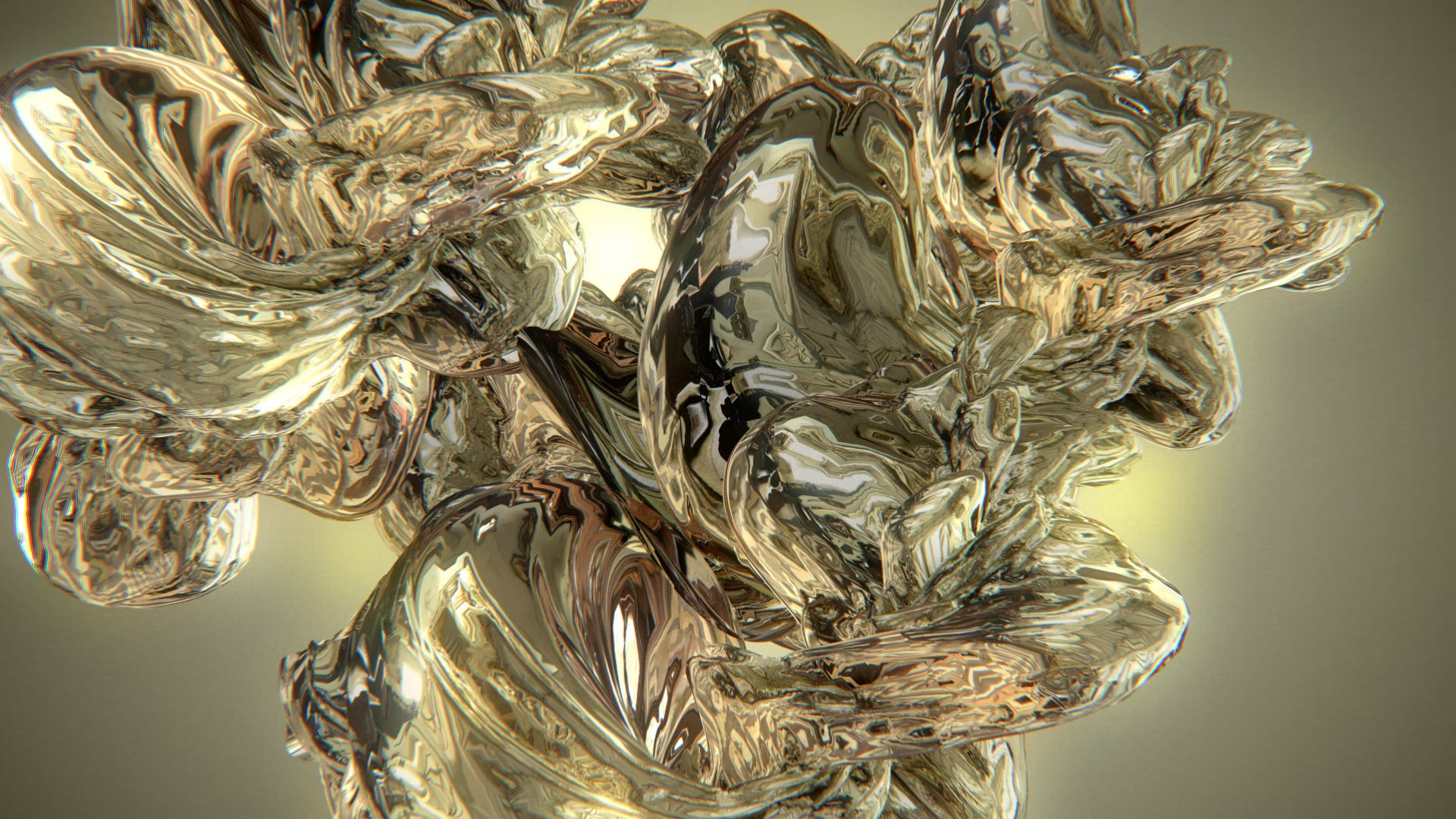 |
Depth of FieldCreate camera-realistic blurs for your Tao objects, based on their distance from the After Effects 3D camera. |
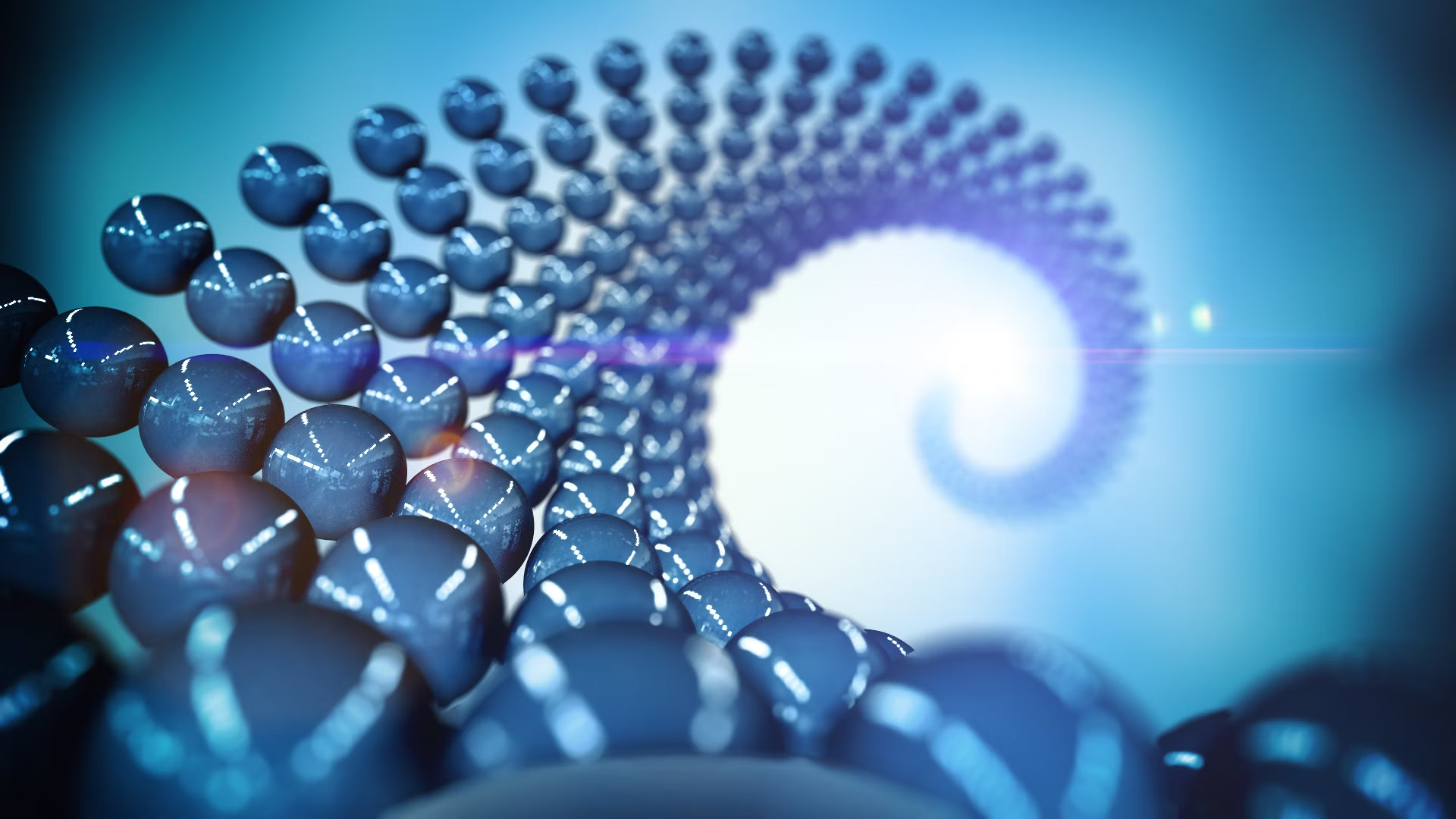 |
TaperTaper your paths and geometries and then animate their growth, for organic looking motion designs. |
 |
Second-Pass WireframeAdd a second-pass wireframe on top of your Tao geometries. Great for creating stylized or vector-style imagery. |
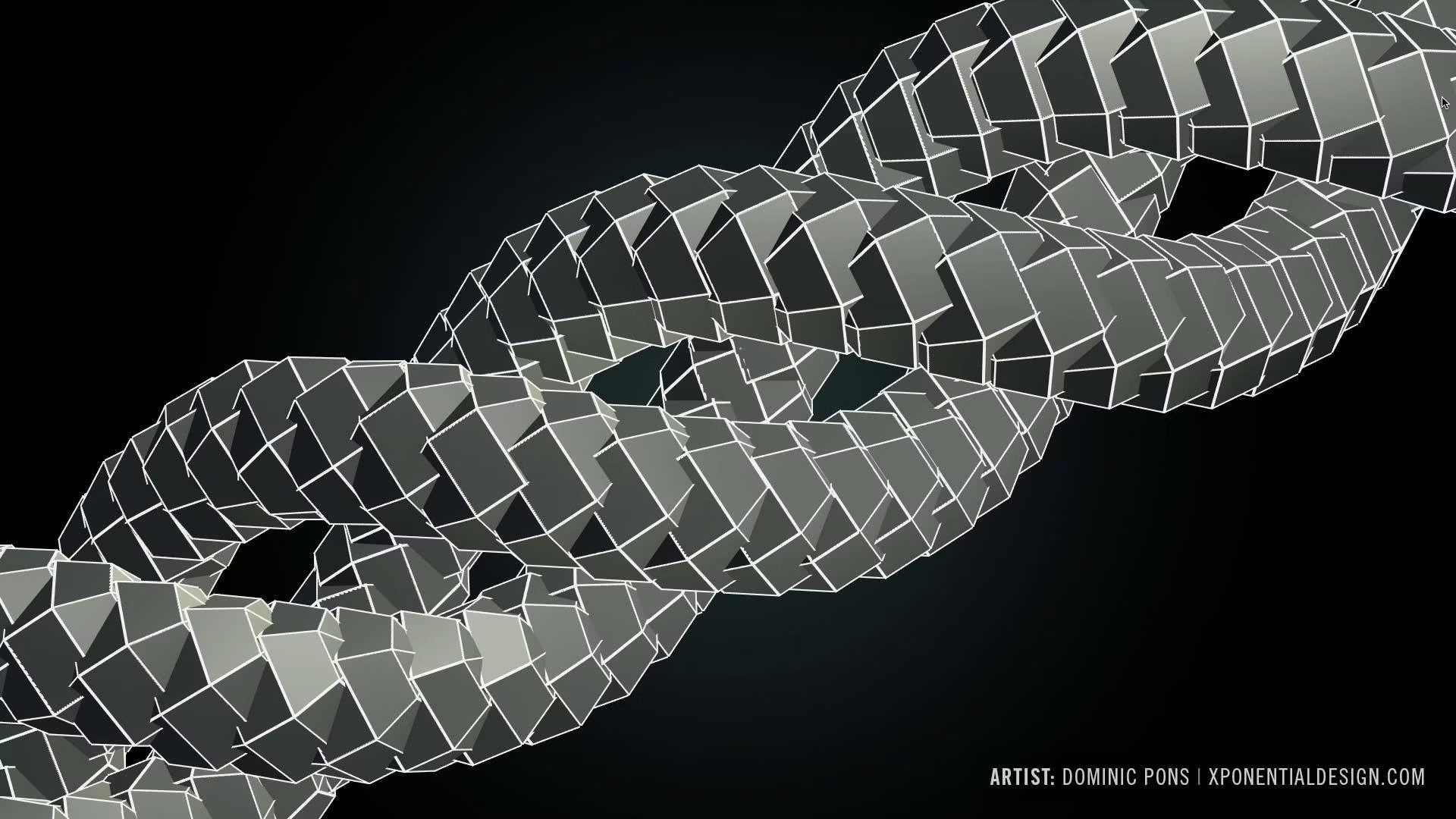 |
Fractal DistortionsChoose from regular, Multi, SmoothRidge, Multi SmoothRidge for varying organic displacements of the Tao geometries. |
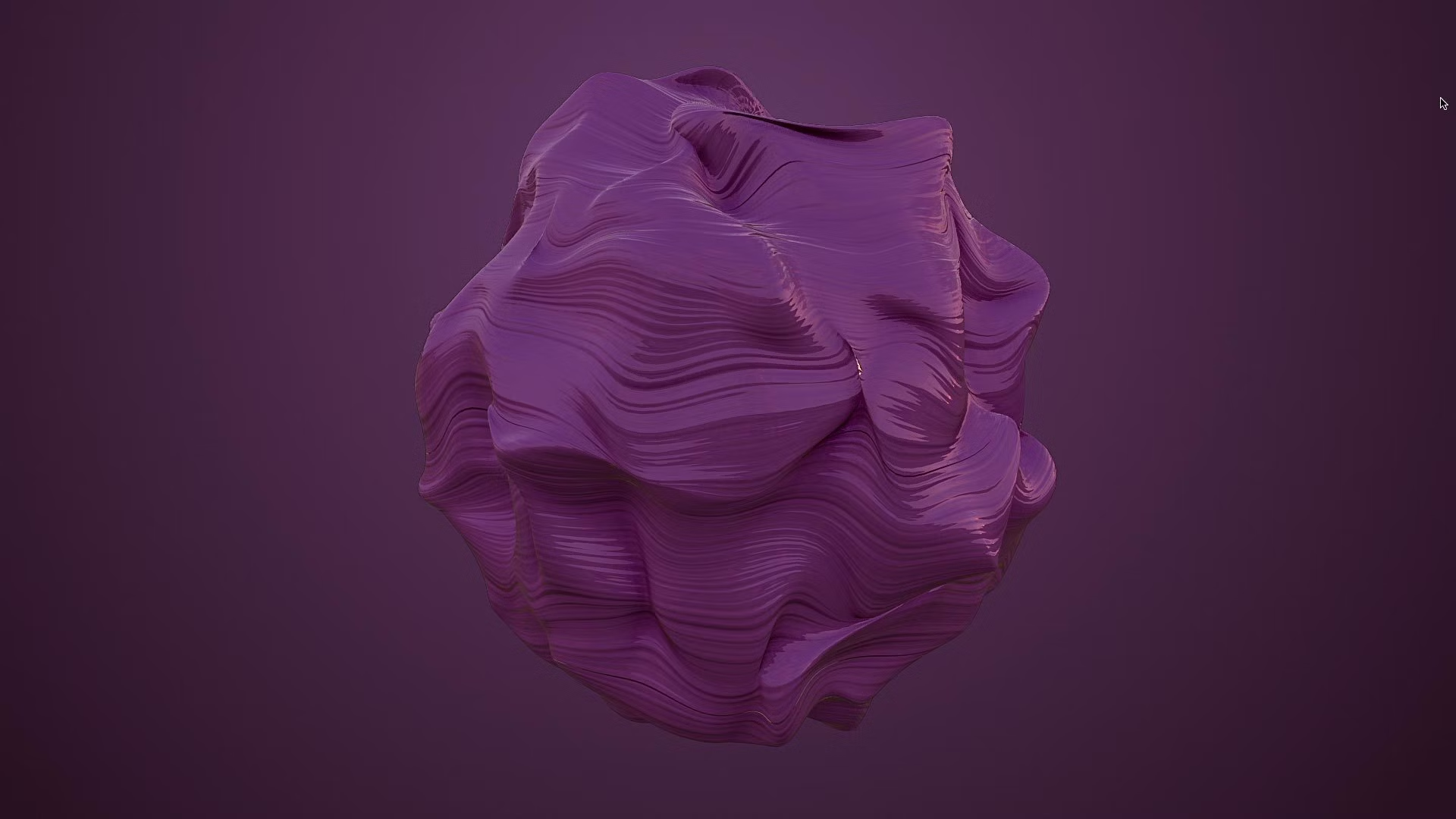 |
PresetsIncludes 25 fully-customizable presets to get you started in your motion graphics work. |
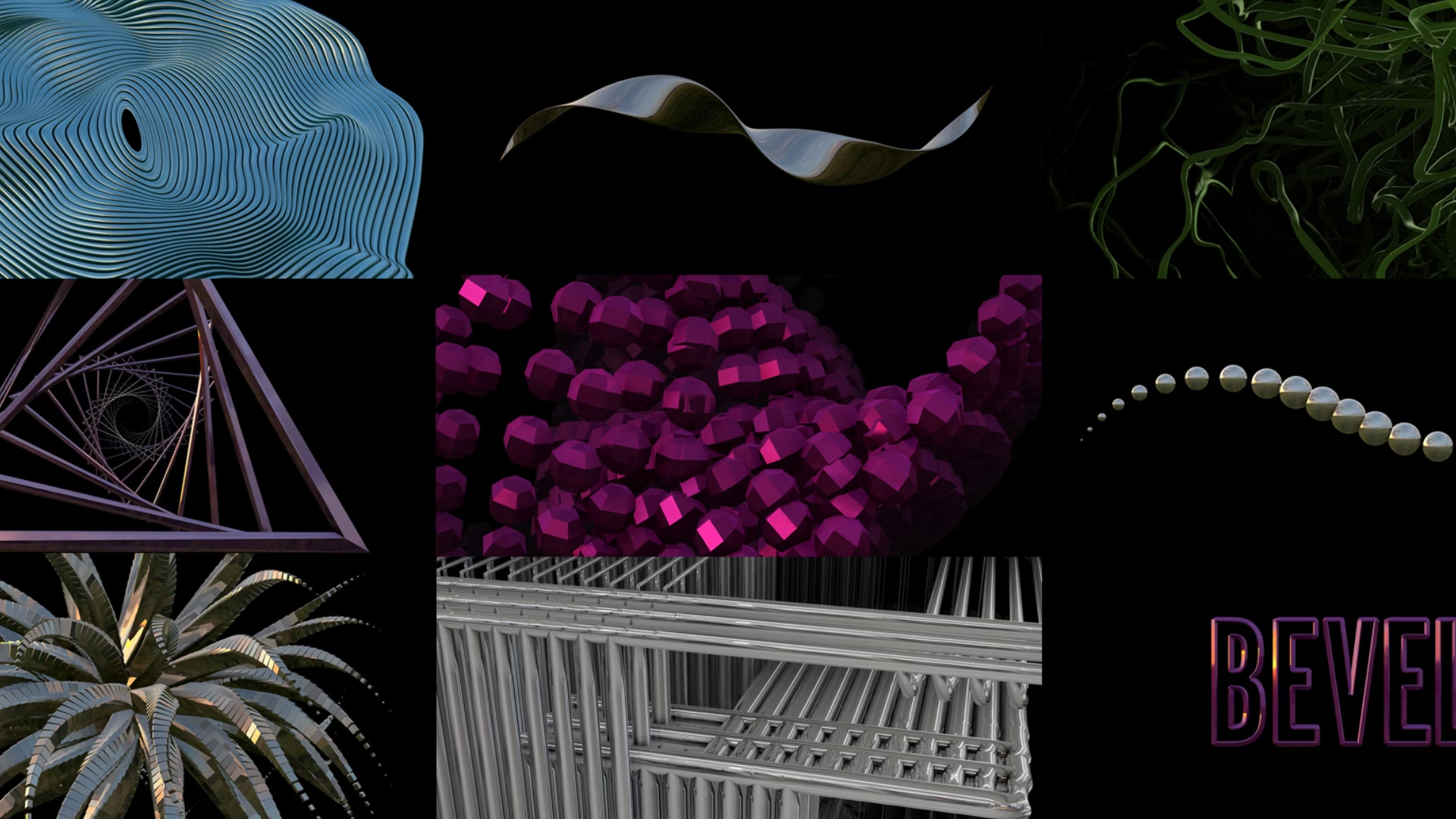 |
GPU-AcceleratedTao runs on OpenGL, giving you incredibly fast feedback and rendering. |
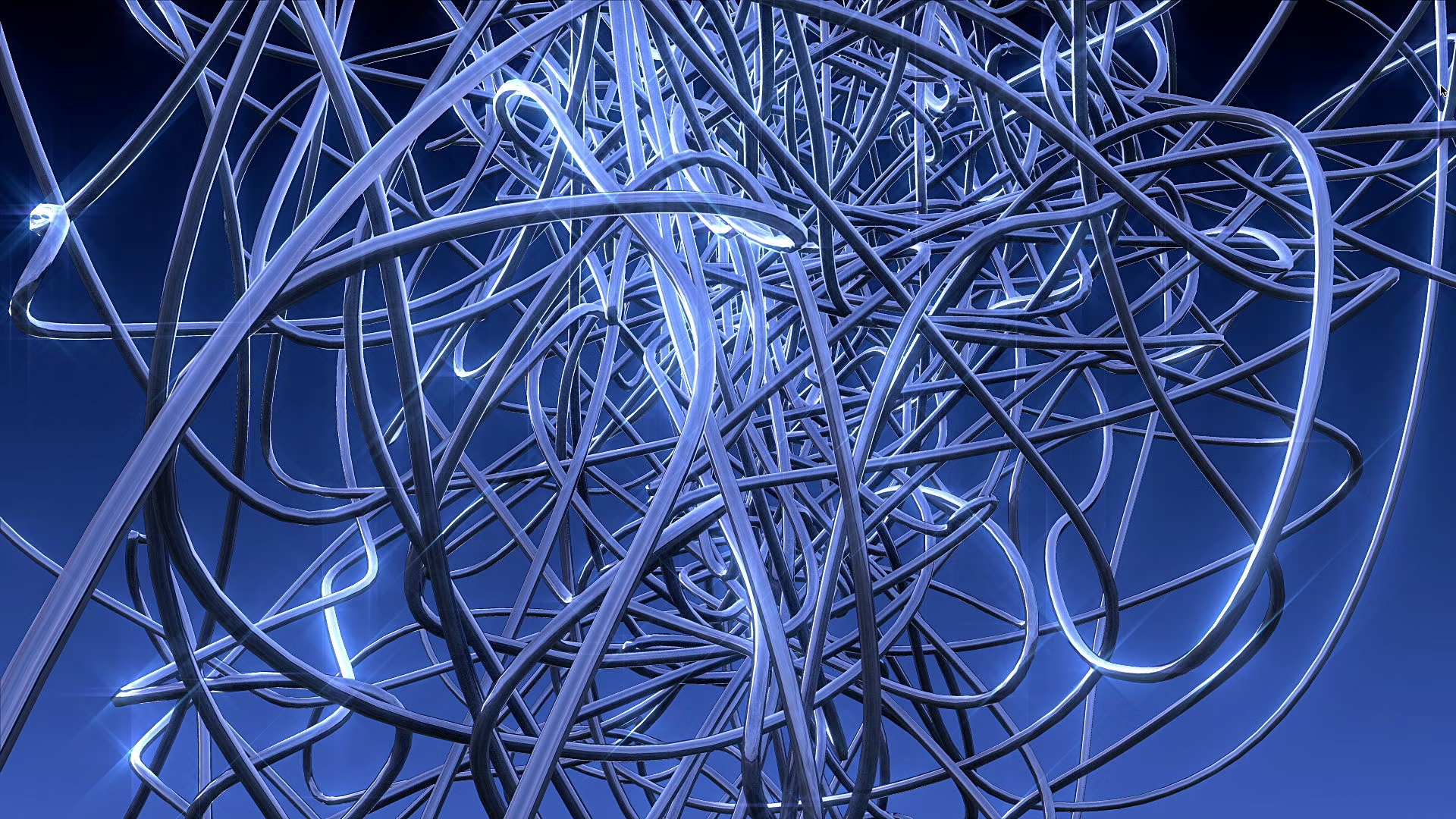 |
Adobe Multi-Frame Rendering ReadyGet faster previews and renders with multi-frame rendering that take advantage of your CPU cores. After Effects automatically adjusts resource usage. |
 |
Create organic 3D particle effects and complex motion graphics elements in After Effects
Multiple FormsExplore endless possibilities combining multiple Forms in the same 3D space. Create beautiful effects through the interaction of different forms. |
 |
Cinema 4D File ImportUse .c4d file 3D geometry as emitters. Supported Geometry properties include: animation and transformations (rotation, position/translation/scaling). |
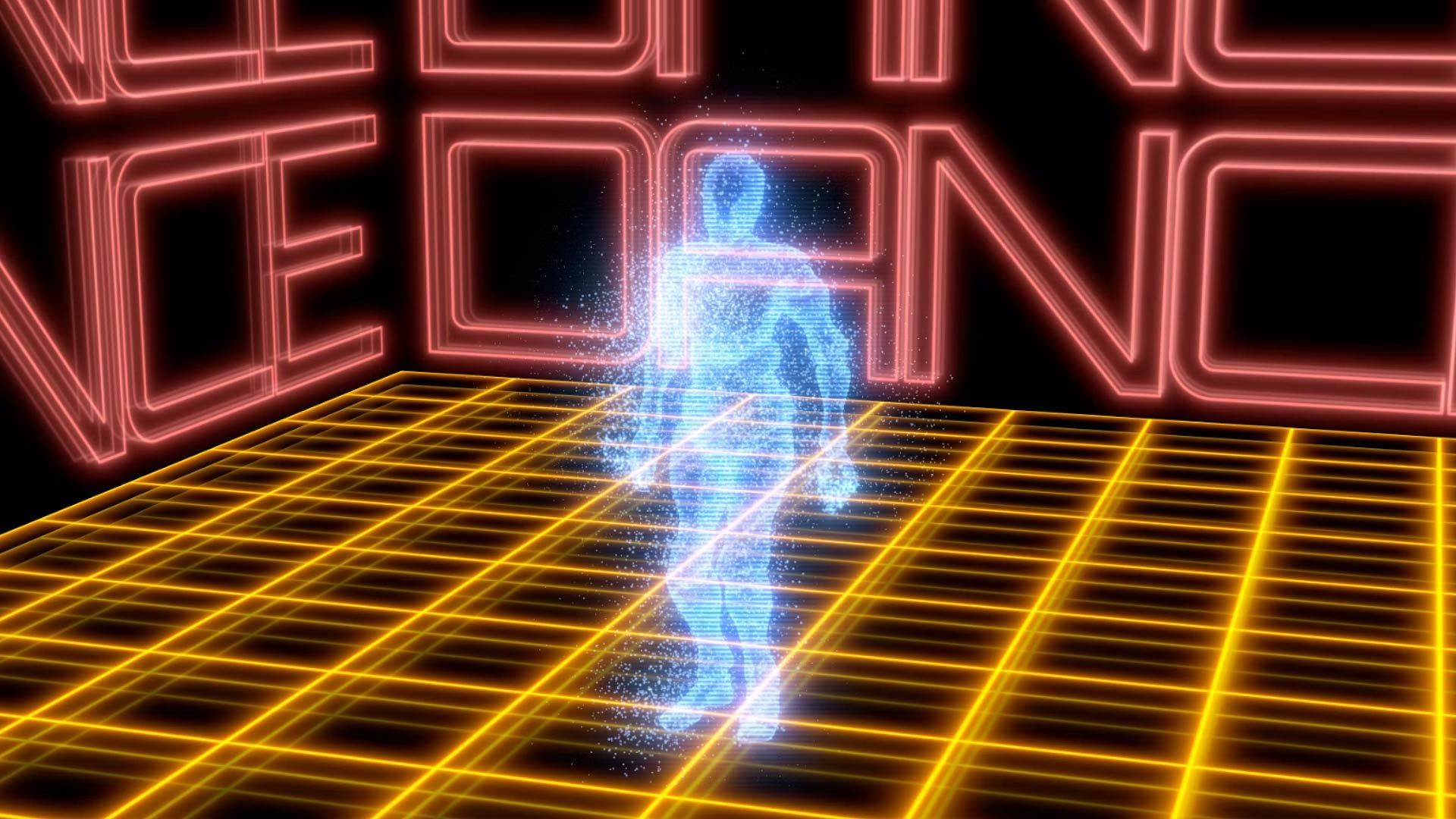 |
Reflection MapsCreate dynamic color changes in your textured polygon particles by using layer as a reflection map. Add glints to particles as they rotate in 3D. |
 |
Sprites and PolygonsUse any image in your composition as a particle by assigning it to a 3D sprite. Particular includes over 345 still and animated sprite images. |
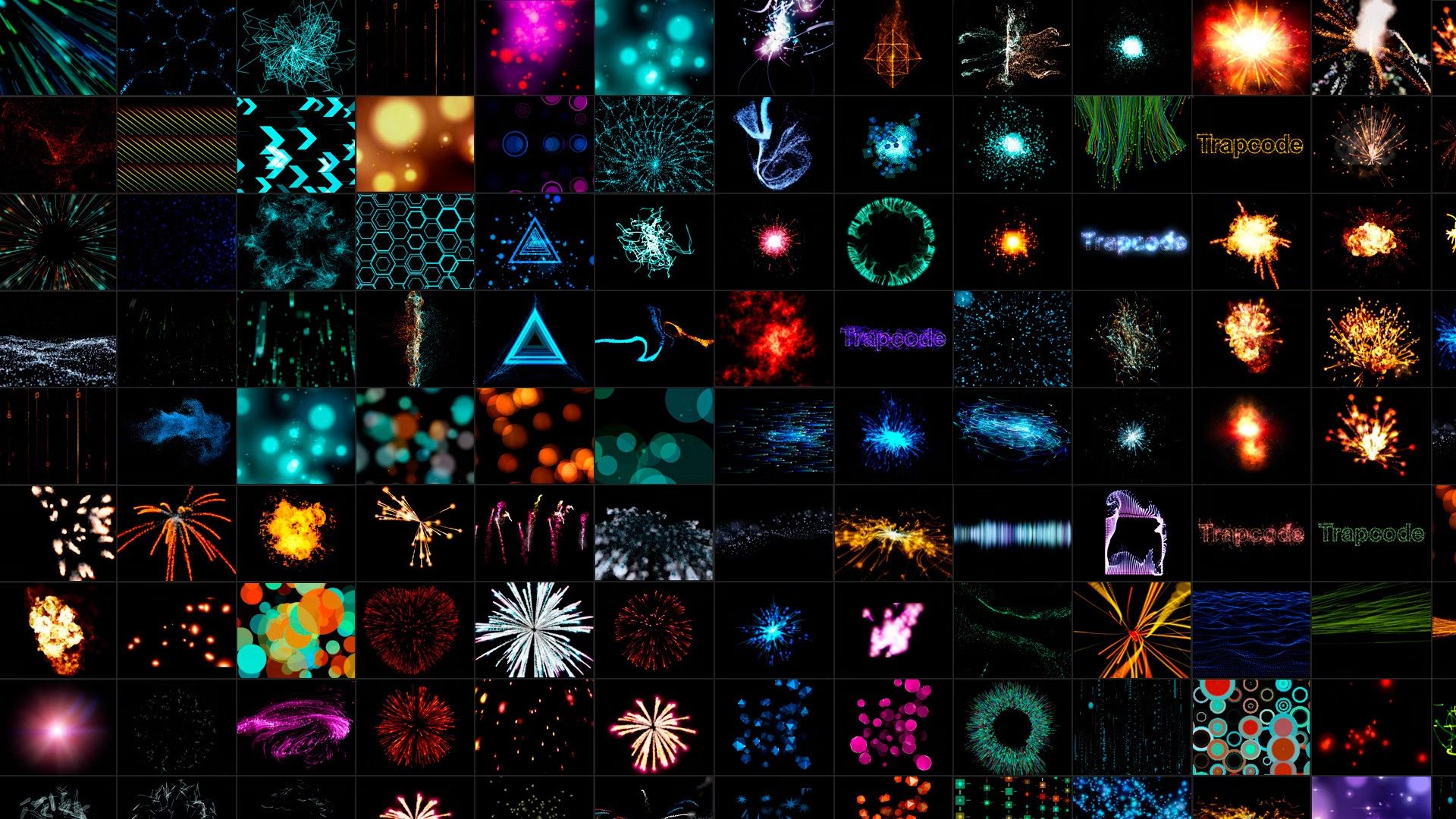 |
430 Plus PresetsHit the ground running with over 430 Designer presets. Particular includes presets that show off features like fluid dynamics, behaviors and more. |
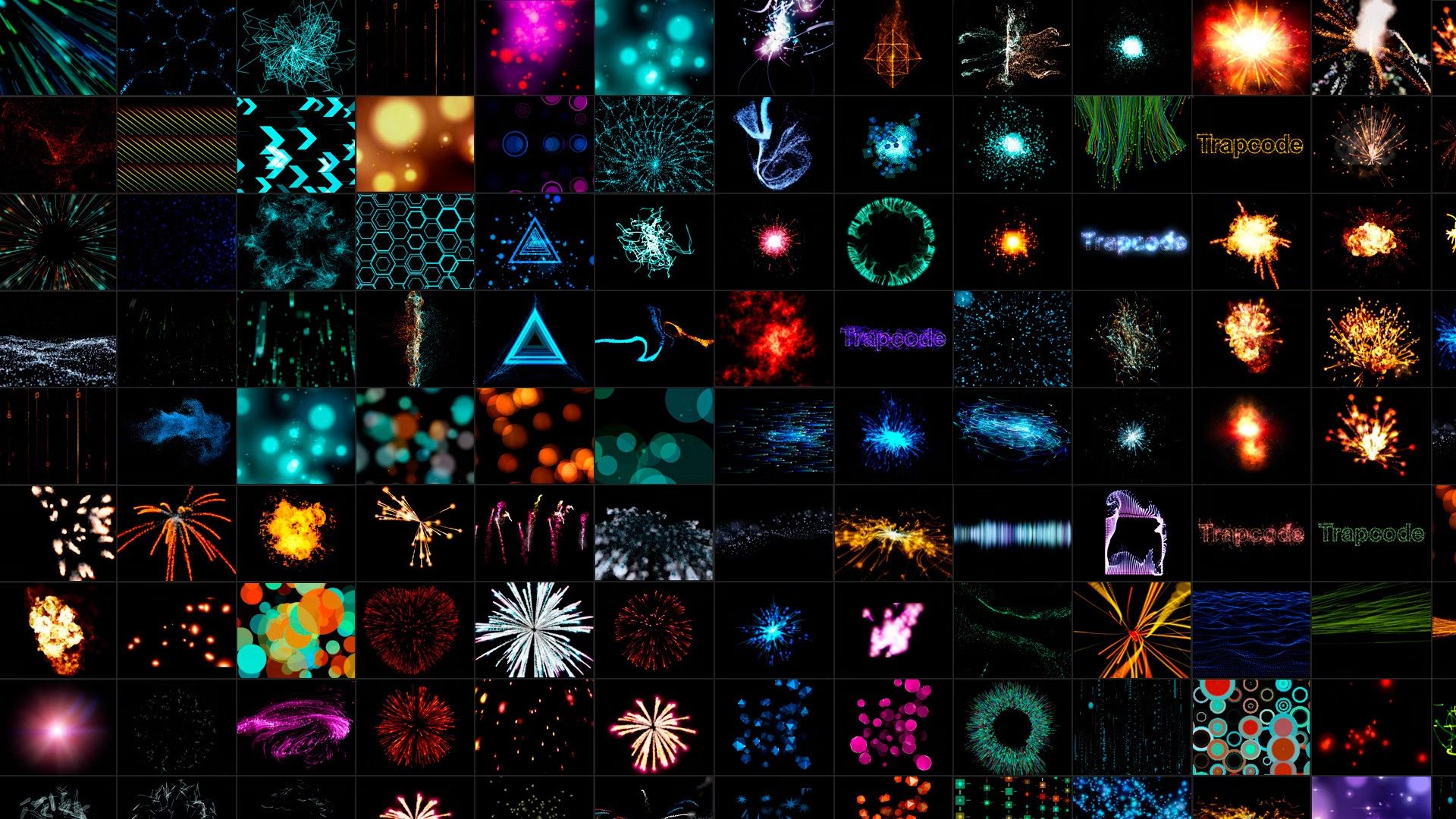 |
Lighting and ShadowsShade all particle types from lights in After Effects and emulate light falloff with Shading. |
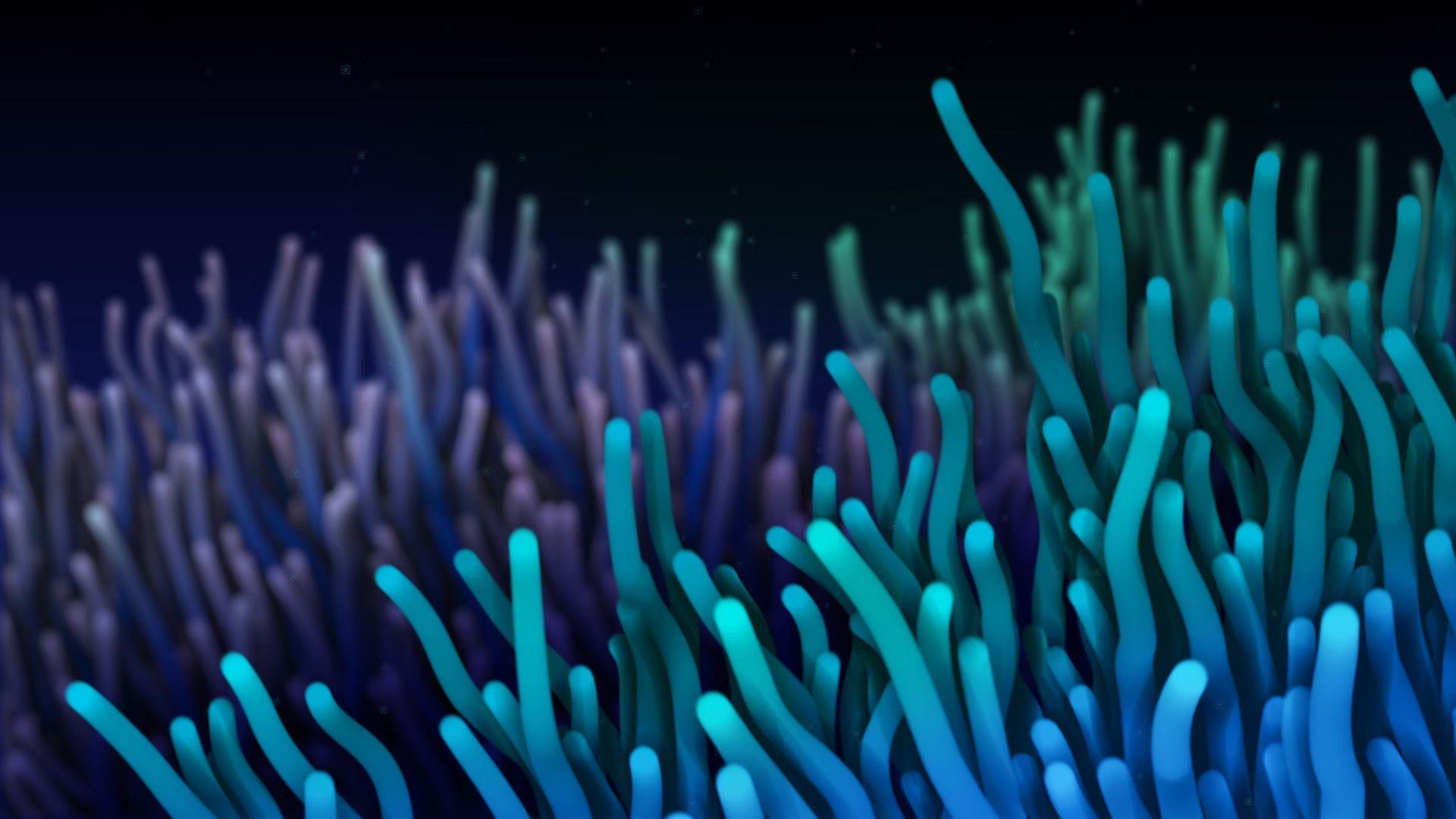 |
Multiple SystemsExplore endless possibilities when you combine multiple particle systems. Create beautiful effects through the interaction of various systems. |
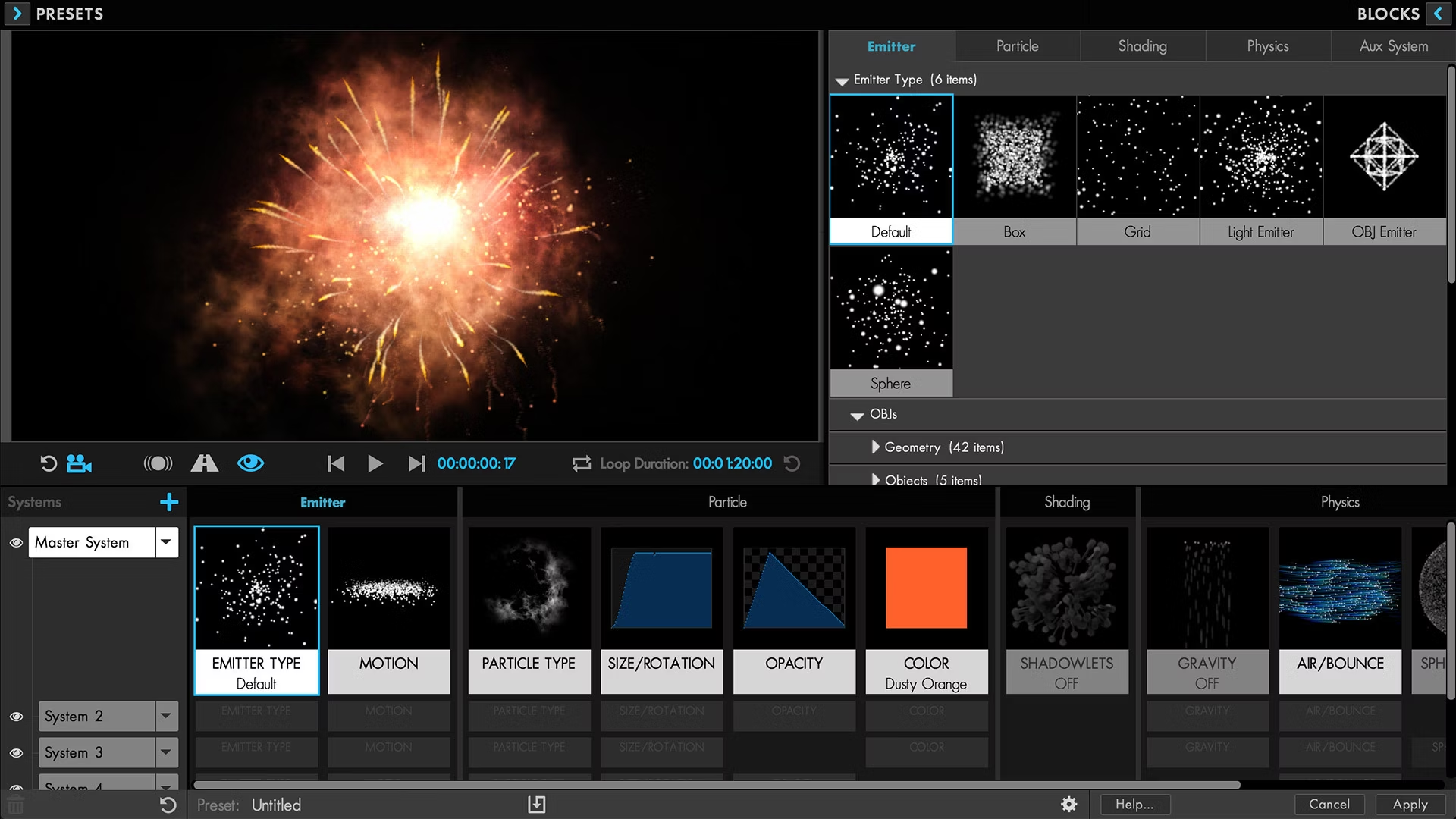 |
Velocity Over LifeParticles can be set to change their speed several times during a simulation using a Velocity Over Life curve. |
 |
OBJs as EmittersChoose from Particular’s library of over 60 OBJs, or load your own models using the new OBJ Loading Panel in After Effects or within the Designer. |
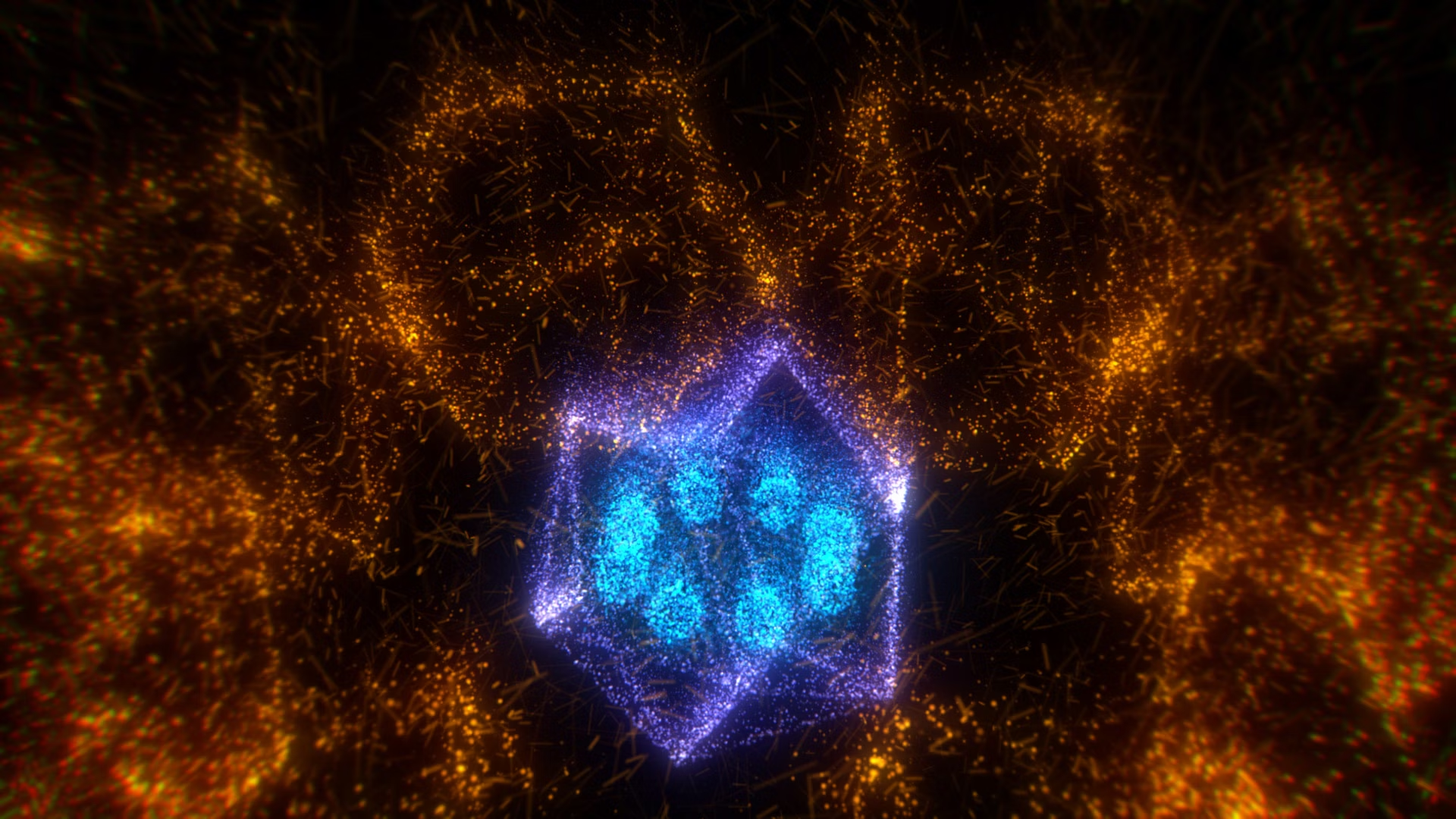 |
Mask EmitterUsing masks as an emitter, makes it easy to create uniquely shaped emitters or to use parts of an image as the source of particle emissions. |
 |
Text EmitterUse text as an emitter to speed up the creation process. Create write-on effects by controlling the reveal of particles along text paths. |
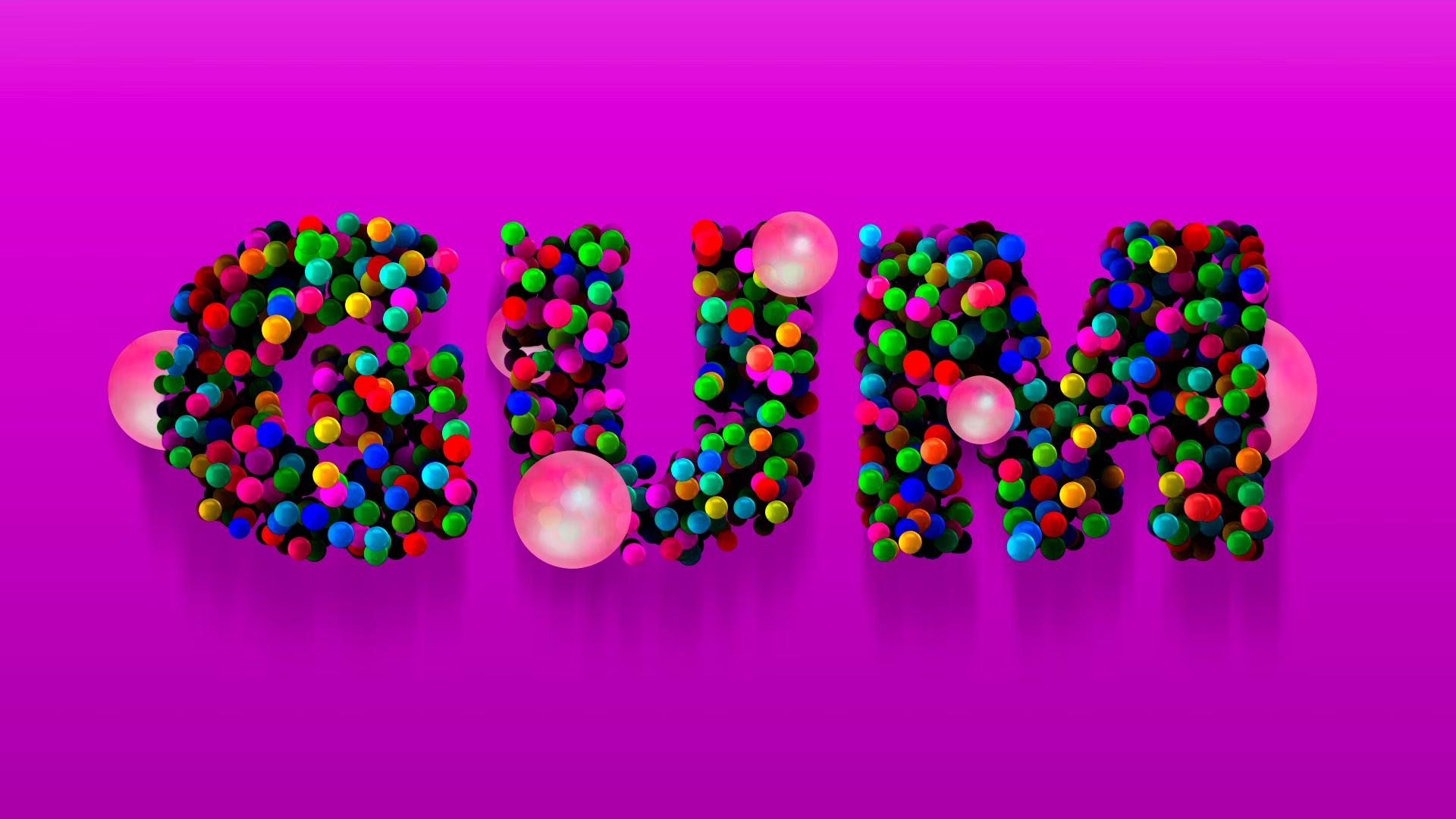 |
Behaviors: MeanderMeander’s influence can be used to add some nice individual movement to each particle. It can also be used to create complex group motion. |
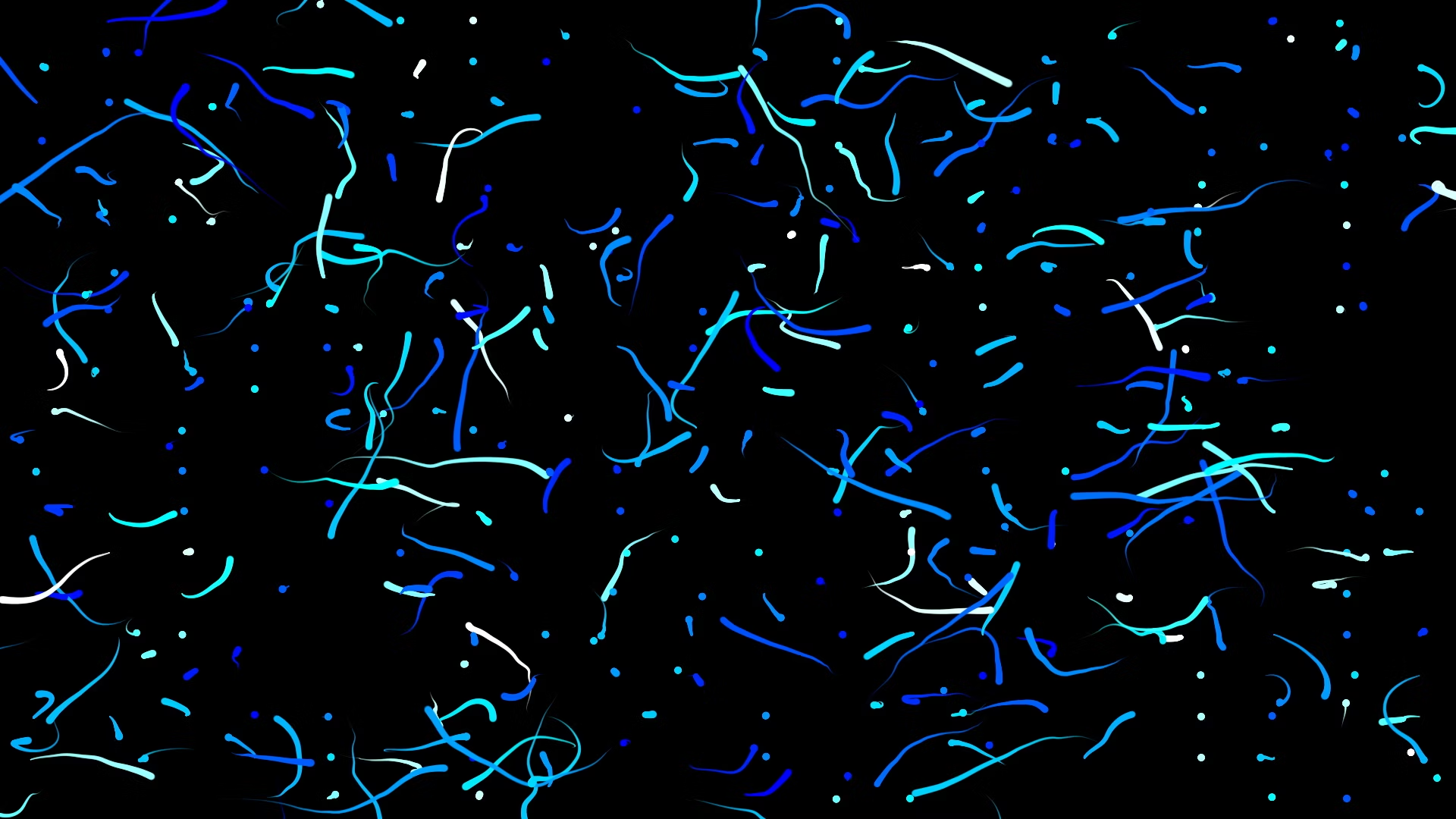 |
Behaviors: Predator/PreySet up Predator/Prey relationships between particle systems. Use the Evade parameter to control how much a Prey system wants to avoid a Predator. |
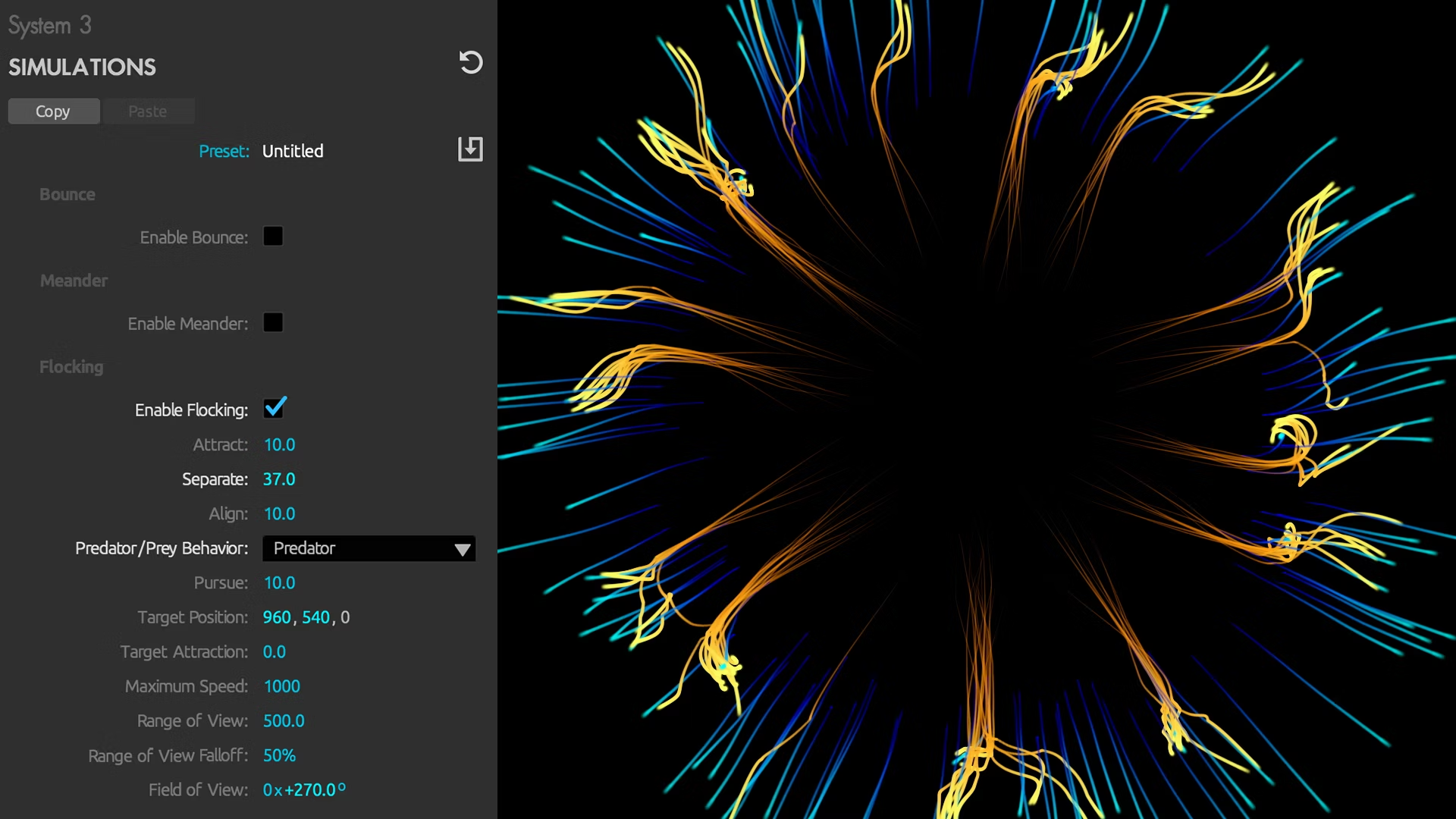 |
Behaviors: Flocking/SwarmingParticular’s powerful Flocking simulation tools include automatic behaviors that take particle animation to a new level. |
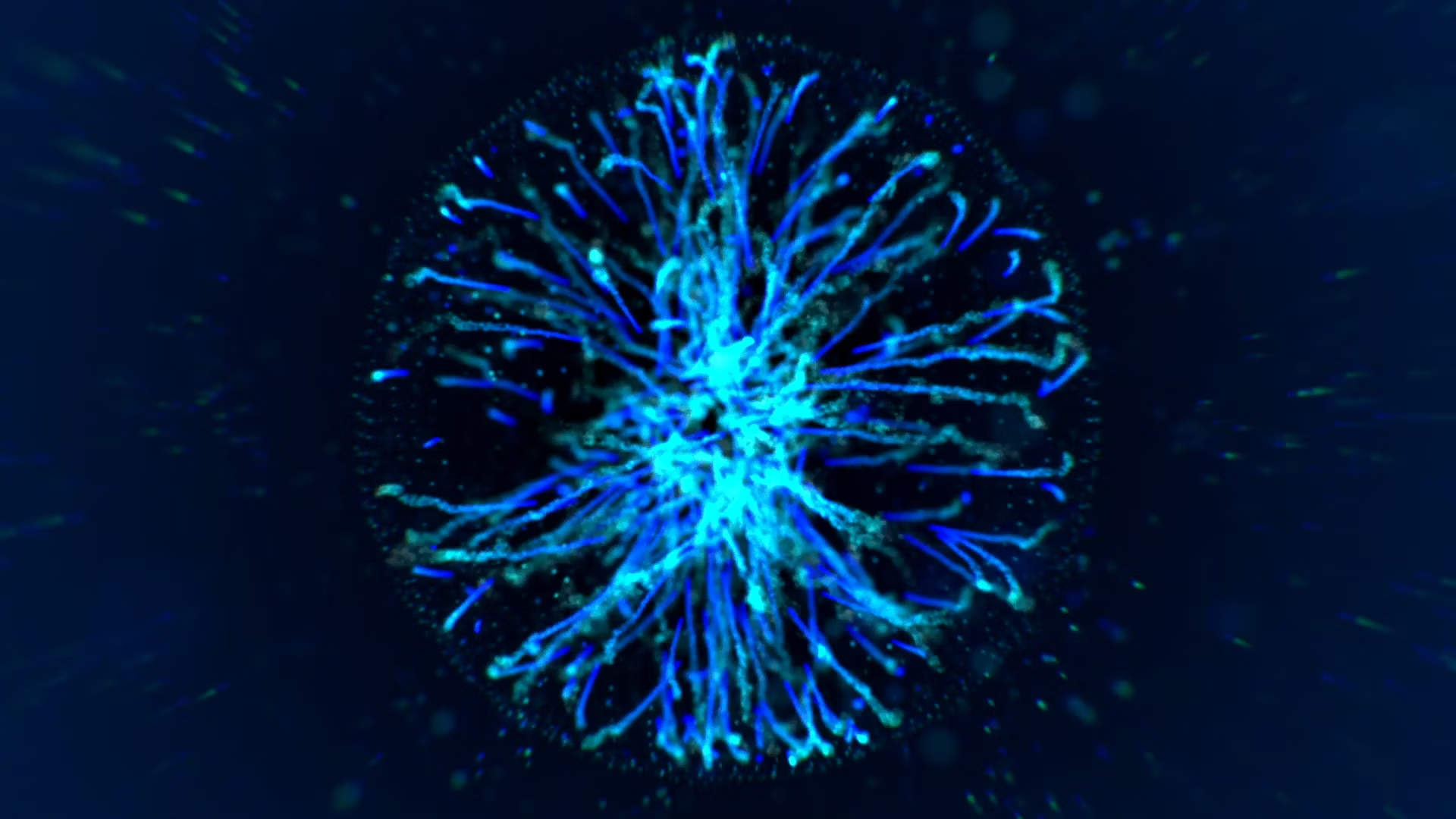 |
DisplaceA Displace section includes the tools that can affect physics quickly without much of a hit to render times. |
 |
Physics: Particle PropertiesParticular includes control of how particles respond to their environment by making Mass and Air Resistance properties of the particles themselves. |
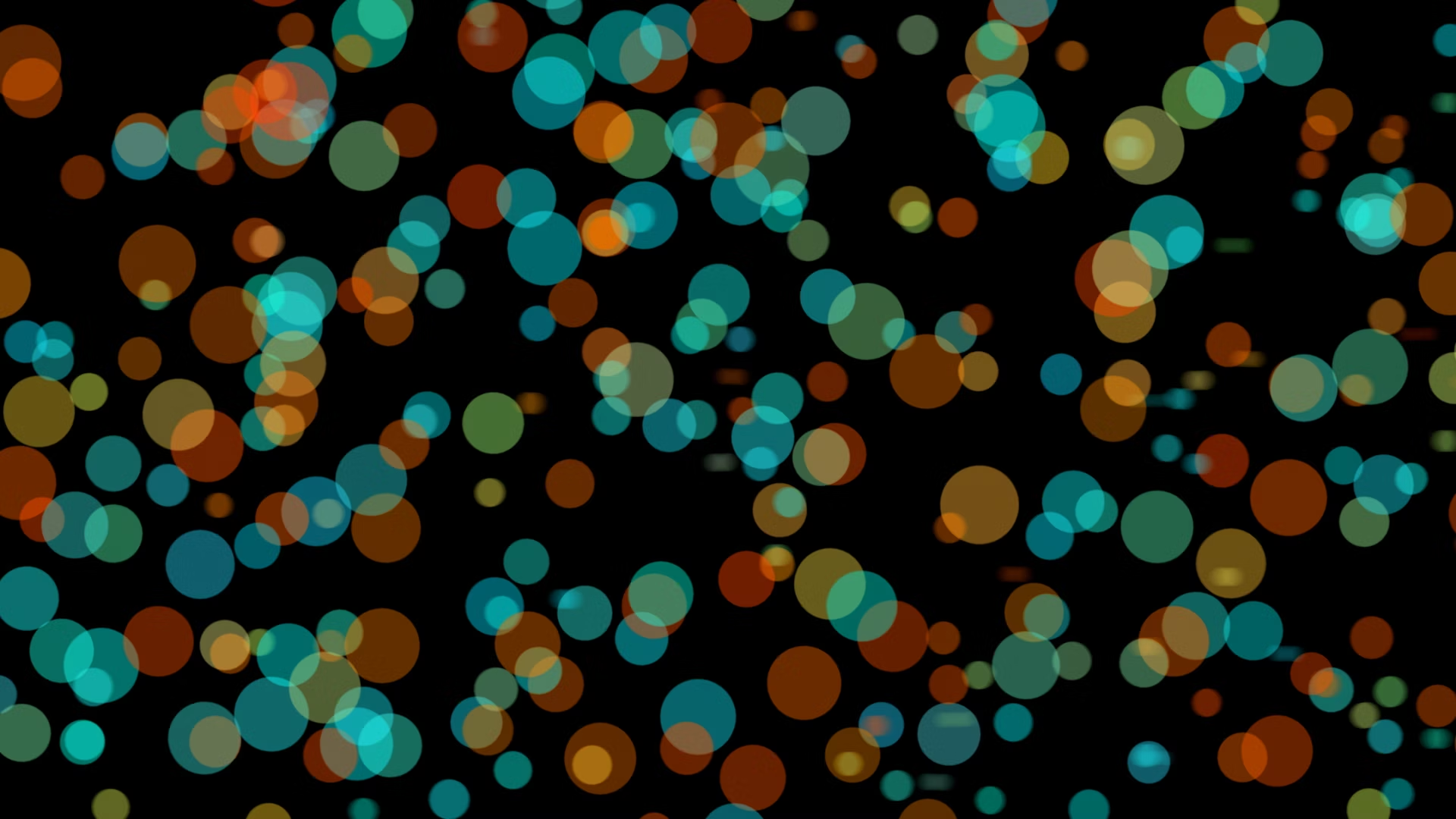 |
Physics: EnvironmentDefine different aspects of the Air Turbulence around your system to affect particle Position and Orientation/Spin. |
 |
Fluid DynamicsCreate dynamic, swirling effects with the Dynamic Fluids physics engine, which allows particles to behave as if they are moving through real fluids. |
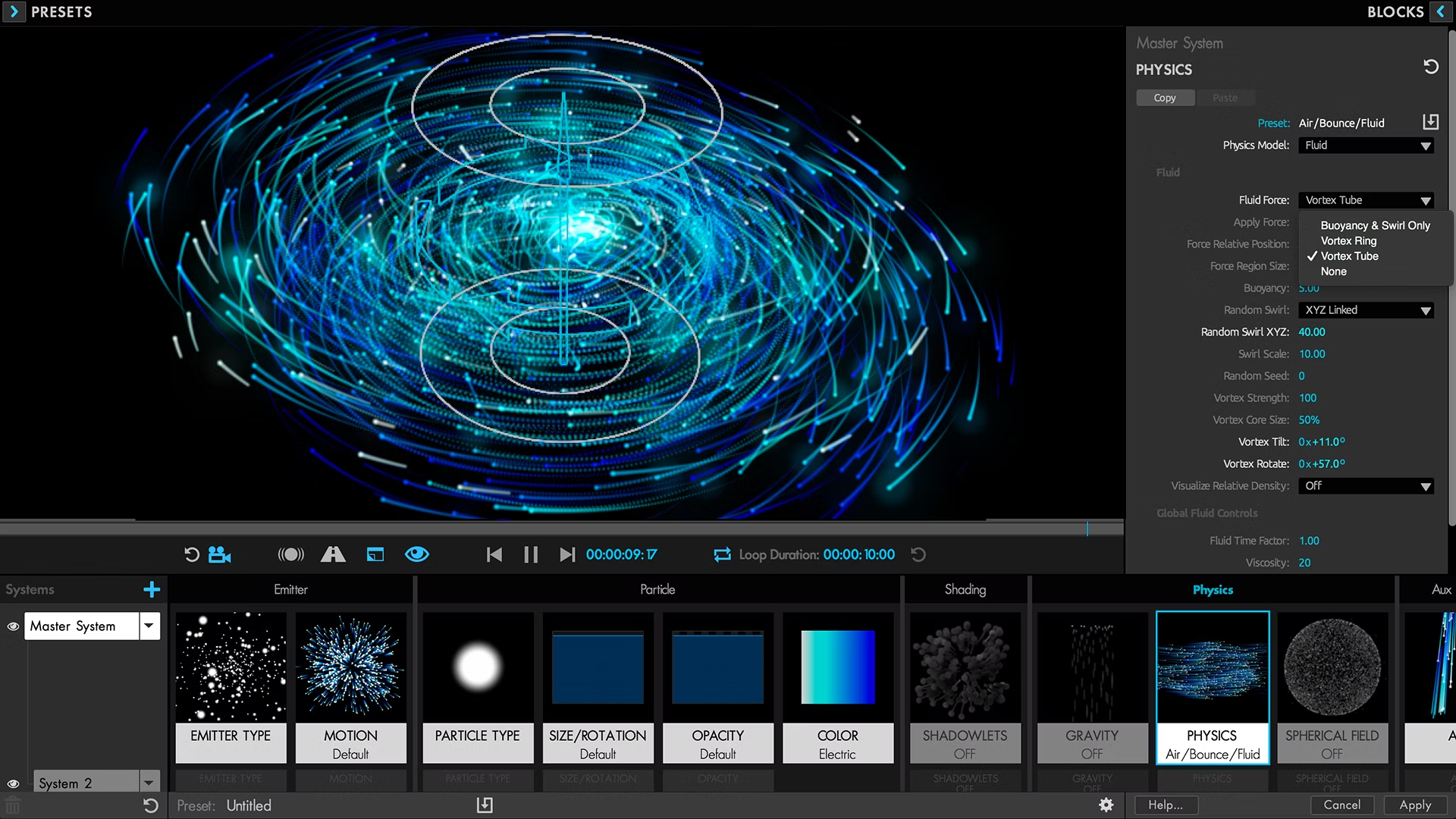 |
Physics: Air and Bounce TogetherCombine air and bounce physics for the most realistic effects in Particular. Choose up to 3 bounce layers with full bounce control and interaction. |
 |
Instant FeedbackThe designer gives instant visual feedback, making the building and previewing of effects an intuitive and creative experience. |
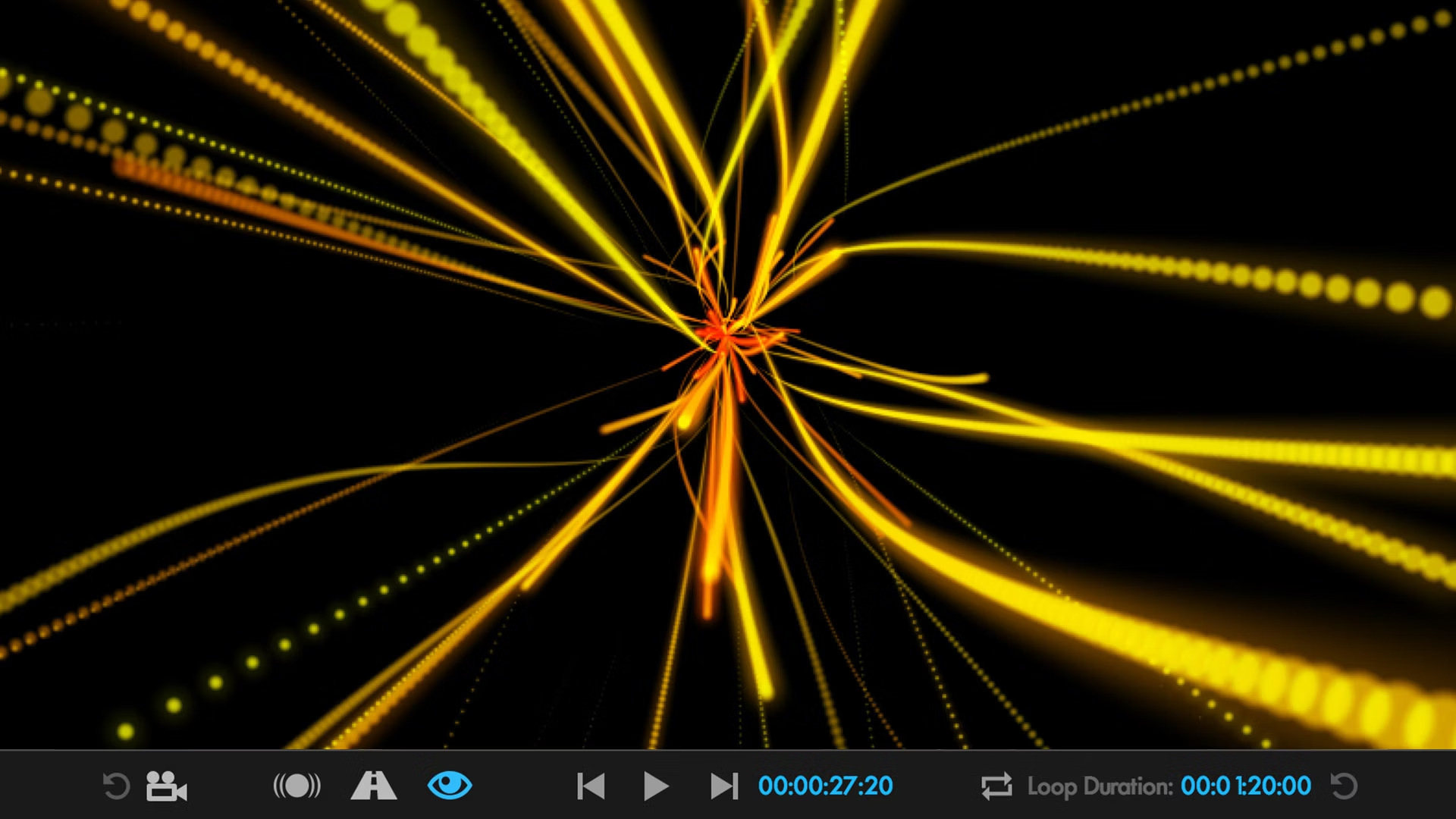 |
3D Camera and LightsParticular uses After Effects’ 3D Camera and Lights so you can fully integrate your particle Effects with your motion graphics. |
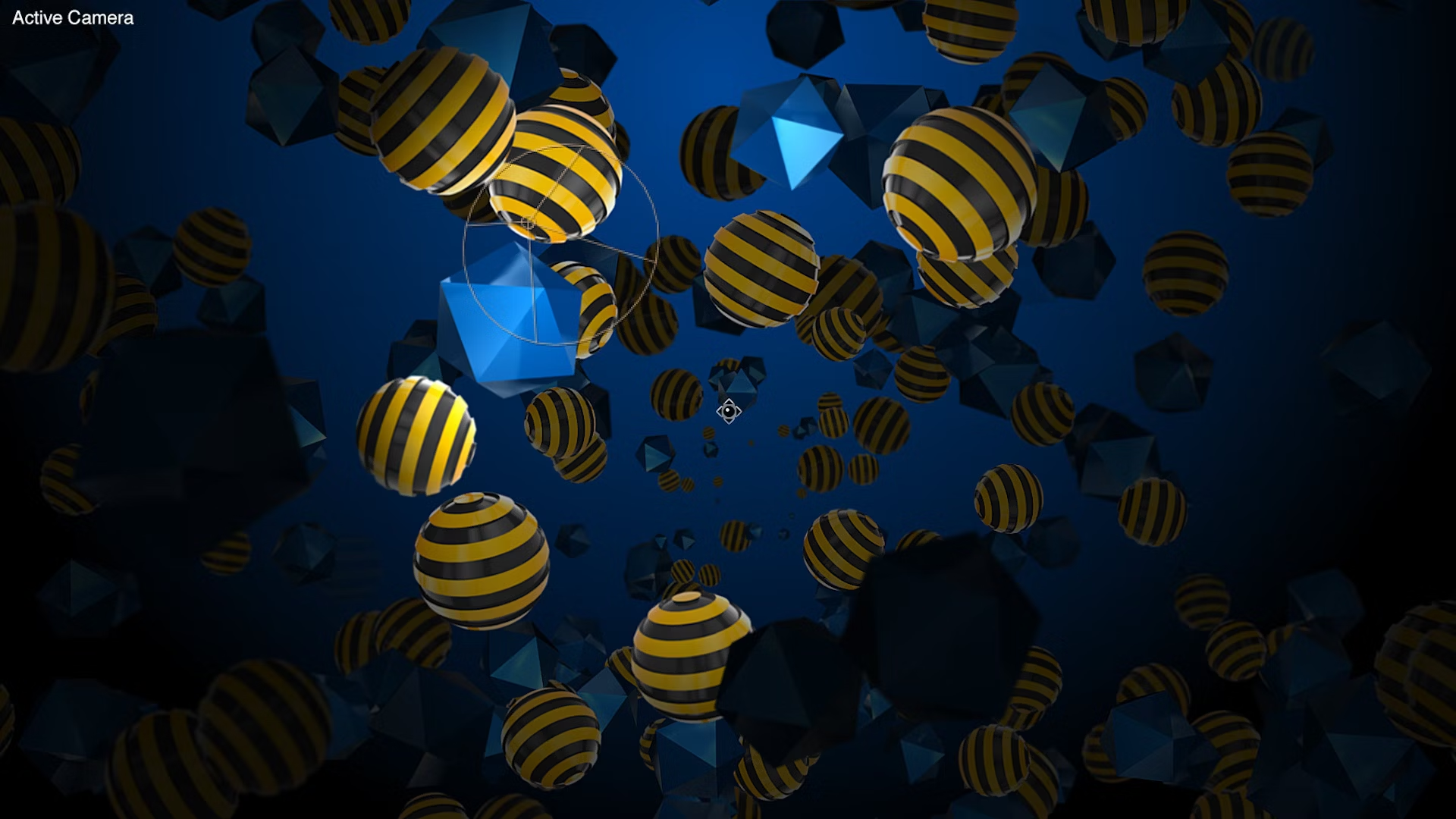 |
GPU-AcceleratedGet fast feedback with Trapcode Particular’s GPU Acceleration through OpenGL. Depending on your system, you could see speed boosts of up to 4X. |
 |
Emit From ParentParticular’s ‘Emit From Parent System’ makes it possible to have emitters that emit complete Emitters. |
 |
DesignerAdd adjustable blocks with preset behaviors and styles for emitters, particles, physics and aux particles with Designer. |
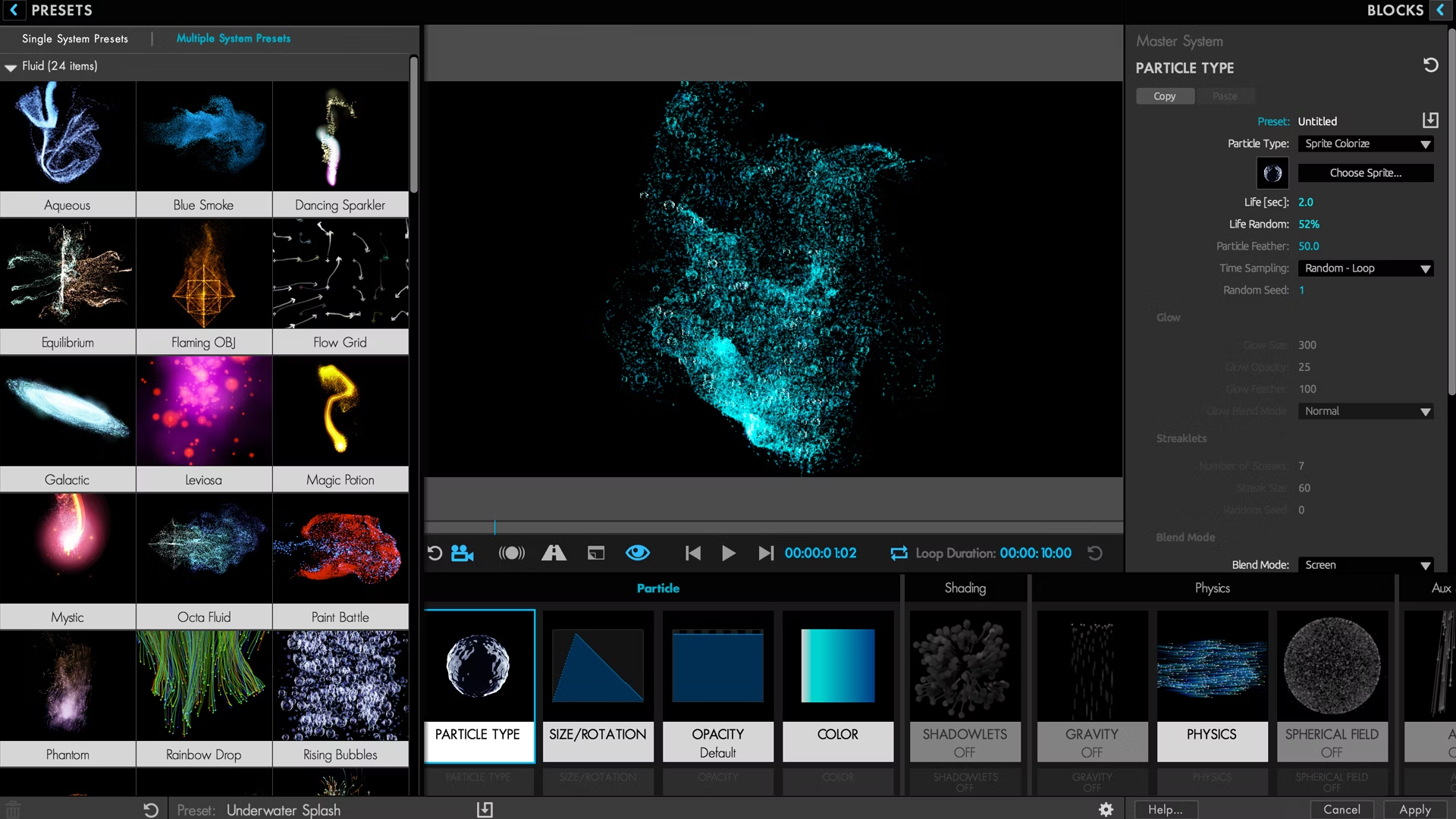 |
Stroke from ParentStroke from Parent is an emitter type option that behaves more like a 3D Stroke and you can create a seamless trace behind a parent particle. |
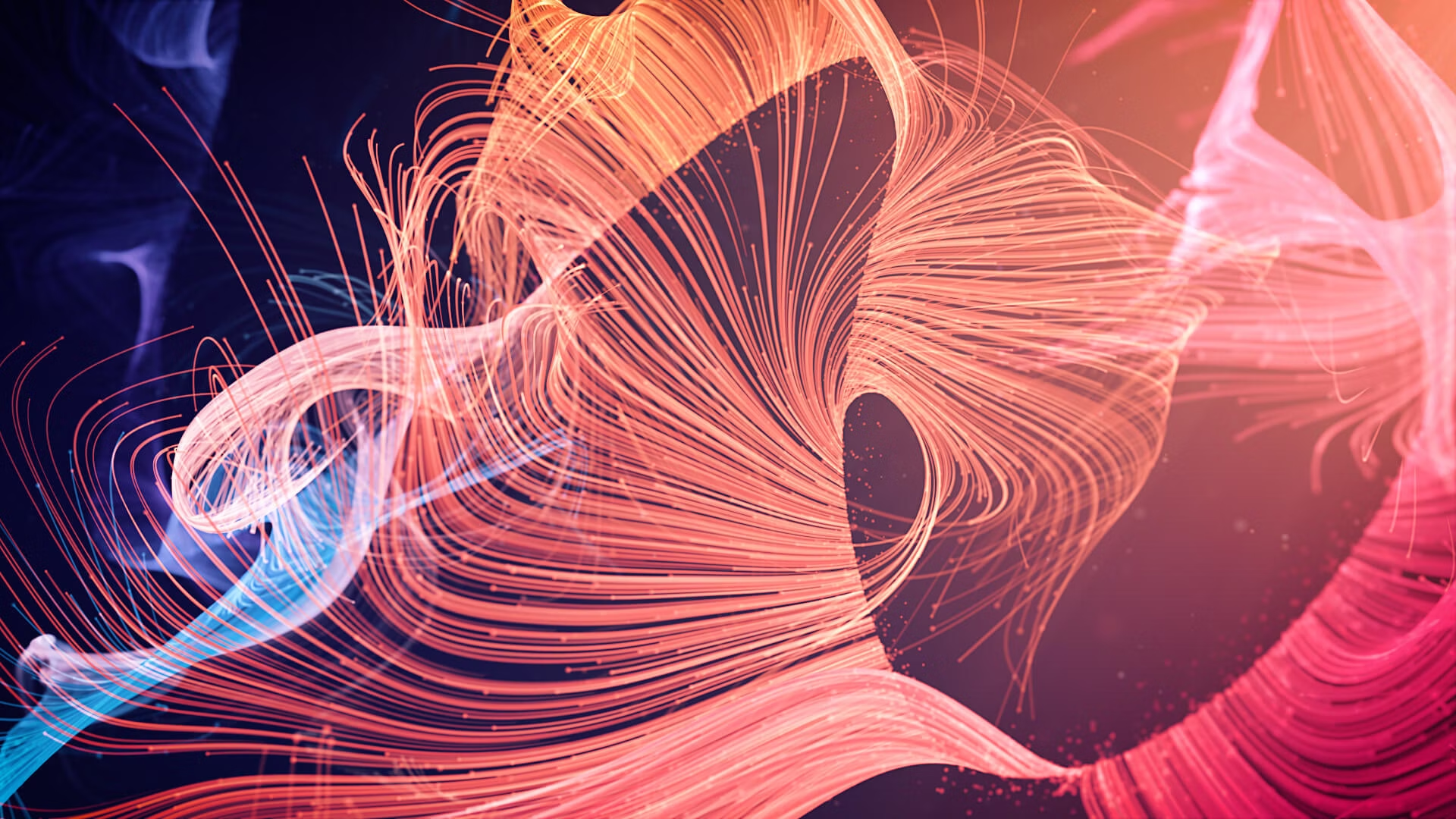 |
M1 SupportAlong with all other Trapcode tools, Particular now runs on Mac M1 machines, allowing users to leverage the enhanced performance of Apple Silicon. |
 |
Layer MapsA powerful feature long enjoyed in Form makes its way to Particular, further expanding the combined skillsets of these tools. |
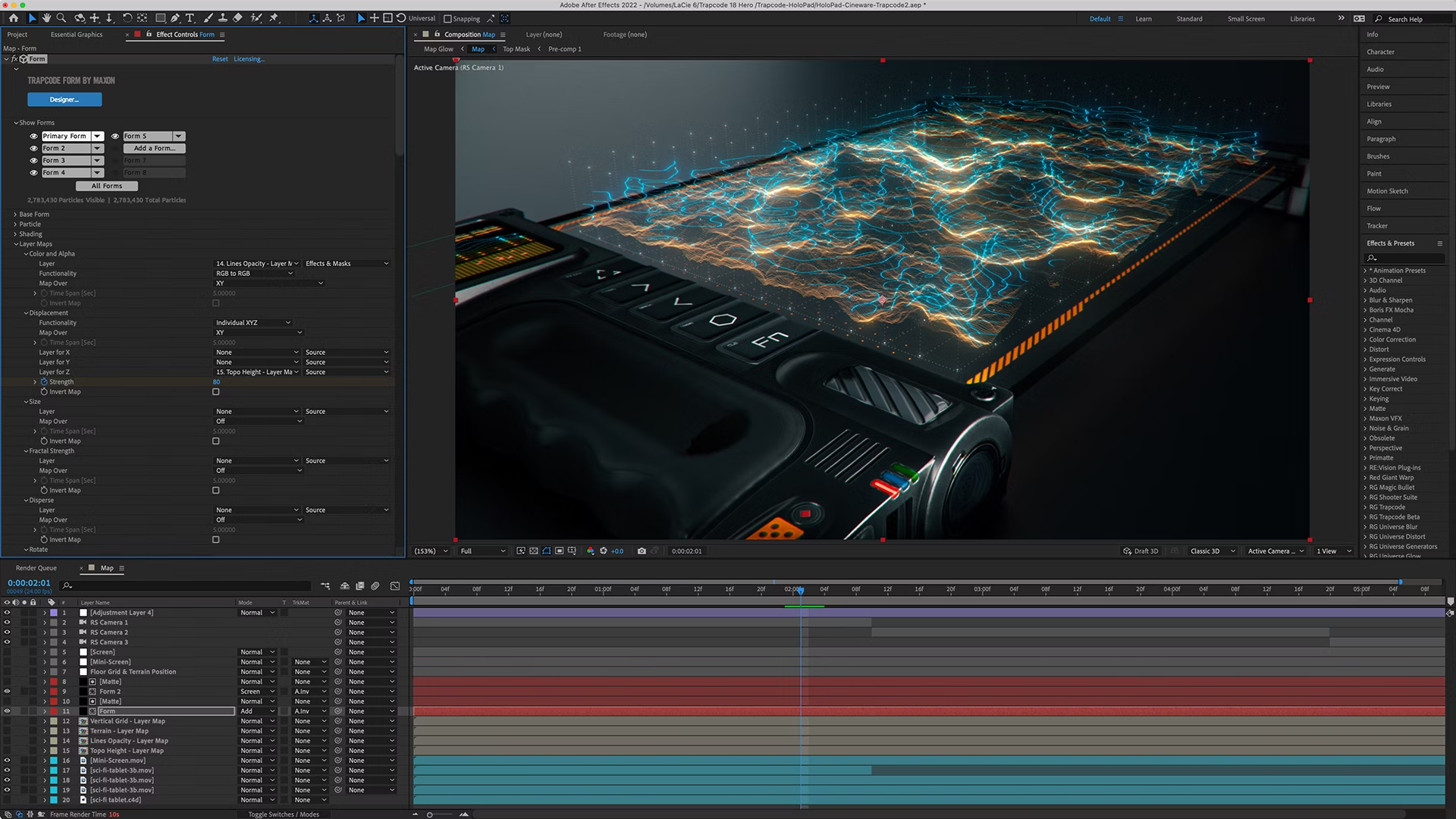 |
Adobe Multi-Frame Rendering ReadyGet faster previews and renders with multi-frame rendering that take advantage of your CPU cores. After Effects automatically adjusts resource |
 |
Dynamic/Classic FormDynamic Form is a new Emitter Behavior that creates a set of immortal particles with the ability to interact with Particular’s physics simulations. |
 |
Flocking: On Predator/Prey ContactNew menu available in Flocking when the Predator behavior is selected that offers a variety of outcomes when a Predator meets a Prey particle. |
 |
Flocking: TeamsTeam is a new menu available in Flocking when either Predator or Prey behavior is selected. |
 |
KaleidospacePorted over from Form with some improvements. Most notable is that we added the ability to mirror on the z axis. |
 |
Spherical Field UpgradesAdded 3-axis Scale and Rotation controls. |
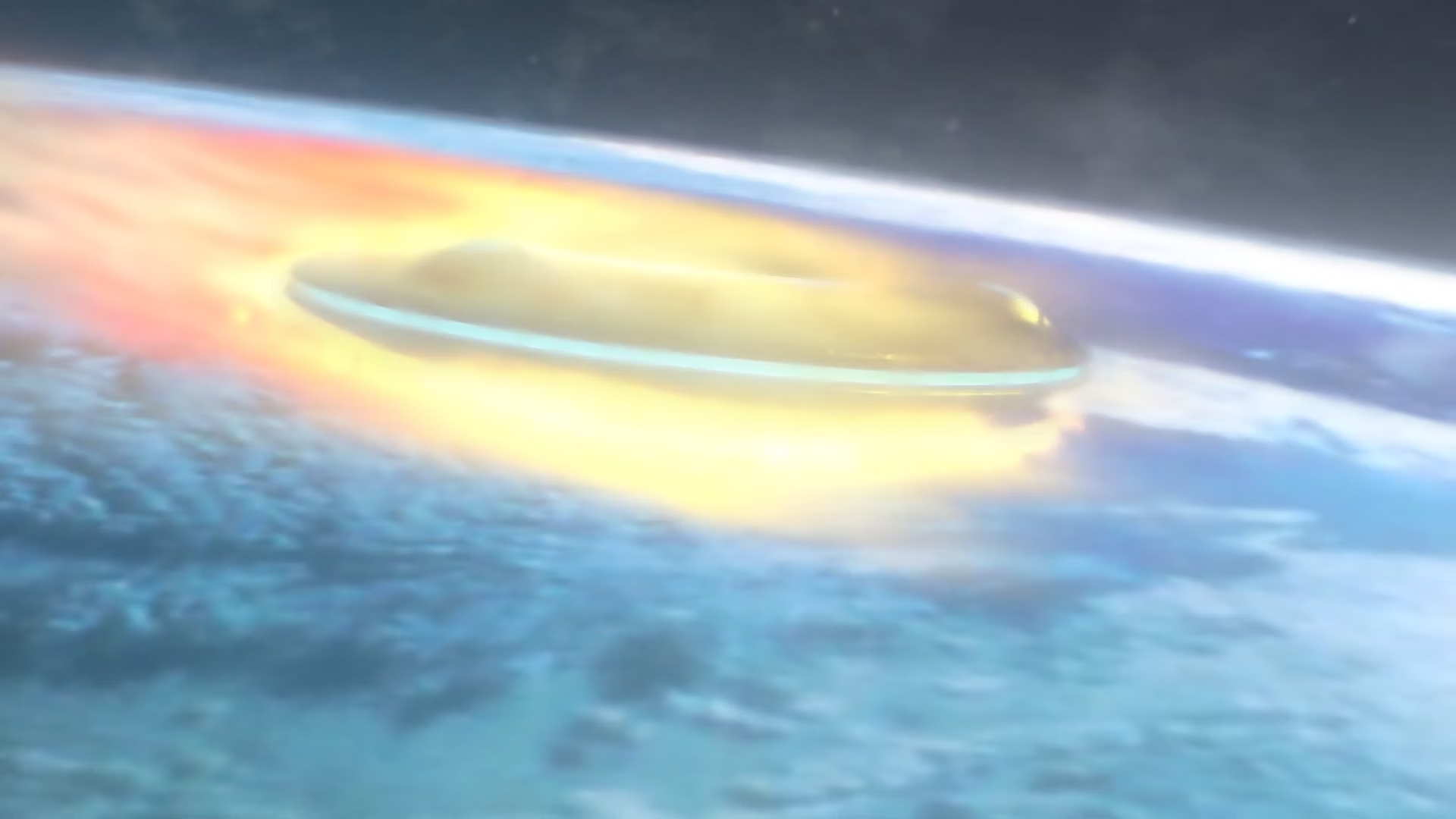 |
Turbulence Field UpgradesNew additions brought over from Form include: 3-axis displacement controls, Fractal Strength Curve, Flow, and Loop. |
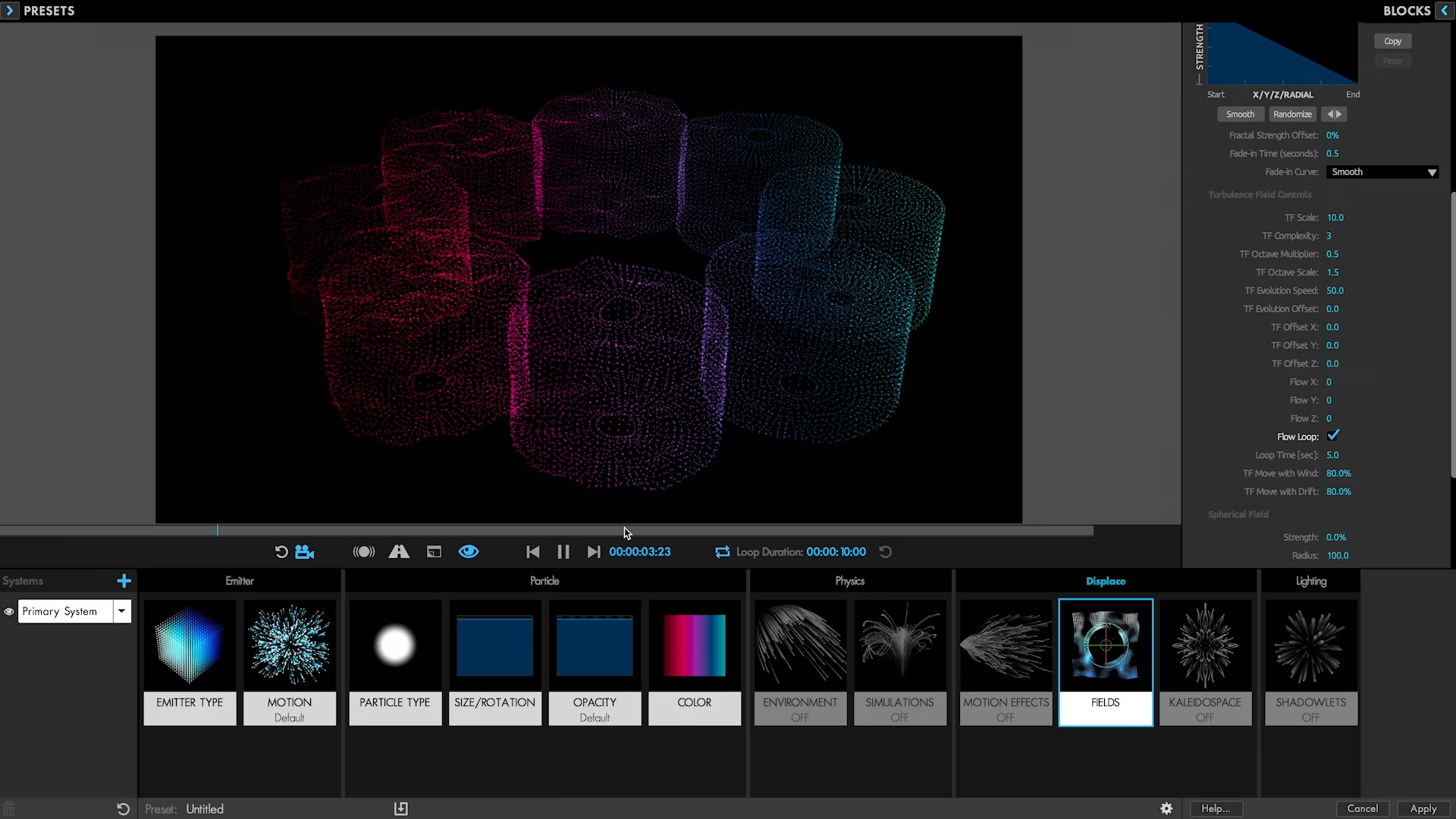 |
Disperse & TwistDistortion functions brought over from Form that allow for the random dispersal or twisting of the new Form systems. |
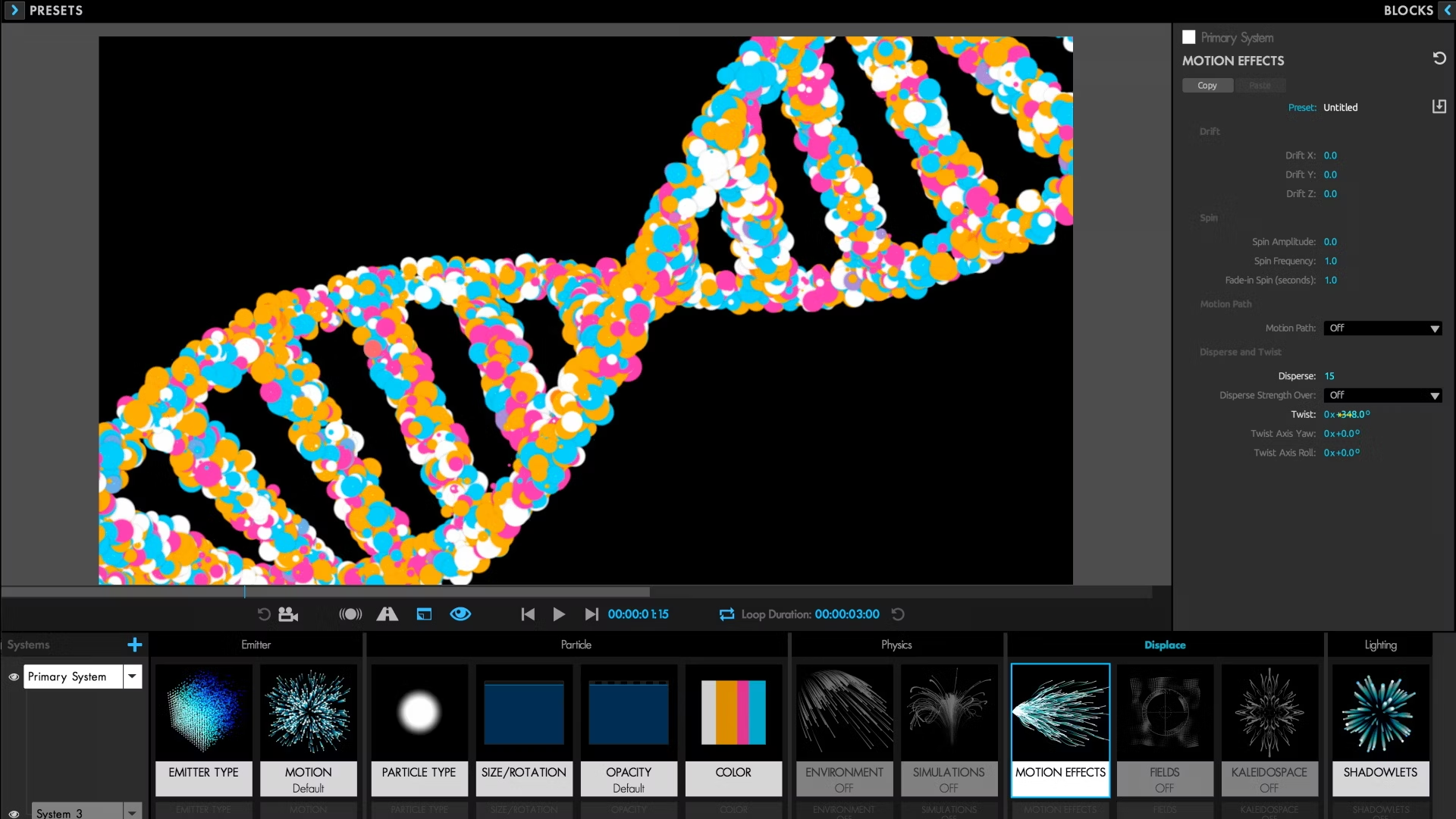 |
DistributionThis combines the features of the old Grid Emitter with those in Form used to create grid and string distribution for all applicable emitter types. |
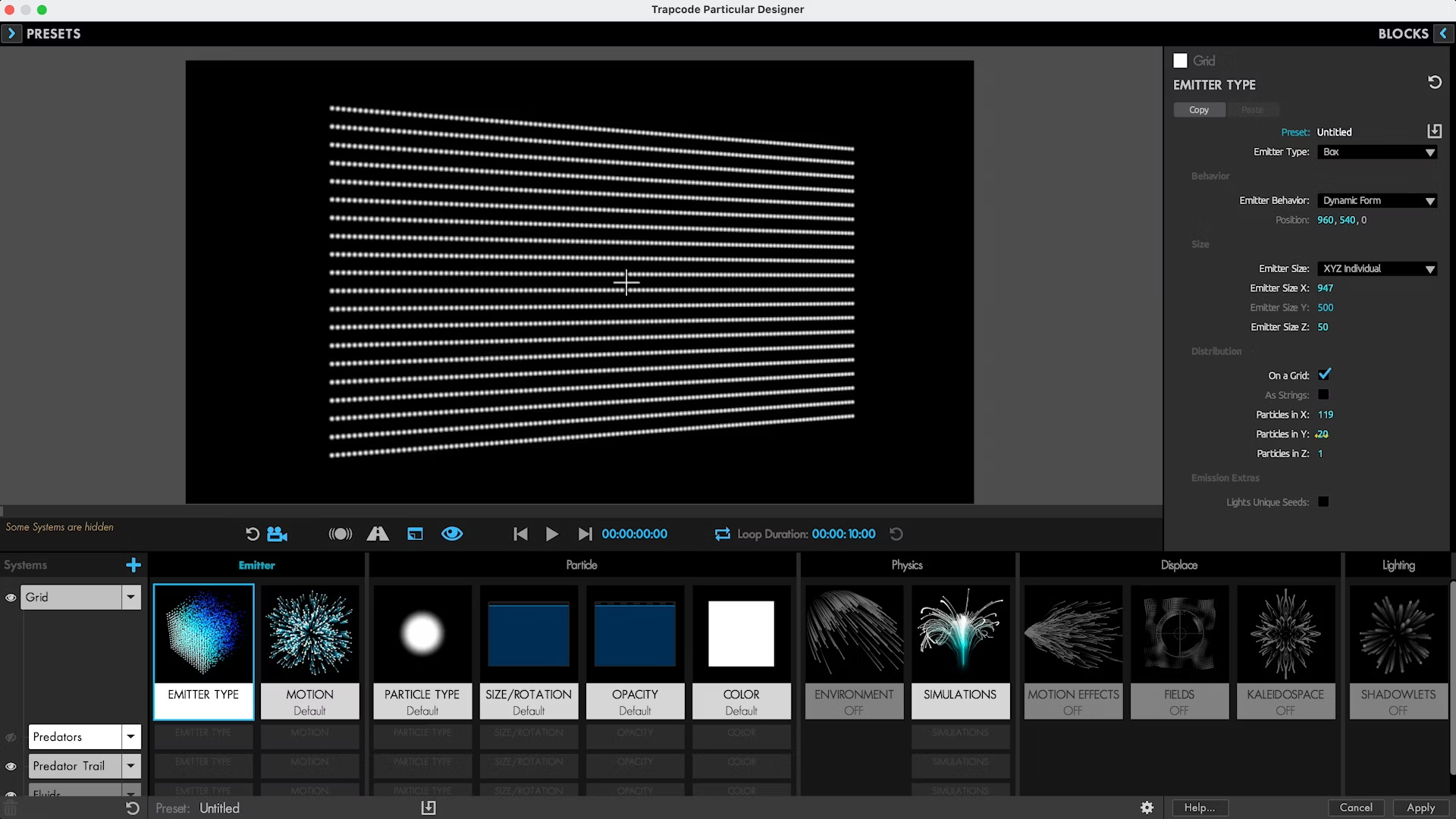 |
Rename SystemIn the Designer, users can now rename their particle systems. |
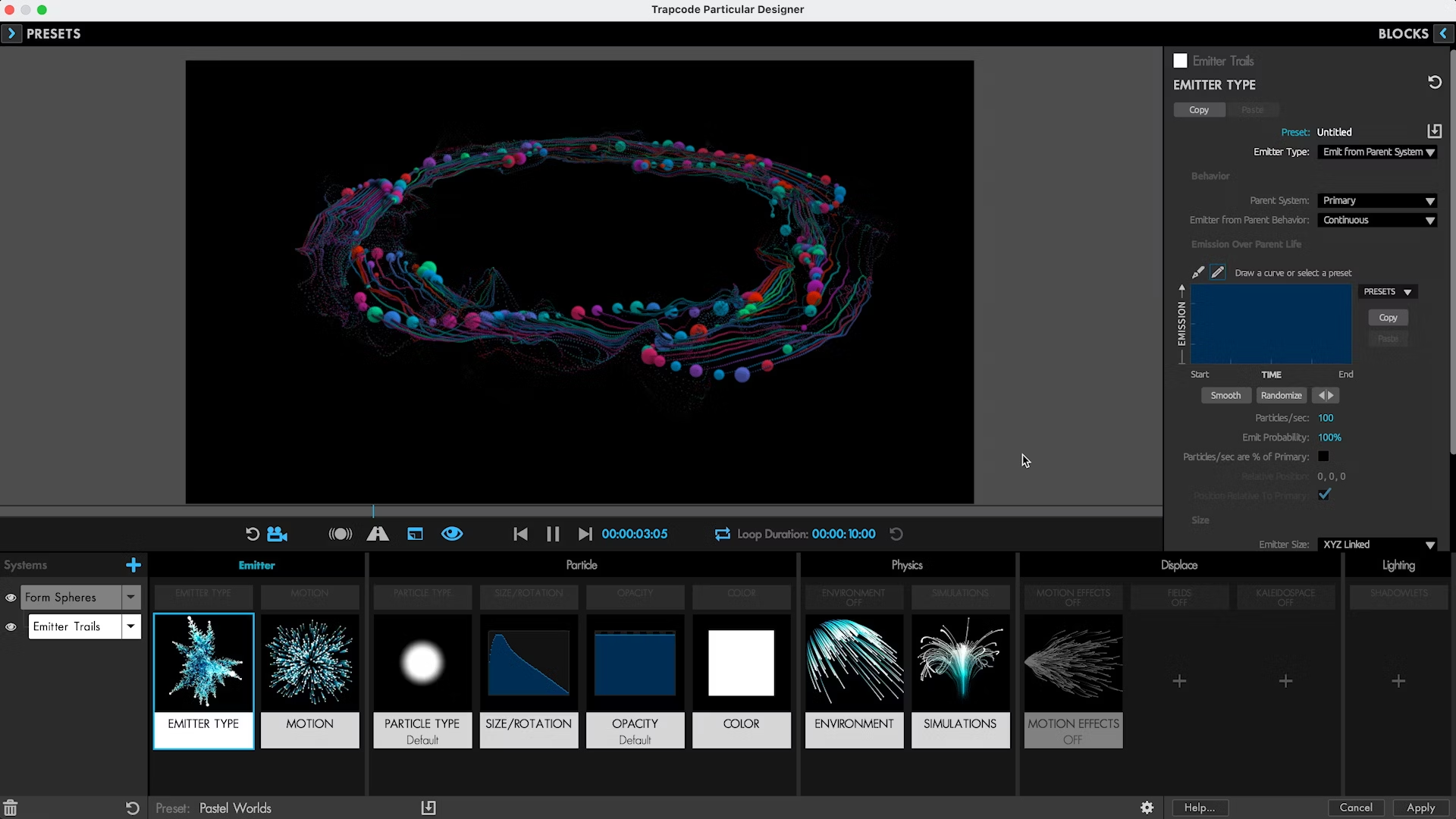 |
Multi-System SelectIn the Designer, users can now select multiple systems at the same time via alt/opt or shift + click and execute commands such as Delete. |
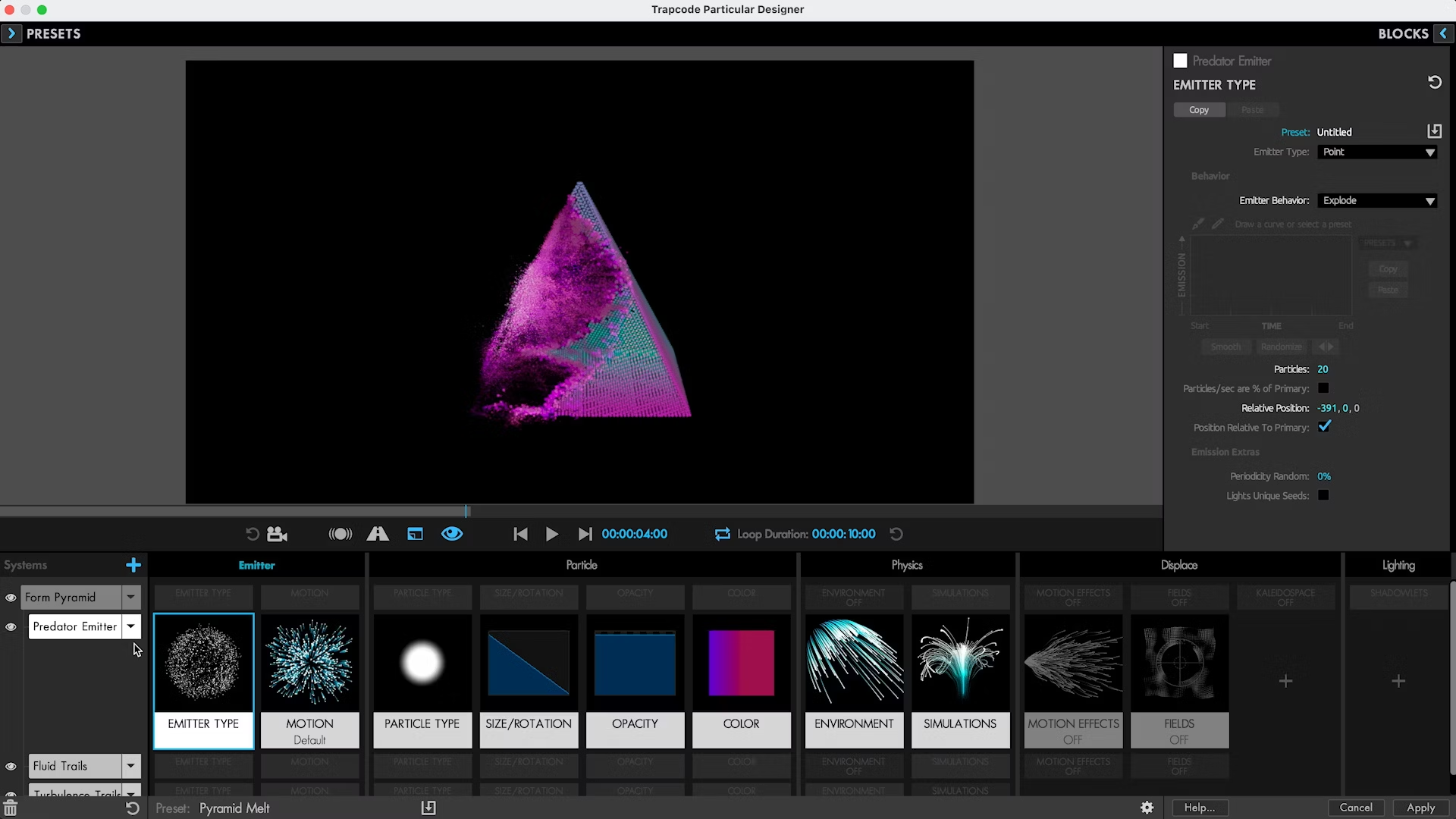 |
Change Label ColorIn the Designer, users can now change the system label color for further organization. |
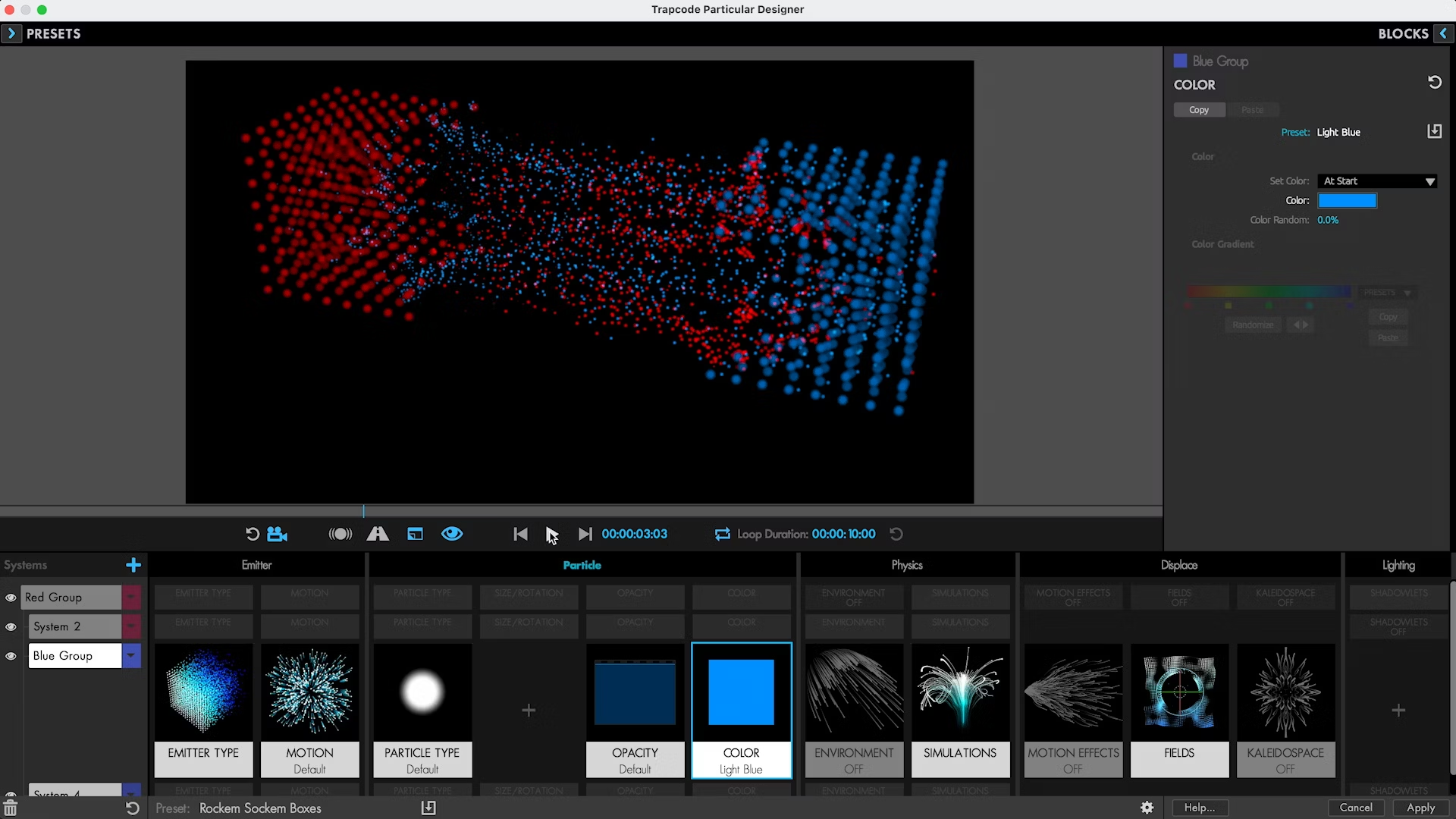 |
Instant audio-driven motion graphics in After Effects
Range TypesChoose how Sound Keys analyzes your audio selection. Use simple on/off triggers, range peaks, or an average of the selected audio. |
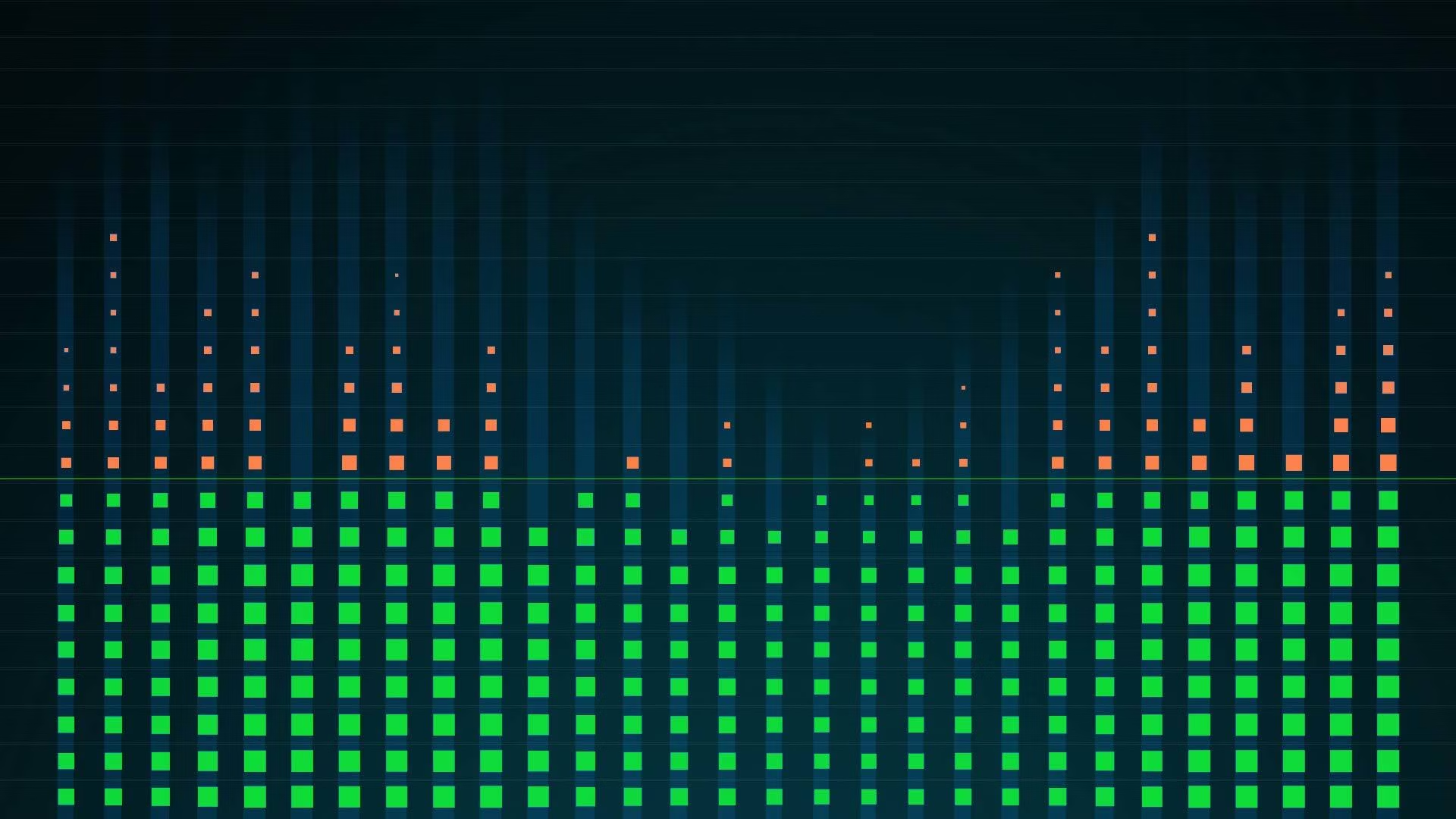 |
FalloffChoose how Sound Keys interpolates your audio for keyframe creation. Choose Instant, linear or exponential falloff for different effects. |
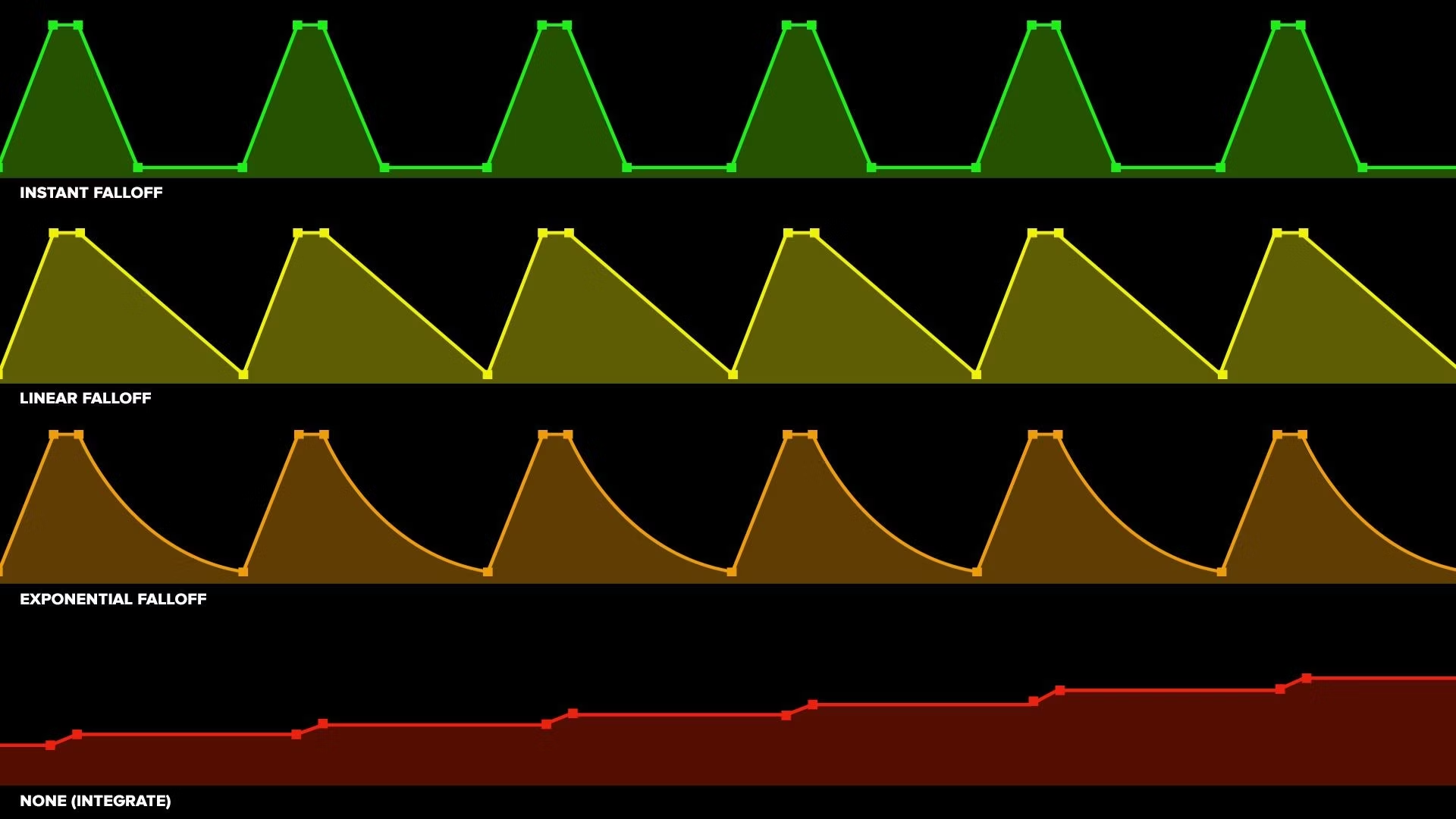 |
Show and Hide ElementsChoose to show or hide the various UI elements, making it easier to isolate and integrate them into your motion graphics work. |
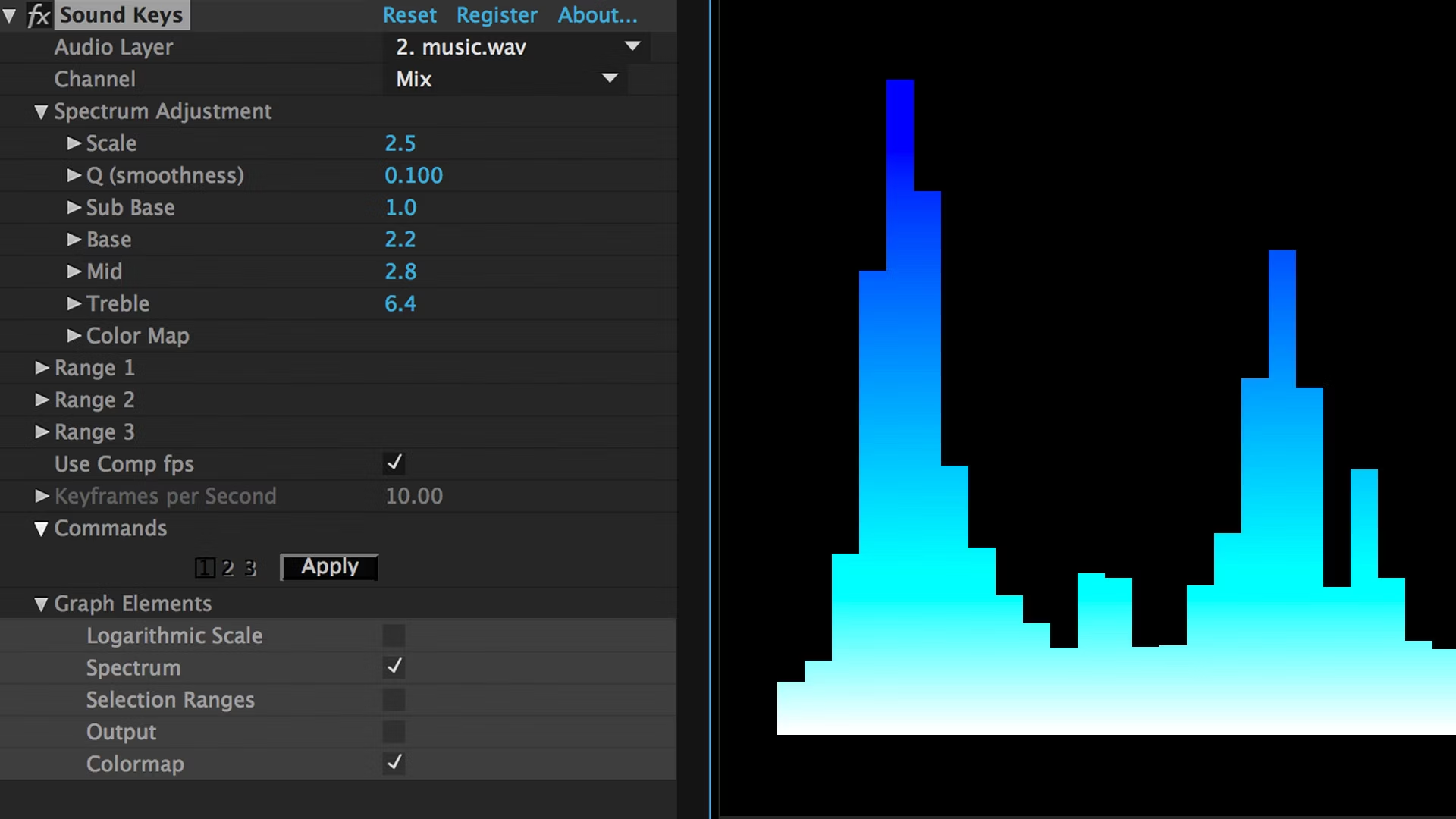 |
Color Map ControlsControl the colors and color orientation of VU Meter. |
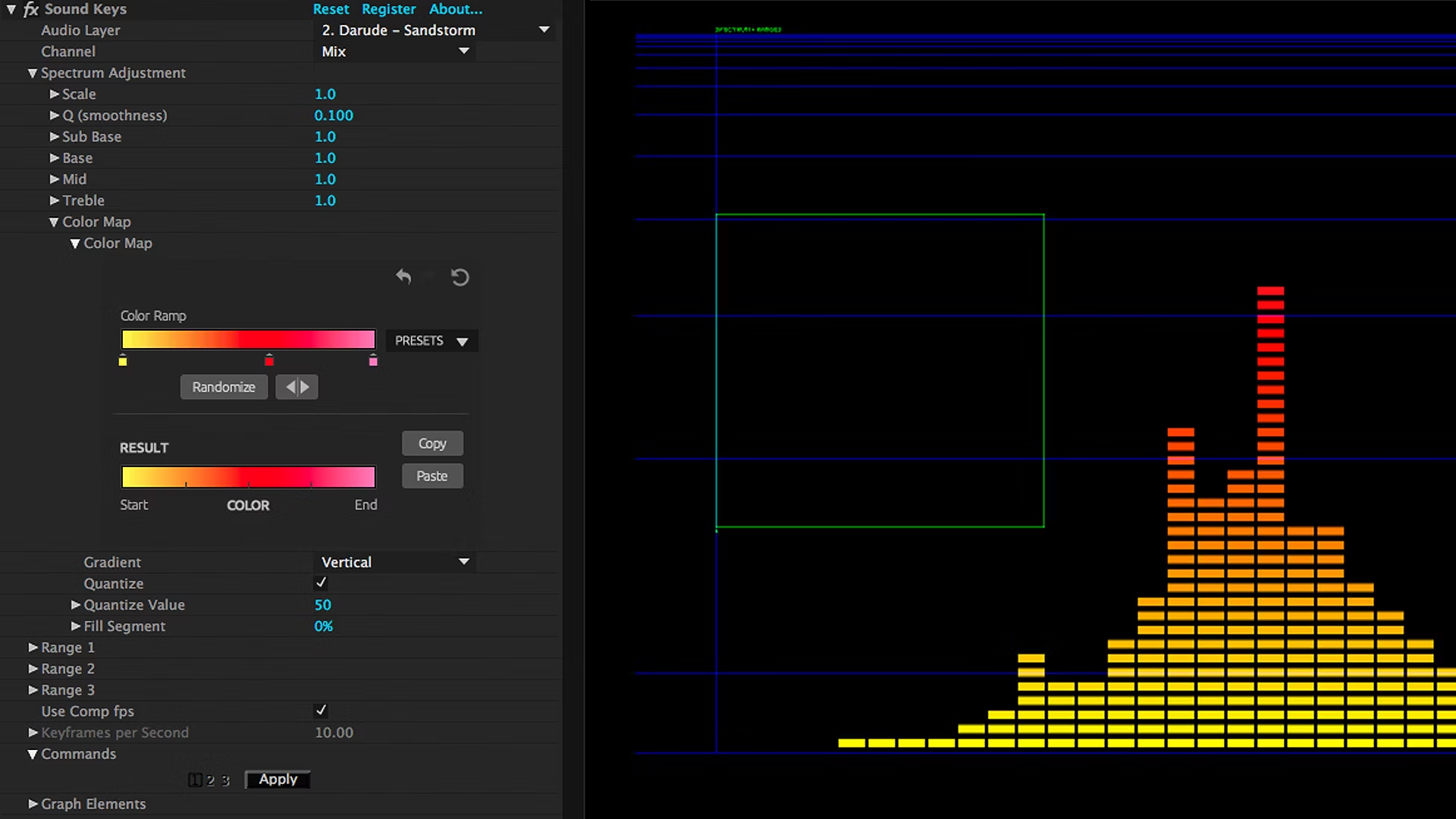 |
Quantization ControlsDisplay the VU meter as separate blocks, with control for segments and resolution. |
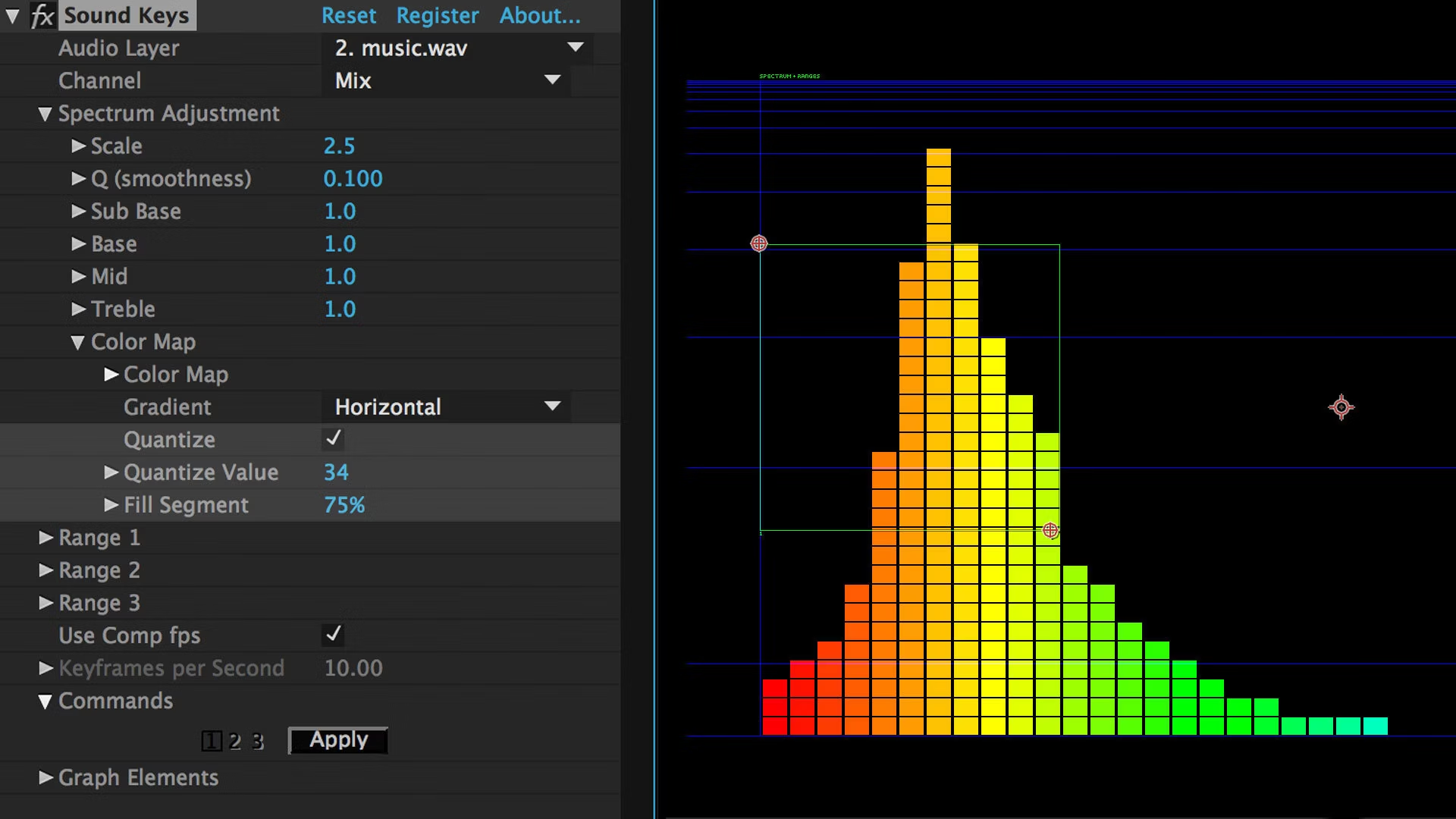 |
Adobe Multi-Frame Rendering ReadyGet faster previews and renders with multi-frame rendering that take advantage of your CPU cores. After Effects automatically adjusts resource usage. |
 |
Create 3D particle grids and objects in After Effects.
Fluid DynamicsCreate dynamic, swirling effects with the Dynamic Fluids physics engine, which allows particles to behave as if they are moving through real fluids. |
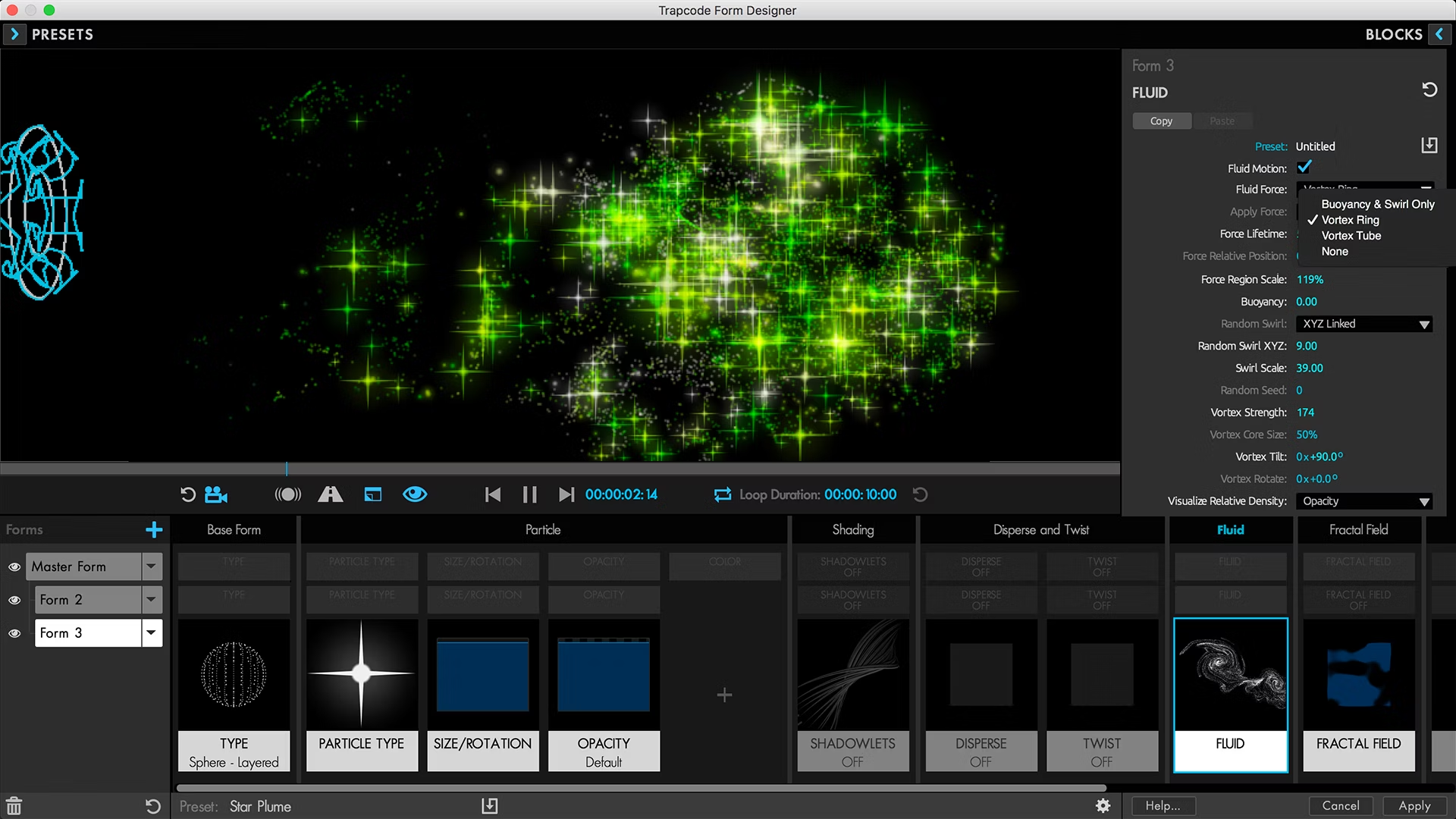 |
GPU AcceleratedGet fast feedback with Trapcode Form’s GPU Acceleration through OpenGL. Depending on your system and setup, you could see speed boosts of up to 4X. |
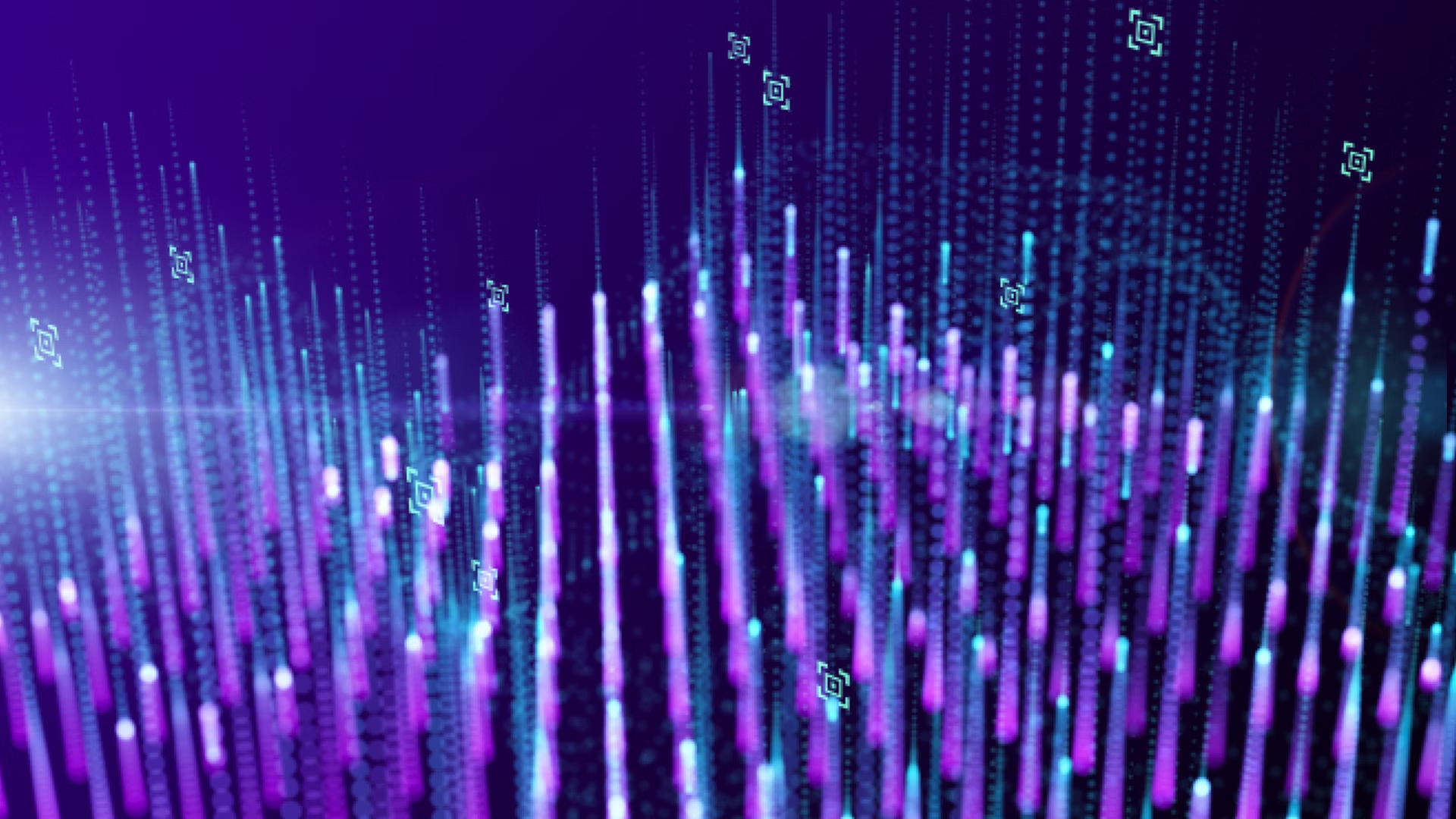 |
DesignerCreating particle grids is easy and comfortable in Designer. Add adjustable blocks with preset settings and styles for emitters, particles and more. |
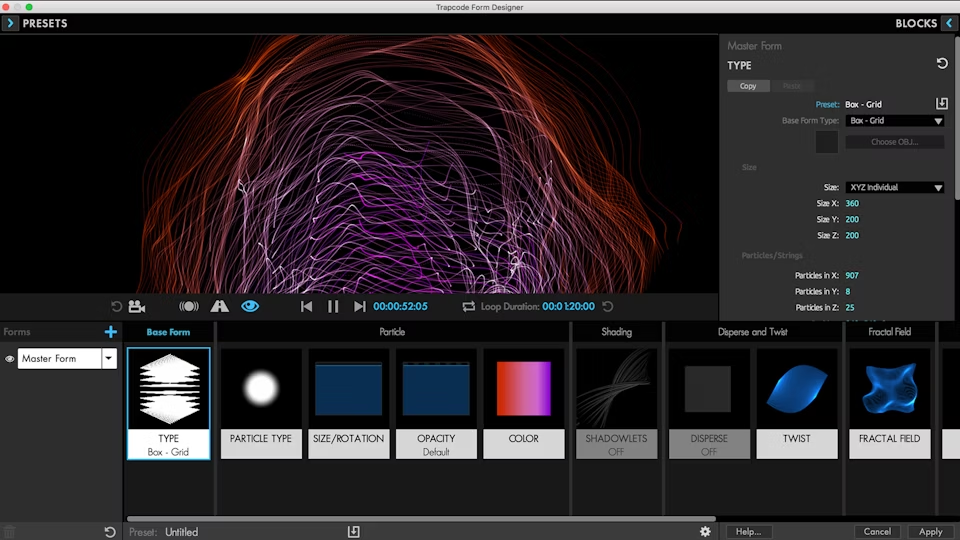 |
Text FormsUse text as a base form, speeding up the creation process dramatically. No precomping required. |
 |
Mask FormsUsing masks as a base form, makes it simple to create forms with the After Effects tools, or to use parts of an image as the source of the form. |
 |
Dissolve Text & LogosTrapcode Form makes it easy to dissolve your text and logos like sand blowing away in the wind. |
 |
3D Models & SequencesBring your motion graphics into a new dimension by using 3D models and animated OBJ sequences as particle grids with Form. |
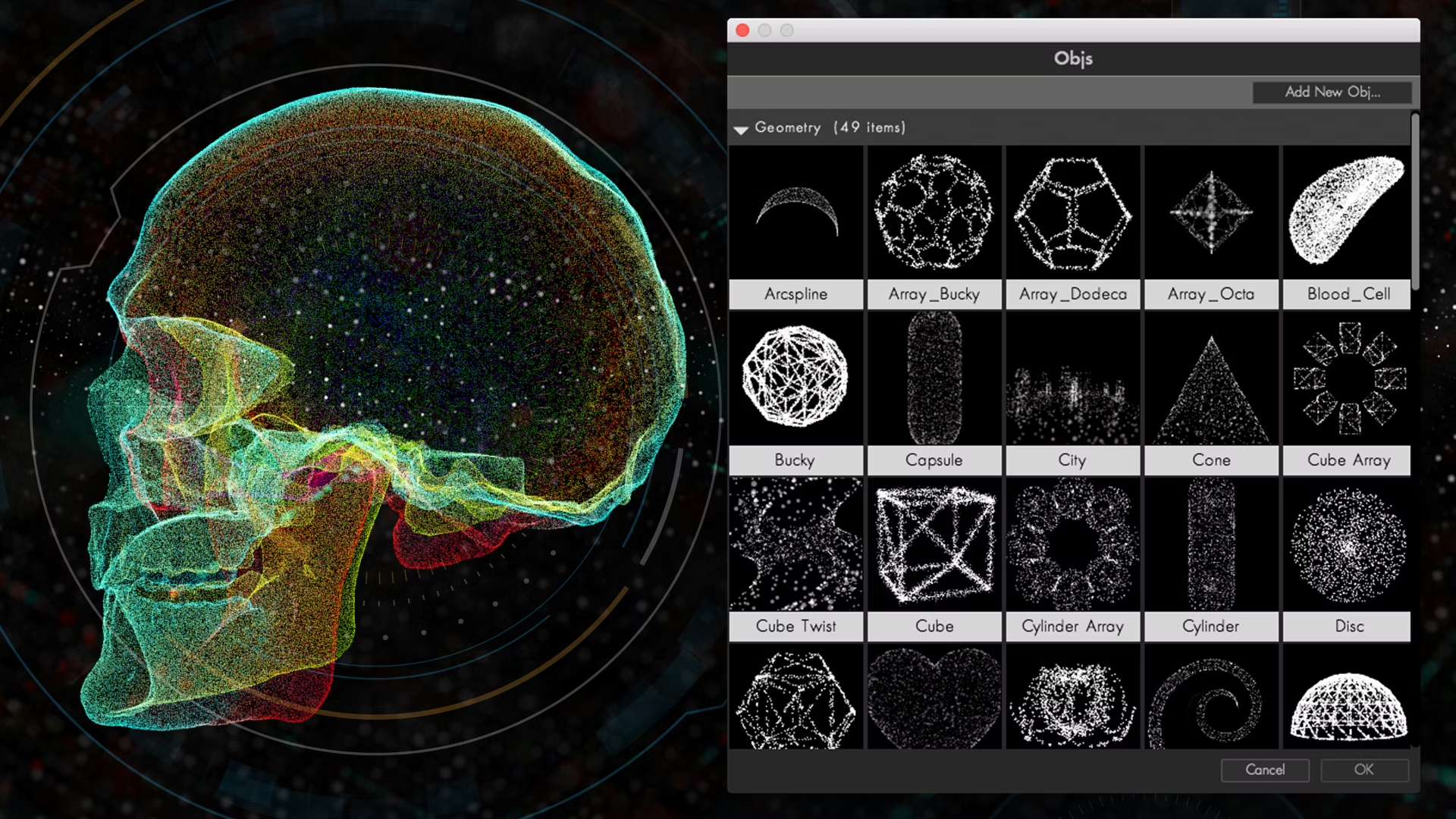 |
Sprites & PolygonsForm includes over 345 still and animated sprite images, easily loaded directly within After Effects or in the Designer via the Sprite Loading Panel. |
|
Audio ReactionForm’s particles can react to the audio in your After Effects composition. They can be set up to change size, position, opacity, and other properties. |
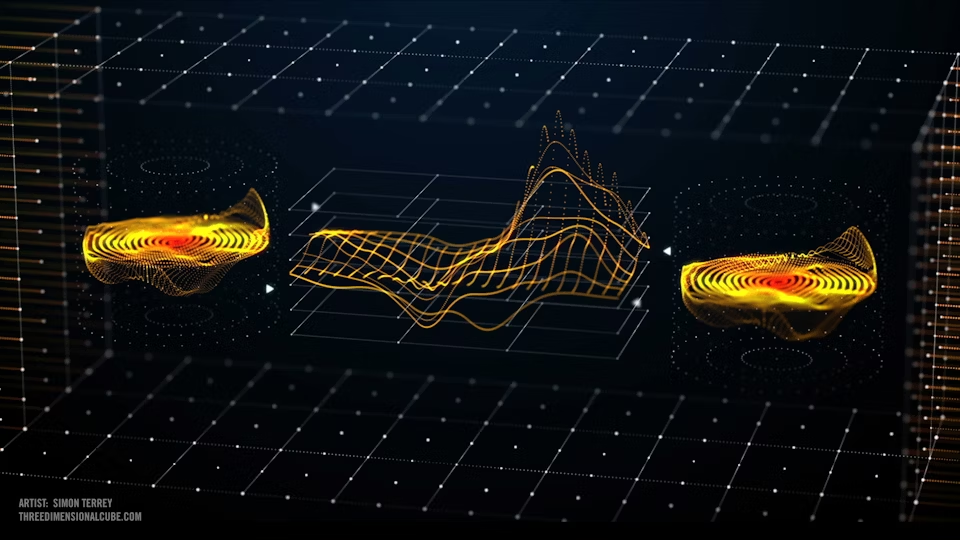 |
More ControlGet more control over your particle parameters with the graphing system. Animate controls over time for the color and size of your particles. |
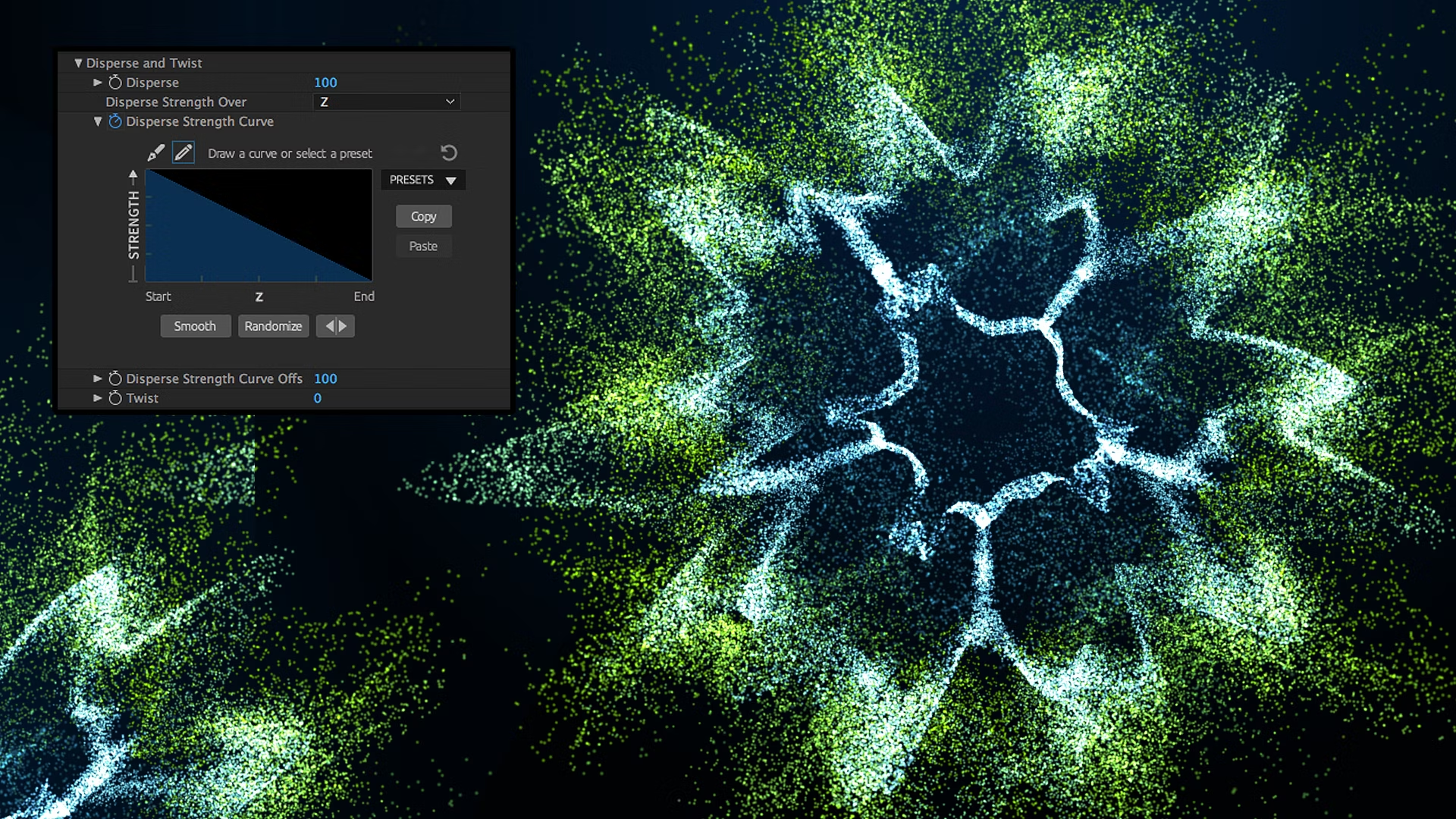 |
3D Camera and LightsForm uses After Effects’ 3D Camera and Lights so you can fully integrate your particle Effects with your motion graphics and live-action vfx shots. |
 |
170+ PresetsHit the ground running with over 170 fully-customizable Designer presets. Explore the library to find beautifully designed effects. |
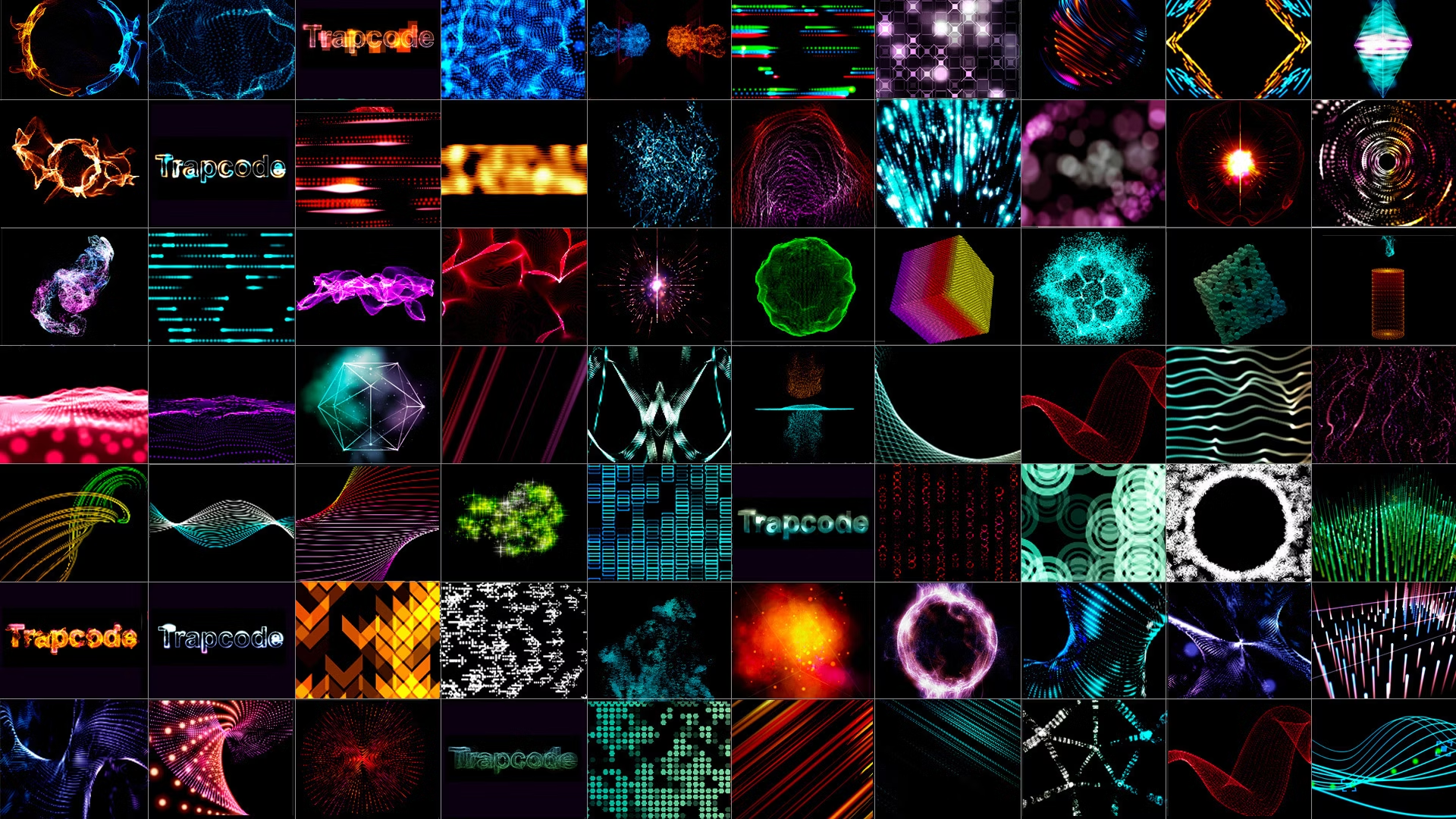 |
Natural ShadingShadowlet in combination with dynamic light falloff support for After Effects lights make your particles look better than ever. |
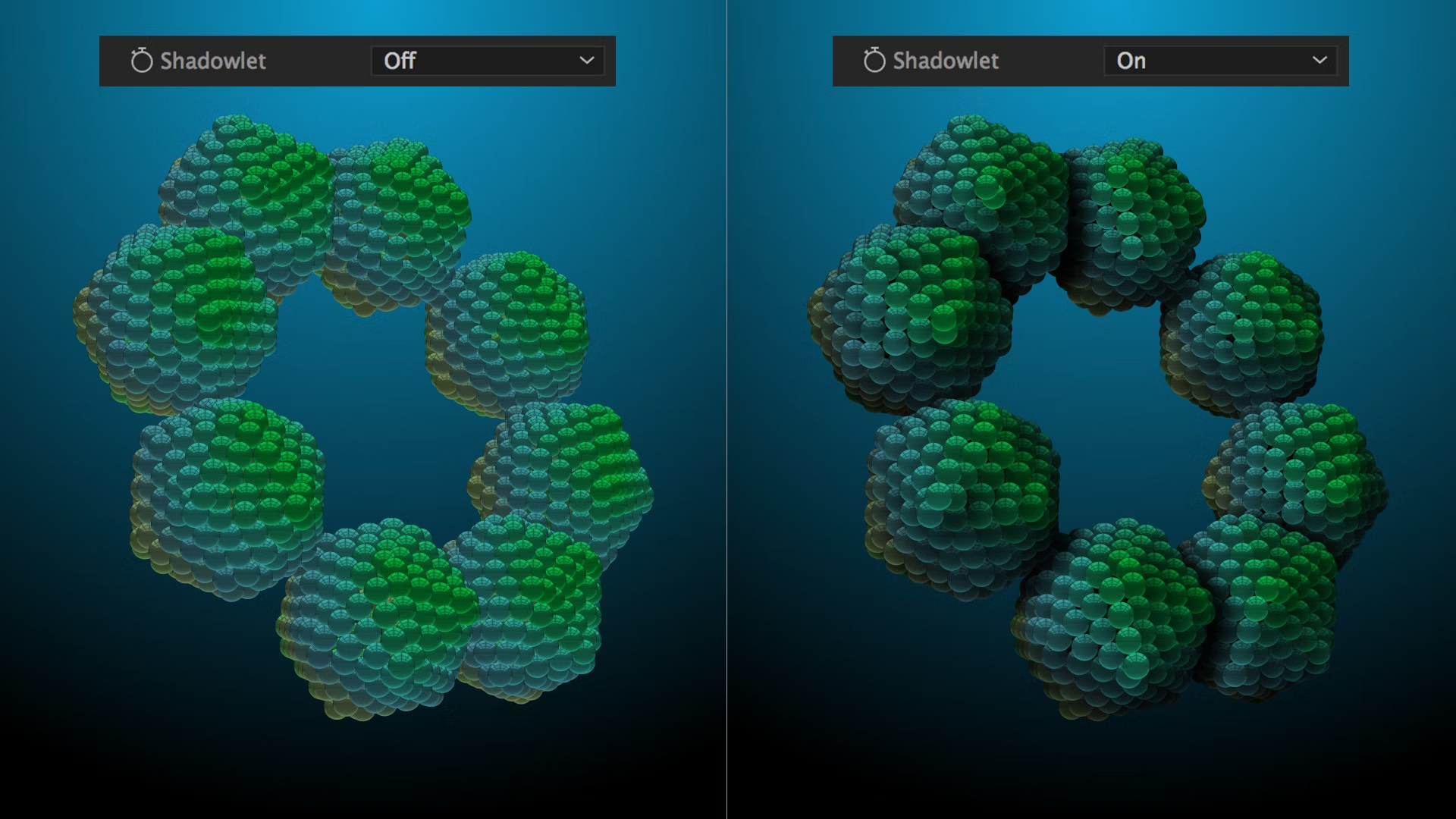 |
Cinema 4D File ImportUse .c4d file 3D geometry as particle objects. Supported Geometry properties include: animation, normals, and transformations. |
 |
Adobe Multi-Frame Rendering ReadyGet faster previews and renders with multi-frame rendering that take advantage of your CPU cores. After Effects automatically adjusts resource usage. |
 |
Z Buffer GroupBrought over from Particular, this allows users to reference a depth map layer to determine visibility of particles. |
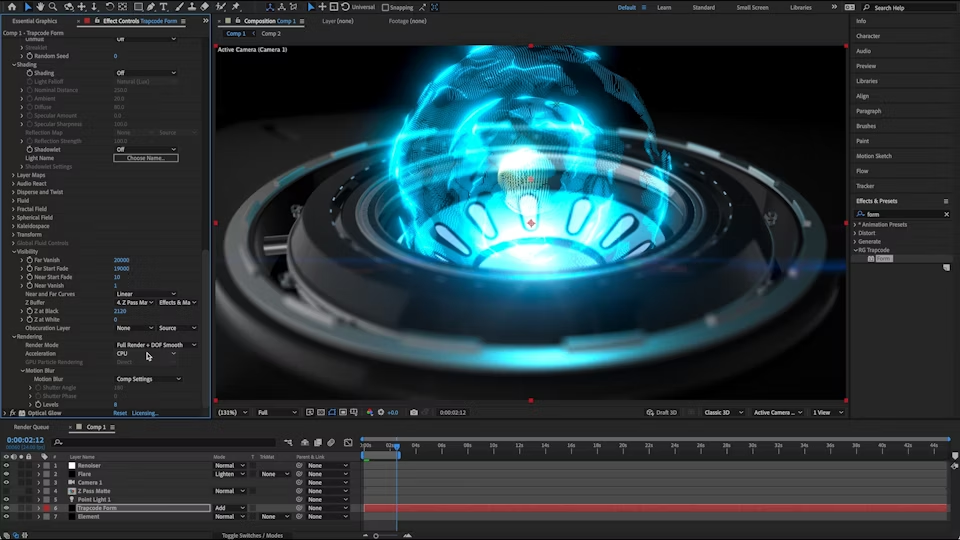 |
Obscuring LayersBrought over from Particular, this allows users to select a 3D layer in their comp that Form can interact with as if in the same 3D space. |
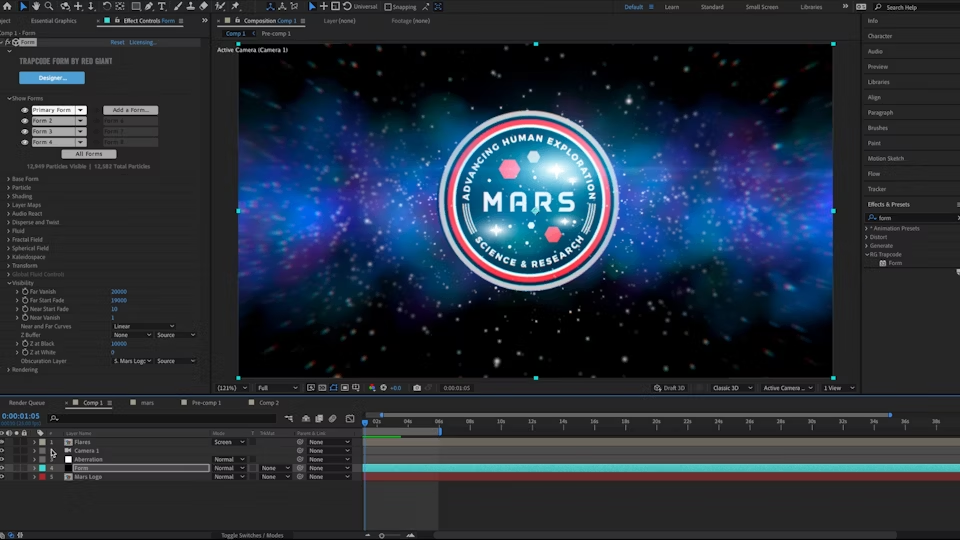 |
Audio React for Secondary FormsPreviously only in the Primary Form, Audio React is now available in all 8 base forms. |
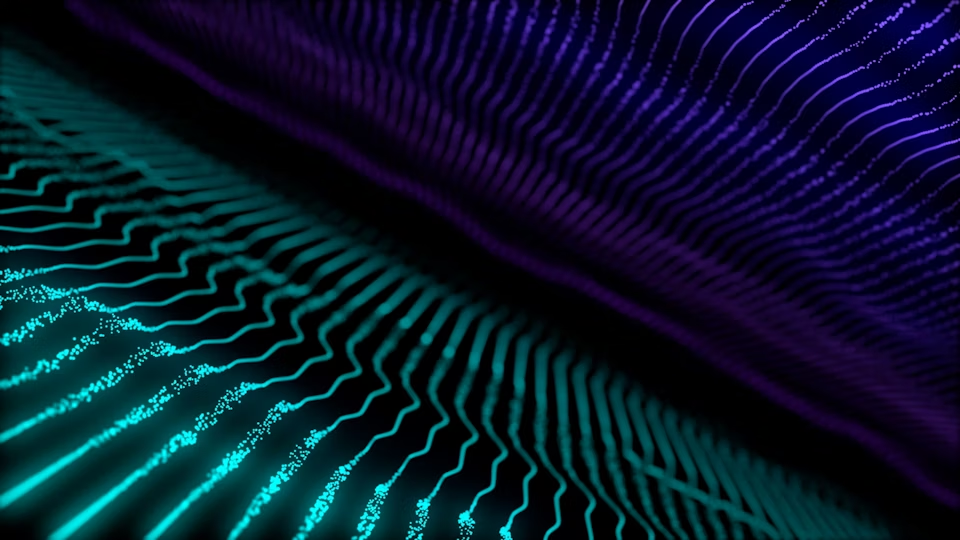 |
Layer Maps for Secondary FormsPreviously only in the Primary Form, layer maps are now available in all 8 base forms. |
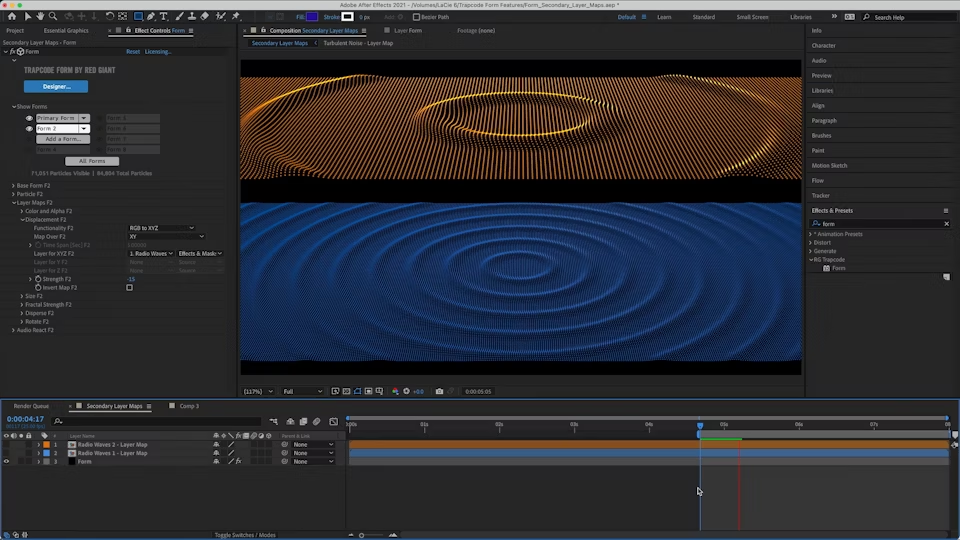 |
Color RandomA percent slider that can be used in conjunction with the Set Color menu to introduce the desired amount of color randomization. |
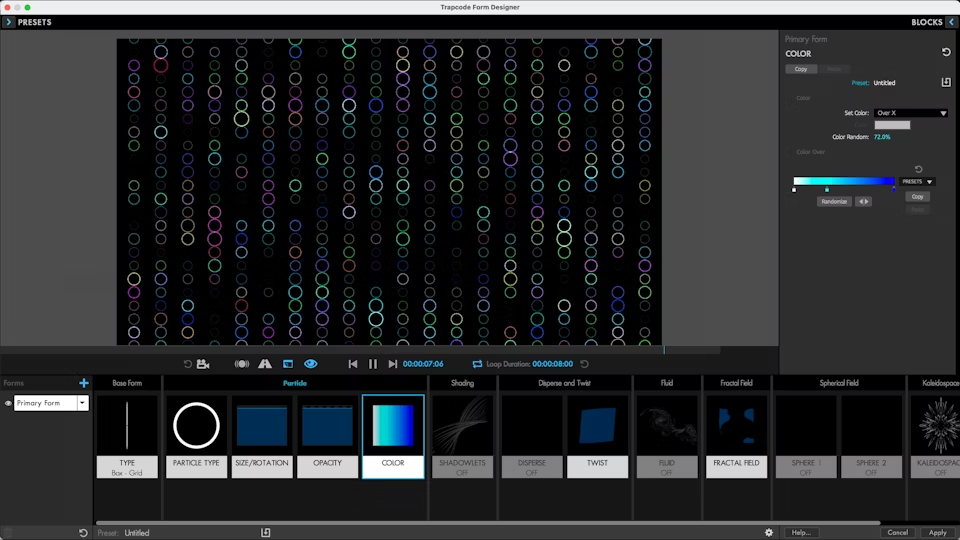 |
Random From GradientBrought over from Particular, this is an option added to the Set Color menu. |
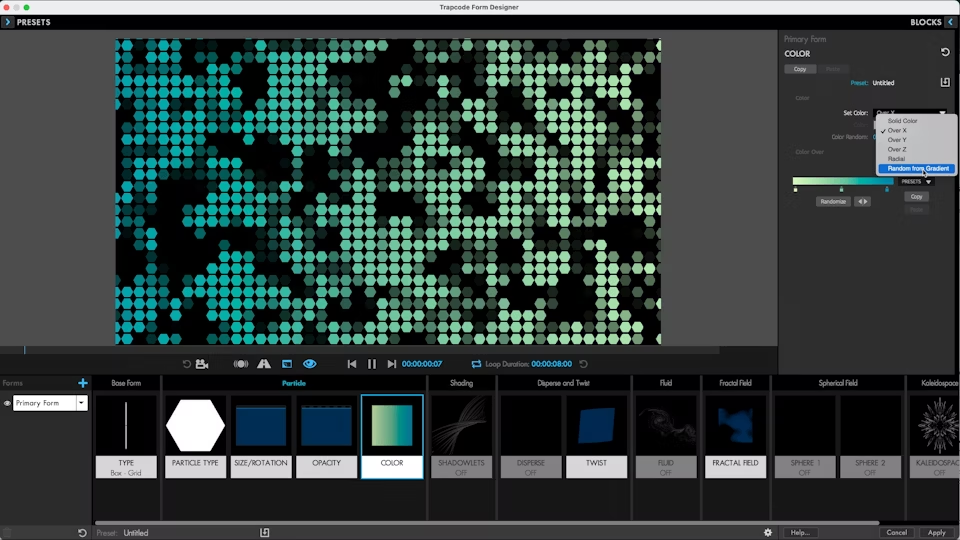 |
Create NullA feature already in Particular and Mir: the Create Null button automatically creates a null in your comp, linked to Form’s size and rotation. |
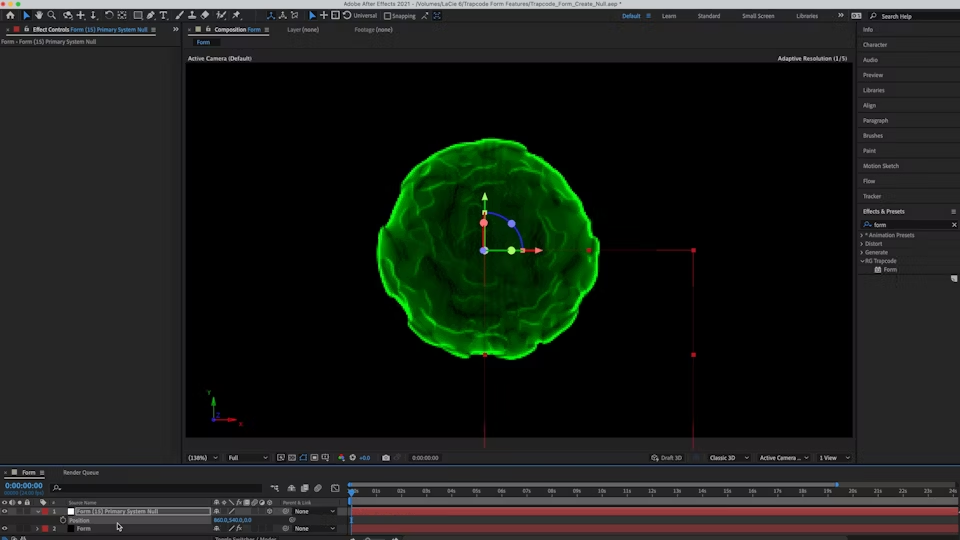 |
Create 3D terrains, objects and wireframes in After Effects
Repeat & DistortCreate one surface or import one 3D Object. Then use the repeater controls to duplicate and distort the Mir object for complex effects. |
 |
Surface PresetsMir’s surface presets make it fast and easy to set up the materials, shaders and textures for different surface styles. Every preset is fully-customizable. Includes setups for Smooth Surface, Faceted Surface, Wireframe, Chrome, Cartoon and much more. |
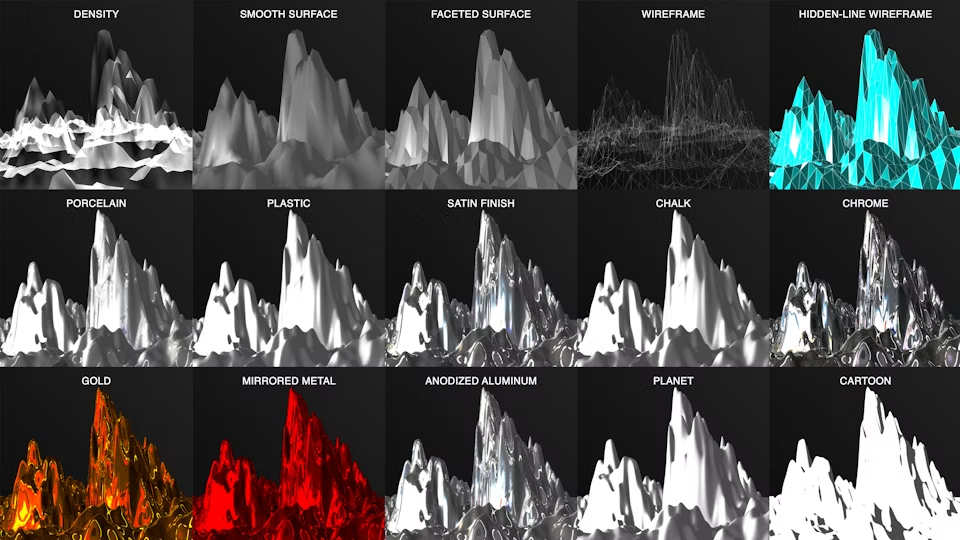 |
3D Camera & LightsTrapcode Mir uses After Effects’ 3D Camera and Lights so you can fully integrate your Mir surfaces with your motion graphics and VFX shots. Art by Jean-Marie Marbach (jm-marbach.net) |
 |
Materials & TexturesCreate photoreal motion graphics with textures and included reflection/environment maps. Mir includes 8 HDRI maps for use in your work. |
 |
Depth of FieldCreate camera-realistic blurs for your Mir surfaces, based on their distance from the After Effects 3D camera. The new Depth of Field effect makes it easy to integrate Mir into your live action shots and motion graphics. |
 |
Surfaces, Polygons, & VerticesMir can display surfaces with shading, as vector-style polygons or as vertex points. You can choose to work with either triangles or quads. |
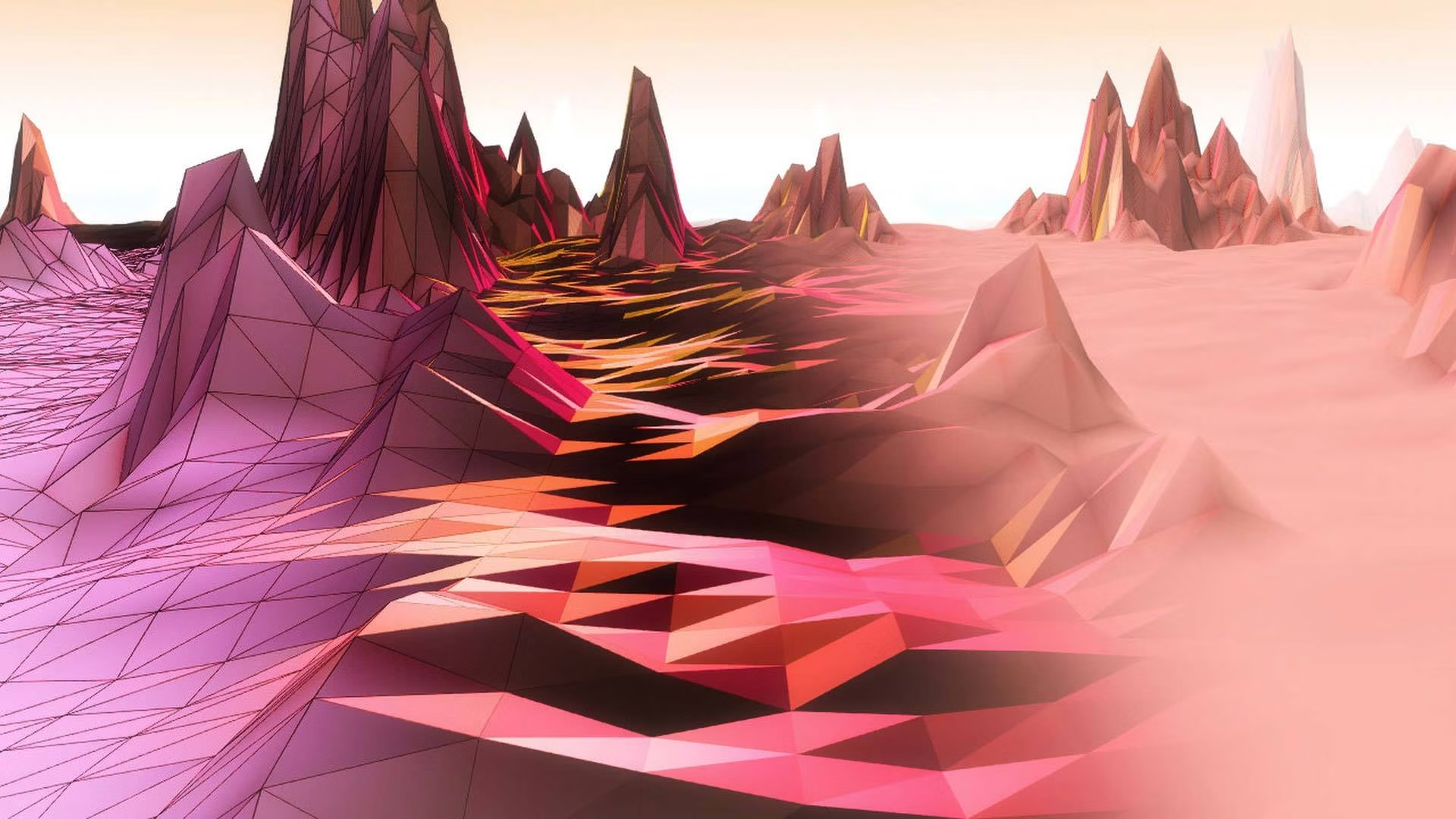 |
SpiralMir can spiralize the mesh, deforming the surface with spiral rotation. |
 |
Seamless LoopTrapcode Mir includes the ability to create seamless, looping fractal-based backgrounds. |
 |
Quads & TrianglesChoose between quad or triangle-based polygons for your surfaces. |
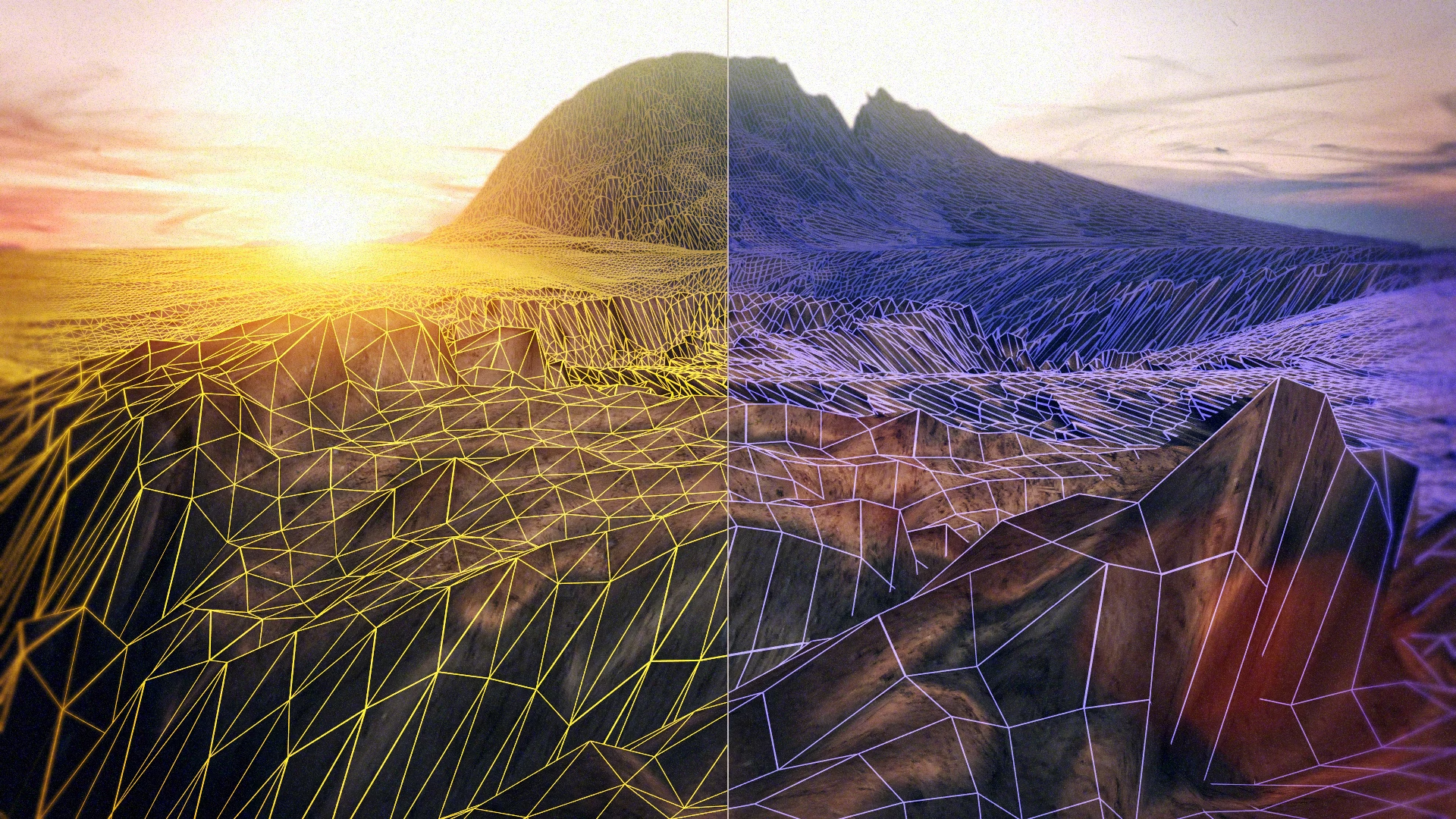 |
Second-Pass WireframeAdd a second-pass wireframe on top of your Mir surface. Great for creating grid overlays on terrains and more. |
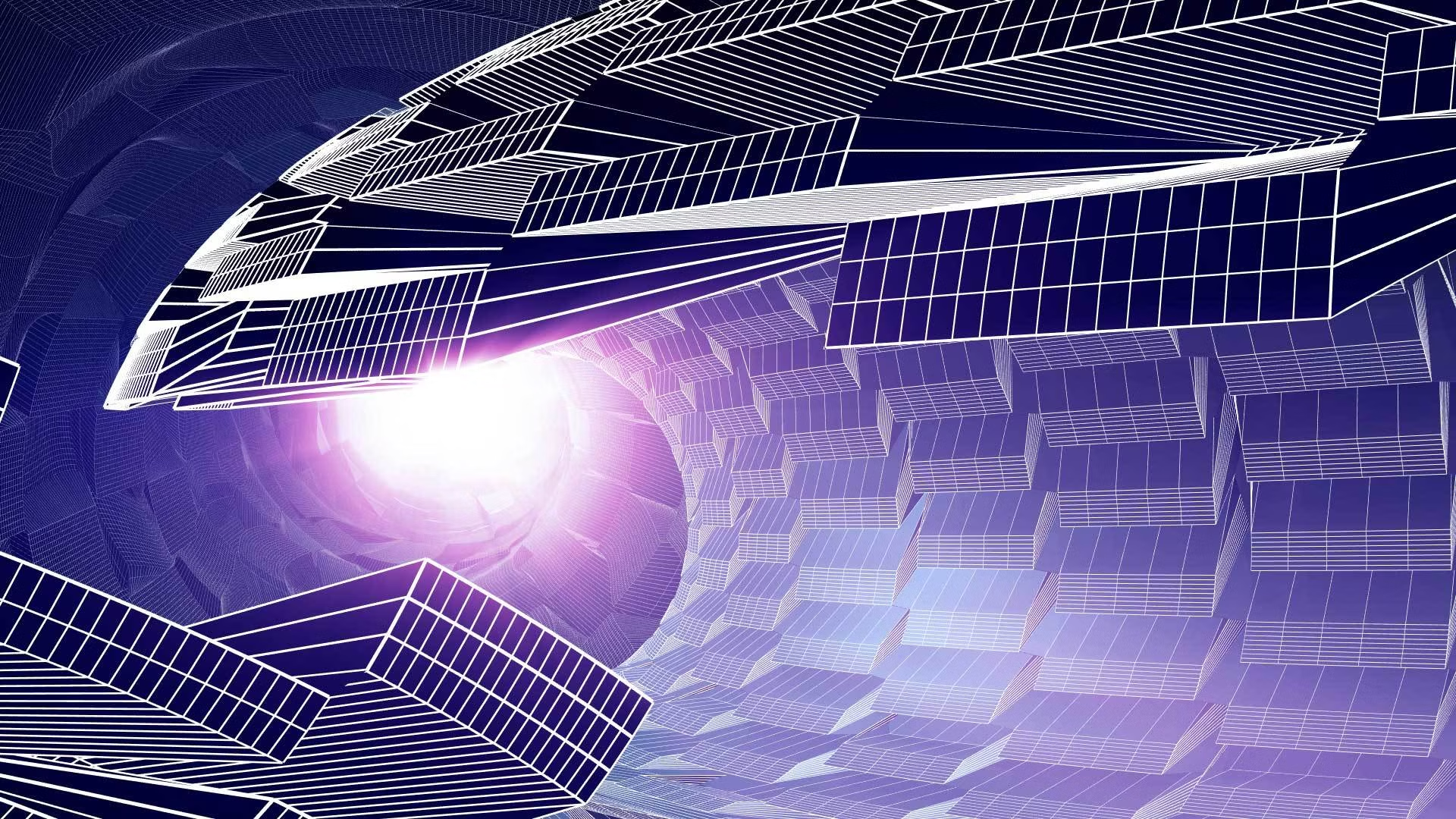 |
Texture FilteringMir offers three modes for texture sampling. Choose “Nearest” for an unfiltered rendering of the texture. Choose “Linear” to smooth gradients and prevent anti-aliasing. Or choose “Solid Face” to make each polygon get a single color – great for use on low-poly retro looks. |
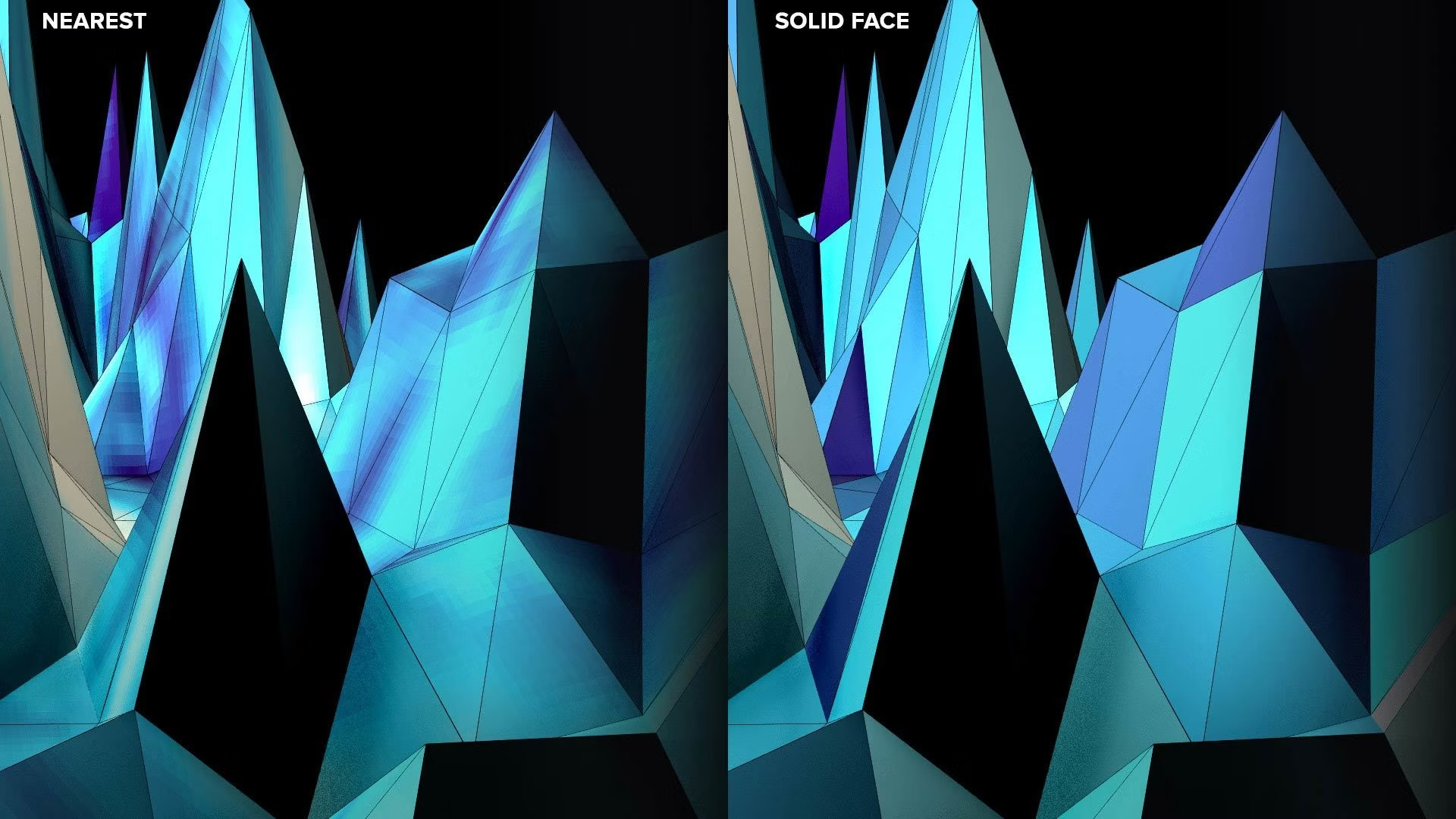 |
Z-rangeTake control of the displacement by setting minimums and maximums. Great for creating plateaus and craters on your surfaces. |
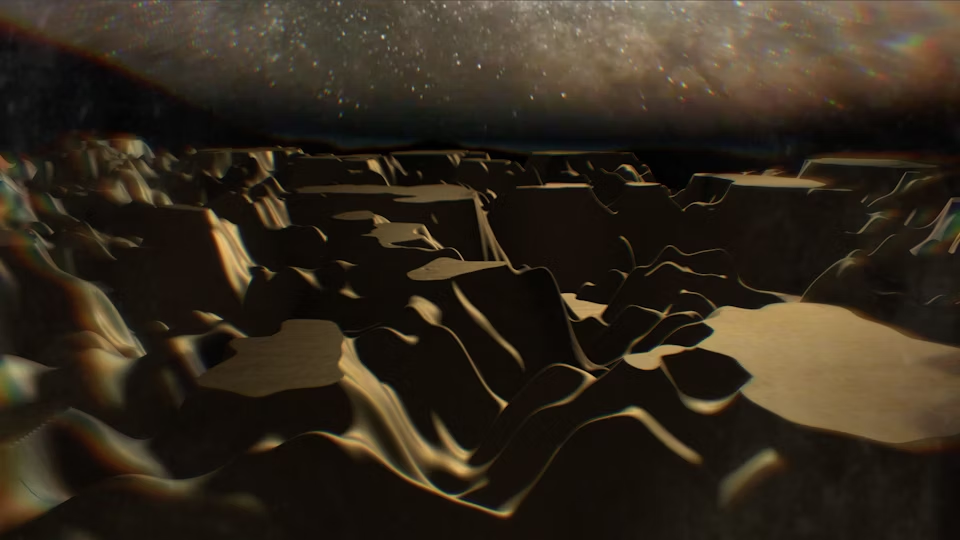 |
FractalsChoose from regular, Multi, SmoothRidge, Multi SmoothRidge for varying displacements of the mesh. |
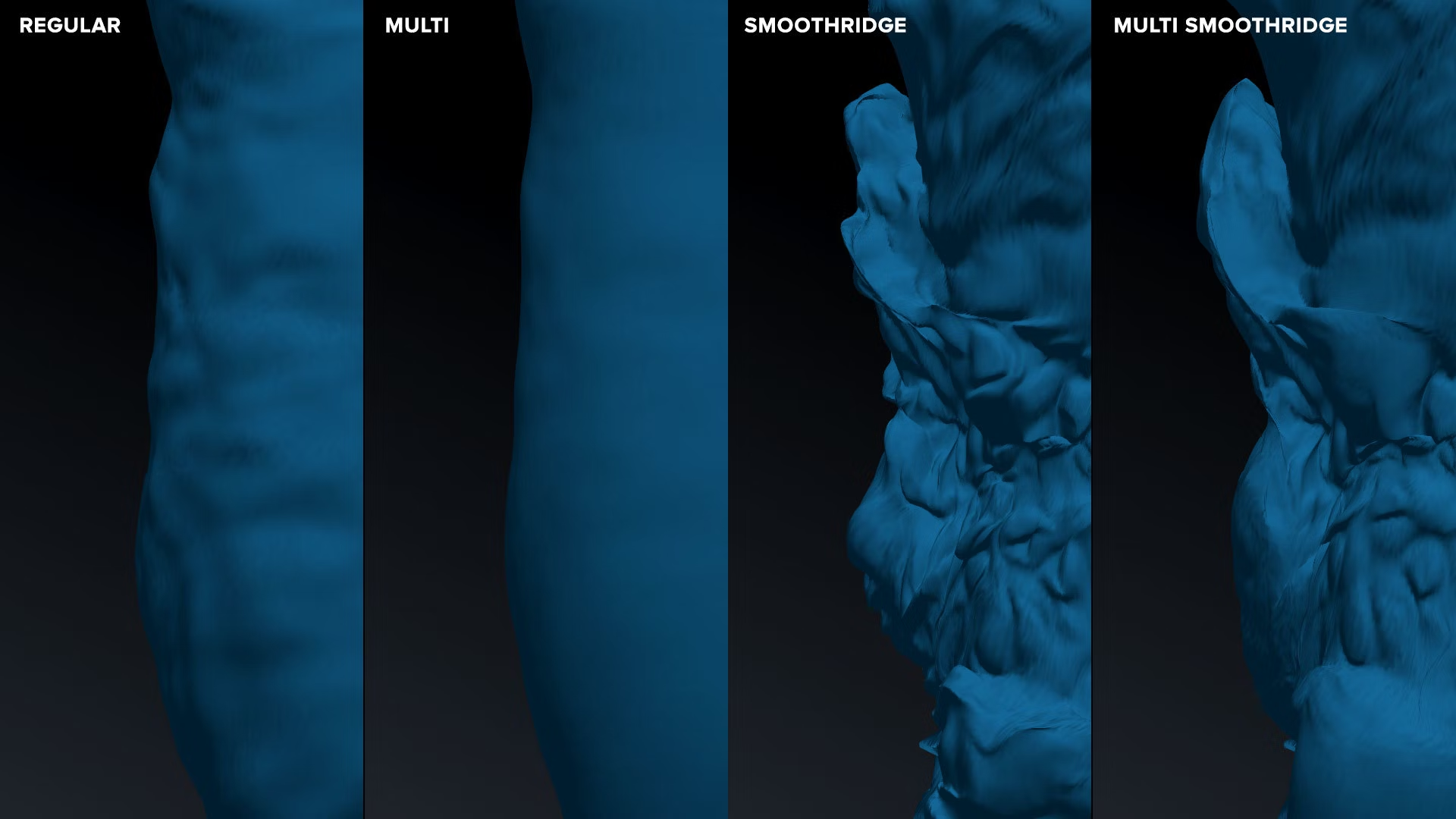 |
GPU-AcceleratedMir runs on OpenGL, giving you incredibly fast feedback and rendering. Mir delivers up to 3x speed boost compared to version 1. |
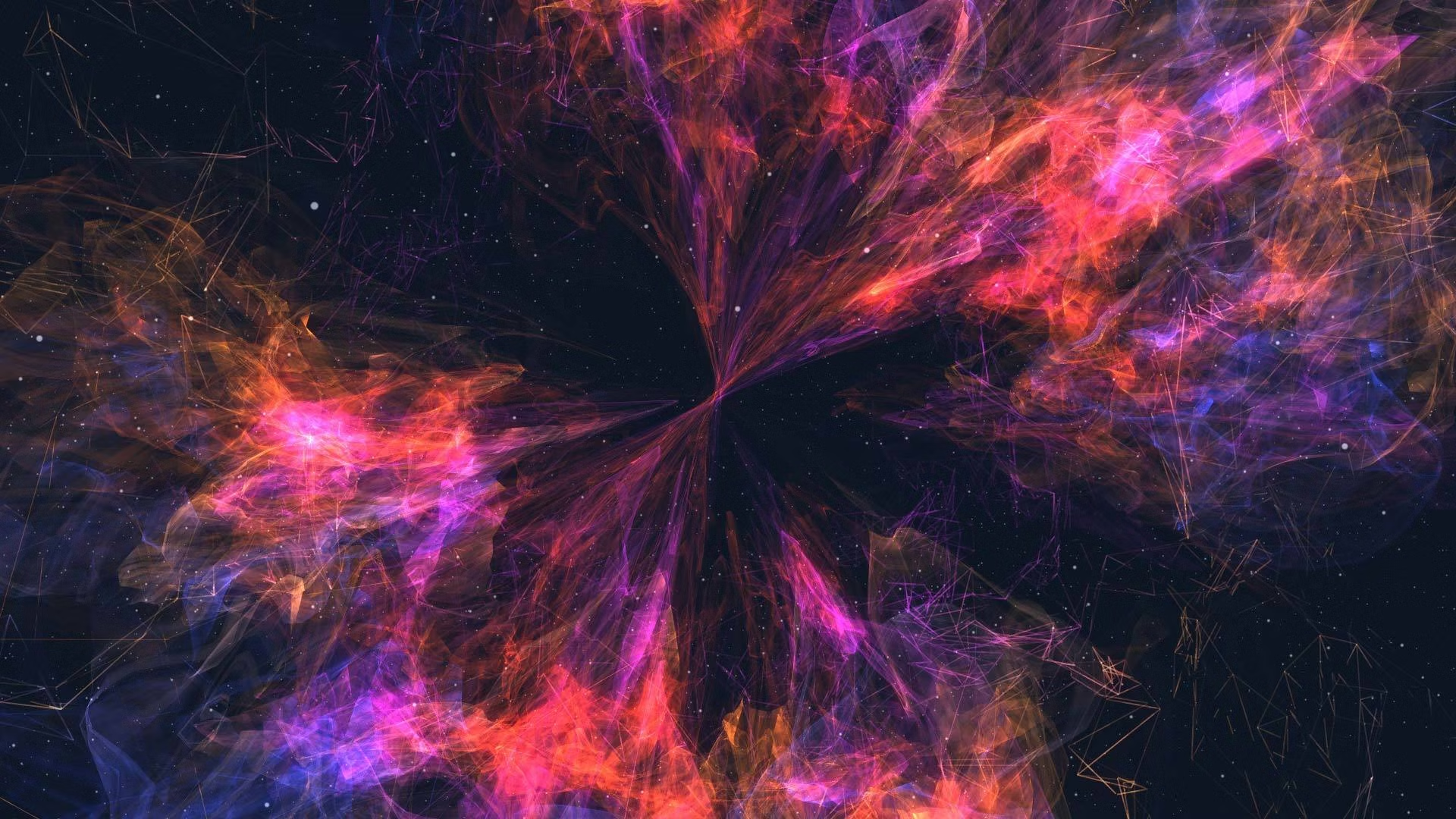 |
OBJ SequencesRed Giant Complete Only: Bring animated OBJ sequences into After Effects for use in your motion graphics. 3D Models react to 3D lights and cameras, and can be deformed and repeated like any other Mir surface. |
 |
Cinema 4D File Import3D geometry from .c4d files can be used as Mir 3D objects. Supported Geometry properties include: animation, normals, texture coordinates and transformations (rotation, position/translation and scaling). |
 |
Adobe Multi-Frame Rendering ReadyGet faster previews and renders with multi-frame rendering that take advantage of your CPU cores. After Effects automatically adjusts resource usage. |
 |
RED GIANT
MAGIC BULLET
Magic Bullet is a set of plugins for color correction, finishing and film looks. With powerful real-time color grading tools, video denoising, and cosmetic retouching, you’ll have everything you need to make your footage look great, right on your editing timeline.
WHAT’S NEW
New, simplified Magic Bullet Looks 2024.1 offers more user-friendly color management. Enhanced support for Unreal Engine (UE) integration allows users to make the most of Looks with the latest version of UE.
Features-Magic Bullet
Cinematic looks and color correction
GPU AccelerationColor grading can be done fast. Magic Bullet Looks runs on the GPU, giving you excellent color grading power and real time video playback. |
 |
Intuitive User InterfaceMagic Bullet Looks is the most intuitive color finishing tool on the market. Choose a look and get on with your workflow – or create your own look. |
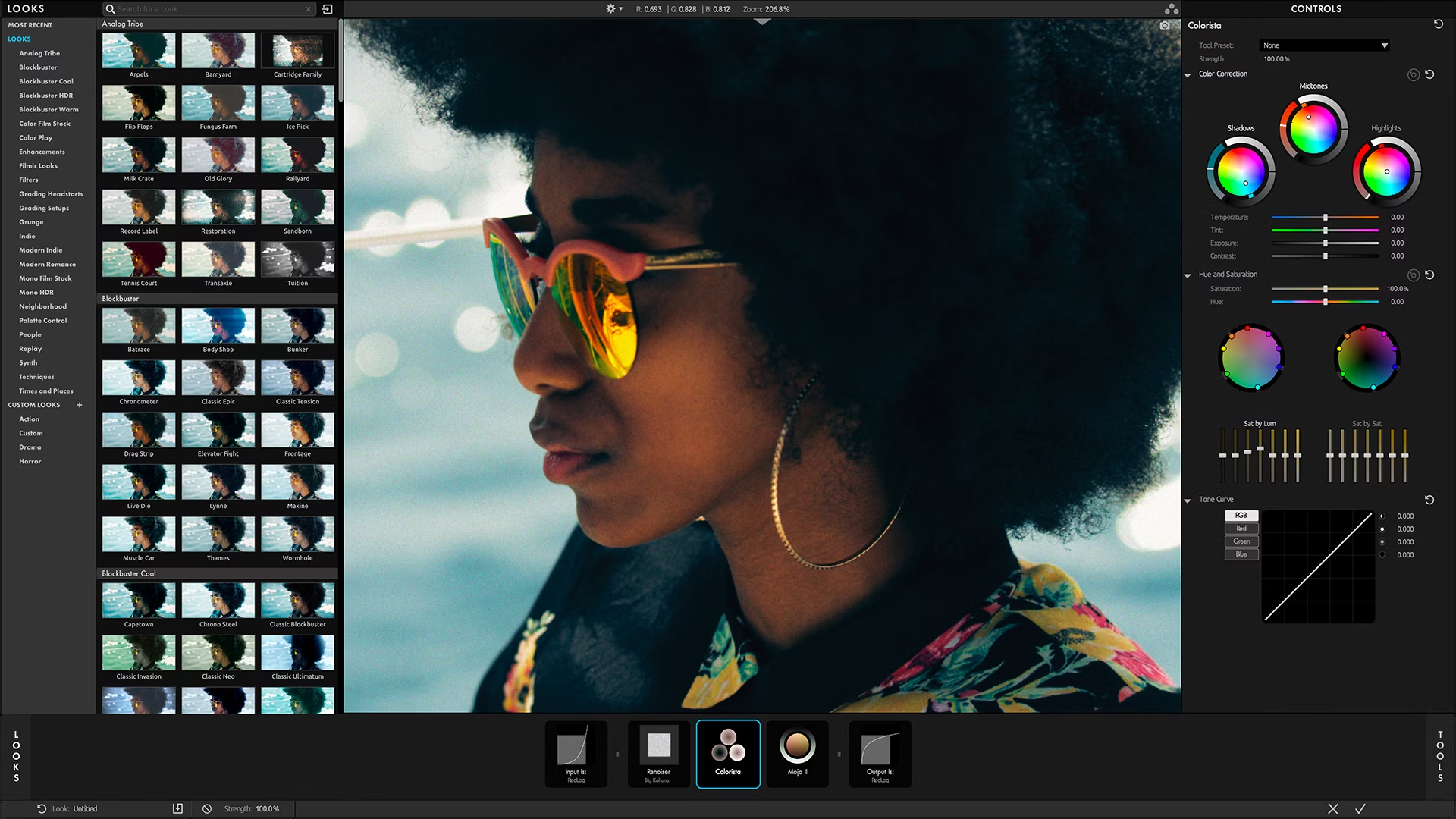 |
Color HandlingColor Handling provides a range of color input and output transforms ensuring consistency, quality and flexibility when color correcting. |
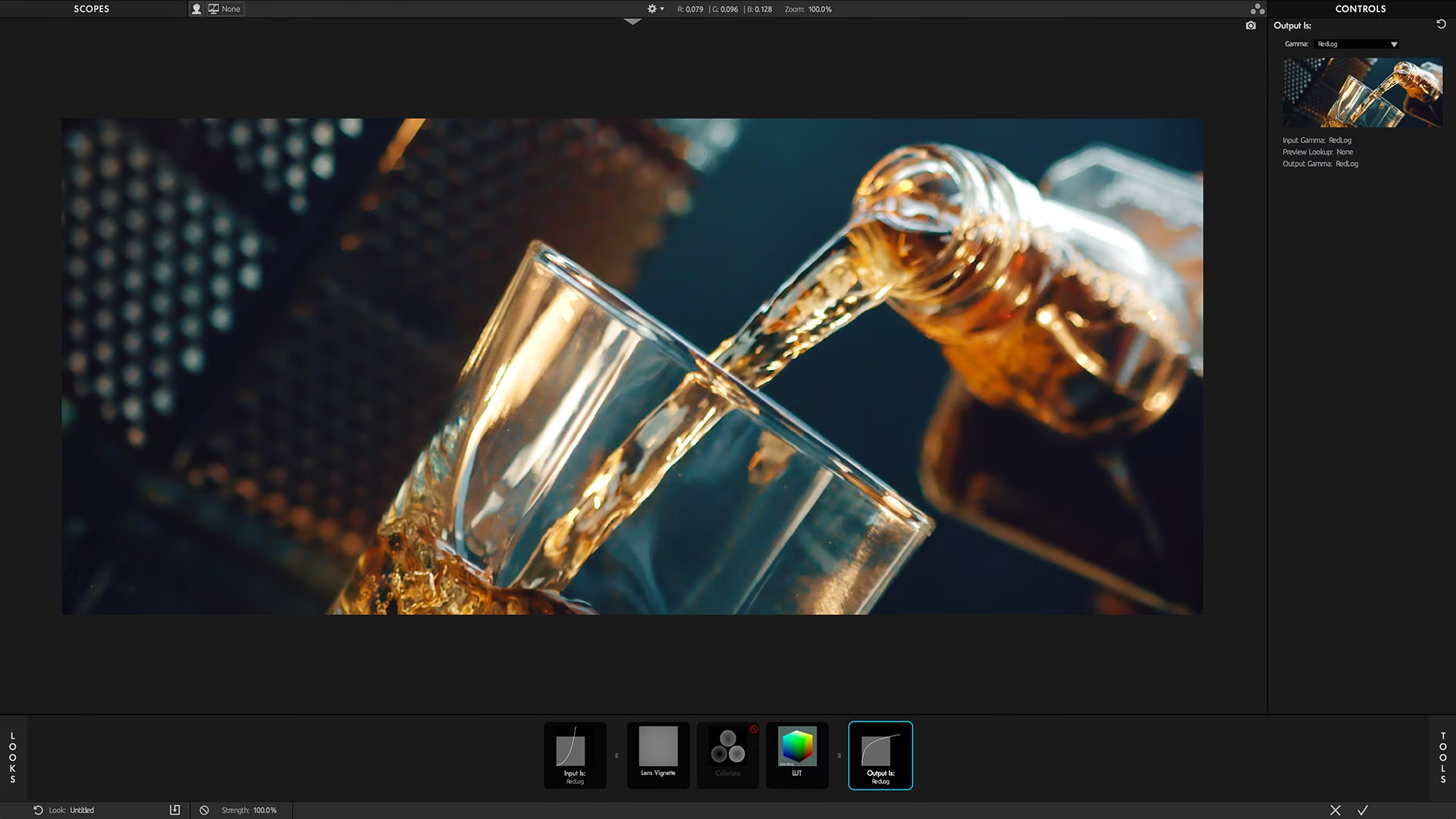 |
Professional ScopesAlong with a unique Memory Colors scope for monitoring important colors, Looks helps guide you in your color correction and grading process. |
 |
LUT BrowserThe LUT Browser provides a sleek workflow allowing for any number of Lookup Tables to be imported and applied with ease. |
 |
Tangent SupportTurn your workstation into a grading suite. With Looks, you can use the Colorista, 4-Way Color, and other Looks tools with Tangent control surfaces. |
 |
Looks Preset SearchThe Preset Search makes it simple and intuitive to find the Looks preset you need through the use of creative language and context. |
 |
Powerful ToolsLooks includes 37 tools for color grading and finishing. These tools go beyond the capabilities of your application or dedicated grading software. |
 |
Tool PresetsTool Presets make it easy to test different variations in settings with our most popular tools. Users can also save presets directly within each Tool. |
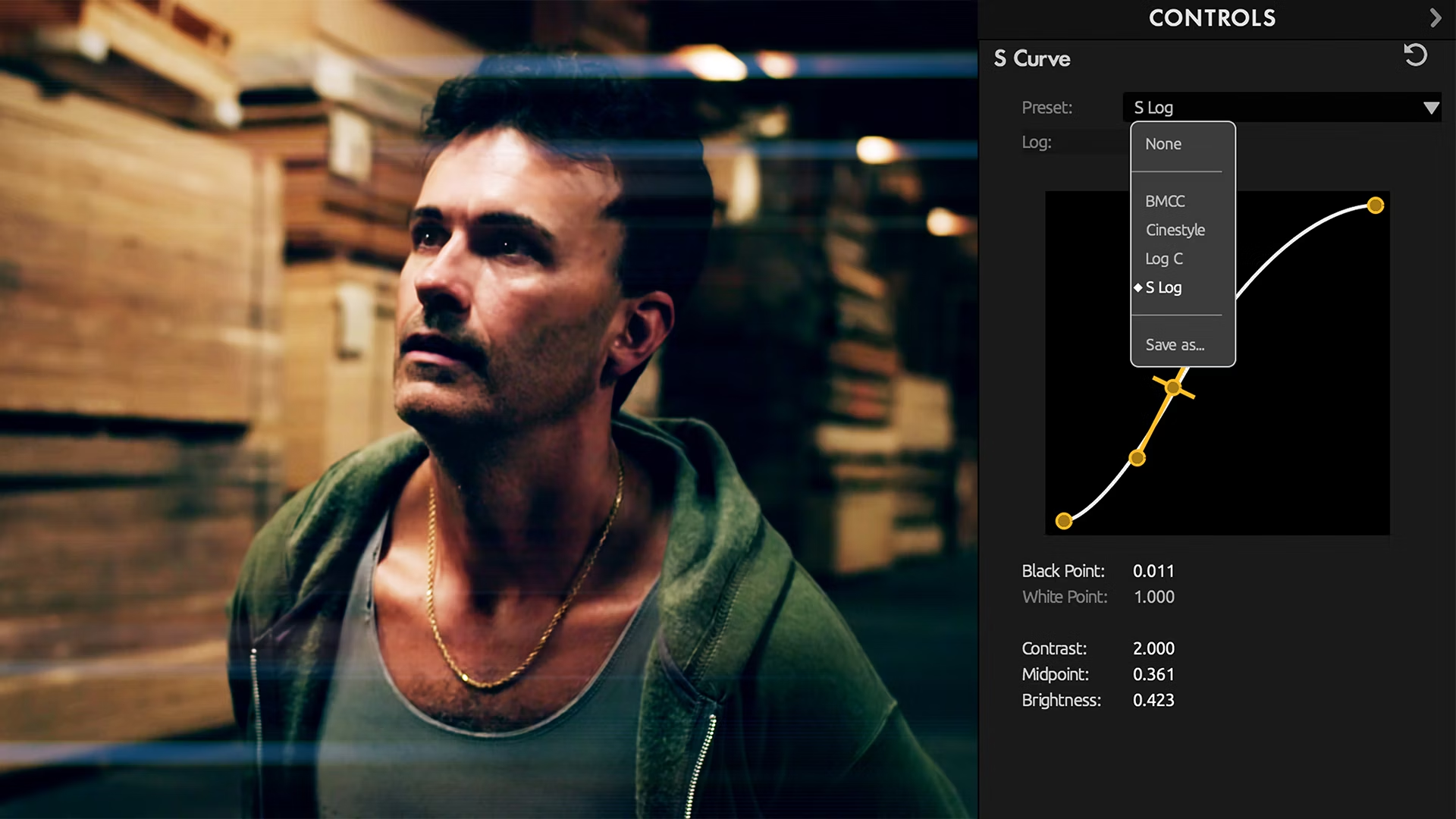 |
HuenityHuenity is a powerful tool that makes it easy to simplify your color palette by customizing a range of hues. |
 |
Color RemapPerfectly match client color palettes, conform your shot using a color chart, or explore infinite creative options – all with Color Remap. |
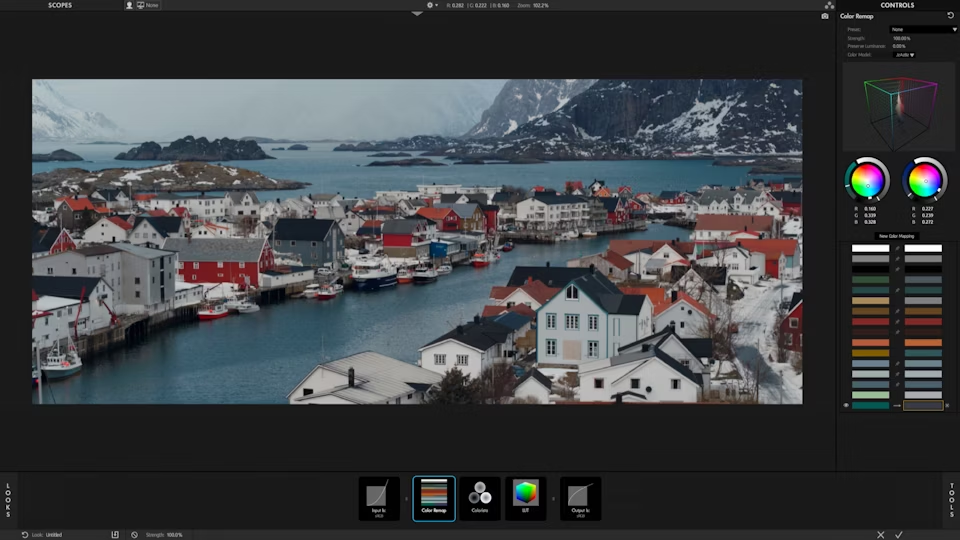 |
Channel MixerChannel Mixer makes it easy to feed the information from one color channel into the output of another color channel. |
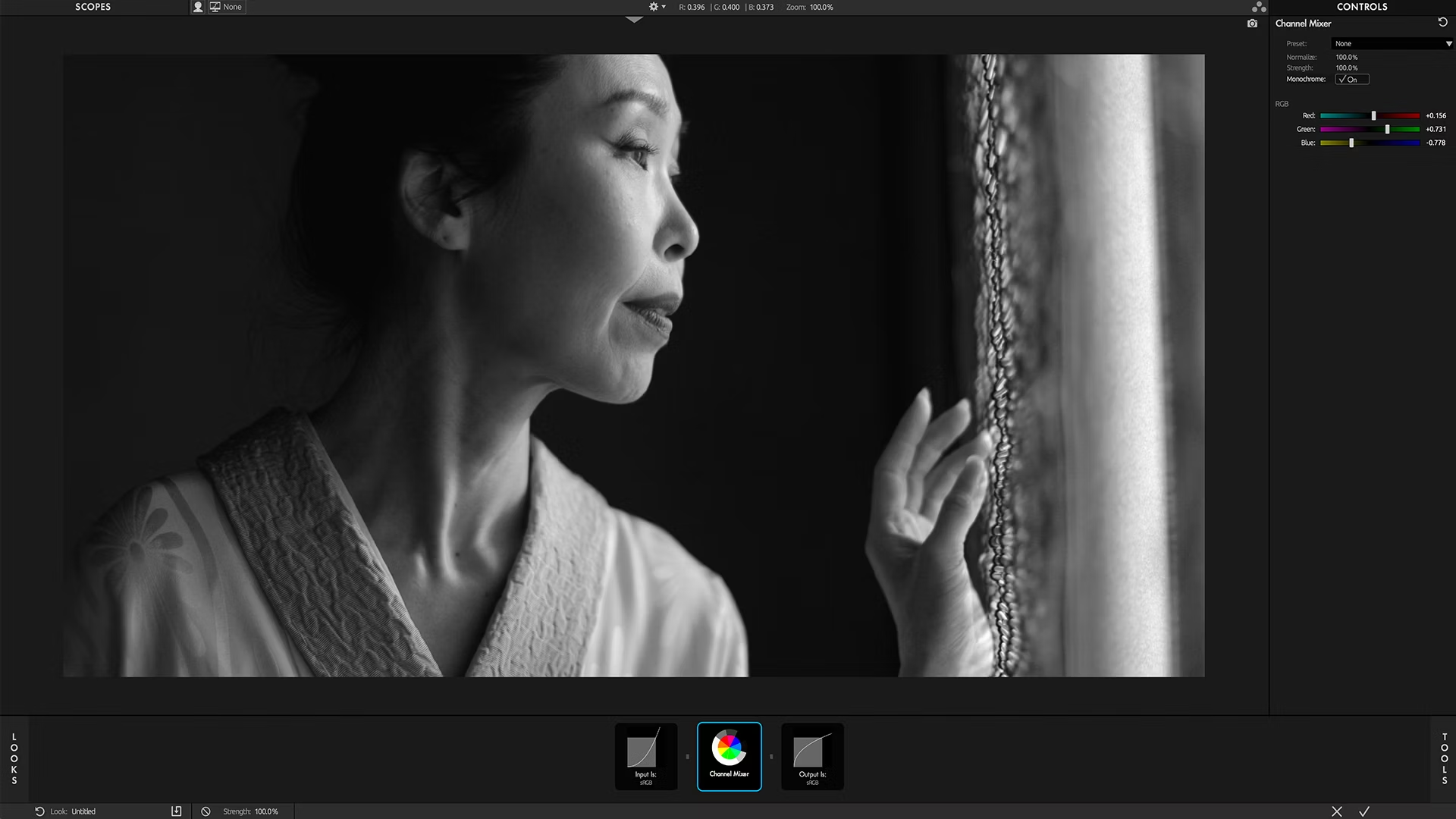 |
Renoiser ToolThe Renoiser tool reintroduces subtle video noise, but can also be used to give footage an obvious 35mm, 16mm, or Super 8 film grain. |
 |
Mojo II ToolBased on the incredibly popular plug-in of the same name, Mojo gives your footage the sophisticated color grade of a Hollywood movie. |
 |
Film Negative & Film Print ToolsFilm Negative & Film Print Tools Provides the look of various film stocks. These 2 tools work together to emulate the photochemical process of film. |
 |
Colorista ToolMagic Bullet Looks includes a powerful 3-way color corrector, Hue, Saturation, and Luminance control for individual colors, and a Curves control. |
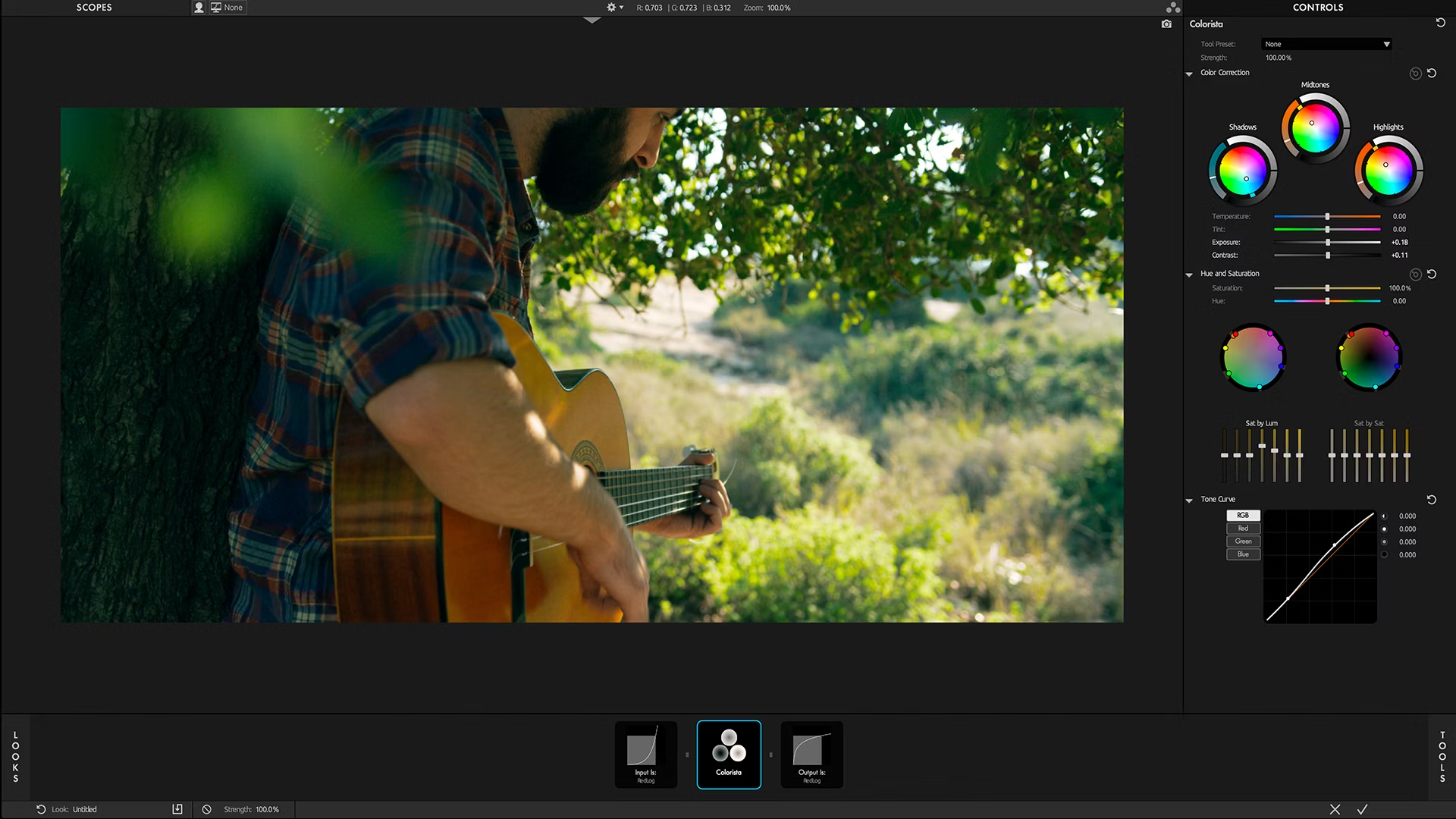 |
4-Way Color ToolRanged color correction for Shadows, Midtones, Highlights, along with a Master color wheel that adjusts the whole image. |
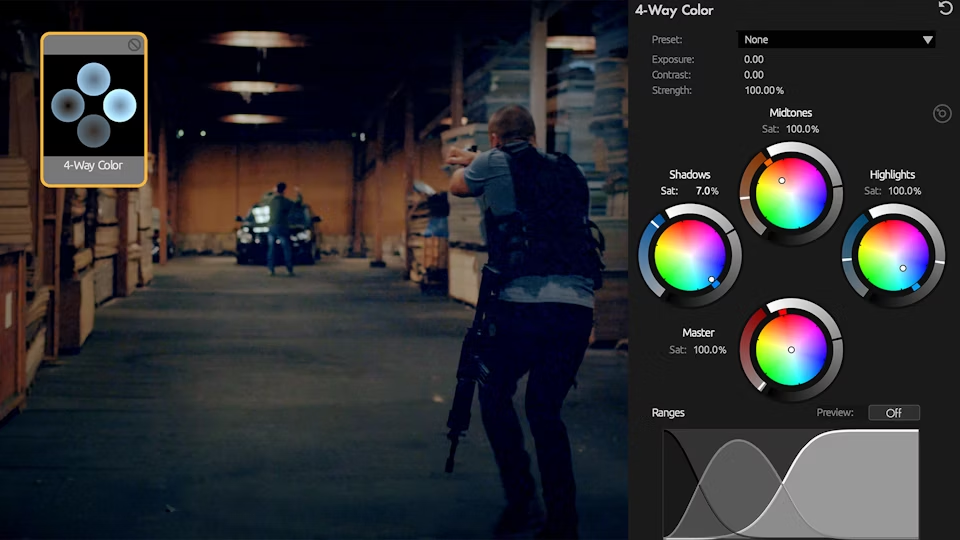 |
LUT ToolImport a Look Up Table created in other grading applications, and extend it with additional Looks tools. |
 |
Lens VignetteAdd or remove vignetting with this powerful tool. Results mimic real-world lenses, and you can optionally reposition the center of the vignette. |
 |
Reference LibraryMagic Bullet Looks includes the ability to work with reference stills to inform color correction decisions. |
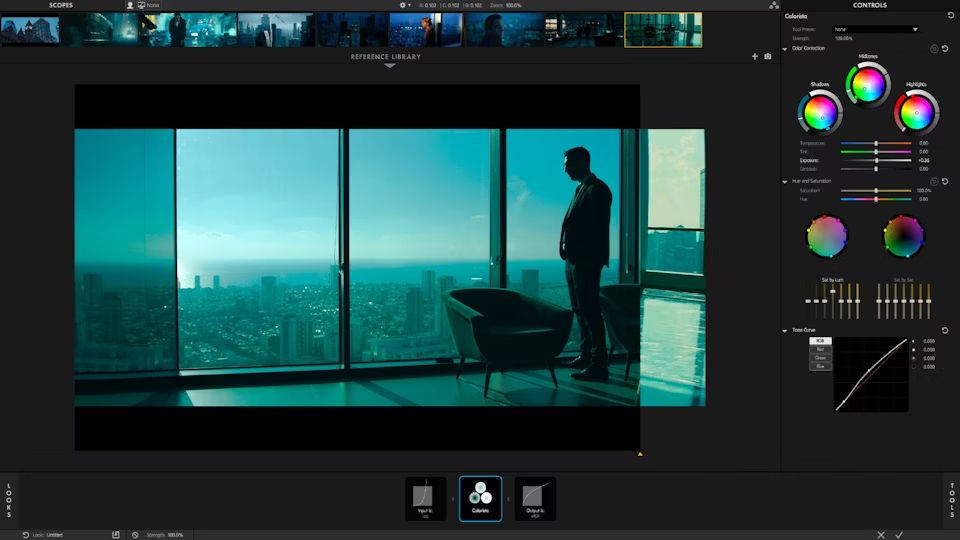 |
Trackpad ModeA more intuitive and fluid way of controlling your color correction tools, Trackpad Mode lets you interact with Looks using your computer’s trackpad. |
 |
My Footage IsThe new Source tool sits at the front of the toolchain so that you can tell it what type of footage you are working with (Log, SLog2, Flat and more). |
 |
OCIO Color ManagementA preview of our new, powerful color management mode. OpenColorIO – ACES gives artists more flexibility when working with content from mixed sources. |
 |
HalationHalation emulates the phenomenon of light bouncing around inside the emulsion of photographic film, creating a beautiful colorized glow. |
 |
Optical DiffusionOptical Diffusion simulates a wide range of real on-the-lens diffusion filters, imparting a natural softness to images. |
 |
Adobe Multi-Frame Rendering ReadyGet faster previews and renders with multi-frame rendering that take advantage of your CPU cores. After Effects automatically adjusts resource usage. |
 |
Fast, easy video noise reduction
Noise Reduction in One StepRemoving video noise doesn’t need to be complicated. Just apply Denoiser, and the default settings usually do the job. |
 |
Fast and ReliableDenoiser gives you the best, fastest, and most reliable video denoising available. It runs on the GPU providing near real-time renders. |
 |
Simple User InterfaceDenoiser is a set of 5 simple sliders. Usually just applying Denoiser gets the job done, but the extra controls are there in case you need to tweak. |
 |
Adobe Multi-Frame Rendering ReadyGet faster previews and renders with multi-frame rendering that take advantage of your CPU cores. After Effects automatically adjusts resource usage. |
 |
Professional color correction on your timeline
GPU AccelerationMagic Bullet Colorista is GPU-accelerated – giving you the color grading power you are used to in Magic Bullet Colorista – but much faster. |
 |
Colorista PanelThe Colorista Panel for Adobe Premiere Pro and After Effects can compliment any workspace and workflow. |
 |
Guided Color CorrectionColorista’s Color Correction encapsulates industry tested color correction in 7 simple steps, and delivers a shot that’s ready for color grading. |
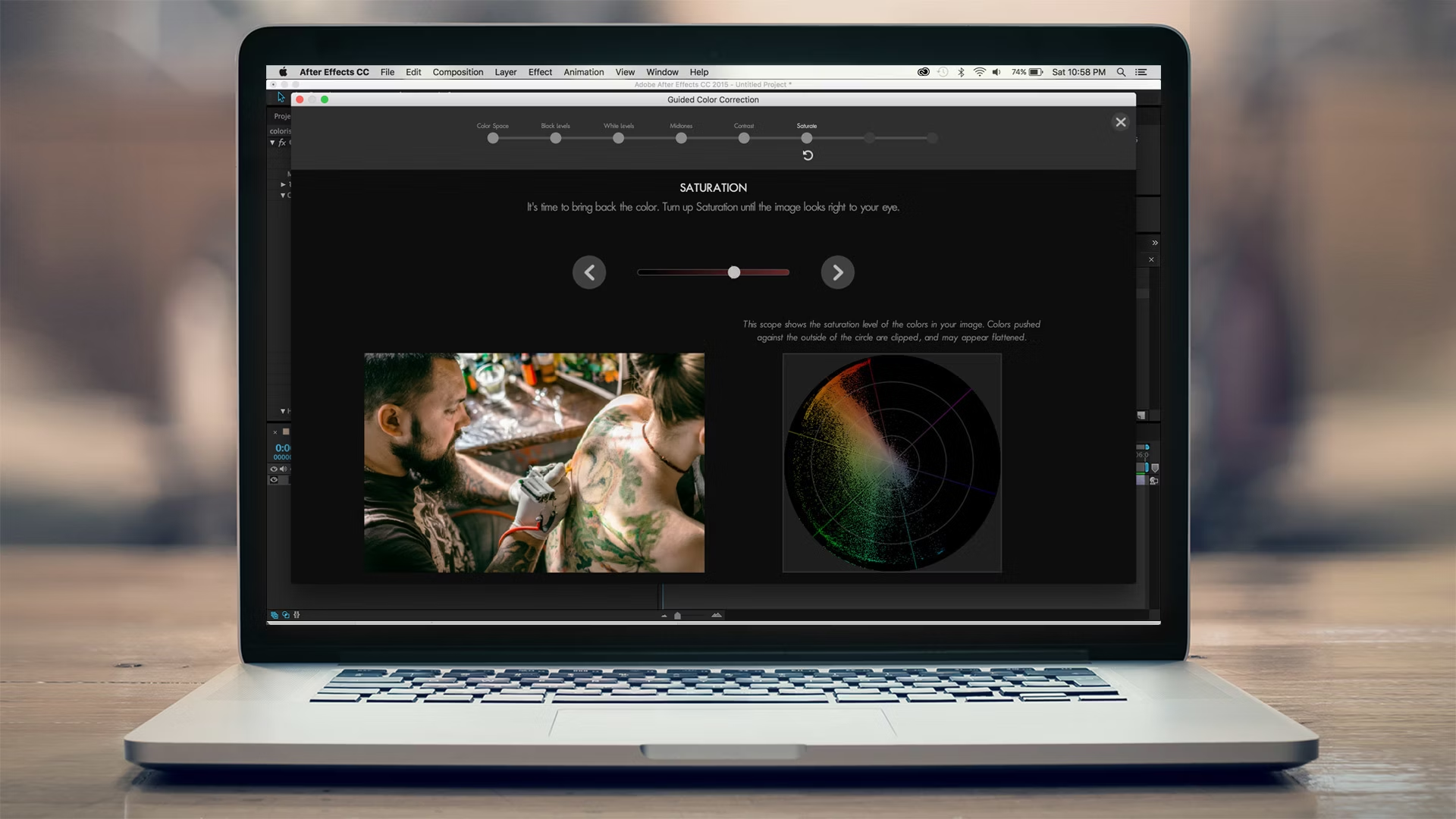 |
3-Way Color CorrectionColor Wheels for Shadows, Midtones and Highlights – directly on your editing timeline. |
 |
Preset BrowserQuickly preview and apply presets with Colorista’s Preset Browser and build your own library of custom presets. |
 |
KeyerA powerful, easy-to-use Keyer allows you to adjust individual colors or ranges of colors. Create color keys with a direct sampling interface. |
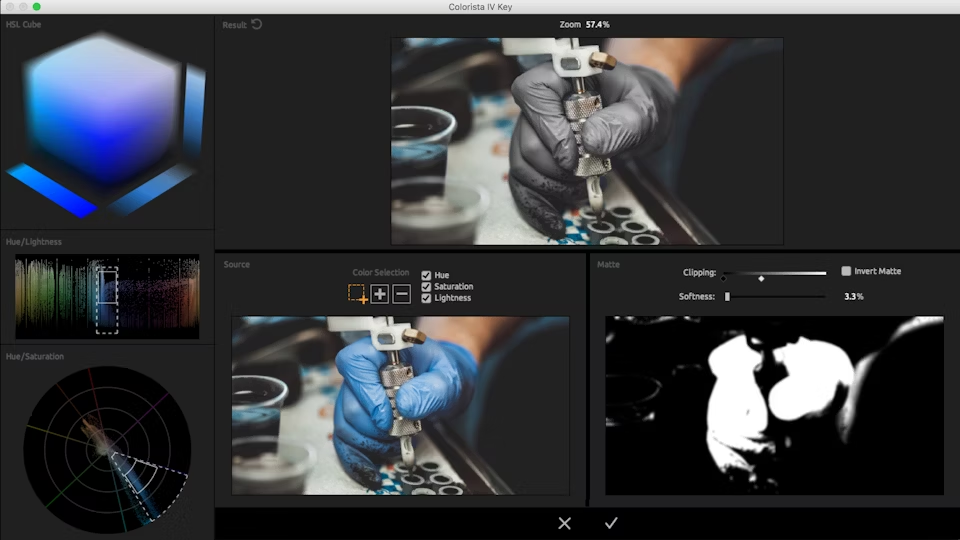 |
LUTsLookup Tables are an integral part of your color correction process. Import and preview LUTs over a thumbnail of your footage. |
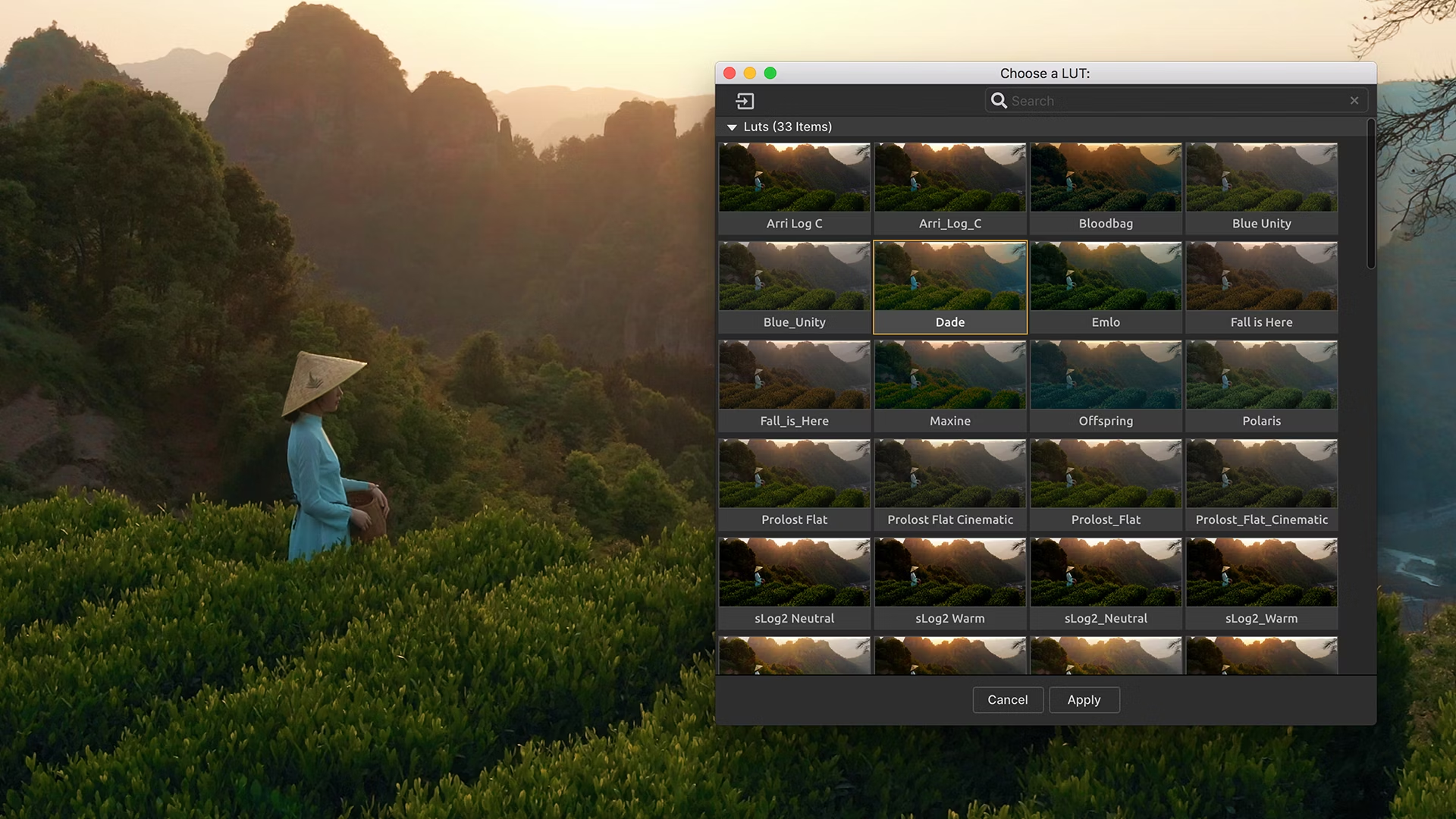 |
Generate LUTsOnce you’ve created a color grade you like, use Colorista’s LUT generation tool to save it up as a LUT and then share across your timeline. |
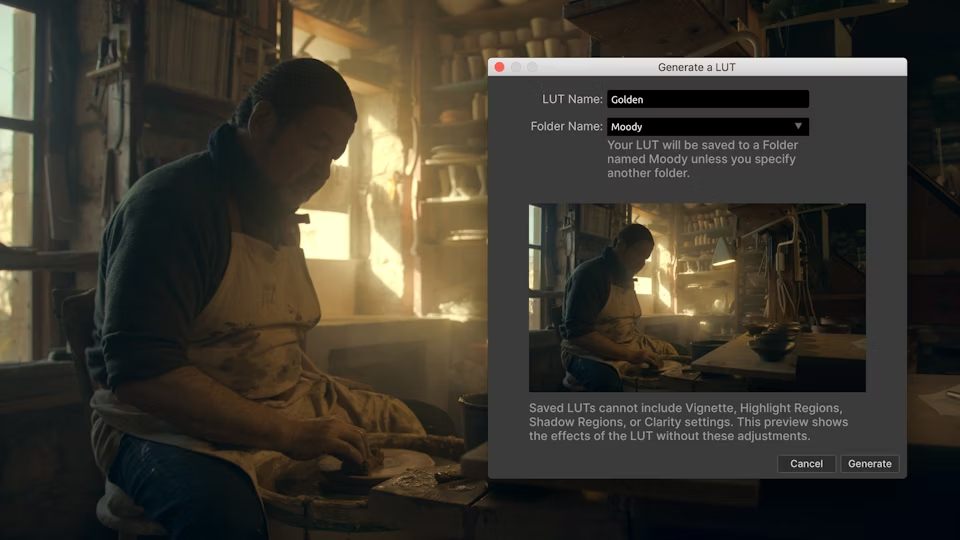 |
Saturation EQColorista’s new Saturation EQ tools gives you a unique and powerful way to control saturation across different “bands” of lightness in your footage. |
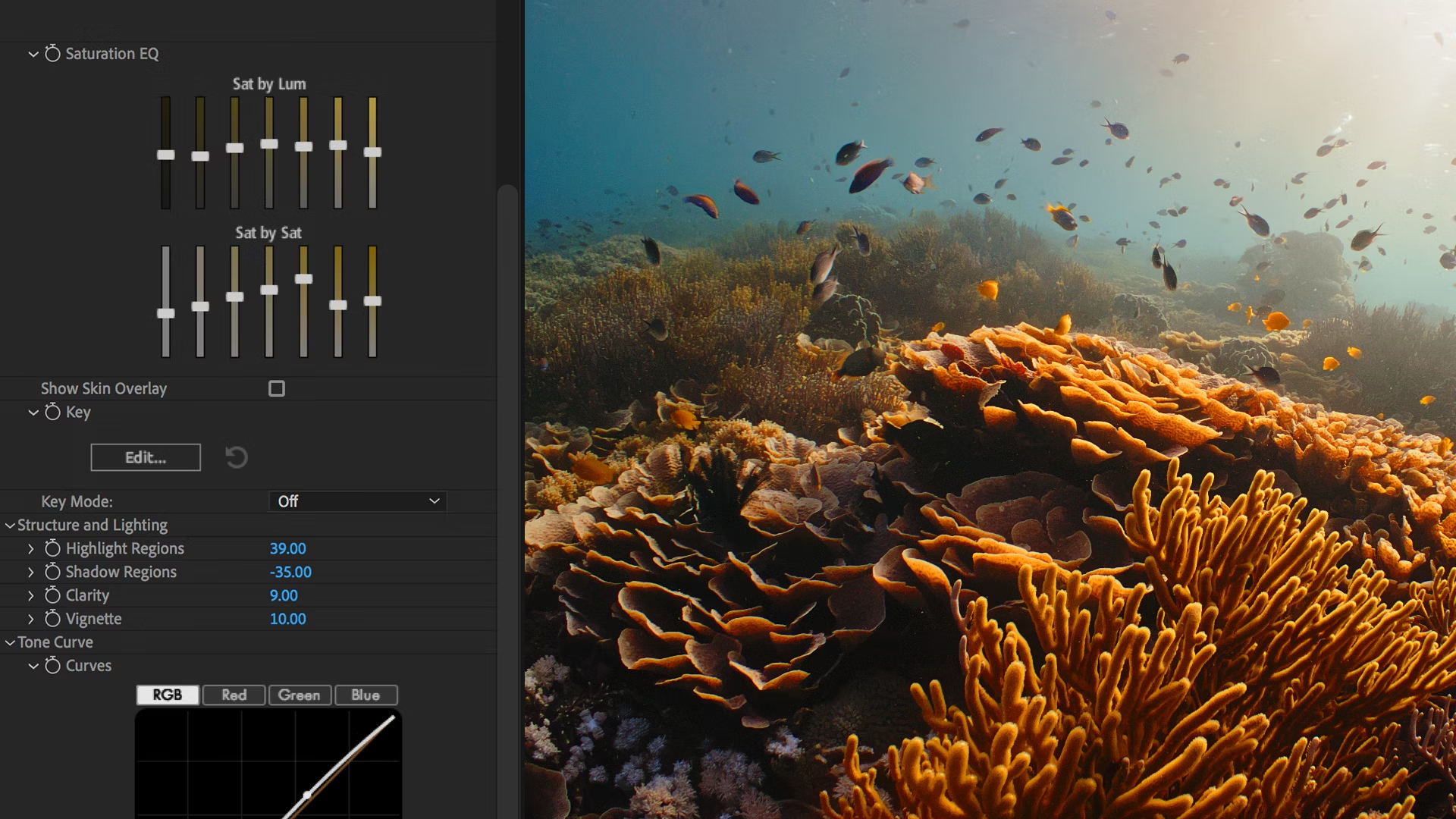 |
VignetteAdd or remove vignetting with this intuitive tool. Results mimic real-world lenses, and always feel natural and in-camera. |
 |
Skin OverlayColorista includes an invaluable tool that make it easy to protect and tweak skin tones. |
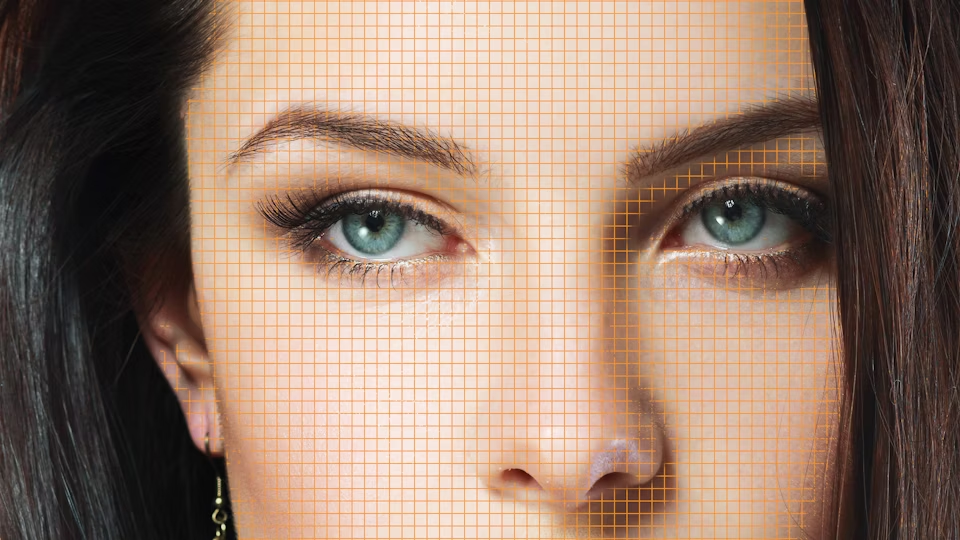 |
Auto BalanceA quick way to correct white balance in your image. One-click correction to better handle mixed lighting situations. |
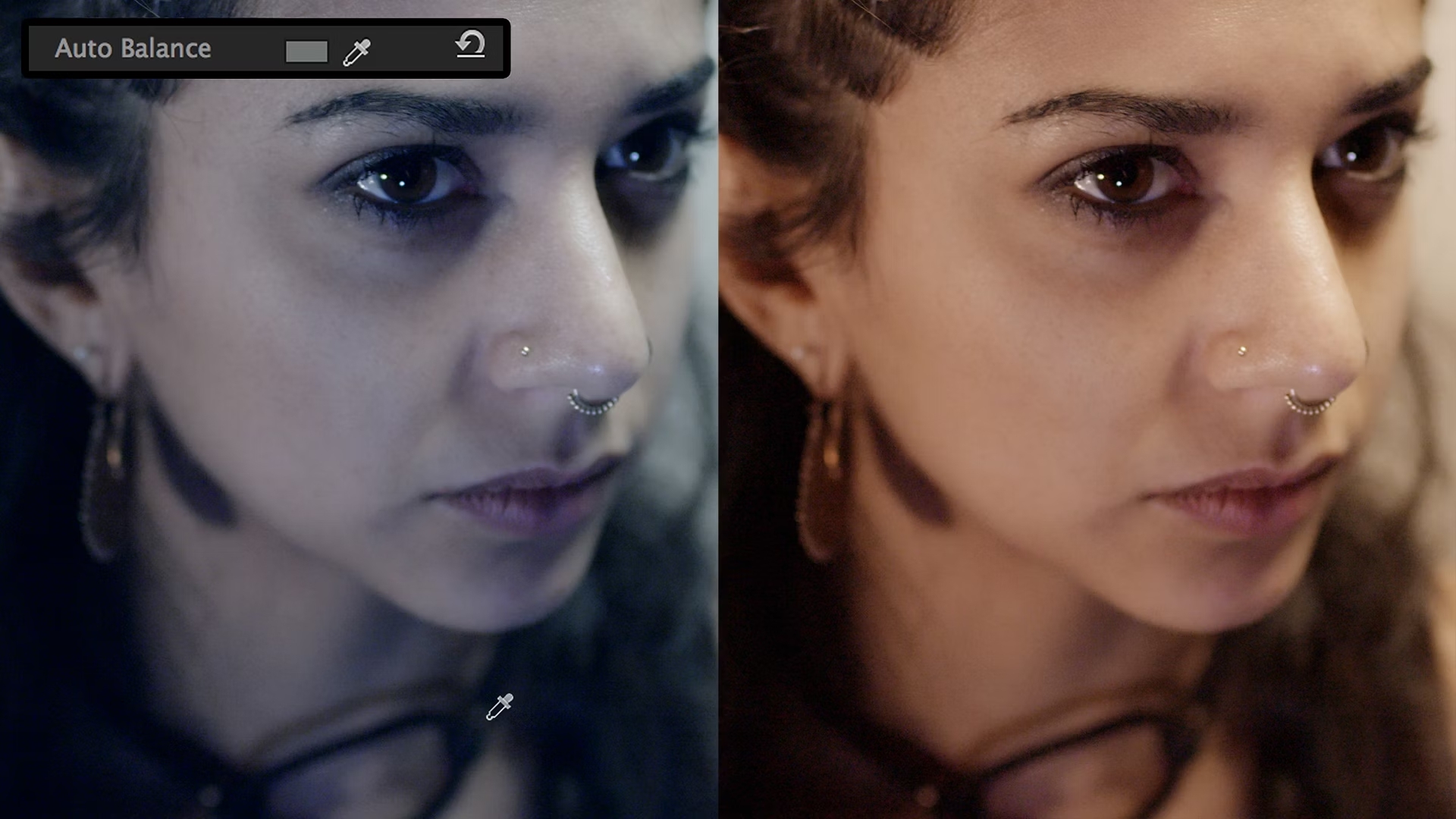 |
Color Temperature & TintBalancing the overall color is very easy, using dedicated sliders for warming up or cooling down your footage, and adjusting the green/magenta tint. |
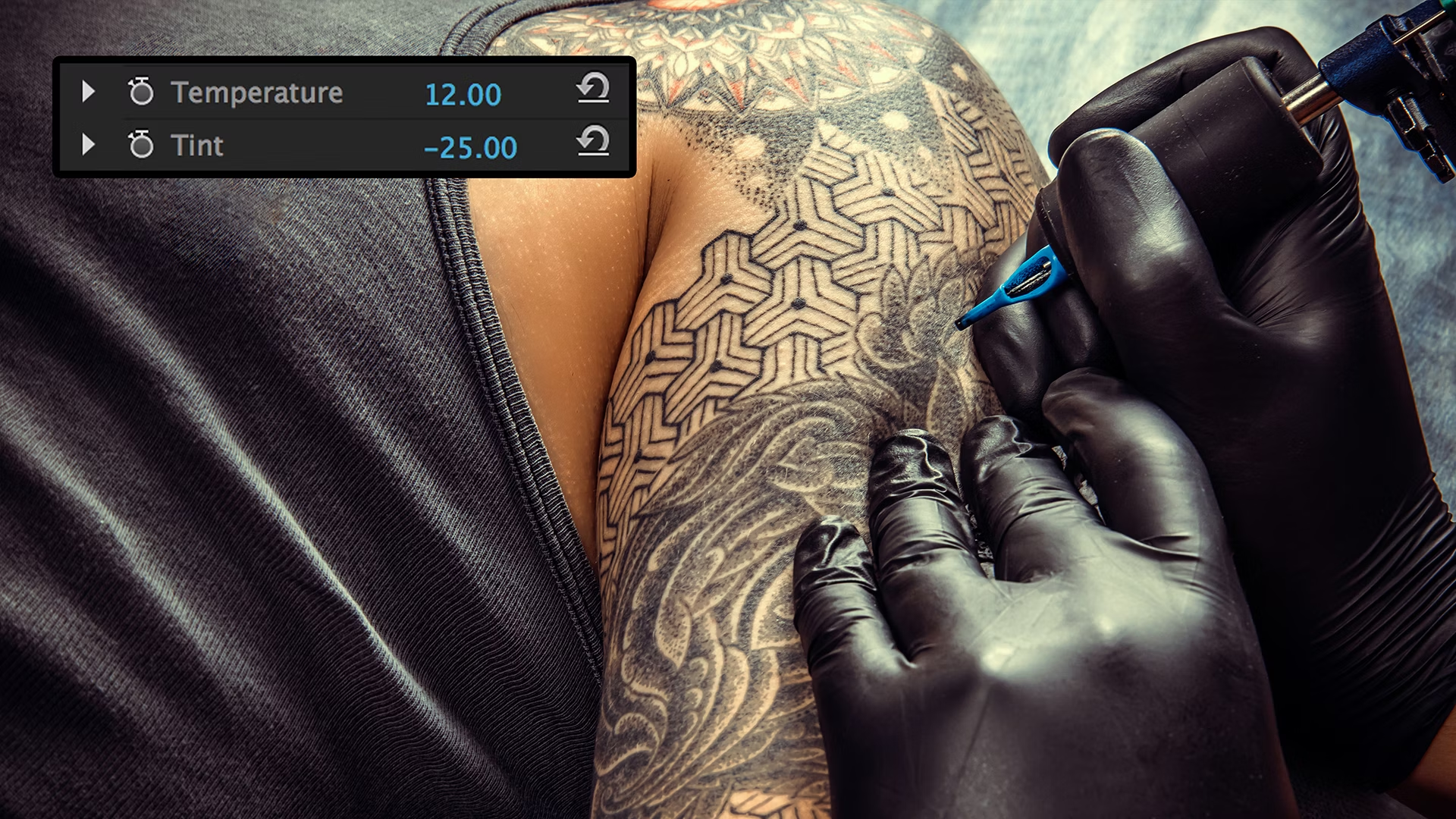 |
PopDial it up to increase the sharpness, or dial it down to smooth and clean up skin tones while keeping important detail. |
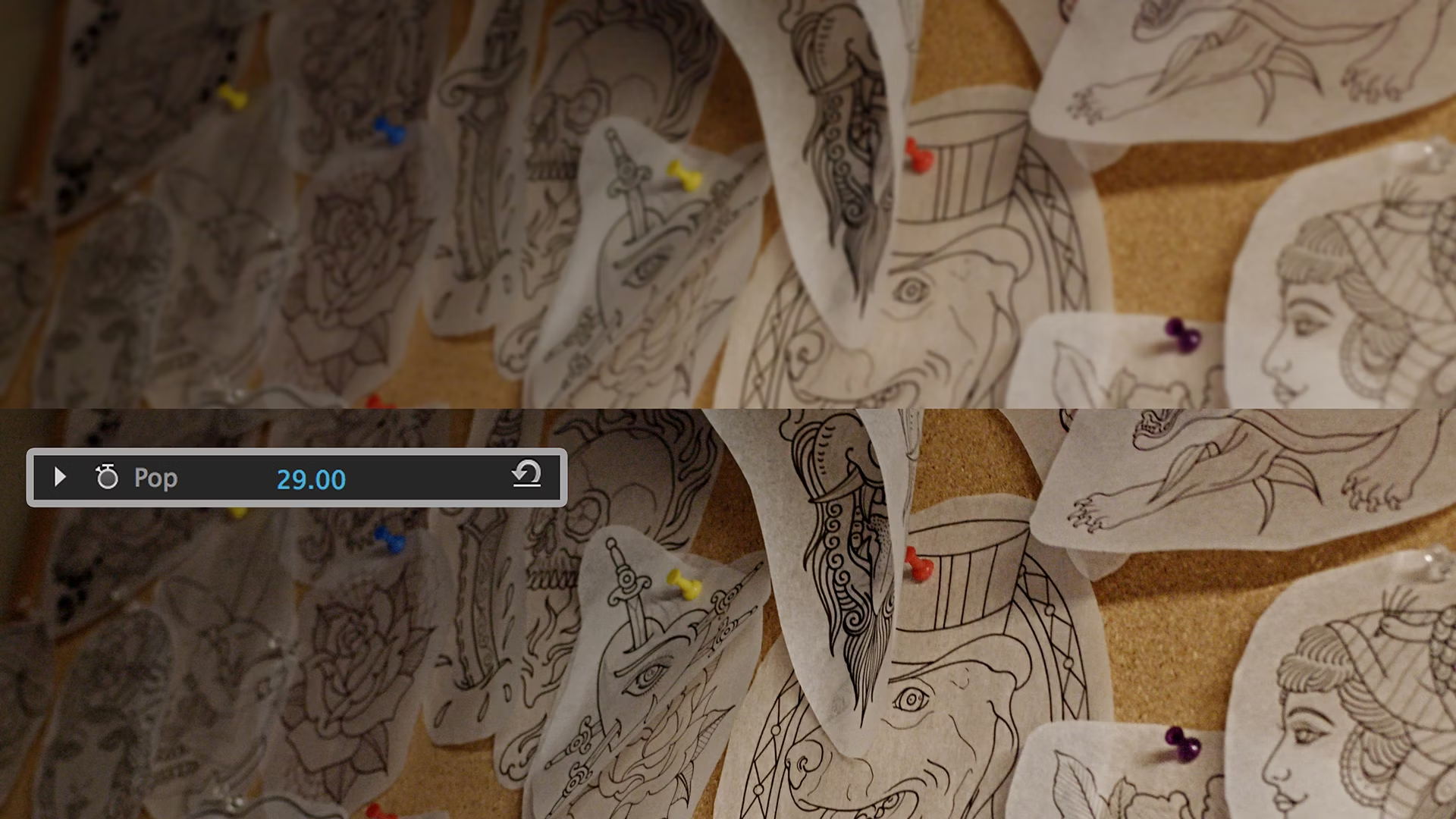 |
Shadows & HighlightsRegion-based control over the brightness of shadows and highlights. Useful for recovering highlight detail, or adding fill light to shadows. |
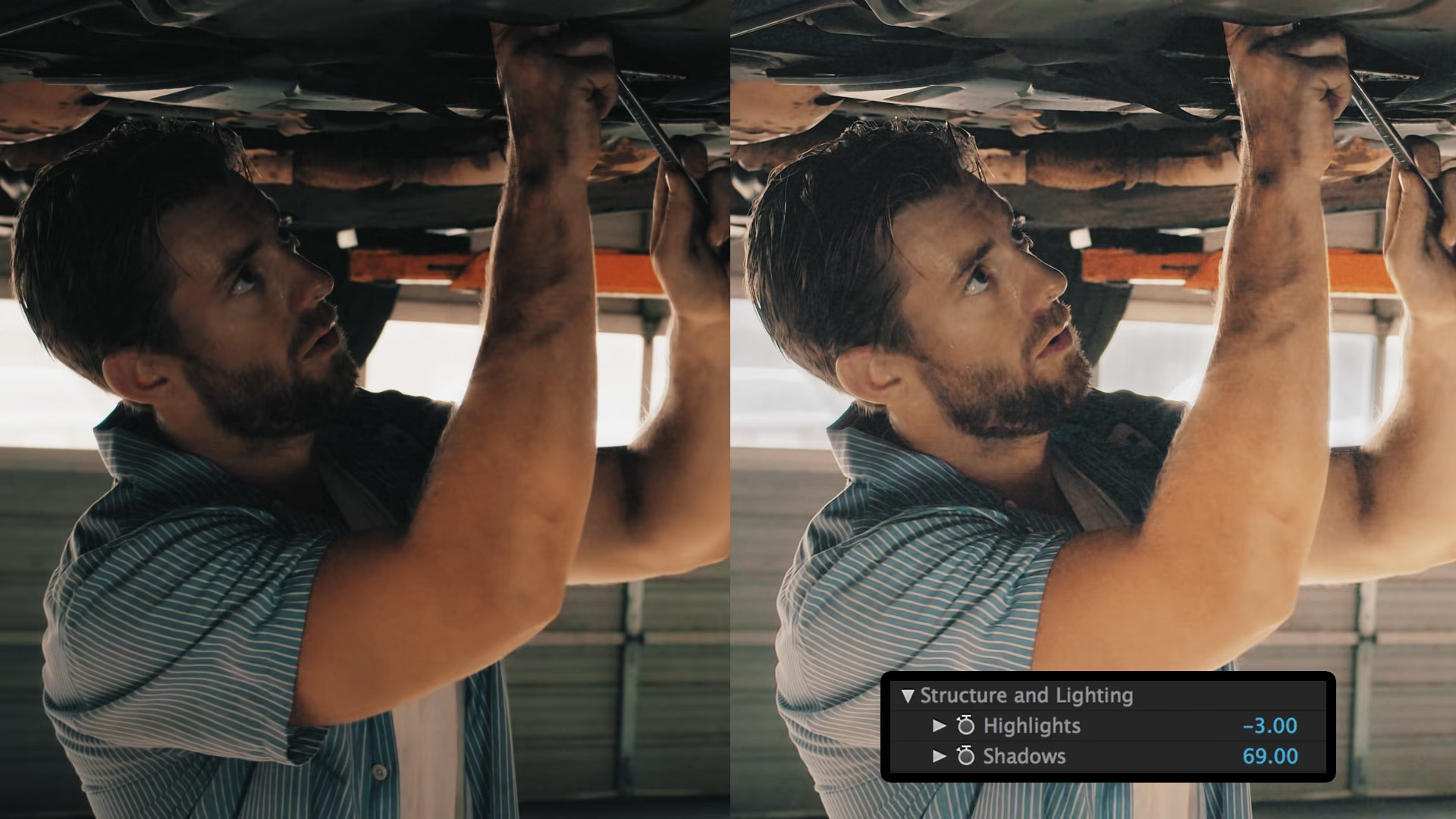 |
RGB CurvesDial in your custom contrast curve with the familiar sliders, or add points for more precision control using Colorista’s powerful Point Curve. |
 |
LOG SupportColorista directly supports Log footage, with both specially-tuned log adjustments and built-in Look Up Tables for common Log formats. |
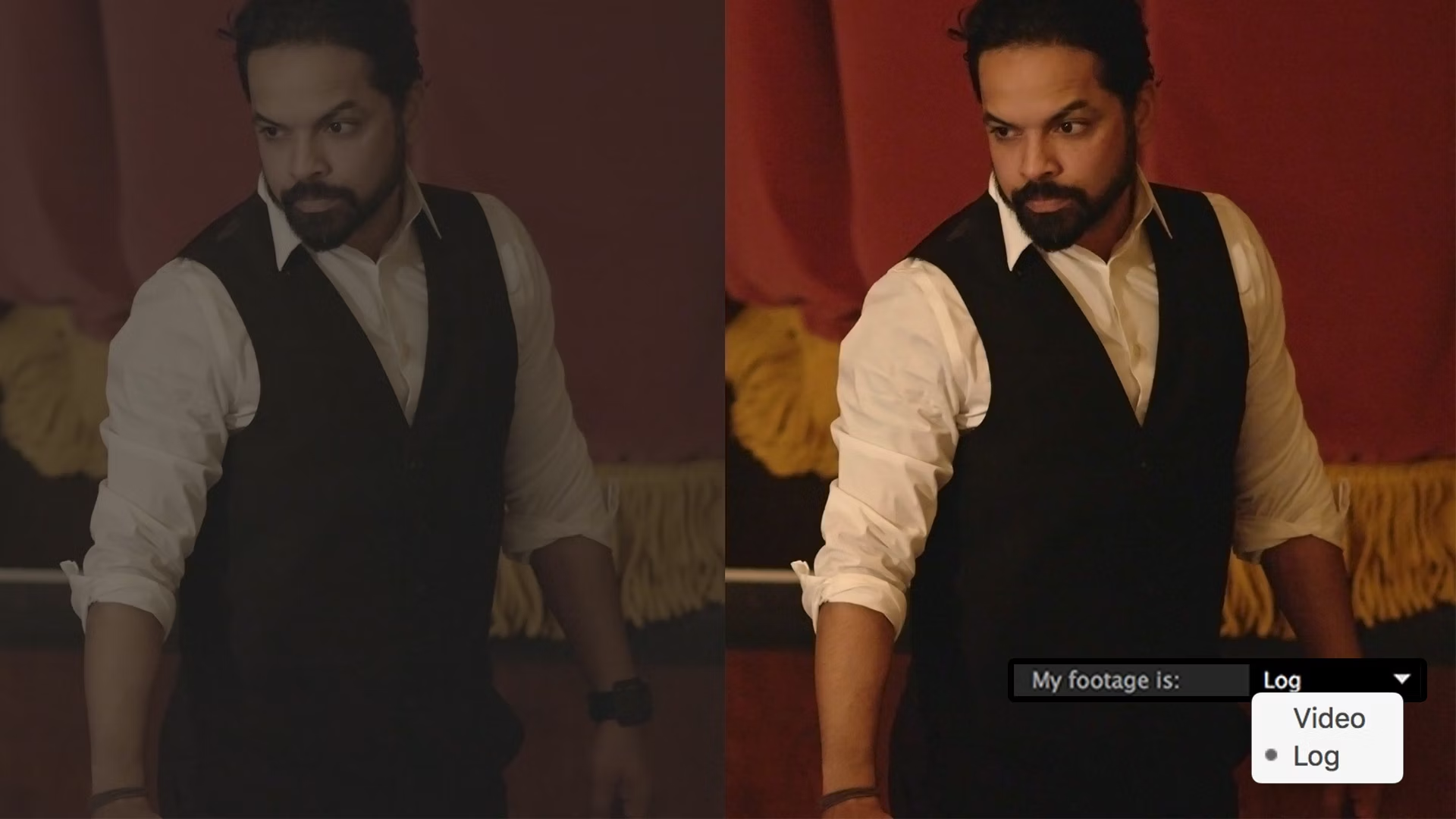 |
Adobe Multi-Frame Rendering ReadyGet faster previews and renders with multi-frame rendering that take advantage of your CPU cores. After Effects automatically adjusts resource usage. |
 |
A Cinematic Color Grade in Seconds
GPU AccelerationMojo supports OpenGL/OpenCL (Mercury Playback) allowing you to work in real time playback. |
 |
My Footage Is…Mojo Includes a “My Footage Is” pulldown, which makes sure you get the best possible results regardless of which format you choose to shoot in. |
 |
VignetteAdd or remove vignetting with this intuitive tool. Results mimic real-world lenses, and always look great. |
 |
ExposureControl the amount of light passed into Mojo before color grading. |
 |
Color TemperatureWarm up or cool down your footage with a simple slider, that pushes your footage into the oranges or blues. |
 |
TintGently fine-tune color tint in your shot. Useful for correcting the magenta or green color cast from different light sources. |
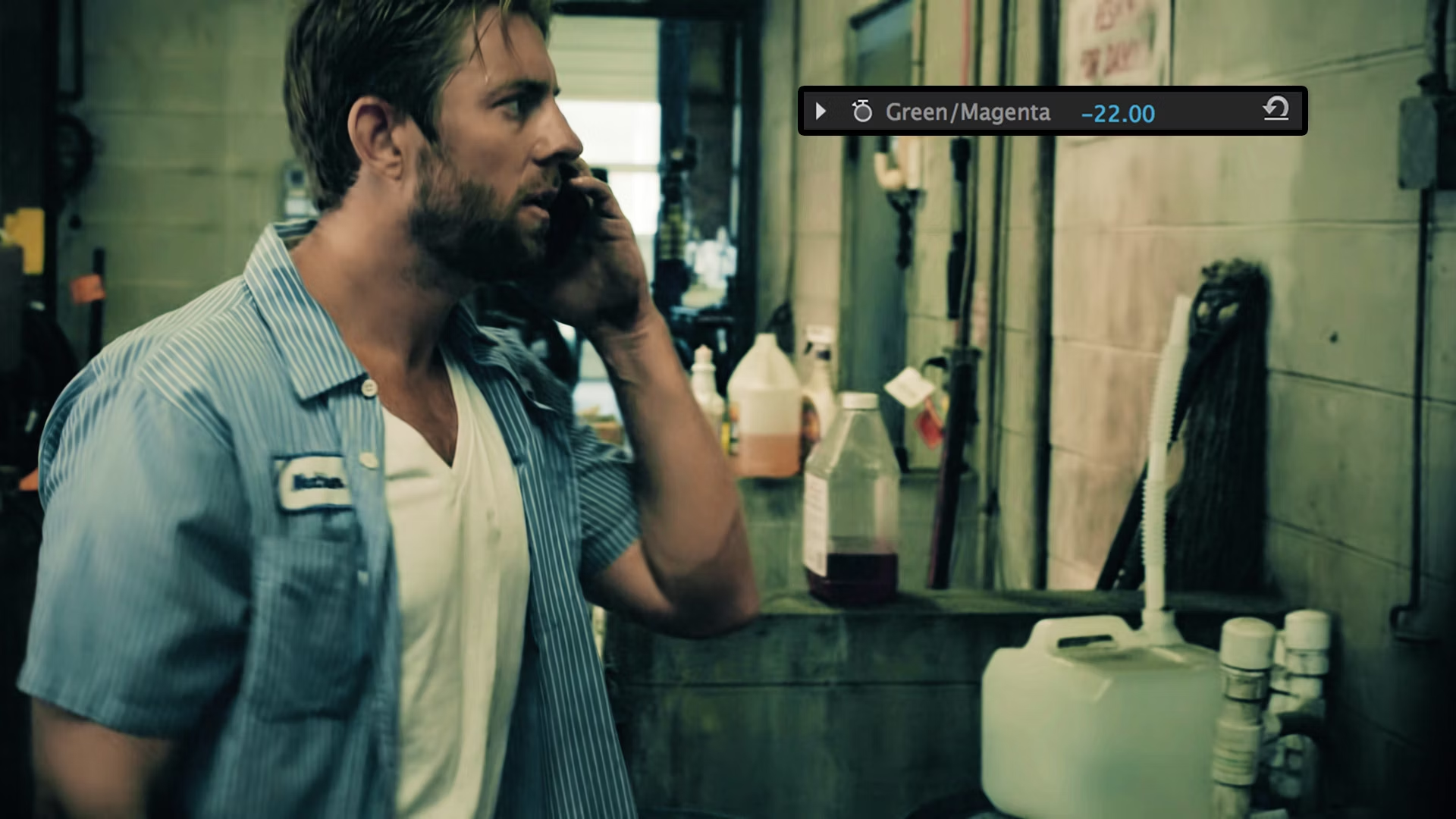 |
Strength ControlNeed to dial back the Mojo a little? The new Strength slider makes it easy to ease back on the mojo to allow some of the original color to return. |
 |
Adobe Multi-Frame Rendering ReadyGet faster previews and renders with multi-frame rendering that take advantage of your CPU cores. After Effects automatically adjusts resource usage. |
 |
RED GIANT
UNIVERSE
Universe is a set of video transition and effects plugins for editors and motion graphics artists. Stylize your footage with authentic retro and modern day looks, and generate beautiful looping backgrounds, glows, text animations and other effects. Universe gives you better results and more shortcuts than anything in your host app.
WHAT’S NEW
Universe 2024.1 shines with a new Bokeh plugin that allows you to quickly create beautiful bokeh and mimic camera focus without a complex camera setup. Bokeh Transition, a variant of the plugin, makes it easy to seamlessly transition between two clips with a de-focus effect. Both plugins, plus uni.Blur, are built on the new performance core, which will be expanded to other Universe products in the future.
Features-UNIVERSE
Universe is a collection of 89 GPU-accelerated plugins for editors and motion graphics artists.
BokehCreate beautiful, fast bokeh lens effects. |
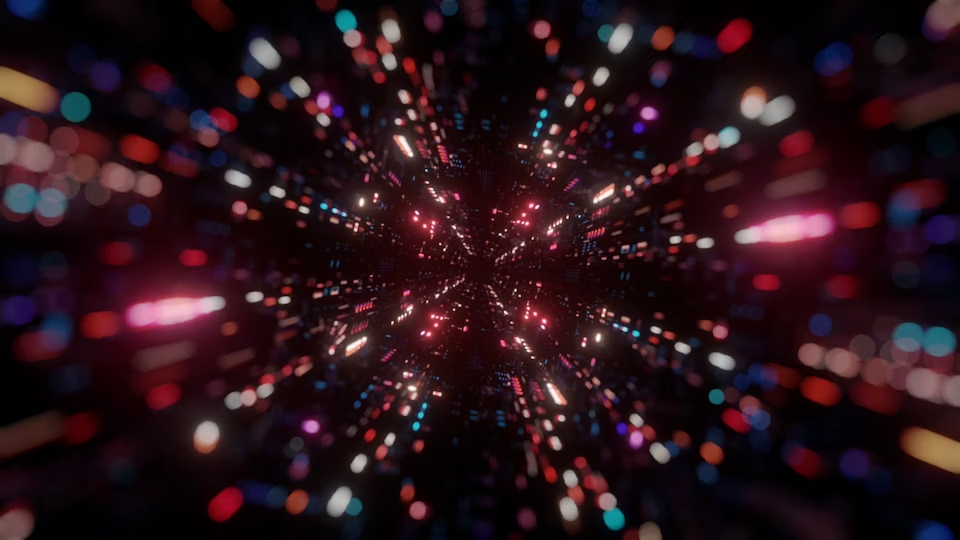 |
SketchifyAdd a sketchy toon-like effect to your footage. |
 |
ChromaTownCreate chromatic streaks and blurs for warpy looks and transitions. |
 |
Chromatic AberrationRealistic lens distortion effects with chromatic separation, blur, texture and more. |
 |
VHSVHS gives your modern footage the classic look, color and distortion of old video tape. |
 |
GlitchGet the look of compressed, glitched video. |
 |
Holomatrix IIGive your footage the look and distortion of a sci-fi hologram, digital display, and more. |
 |
ElectrifyGive your footage animated electrical effects. |
 |
AnalogGive your footage the look of analog video. |
 |
Texturize MotionAdd animated textures to your footage for a sketchy, stop motion look. |
 |
GlowA diffused glow that softens the bright parts of the image. Isolate a specific color within your footage and apply a glow to just that color. |
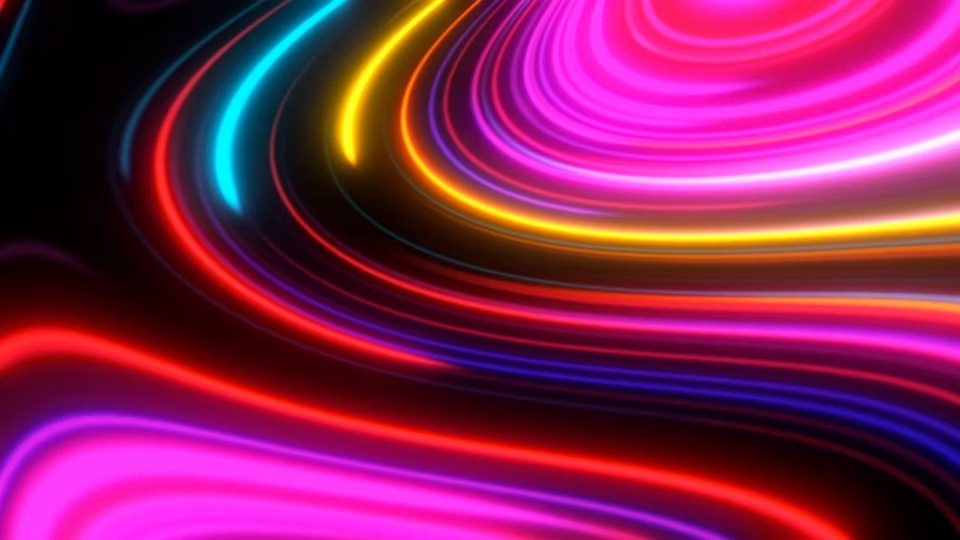 |
QuantumCreate the illusion of an animated light trail in front or behind a layer, ideal for text and motion graphics. |
 |
GlimmerCreate colorful glints and animated twinkling effects at the bright areas of your image for beauty shots, titles, music videos and more. |
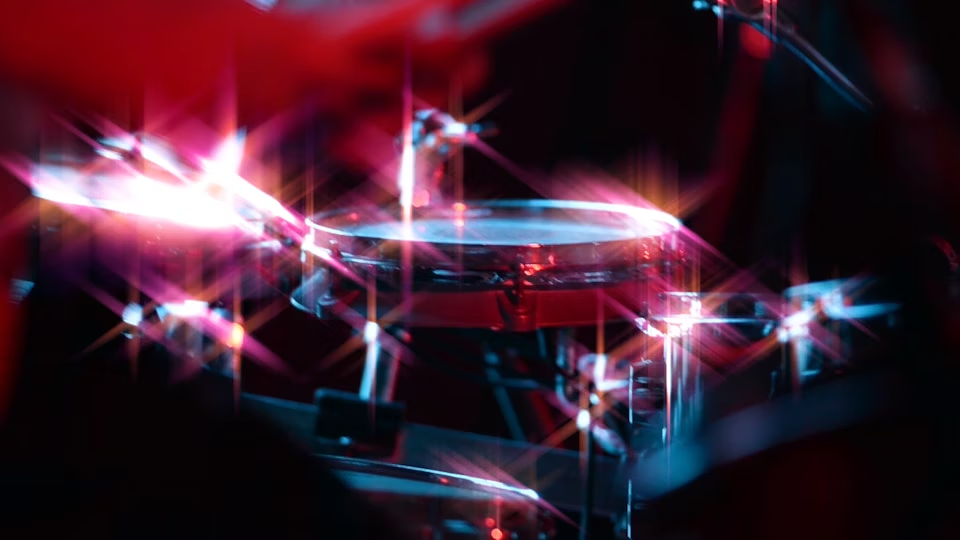 |
RetrogradeRetrograde is a set of tools for creating the truly realistic look and damage of old 16MM and 8MM film. |
 |
FinisherFinisher makes it easy to dramatically improve the image quality of your footage. |
 |
MultitoneStylize your image by using a colorful duotone or tritone effect. |
 |
Grain16Real 16mm film grain to add to your footage. |
 |
EctoCreate haunting, evolving titles with this glowing fractal-based effect, inspired by Ghostbusters and Stranger Things. |
 |
Glo Fi IIGlow Fi II is a self-animating, fractal-based glow effect for text. Add a unique, organic glow with presets and advanced controls. |
 |
Long ShadowApply a colored, long shadow to your text, logo, or shape. |
 |
Knoll Light Factory EZA set of quick setup lens flares for use in motion graphics and visual effects. |
 |
LusterGive your text a slick 1980’s retro look. Luster applies a metal sheen to text layers, and includes a refraction-based bevel for a glassy 3D look. |
 |
OverLightOverLight is a lens flare and light leak texture plugin that makes it easy to apply washed-out glows and lens flares to your footage. |
 |
CarouselCarousel captures the classic look of vintage color cross-processing, film fading, and vignettes. |
 |
AV ClubMimic the lo-fi, noisy text you find on ancient video tapes, old infomercials and local access cable channel shows. |
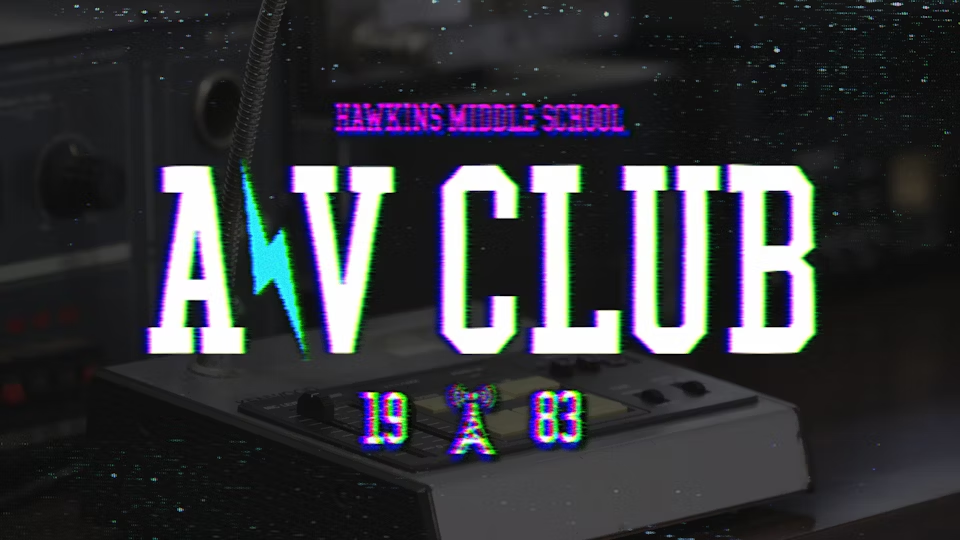 |
Chromatic GlowAdd colorful, rainbow like glows around titles and bright areas in any shot. Creates multi-chromatic diffuse glows or sharp-edged highlights. |
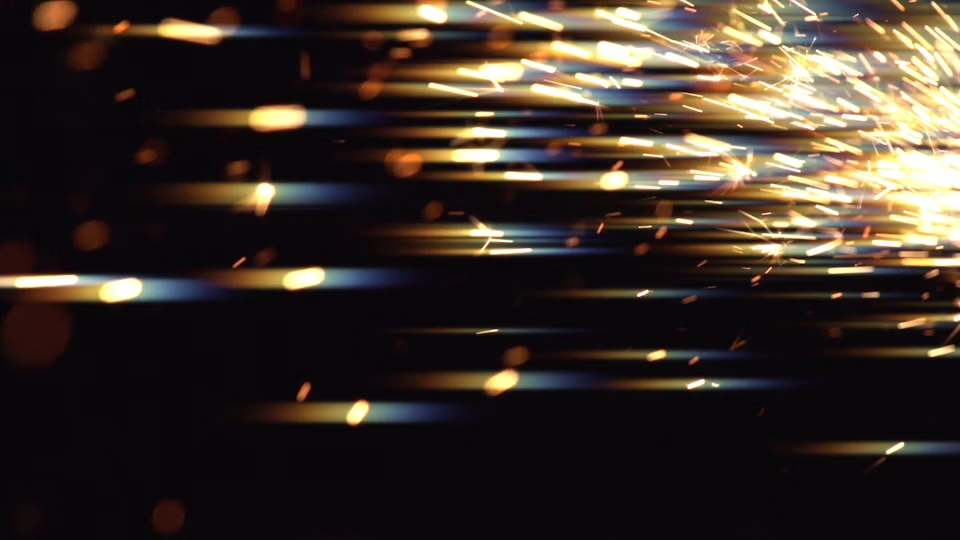 |
TexturizeQuickly give your footage a Walking Dead-style grungy textured treatment. |
 |
HeatwaveHeatwave is a realistic rippling heat distortion effect, with controls for intensity, direction, speed, amount and more. |
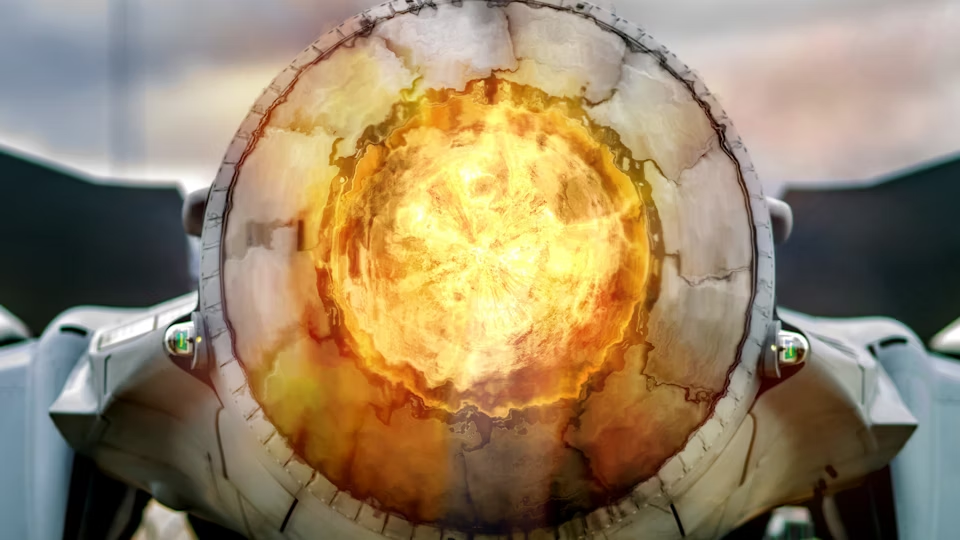 |
Point ZoomZoom blur with added glow to create a holographic projection look when applied to text or images. Create the illusion it’s coming from a light source. |
 |
RGB SeparationSeparates and offsets the RGB channels in an image. Controls adjust the radius, scale and angle of the channel separation, as well as distortion. |
 |
Edge GlowCreate a glowing effect on the edges and outlines of images – perfect for titles and logos with controls for glow, brightness, saturation, and tint. |
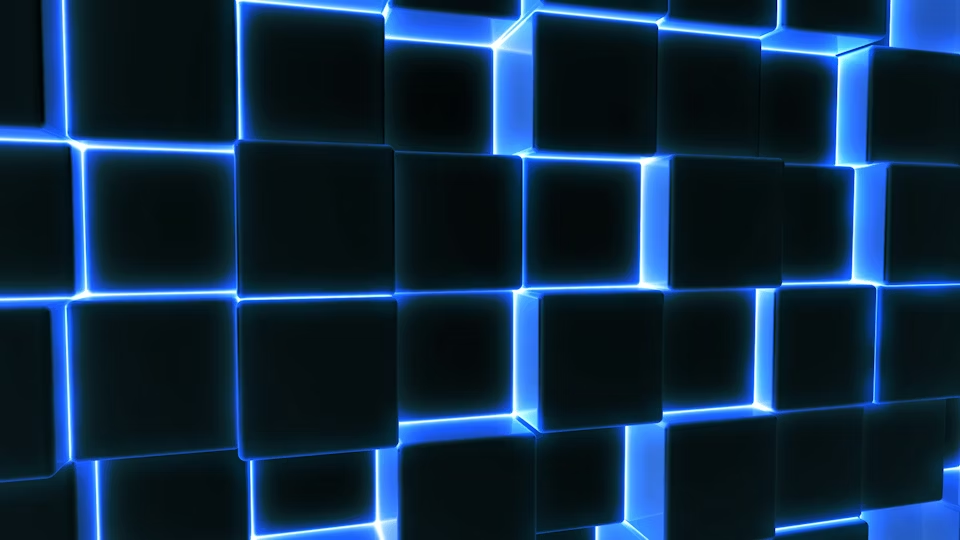 |
ShrinkRayShrinkRay is a fast and easy way to make big things look tiny by simulating a tilt shift effect. |
 |
BlurA simple, high quality blur effect that can work in linear gamma space. |
 |
Prism DisplacementDistort and displace the pixels in your image with a prism-like, chromatic effect based on the luminance values of another layer. |
 |
MisfireMisFire adds scratches, dust, flicker, noise and more, giving your footage a stylized aged look. |
 |
Noir ModerneCreate dramatic noir lighting effects, with saturation controls, optically captured vignettes, flickering, venetian patterns and more. |
 |
Compound BlurA tool that blurs pixels based on the luminance values of another layer. |
 |
Spot BlurBlurs the area of the frame inside or outside a rectangle, ellipse and other shape presets, or from your own custom shape. |
 |
Symbol MapperRebuild your footage using letters, numbers, and symbols based on source brightness values. |
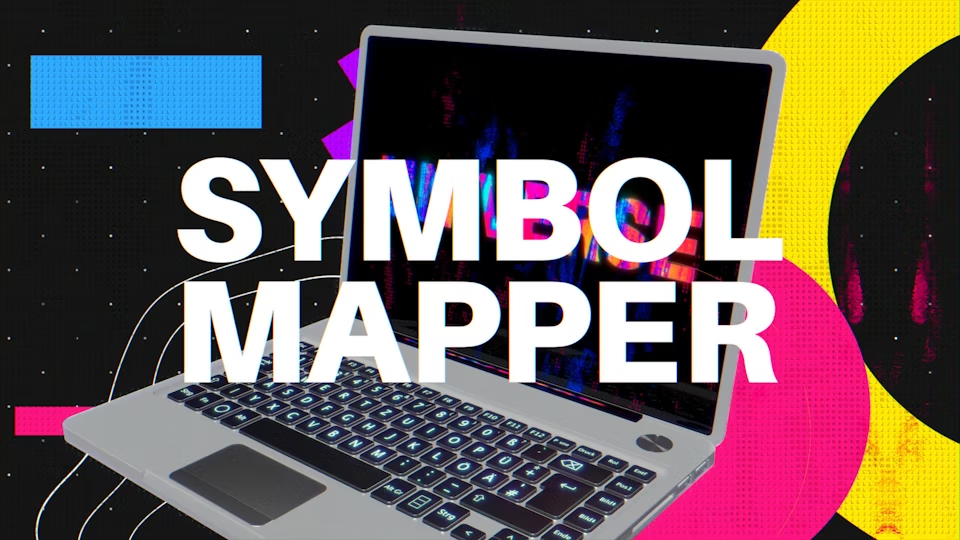 |
Video transition and effects plugins for editors and motion graphics artists
Hacker TextEasily create computer hacker-style scrambled text animations. |
 |
TypographicDesign intricate shape and text animations for broadcast, social media and more. |
 |
NumbersRender and animate a wide variety of numbers, including currency, percentage, date and time. |
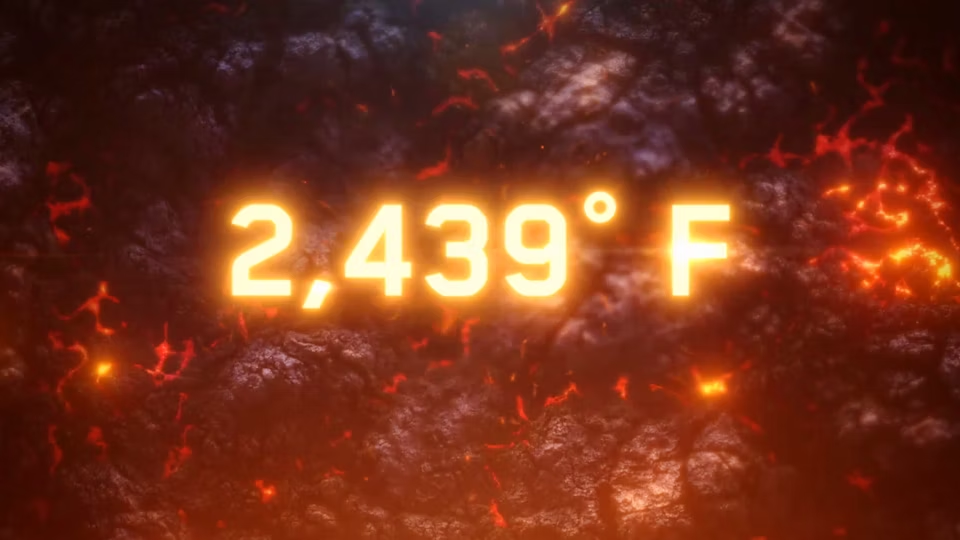 |
Screen TextFill your screen with scrolling code to create the look of an old-school or modern computer terminal. |
 |
Text TileGenerate multiple columns full of random data for use in motion graphics and computer terminal effects. |
 |
Type CastEasily animate text properties like color, opacity, size, position and rotation – by the line, word or character. |
 |
Type OnQuickly create computer terminal-style type reveals. Includes tons of options for customization and randomization. |
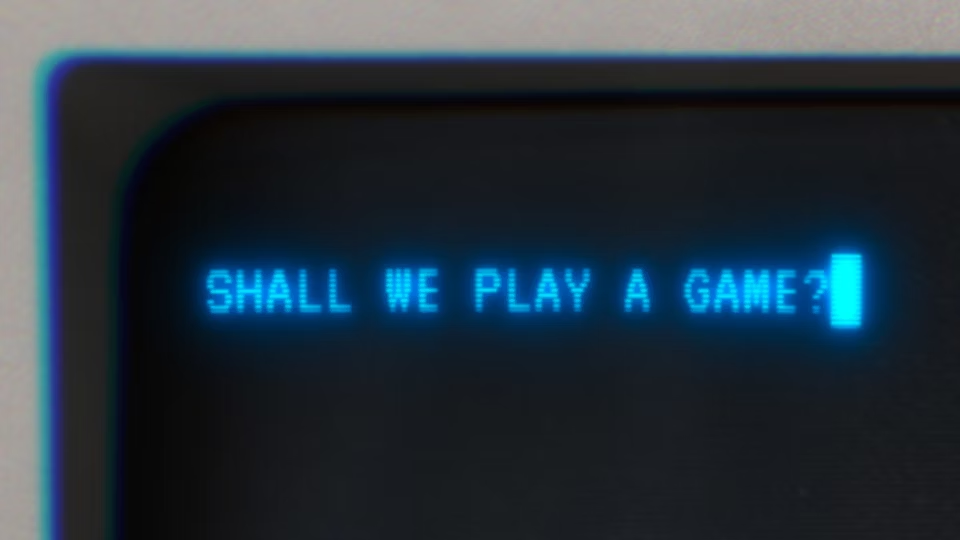 |
Title MotionCreate text and shapes and then instantly add dynamic animations that bring it on and off screen. Great for titles, lower thirds, callouts and more. |
 |
Video transition and effects plugins for editors and motion graphics artists
Bokeh TransitionCreate seamless transitions between two clips using a dazzling de-focus effect. |
 |
Stretch TransitionAdd a stretchy crossfade between clips for a warp-like transition. |
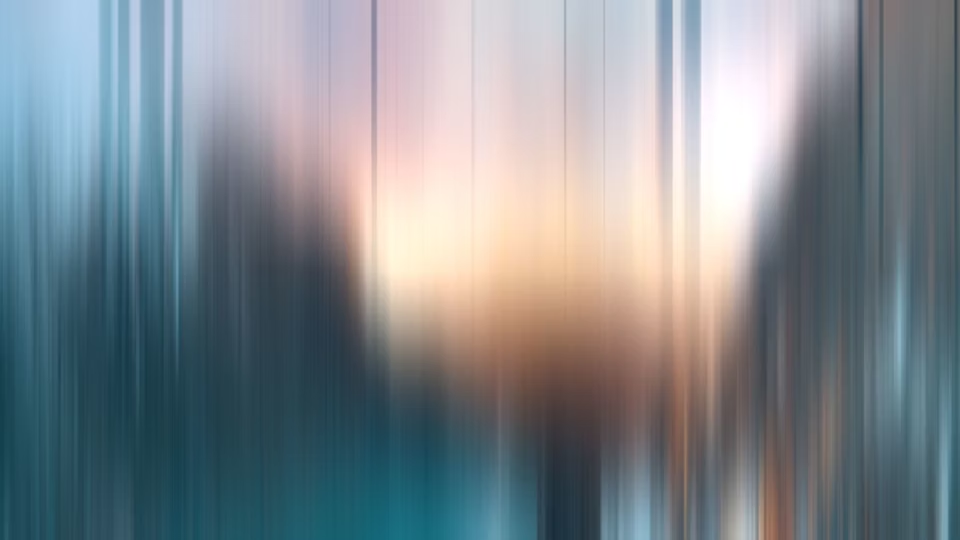 |
WarpInstantly build a slick beautiful transition with distortion, aberration and more. |
 |
Glitch TransitionTransition between footage or text with the look of compression glitches and compressed data. |
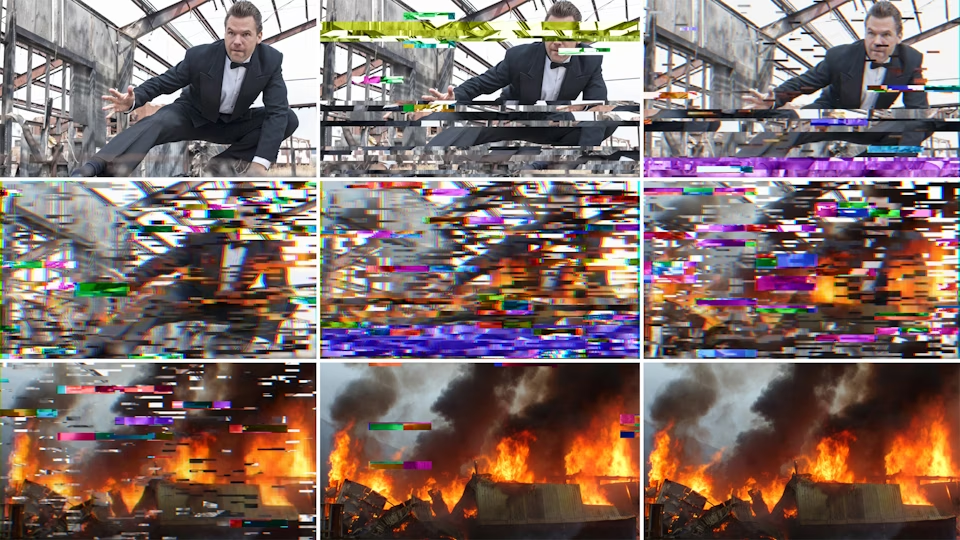 |
Retrograde TransitionA transition that uses real scans of 16mm and 8mm film to create an authentic film strip transition. |
 |
VHS TransitionA transition that mimics the effect that occurs when a VCR has been used to record over pre-existing footage. |
 |
Carousel TransitionA transition that mimics advancing to the next slide in an old slide projector. |
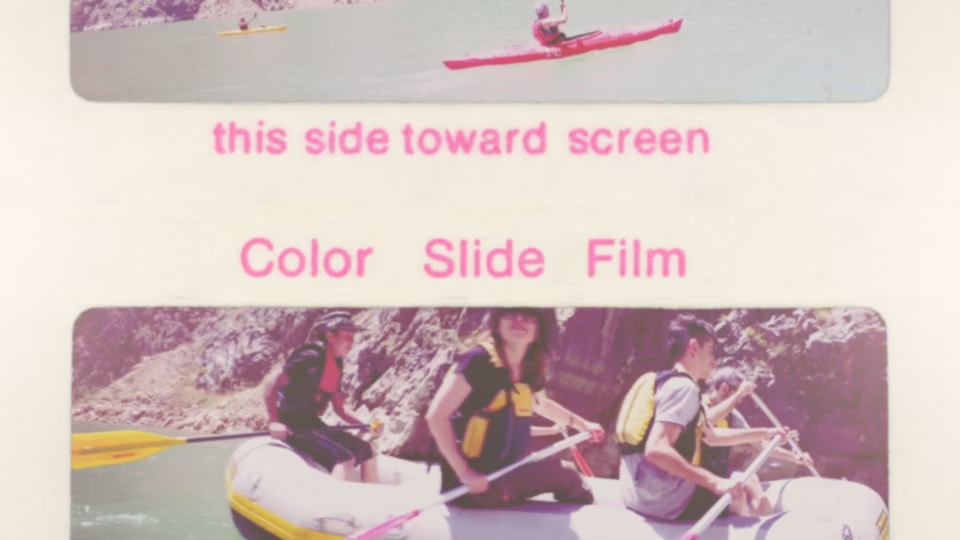 |
Channel SurfA transition that mimics the distortion you’d get by changing the channel on a cathode ray tube TV. |
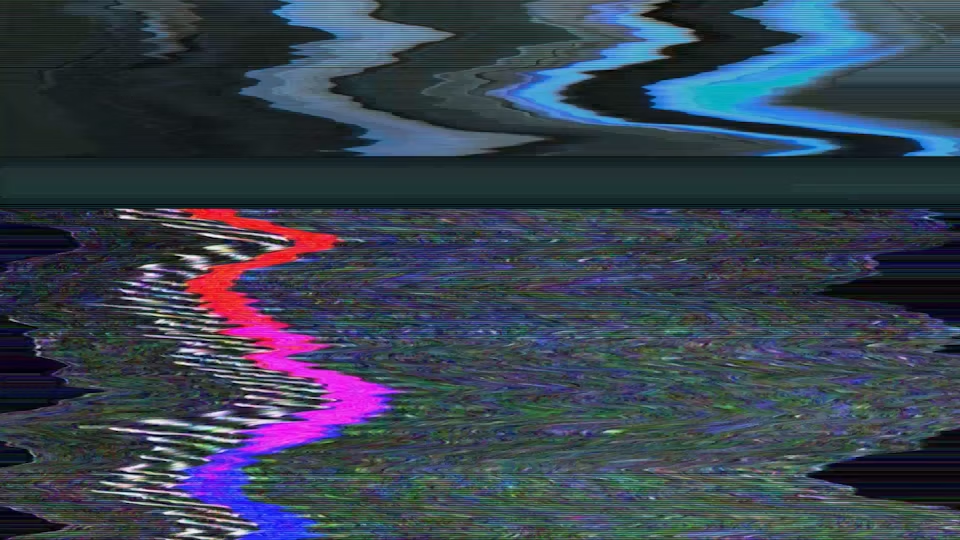 |
Flicker CutA transition that rapidly cuts between two clips or a solid color, and which can invert the clips or add fades. |
 |
Color MosaicA Transition that overlays a variety of colors in a mosaic pattern as it transitions between 2 clips. |
 |
Shape WipeA transition that uses an ellipse, rectangle or star shape to move between 2 pieces of footage. Includes control over points, size, stroke and fill. |
 |
Linear WipeA classic linear wipe with the addition of wipe mirroring, as well as an inner/outer stroke with glow on the wipe border. |
 |
Clock WipeA classic radial wipe transition with feathering and the option for a dual clock wipe. |
 |
Channel BlurA transition that blurs each of the RGB channels separately for a unique chromatic effect. |
 |
Camera Shake TransitionA transition that mimics camera shake while it transitions between clips. |
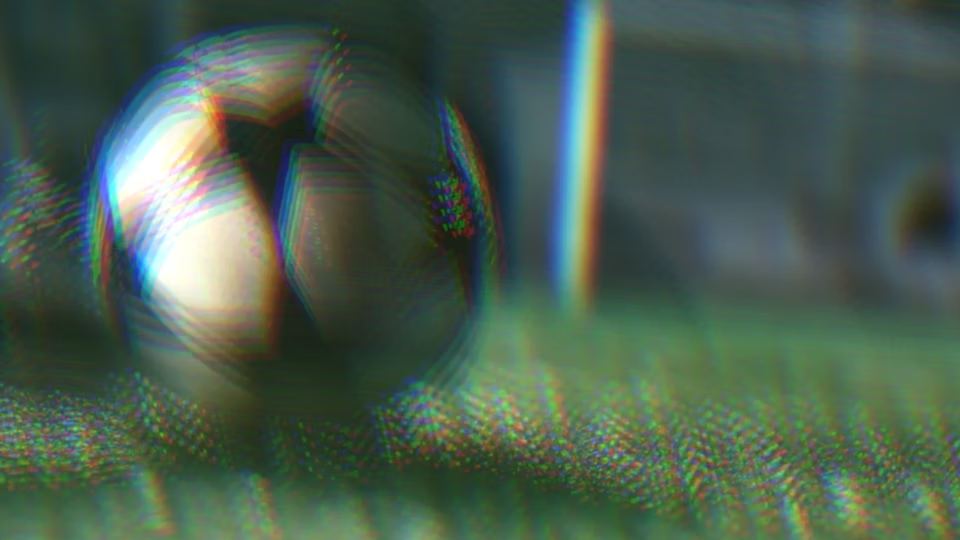 |
HalfLightHalfLight creates customizable light leak transitions that give your footage a moody and filmic look. |
 |
Exposure Blur TransitionA transition that blurs footage while bumping up the exposure to create a dynamic blend. |
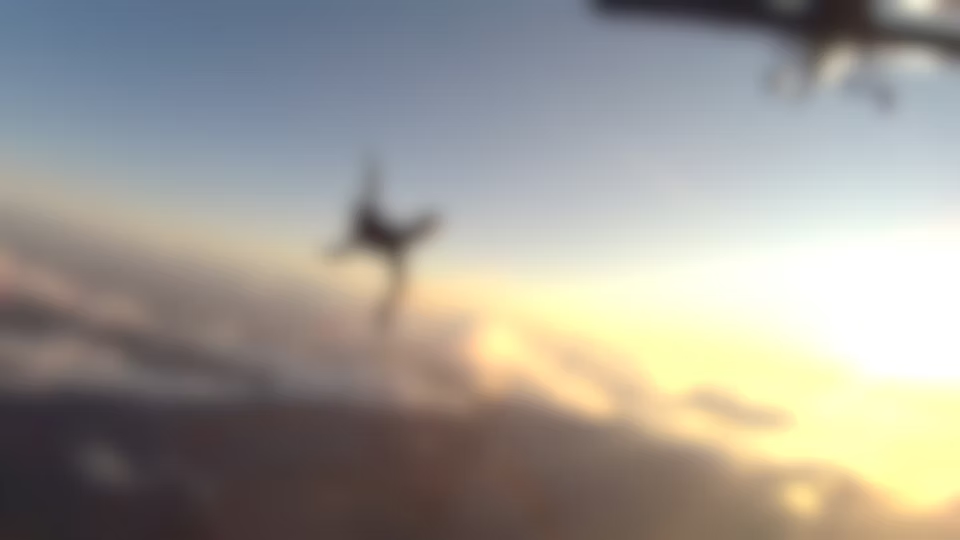 |
Knoll Light TransitionA transition that uses animated Knoll Light Factory flares, with 31 unique presets to quickly move you from shot to shot. |
 |
Film TransitionA transition tool featuring retro film countdown-style film leaders and test strips, scanned from archival film stock. |
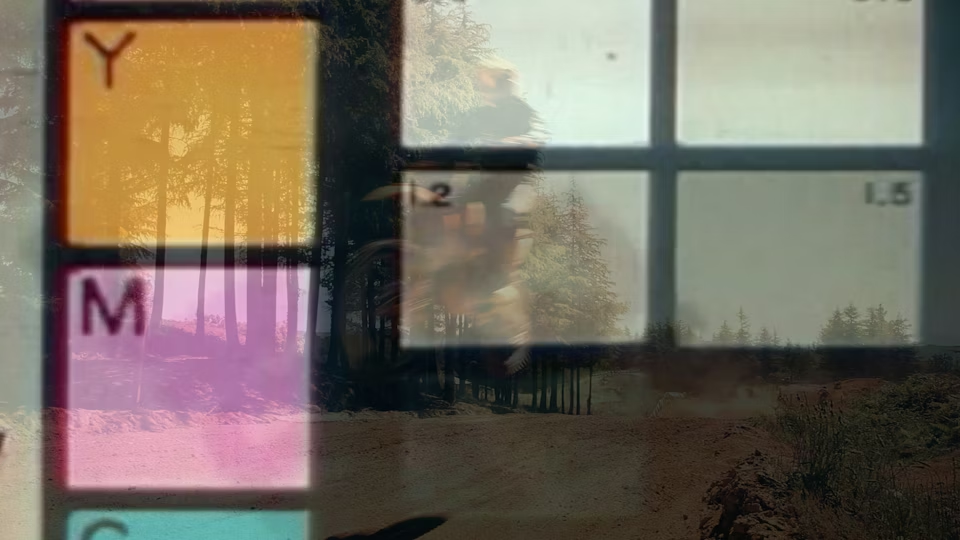 |
Swish PanMimic a fast camera “swish pan” movement while blending from one layer to another. Choose from directional options and control the exposure. |
 |
Spectralicious TransitionCreates a 6 point color map from your A and B footage and uses the colors to transition between the two with 23 animation style options. |
 |
Turbulence TransitionA luminance-based transition effect, with a dissolve driven by an adjustable fractal gradient. |
 |
Diamond WaveA 3D Transition that divides the layers into diamond shaped segments which rotate in an offset fashion revealing vertically or horizontally. |
 |
BlindsA 3D Transition that divides the layer into sections which rotate in an offset fashion vertically or horizontally revealing the 2nd layer of footage. |
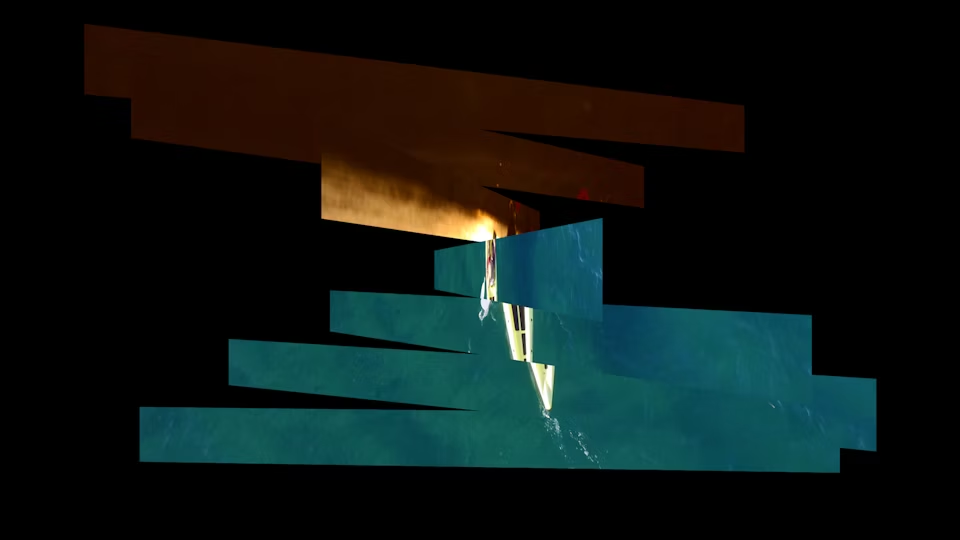 |
Color StripeA transition that uses layered blocks of color wiping across the screen to reveal a second layer. |
 |
CubeA 3D Transition that places the layers onto the sides of a cube which rotate right, left, upwards or downwards revealing the 2nd layer of footage. |
 |
UnfoldA 3D Transition that moves the top layer out of the frame in a chosen direction while the 2nd layer unfolds itself out moving right, left, up or down. |
 |
Soft Edge WipeA linear wipe transition with an adjustable feathered or stroked edge. Used for transitioning between two layers of footage using a subtle blend. |
 |
Inside CubeA 3D Transition that places the layers onto the sides of an inverse cube which rotates right, left, upwards or downwards revealing the 2nd layer. |
 |
Triangle WaveA 3D Transition that divides the layers into triangular segments that rotate in offset vertically or horizontally revealing the second layer. |
 |
Rubix CubeA 3D Transition that places the layers onto the sides of a 3D cube which rotates segments of the cube right, left, upwards or downwards. |
 |
Dolly FadeA 3D transition that moves the second layer in z-space while fading in the opacity of the layer over the first layer. |
 |
FoldA 3D Transition that folds the top layer in half onto itself while unfolding the 2nd layer out moving right, left, upwards or downwards. |
 |
SlideA 3D Transition that slides the layer away right, left, upwards or downwards revealing the 2nd layer of footage. |
 |
Video transition and effects plugins for editors and motion graphics artists
ModesCombine layers in entirely new ways using powerful features that go beyond the native blend modes found on your editing timeline. |
 |
Camera ShakeAdd simulated handheld camera motion to your footage. |
 |
SocializeReference common aspect ratios for social media platforms like Facebook and Instagram with this simple yet useful utility. |
 |
UnmultCreate an alpha channel for any image or video shot on a black background. Useful for compositing fire, smoke, water and more. |
 |
Fisheye FixerFisheye Fixer for GoPro® corrects GoPro® fisheye lens distortion, with four custom settings: wide, medium, narrow or superview. |
 |
Picture in PictureEasily composite and frame one layer of footage over a larger layer. Includes the ability to add and customize a colored border and drop shadow. |
 |
RED GIANT
VFX
VFX is a set of plugins for keying, tracking, cleanup, and visual effects compositing, right inside of After Effects. VFX makes it easy to create seamless composites and gives you tools for fast, accurate motion tracking, lens distortion and object replacement/removal. And if you need beautiful glows, distortions and lens flares – VFX has got that too.
WHAT’S NEW
VFX 2024.1 now features obscuration and a Light Ball core projection option. As groundbreaking as Real Lens Flares itself, obscuration allows you to add fully integrated flare effects to any shot! Light Ball core projection gives flares a physical presence in the scene, and VFX Spot Clone Tracker helps you improve your tracking game with a new Tracker Only feature.
Features-VFX
 PRIMATTE KEYER
PRIMATTE KEYER SUPERCOMP
SUPERCOMP KING PIN TRACKER
KING PIN TRACKER LENS DISTORTION MATCHER
LENS DISTORTION MATCHER SPOT CLONE TRACKER
SPOT CLONE TRACKER OPTICAL GLOW
OPTICAL GLOW CHROMATIC DISPLACEMENT
CHROMATIC DISPLACEMENT Shadow
Shadow  REFLECTION
REFLECTION
A toolkit for realistic VFX composites in After Effects
The Supercomp PanelSupercomp’s layers are easy to read at a glance. Quickly access the complete set of effects through a radial menu for fast application and results. |
 |
Preview Fine DetailWith the Supercomp Panel, you can view your full composite, or you can drill all the way down to a single selected effect. |
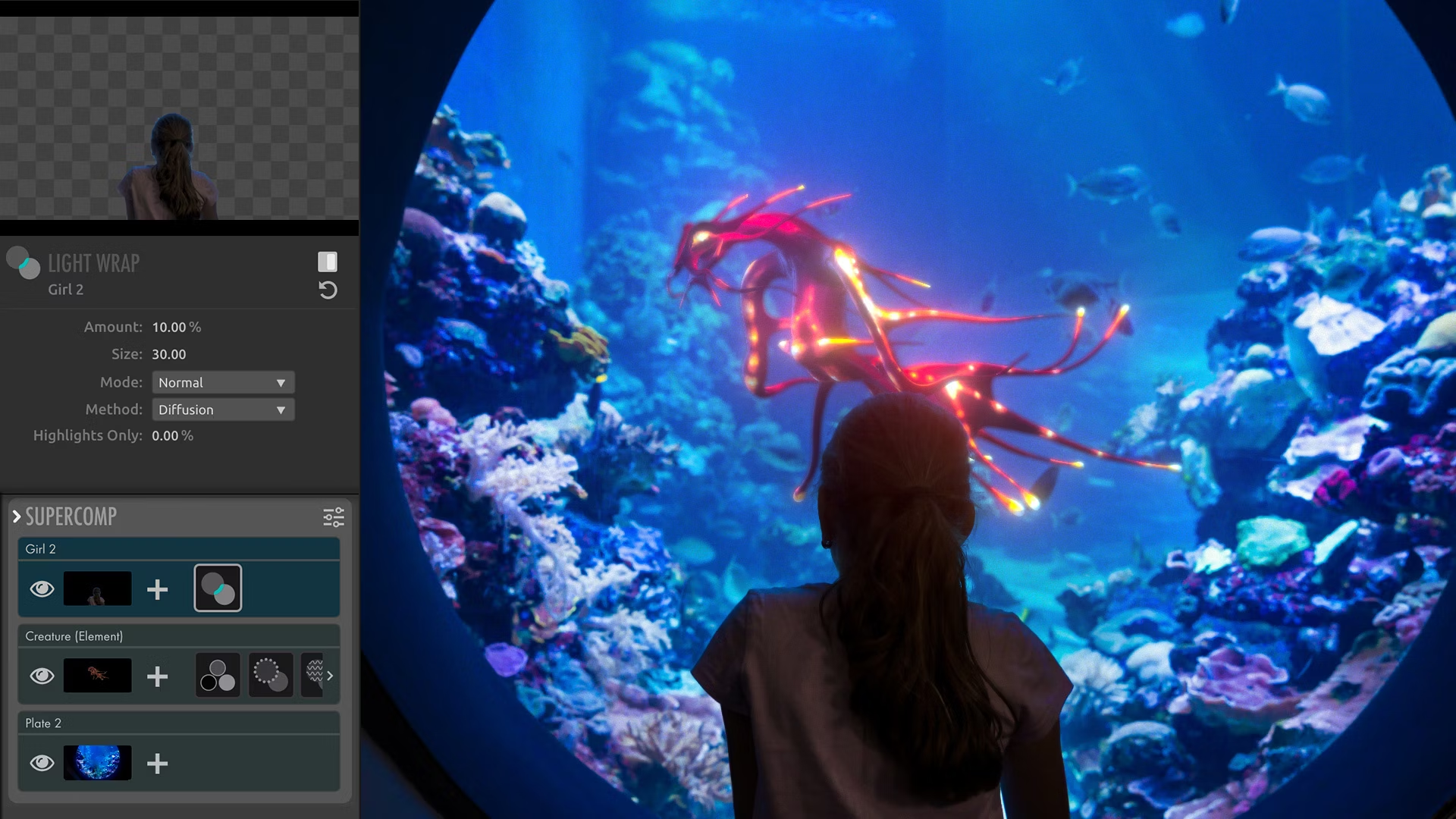 |
Context AwareUnlike standard After Effects layers and effects, in Supercomp, all layers and effects applied are aware of changes to other layers in a composite. |
 |
Supercomp LayersSupercomp supports three different layer types: Normal, Additive, and Displacement. Each layer type has its own set of effects and presets. |
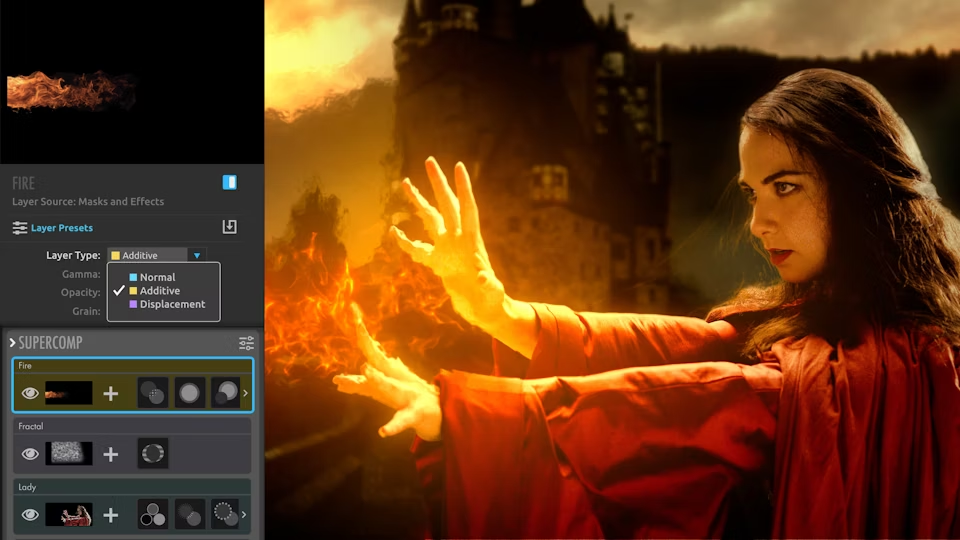 |
PresetsWith Layer Presets, you can apply multiple Supercomp effects at once to get a starting point or even an instant final result. |
 |
AnimationMost controls in Supercomp can be animated. Just right-click on a parameter and select Add Keyframe. |
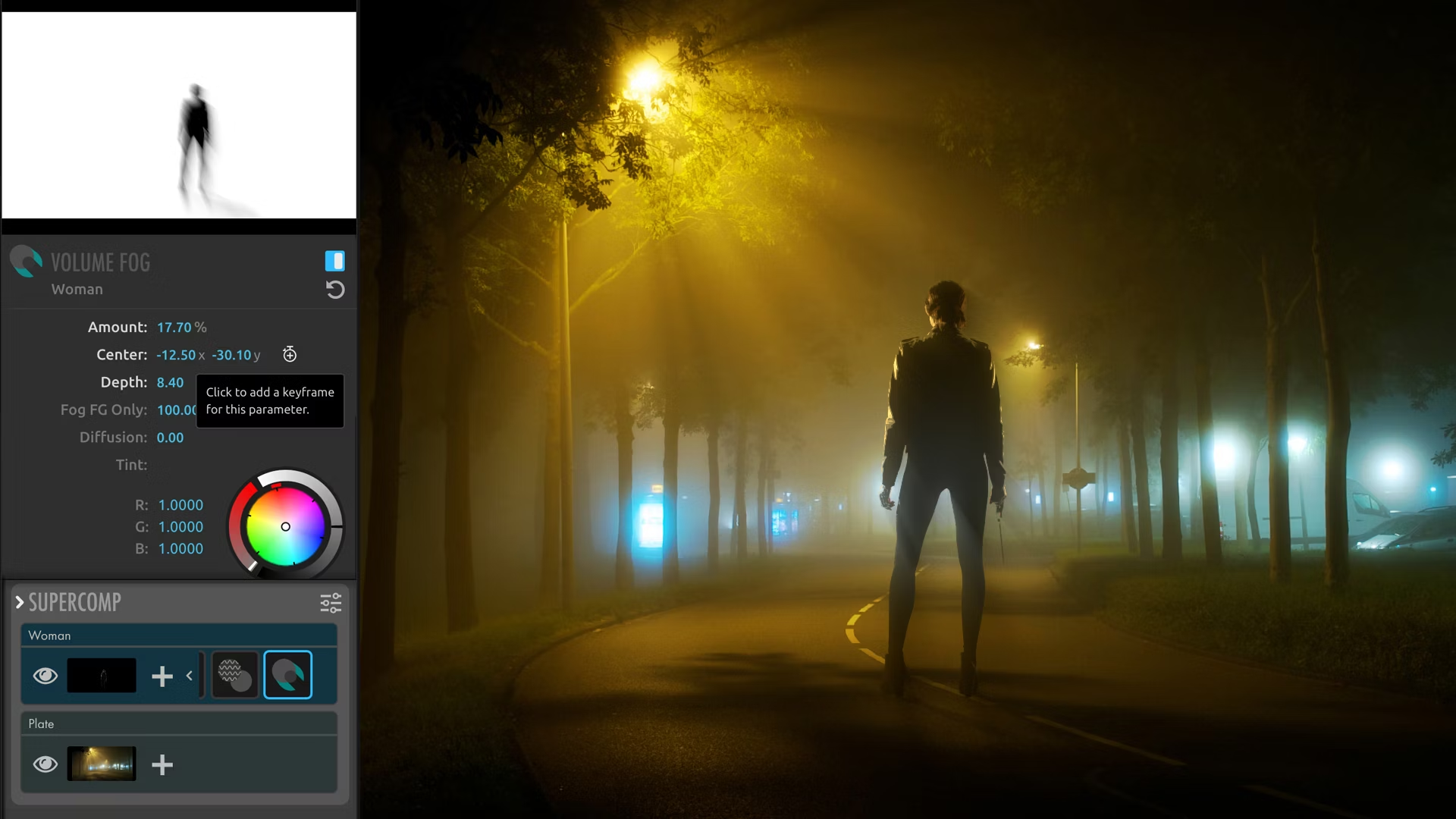 |
32-Bit Floating Point HDRNo matter what the bit-depth of your After Effects project, Supercomp always works in 32-bit float, with proper gamma management. |
 |
GPU AccelerationAll 17 of the effects in Supercomp are GPU-Accelerated, giving you fast feedback and renders. |
 |
Easy Pickup And HandoffNo more having to remember what you did when opening an older project, or trying to figure out what someone else did when you inherit a project. |
 |
Color CorrectionSupercomp offers powerful Color Correction. Once you set your black level, no subsequent adjustments will alter the black values of the layer. |
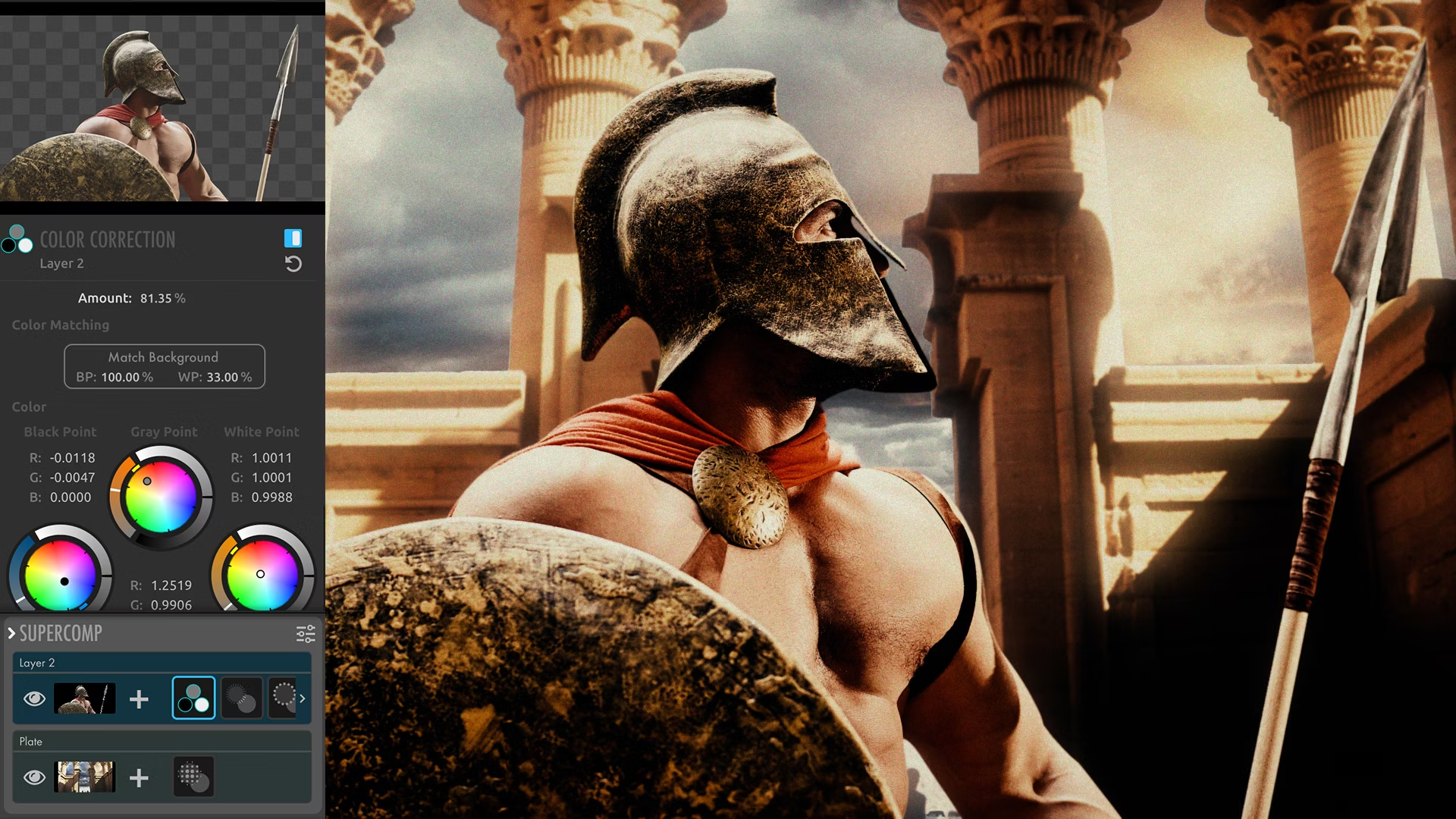 |
Color MatchWe have added a “Match Background” button. Supercomp uses it to instantly match the black and white points of the underlying layers. |
 |
Color SpaceSupercomp offers 28 color spaces that support popular cameras such as the Arri Alexa, Blackmagic Pocket Cinema, Canon, RED, and more. |
 |
Optical GlowSupercomp’s Optical Glow creates a natural-looking glow that adapts to changes in brightness and color, and blends beautifully into the background. |
 |
Layer GlowLayer Glow works without foreground wrapping. That is good for layers that create an atmospheric glow that should be occluded by foreground elements. |
 |
Light WrapSupercomp’s Light Wrap is highly customizable and works in an optically-correct color space, so you never get that “overdone” light wrap look. |
 |
Reverse Light WrapReverse Light Wrap spreads subtle color and light from the foreground onto the background layers. |
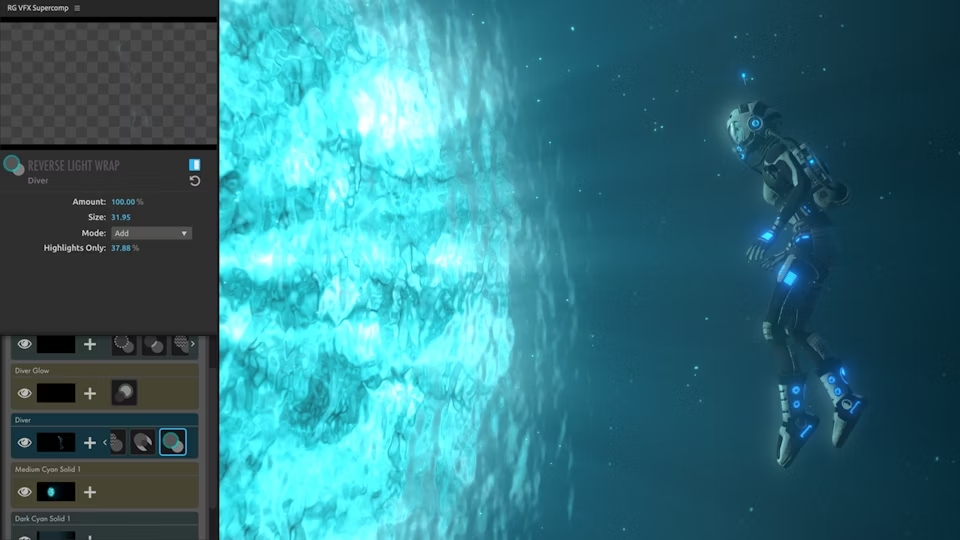 |
HazeBlend your foreground layer into the atmospheric perspective of the background with a heavily diffused background color. |
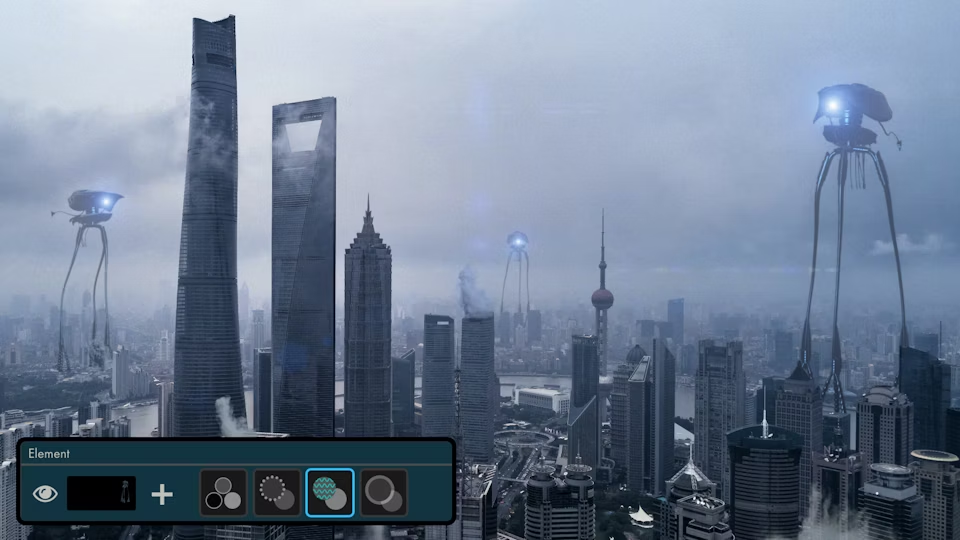 |
Blur BehindThe Blur Behind effect makes it easy to blur the background according to the opacity of the foreground layer. |
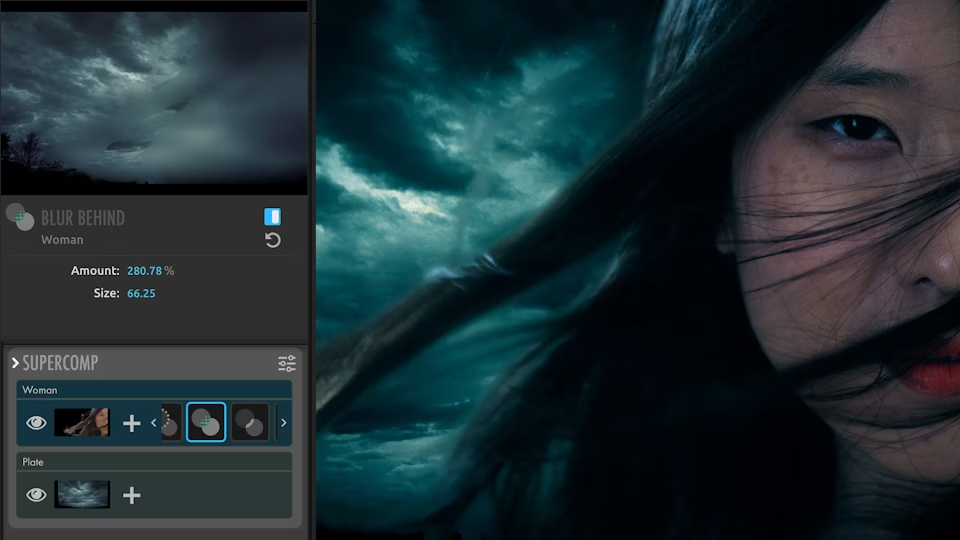 |
Edge ErodeSupercomp’s Edge Erode effect adds smooth transparency to the edges of your foreground layer. Use it to shave a harsh edge off an almost-perfect key. |
 |
Volume FogVolume Fog adds “god rays” of background light spilling over the foreground. They can be diffused, so that the lighting takes on a more subtle look. |
 |
Edge BlendThe Edge Blend effect finds the sharp edges of your foreground layer and blurs it together with the background. |
 |
DiffusionIf the element you’re trying to composite into a shot looks too sharp compared to the organic background plate, Diffusion is the effect you want. |
 |
Heat BlurSupercomp’s Heat Blur tool allows you to blur and displace the layers below using a custom luminance extraction from the foreground. |
 |
Displacement LayersDisplacement layers use the same engine as the standalone Chromatic Displacement effect, integrated into the Supercomp engine. |
 |
Core MatteThe core matte tool allows you to create punchy, saturated elements that still have naturally transparent edges. |
 |
Grain, ManagedEvery effect you add is automatically grain-managed, so your composites are always seamlessly integrated with your background footage. |
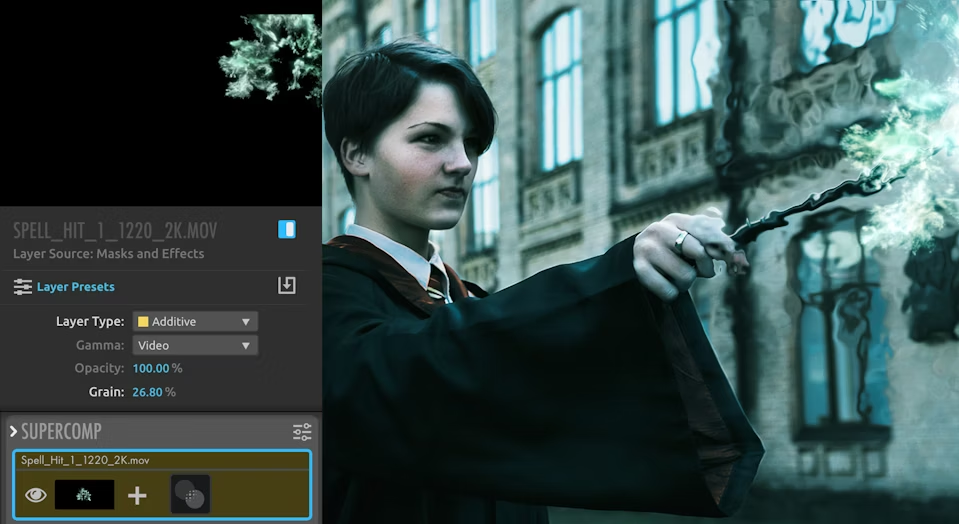 |
Fast, accurate planar tracking, right inside of After Effects
Planar TrackerKing Pin Tracker’s planar tracking technology is faster and more robust than any other tracker for After Effects. |
Pin Any ShapeKing Pin Tracker’s From Pins let you choose the points in your object that you want as the basis of the pin, not just where they are pinning to. |
||
Translate, Scale, and RotateWith easy to use translate, scale and rotate tools, you can easily reposition, resize and align your object after the track. |
High Quality Sampling & Anti-AliasingKing Pin Tracker features a sampling algorithm that keeps layers sharp while avoiding moiré. |
||
Motion BlurKing Pin Tracker renders fast, with high-quality motion blur that matches your After Effects comp settings. |
Fast TrackKing Pin Tracker gives you great results at incredible speeds. |
||
Copy To Pins, To From PinsKing Pin includes a one-click workflow that copies the position of the To Pins to the From Pins. |
Enhanced User ExperienceKing Pin Tracker offers fantastic placement tools such as the ability to move the entire shape as one. |
Remove or match distortion from any kind of lens
Motion GraphicsLens Distortion Matcher handles the tedious, technical stuff so you can just focus on creating awesome motion graphics. |
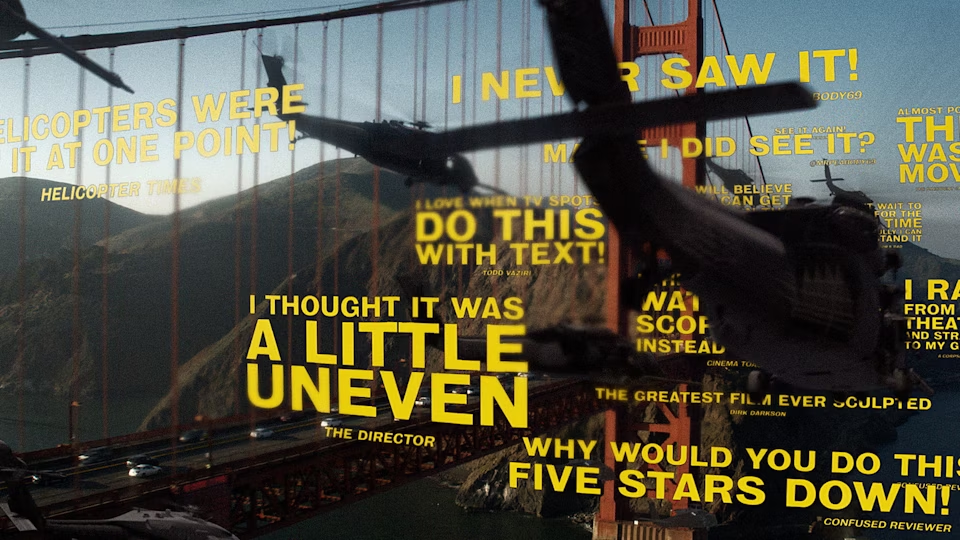 |
VFXLens Distortion Matcher is the easiest tool available for adding VFX into your wide angle footage, or any kind of footage with camera lens distortion. |
 |
High-Quality ResultsUnlike other solutions, Lens Distortion Matcher’s pro workflow means you get undistort and re-distort results with no loss in final image quality. |
 |
Speed Up Your WorkflowLens Distortion Matcher will set up the compositions required to build a shot where you can add elements to match the footage. |
 |
True Complex Lens ModelFrom telephoto to wide angle, GoPro to fisheye, Lens Distortion Matcher uses a true complex lens model to figure out the distortion of your shot. |
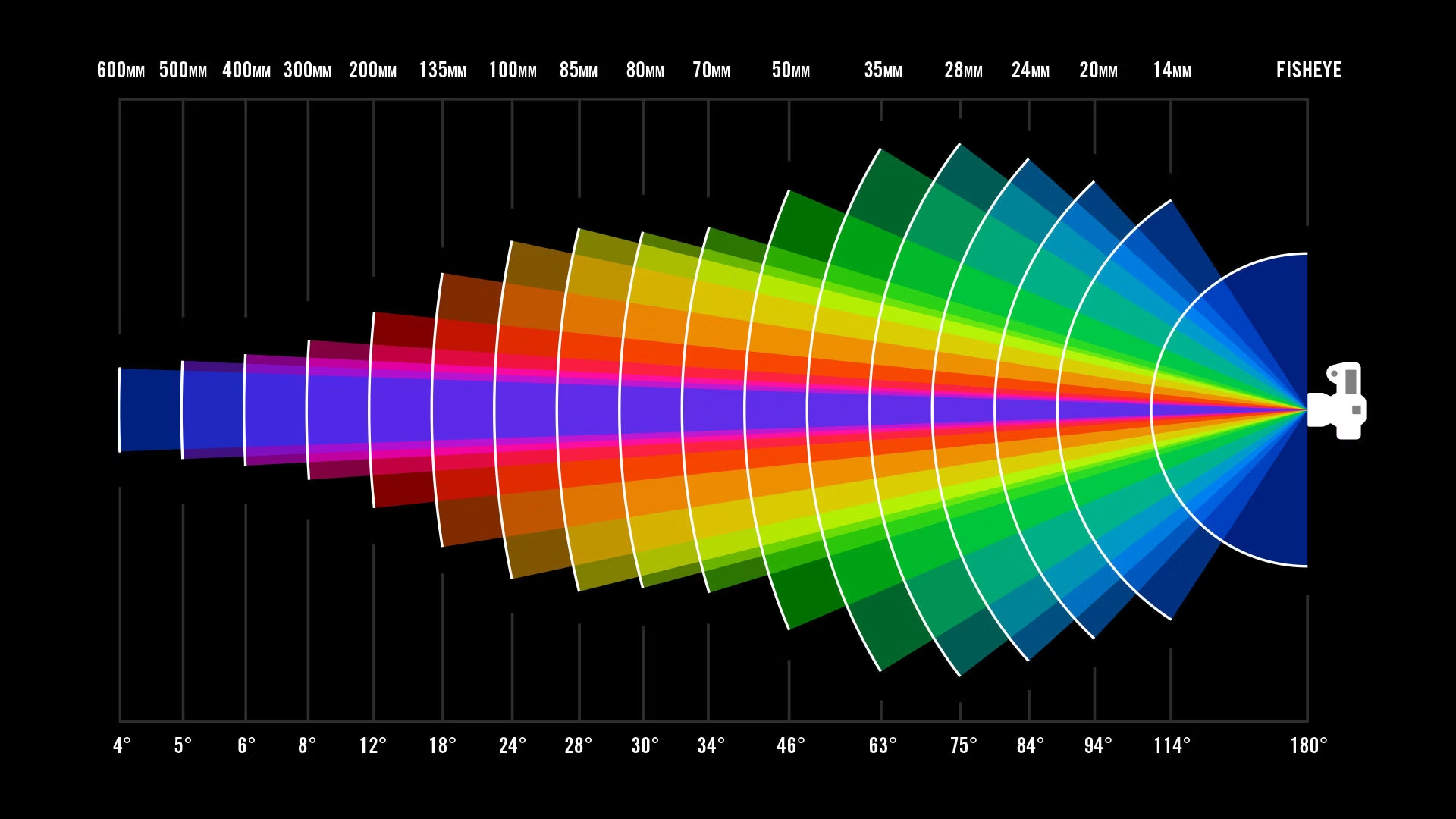 |
Get In LineLens Distortion Matcher uses the bends in straight lines from your footage to solve the lens. You don’t even need to know what kind of lens was used. |
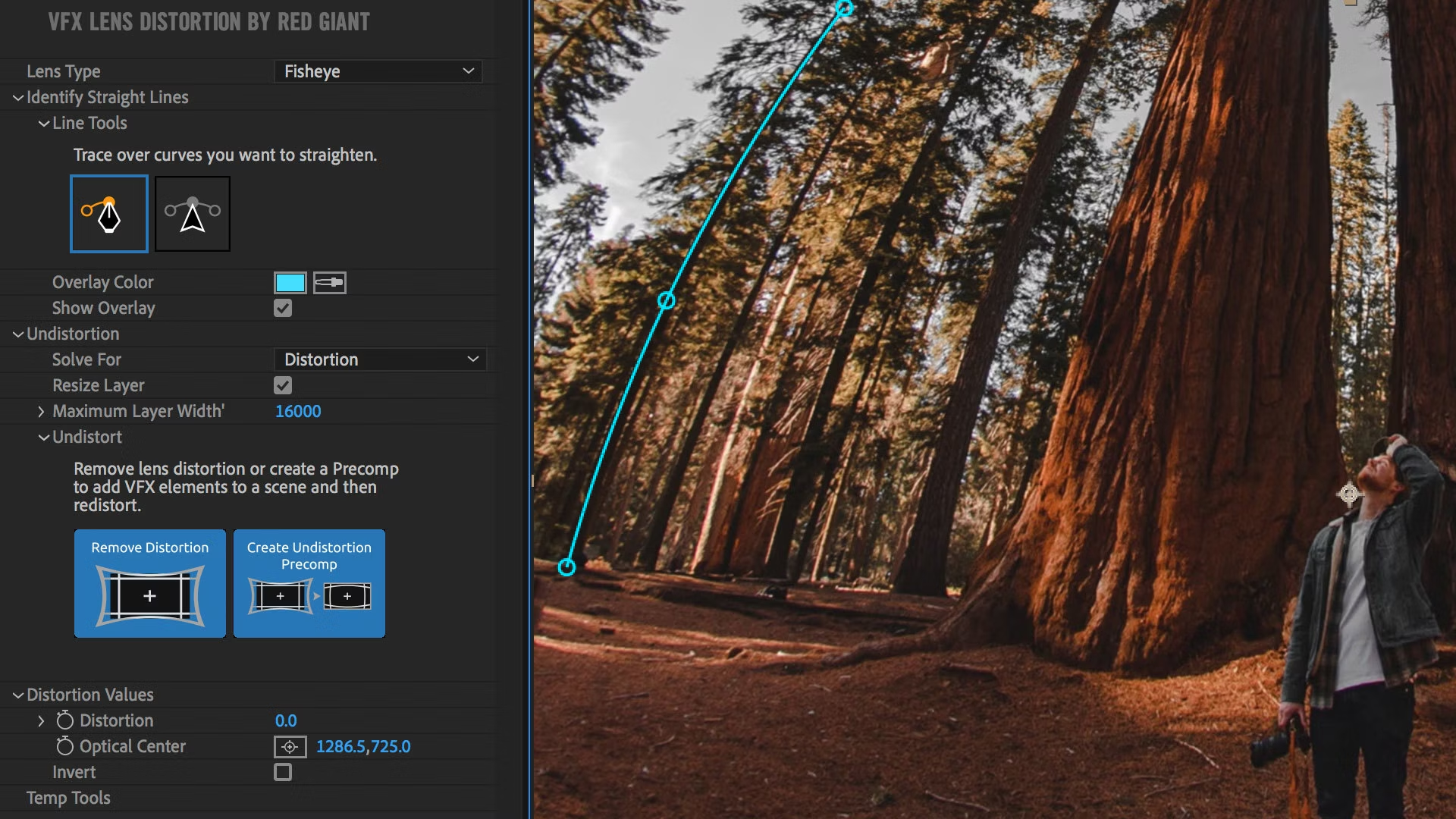 |
Fast, simple spot cleanup and object removal with a built in tracker
User InterfaceScale the spot, adjust the feather, and change the shape using four control points with Spot Clone Tracker. |
Rock Solid TrackingSpot Clone’s powerful tracker is fast and accurate. You can track just the target region or both the target and the source. |
||
Multiple Cloning Methods“Repair” works like a healing brush, replacing texture and color, and matching lighting, while “Clone” copies pixels exactly, with no lighting match. |
Render On TransparentIf you want to use its results with further compositing and matting, there’s a Render On Transparent option. |
||
NoisesAs a finishing touch, you can automatically add noise to the cloned spot to create an even better/more professional composite. |
GPU AccelerationSpot Clone Tracker’s engine is GPU accelerated, giving you great results at incredible speeds. |
A blazing fast, drop-dead gorgeous, photo-realistic glow effect for After Effects and Premiere Pro
Total ControlDirect the look and feel of your glow by adjusting color, vibrance, size, dimensions, and the handling of the alpha channel with Optical Glow. |
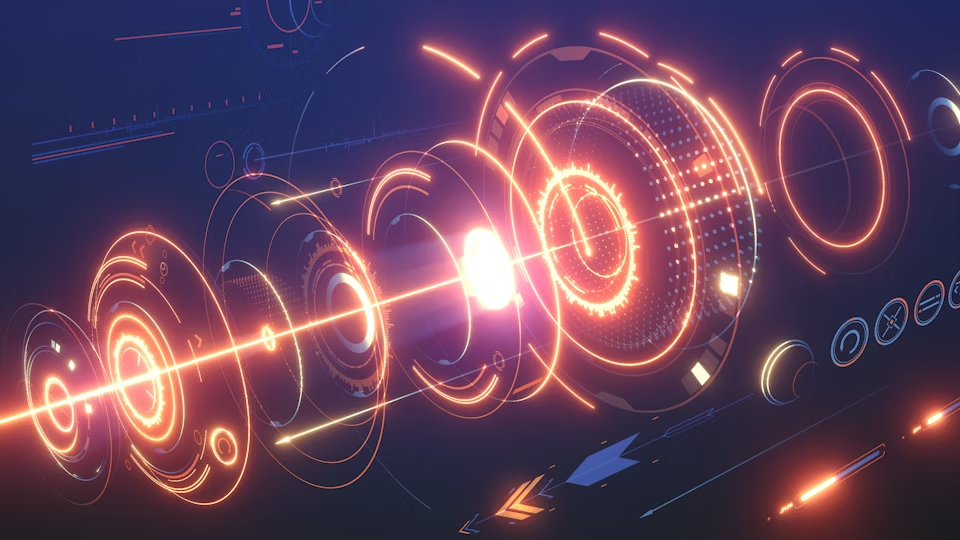 |
Professional ResultsOptical Glow has gamma management built-in, so your glow always looks realistic, whether your footage is video, log, or even linear. |
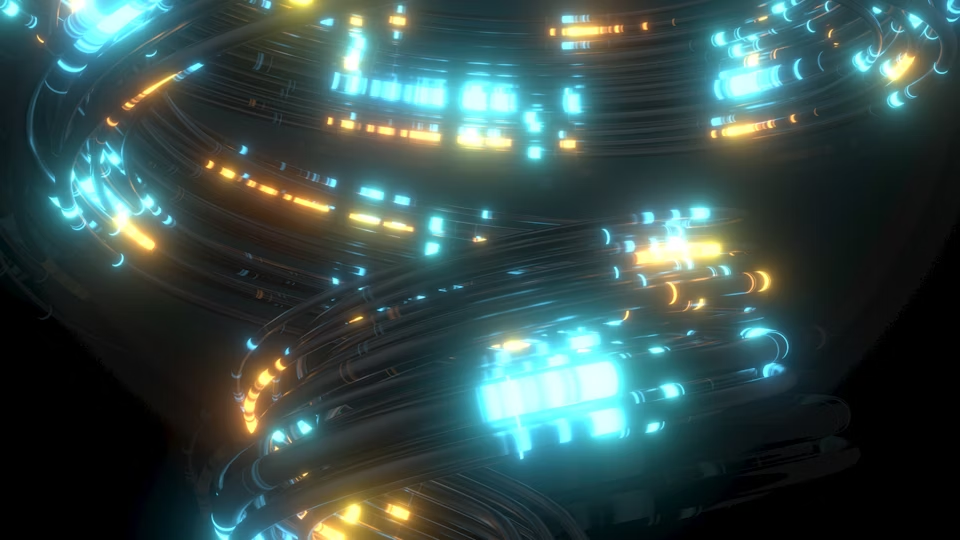 |
Colorize and TintA Vibrance control helps keep your glow colorful and punchy. There’s an overall Colorize control, as well as organic Inner and Outer Tint controls. |
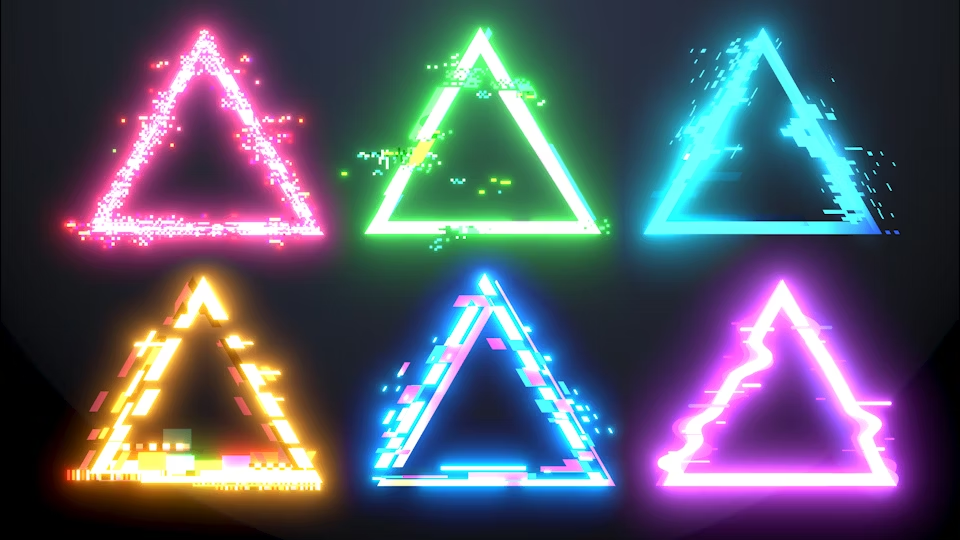 |
Highlights OnlyThe Highlight Only control lets you choose the brightness threshold for what gets used by Optical Glow. |
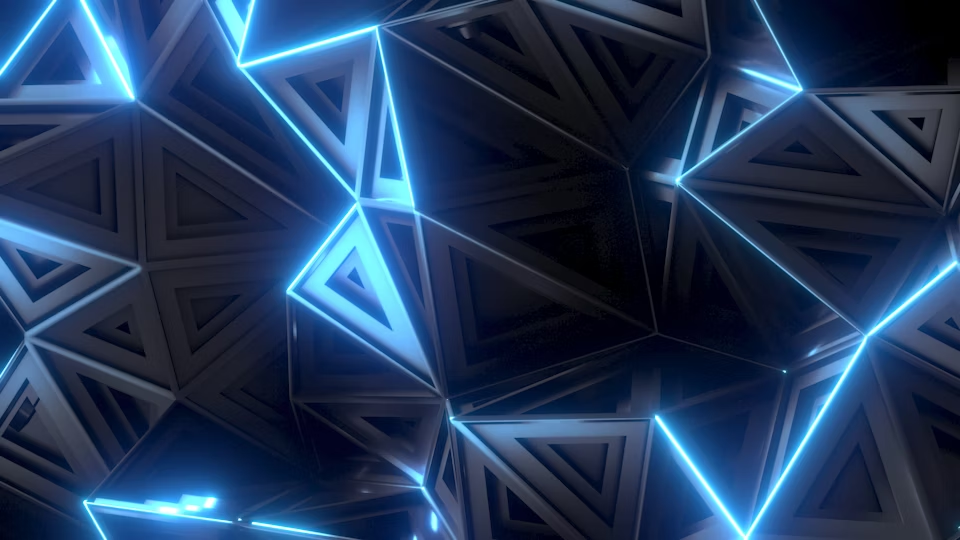 |
Highlight RolloffOptical Glow’s built in Highlight Rolloff control makes it easy to tame the bright center of your glow. |
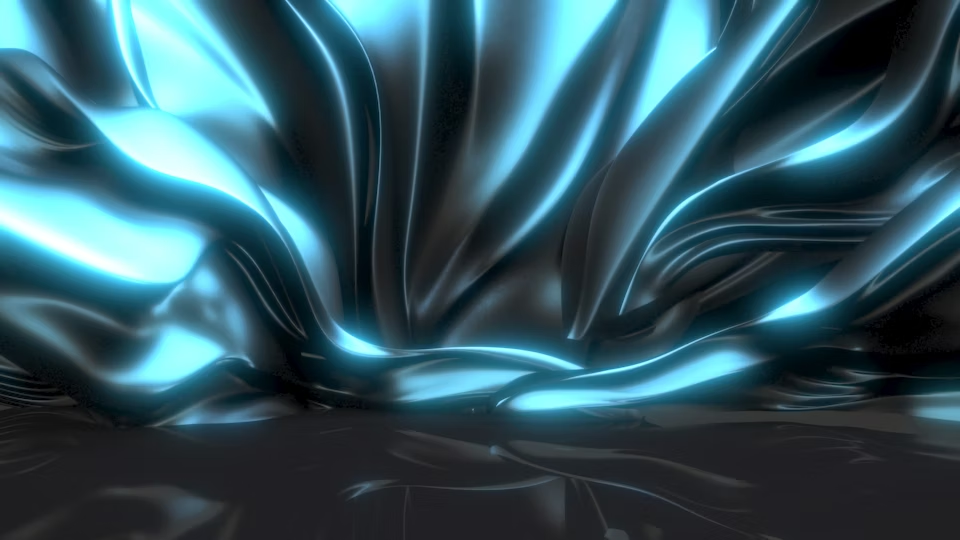 |
Alpha Channel OptionsMultiple Alpha Channel options give you control over how your glow is composited with other layers, or let Optical Glow handle it for natural results. |
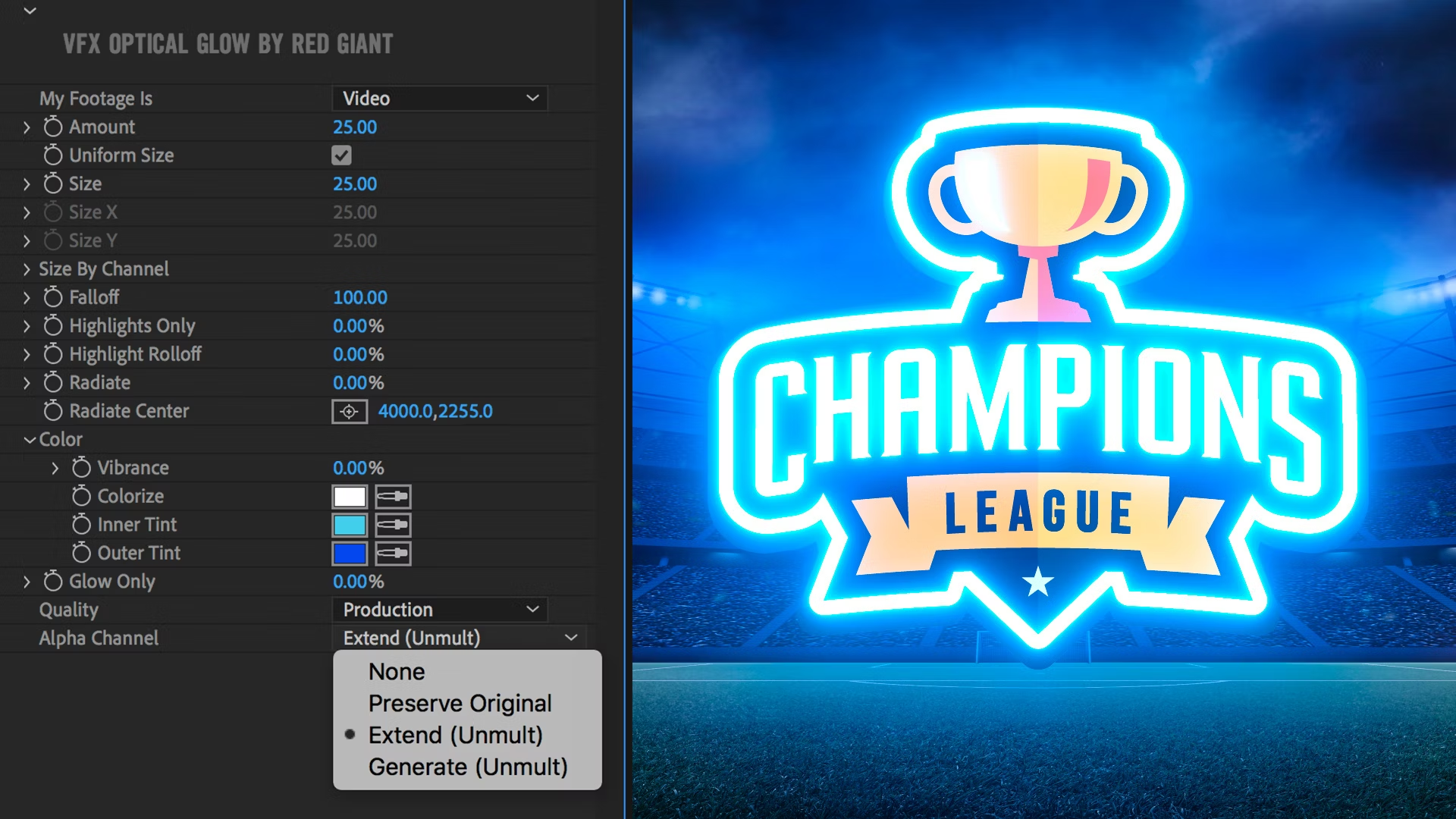 |
RadiateAdd light rays to your glow using the Radiate feature. You can also control the size and center point of the rays. |
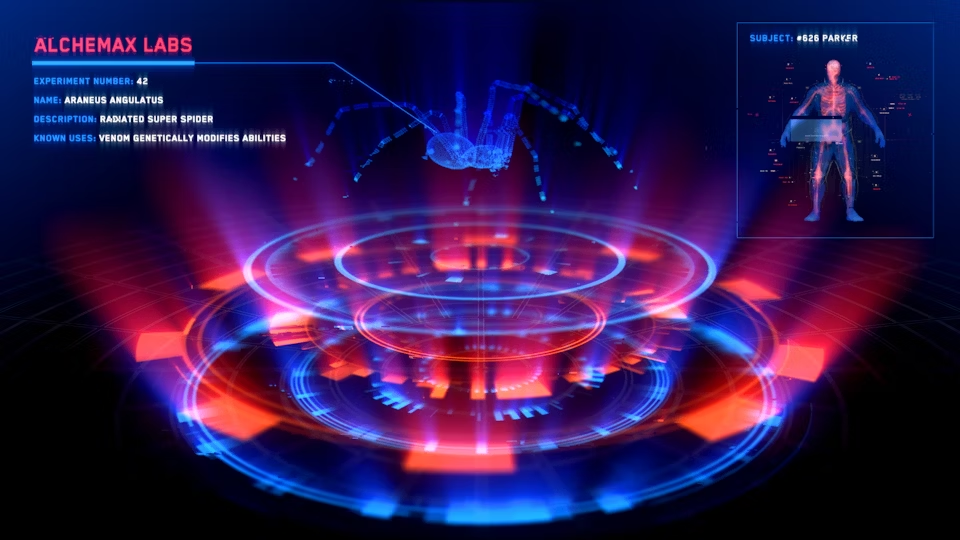 |
Per-Channel SizeSeparately scale the RGB channels of the glow creating a more organic effect. |
 |
Size XYOptical Glow allows to separately control the scale of the glow effect on both the X- and Y-axis. |
 |
HDRWe made this to support high end workflows. Optical Glow works in 32-bit float, and respects and creates HDR highlights. |
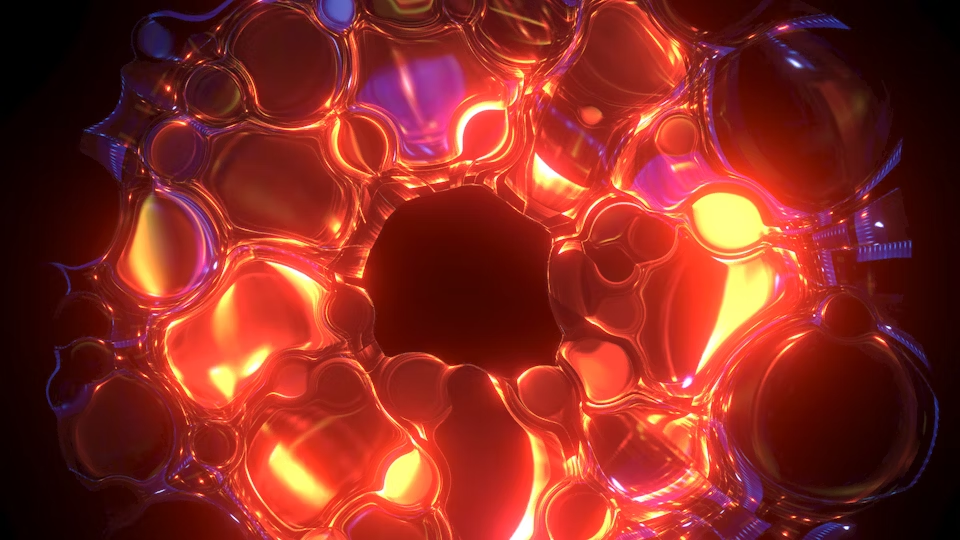 |
GPU AcceleratedOptical Glow is fully GPU accelerated, and blazing fast at any of its four quality settings. |
 |
Instant Text GlowsWhether you’re in After Effects or Premiere Pro, Optical Glow looks great on text. |
 |
Beautiful prismatic displacement effects
Chroma SpreadChromatic Displacement gives you the ability to introduce a rainbow spectrum of colors to the displacement effect. |
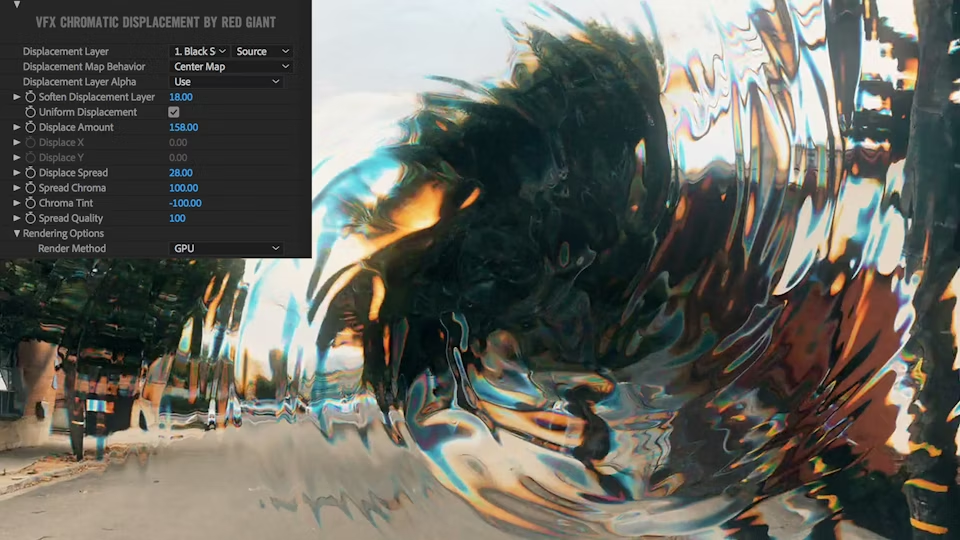 |
Chroma TintWant more color options than the standard rainbow? With Chroma Tint you can push your colors towards blue/yellow or green/purple for a unique effect. |
 |
SofteningChromatic Displacement includes options for softening both the detail in the displacement map layer and the final displacement result. |
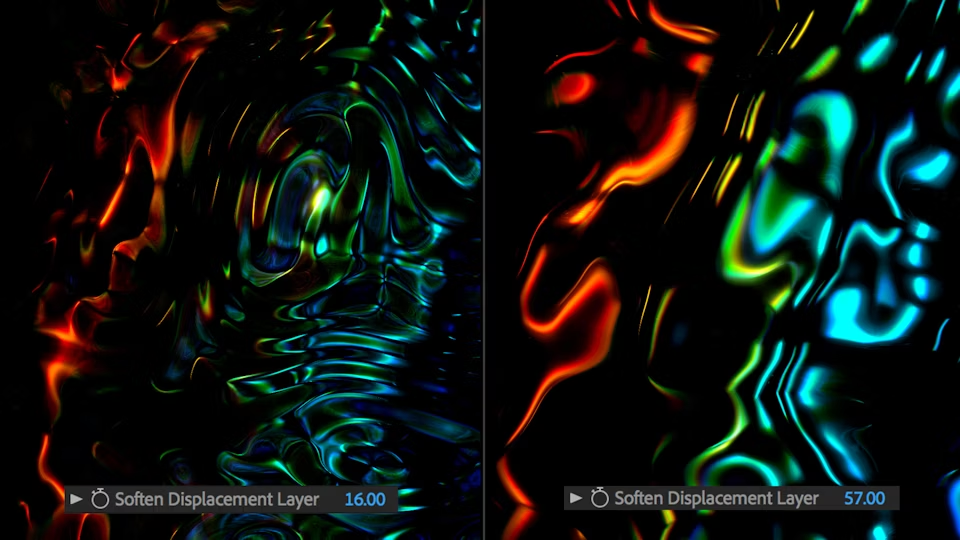 |
Alpha ChannelChromatic Displacement offers 3 ways to handle your displacement layer’s alpha channel. |
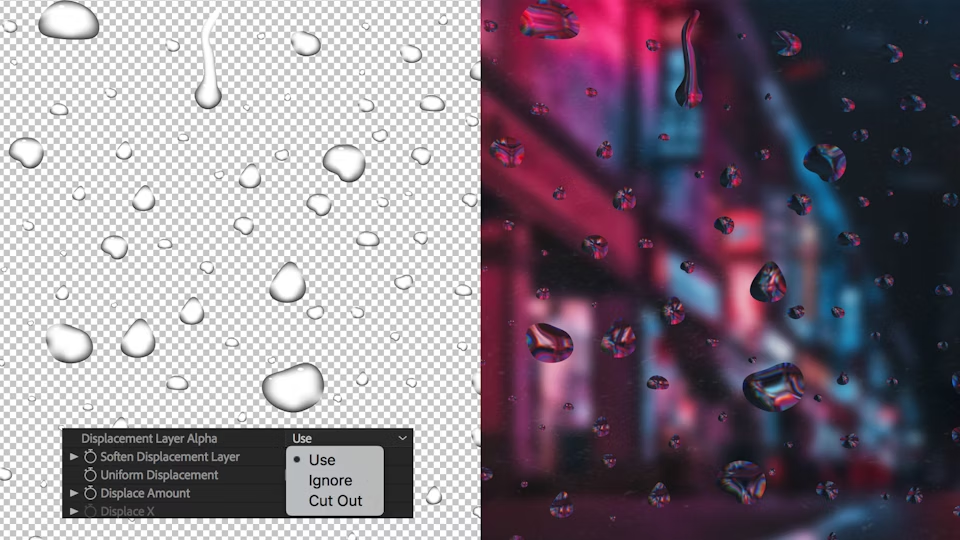 |
GPU AccelerationChromatic Displacement is fully GPU accelerated, and blazing fast at any quality setting. |
 |
Motion GraphicsChromatic Displacement works great for motion graphics. |
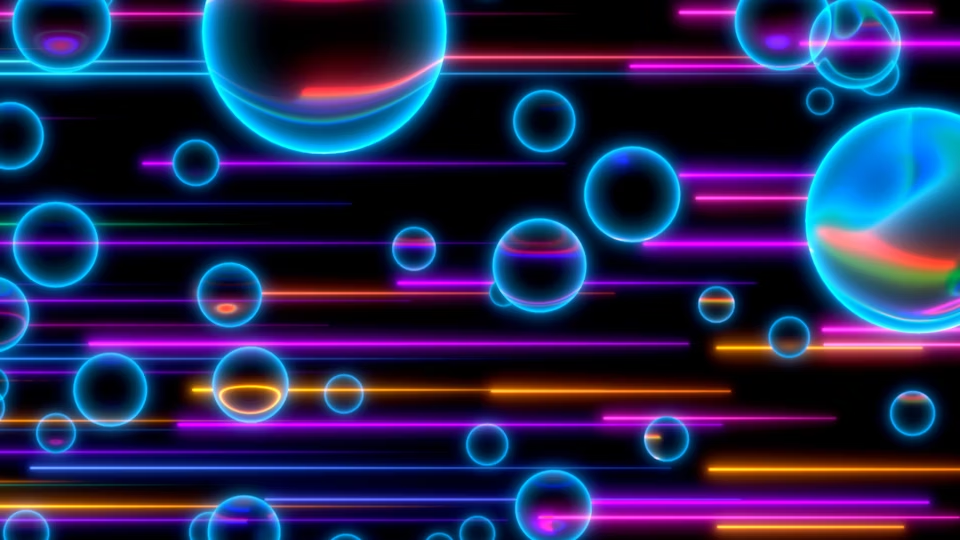 |
Create complex perspective shadows in After Effects
Easy User InterfaceWith Shadow’s visual user interface you can change the angle, shadow start point and the bend with simple handles in the AE comp window. |
 |
Fade & SoftnessOne of the unique, powerful aspects of Fade and Softness is its ability to blur and fade the shadow as it gets further from the source. |
 |
TransformShadow makes it easy to manage both scale and offsets for more convincing (or stylized) results. |
 |
BendShadow can bend the effect to give the illusion that your subject’s shadow is cast on the floor and then up a wall. |
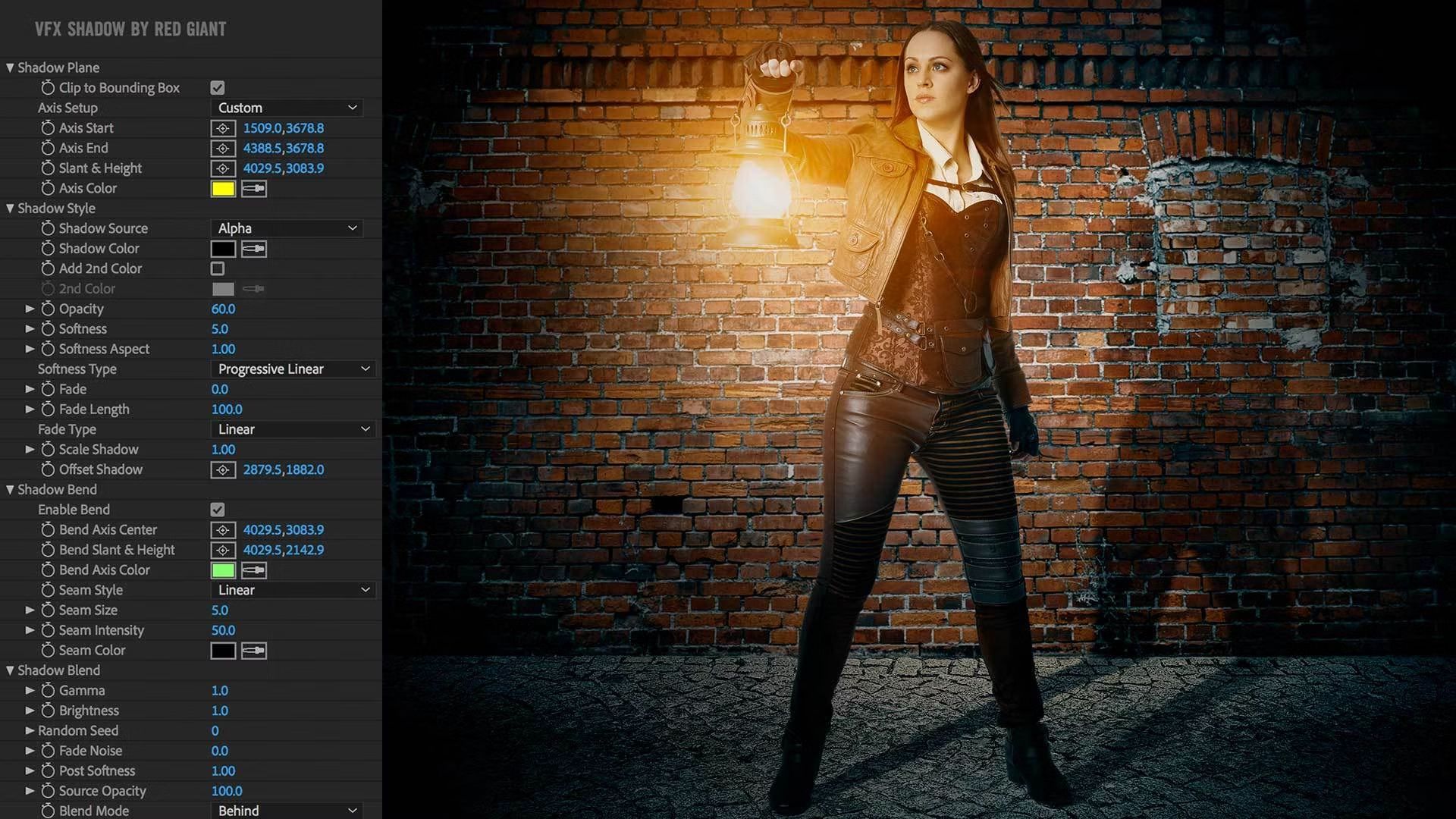 |
ColorChange your shadow color, and even have it fade from one color to another based on edge softness. |
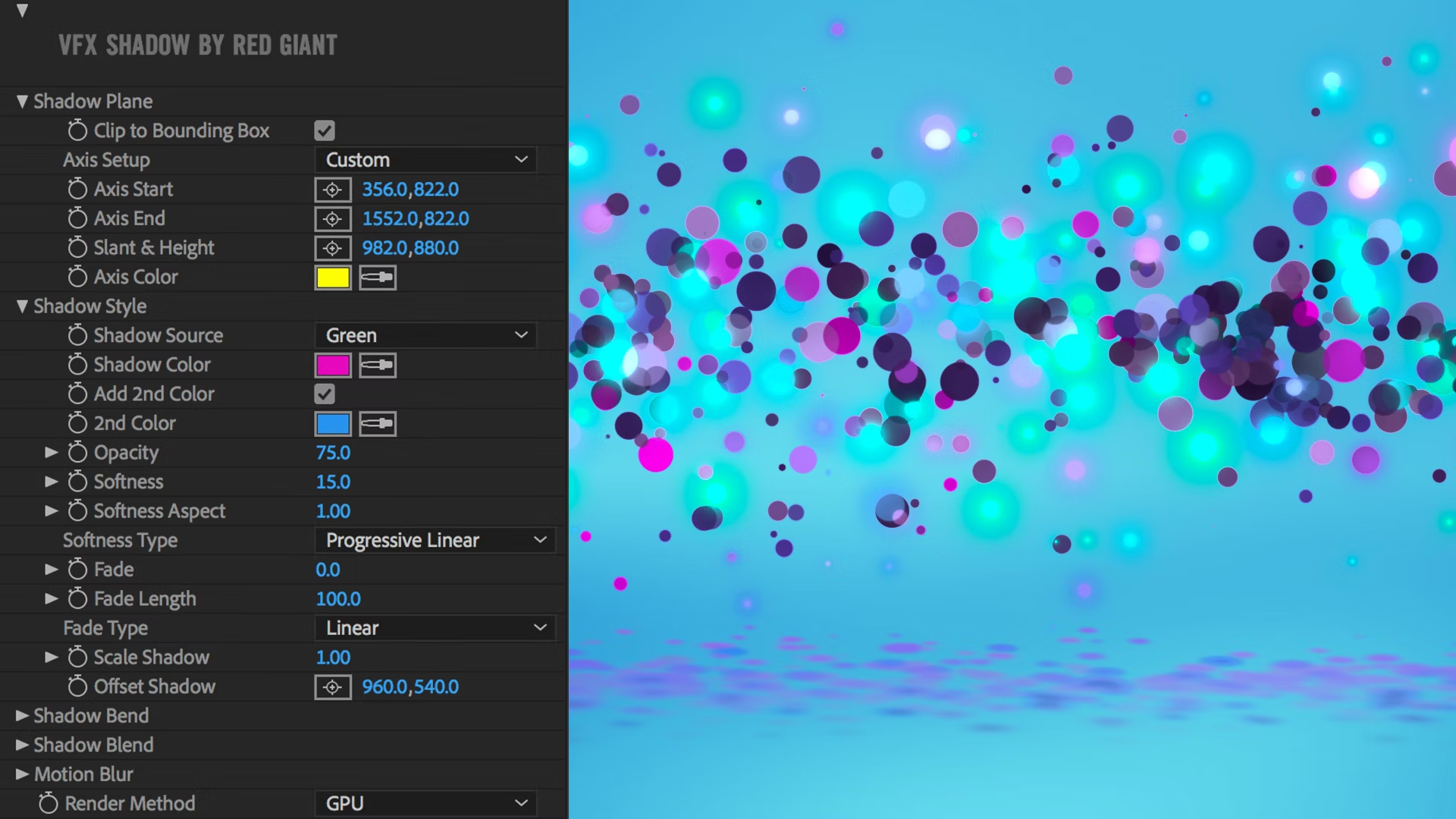 |
Motion BlurShadow has the ability to add motion blur for even more realism. |
 |
GPU-AcceleratedShadow is GPU accelerated so you’ll get fast feedback and rendering. |
 |
||
Show Shadow OnlyShadow includes a one-click solution for instantly hiding the contents of the source layer and showing only the shadow. |
 |
DistortionNot all shadows are perfectly flat. Shadow includes the ability to distort your shadow over bumps and dips in the background layer. |
 |
Create realistic reflections in After Effects
Easy User InterfaceReflection’s visual user interface makes it easy to grab on the effect and take control. |
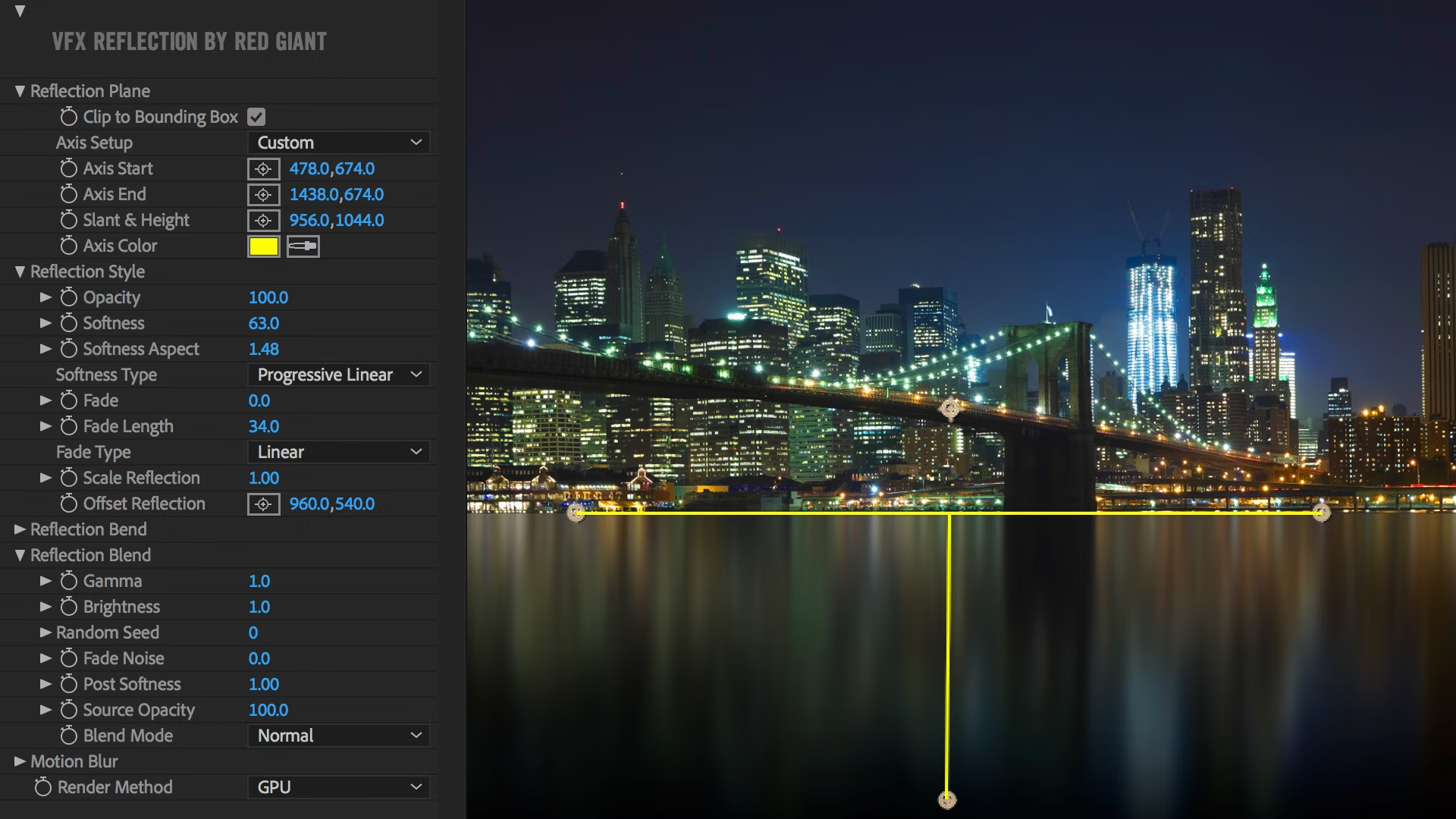 |
Fade and SoftnessOne of the unique, powerful aspects of Fade and Softness is its ability to blur and fade the reflection as it gets further from the source. |
 |
TransformReflection makes it easy to manage both the scale and offsets for more convincing (or stylized) results. |
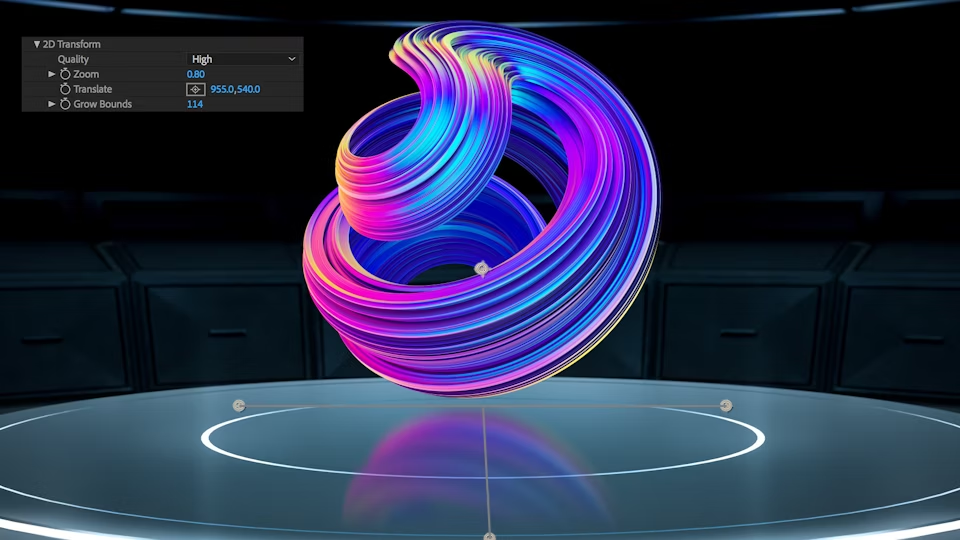 |
Motion BlurReflection has the ability to add motion blur for even more realism. |
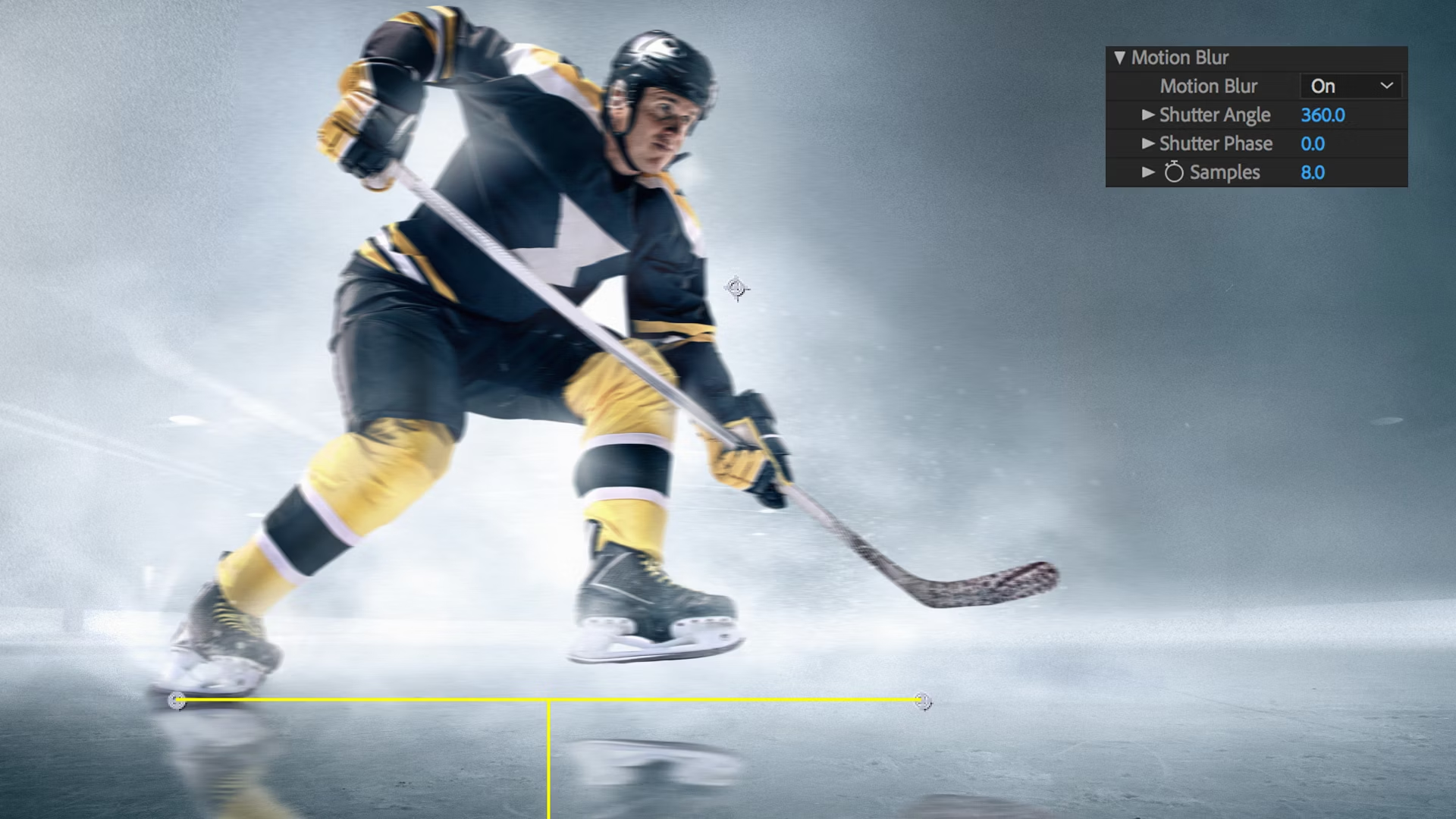 |
GPU-AcceleratedReflection is GPU accelerated so you’ll get fast feedback and rendering. |
 |
Show Reflection OnlyReflection includes a one-click solution for instantly hiding the contents of the source layer and showing only the reflection. |
 |
DistortionReflection 1.5 includes the ability to distort your reflection over bumps and dips in the background layer for a more realistic composite. |
 |
其它版本
What's New in Red Giant 2024:
Red Giant 的最新更新包括对Trapcode、Magic Bullet、VFX 和 Universe 工具集的更新。
– Trapcode 2024 允许艺术家创建逼真的热动力学,这要归功于特定流体动力学模拟扩展。
– VFX 2024 开辟了照明控制的新维度,并包括对流行的真实镜头光晕的多项增强。
– Magic Bullet 2024 色彩校正比以往任何时候都更容易 – 加上大量新预设,为设计师提供了更多的创作自由。
– Universe 2024 提供了大量新预设。
– Red Giant 中的所有工具现在都提供中文和日文版本,使艺术家更容易开始使用母语软件。
What's new in Red Giant Complete 2023:
新版本的 Red Giant 包括几乎所有工具的更新以及 100 多个用于生成器和闪亮文本效果的新预设。
Trapcode Trapcode
2023 提供了超过 75 个用于 2D 形状和爆发的新动画精灵。
特定设计师的加载时间已大大缩短。
Magic Bullet Magic Bullet
2023 将最近发布的 Halation 和 Diffusion 工具添加到 Cinema 4D 中的 Looks 中。 改进了 OCIO 模式下的 Looks C4D 工作流程。
对虚幻引擎 5 中 Looks 集成的重大改进。
降噪器现在可用于 Final Cut Pro,并与 Apple M1 机器兼容。
VFX Red Giant VFX
2023 提供增强的性能和稳定性。
修复了 Supercomp、Primatte、Real Lens Flares 等的错误。
Universe
Universe 2023 在 Avid Media Composer 中增加了对 Alpha 图层的支持。生成文本效果、跟踪遮罩等。
Universe 2023 为生成器提供了 100 多个新预设。
Red Giant Reel 2022:
Red Giant Complete includes:
Trapcode Suite:粒子系统 +
在 After Effects 中使用 3D 粒子系统的强大功能来创建火、水、烟、雪和其他有机视觉效果。
Trapcode Suite 包括:
特定: 创建有机的 3D 粒子效果
形式:创建 3D 粒子网格和对象
Mir:创建 3D 地形、对象和线
3D 描边:对 3D 形状和线条进行动画处理
闪耀:超快的 3D 光线效果
星光:风格化的闪光和发光
声音键:即时音频驱动的动态图形
勒克斯:After Effects 灯光可见
Tao:沿路径生成 3D 几何图形
Echospace:即时克隆和偏移动画图层
地平线:无限的 3D 背景
Magic Bullet Suite:色彩校正 +
强大的实时调色工具、视频降噪和修饰,以及色彩校正、修饰和胶片外观所需的一切。
Magic Bullet Suite 包括:
看起来:强大的外观和色彩校正
Denoiser III:快速、轻松地降低视频降噪
Colorista IV:为电影制作人提供专业色彩校正
Cosmo II:快速、简单的化妆品清理
Mojo II:数秒内的电影色彩等级
胶片:真实电影胶片的外观
Universe:使用样式 + 进行编辑
Universe 为剪辑师和动态图形艺术家提供了一组过渡和效果,以真实的复古和现代外观来风格化素材。您可以生成漂亮的背景、发光、文本动画和其他效果,从而更轻松地获得更好的效果。
Universe 包括:
故障: 压缩、故障视频
VHS 的外观: 旧录像带
的经典外观 Holomatrix II:科幻全息图的外观和失真
色变: 通过色度分离添加镜头畸变
相机抖动: 为您的素材添加手持相机运动
徽标动态: 在屏幕上和屏幕外为您的文本和徽标制作动画
完善:提高数码单反相机素材的质量
Grain16:强大的外观和色彩校正
怀旧:旧 16MM 和 8MM 胶片的外观
循环处理:颜色交叉处理和胶片褪色
+ 71 更多工具
VFX Suite:视觉特效
一组用于在 After Effects 中进行抠像、跟踪、清理和视觉效果合成的插件,可为您提供快速、准确的运动跟踪、镜头失真和对象替换/移除工具。
VFX套件包括:
超级补偿:无缝合成
Primatte Keyer:快速、自动的色度键控
King Pin Tracker:带平面跟踪的角钉镜头
畸变: 消除或匹配任何类型镜头的失真
Spot Clone Tracker:轻松克隆或修复视频
光学发光: 添加美观、光学校正的光芒
色度位移:制作逼真的折射位移
Knoll Light Factory:3D 镜头光晕
阴影:更好地控制阴影
反射:创建逼真的镜像反射
PluralEyes: Audio/video sync in seconds With a touch of a single button, PluralEyes analyzes the audio from your cameras and audio devices and syncs them up, in seconds. No clapboards or timecode are needed.
使用要求
Host Applications
After Effects CC 2023, CC 2024
- All Red Giant Tools
Premiere Pro CC 2023, CC 2024
- VFX: Optical Glow, Primatte Keyer, Chromatic Displacement, Real Lens Flares
- All Magic Bullet Tools
- Trapcode: 3D Stroke, Shine, Starglow
- All Universe Tools
Apple Final Cut Pro X 10.5, 10.6
- All Magic Bullet Tools
- All Universe Tools
Apple Motion 5.5, 5.6
- All Magic Bullet Tools
- All Universe Tools
VEGAS Pro 19, 20
- Magic Bullet Looks, Cosmo, Mojo, Film, Renoiser
- All Universe Tools
Avid Media Composer 2021.x, 2022.x
- Magic Bullet Looks, Cosmo, Mojo, Film, Renoiser
- All Universe Tools except Prism Displacement, Compound Blur and Picture in Picture
DaVinci Resolve 17, 18
- Magic Bullet Looks, Cosmo, Mojo, Film, Renoiser
- All Universe Tools
Cinema 4D R26 and later
- Magic Bullet Looks
Unreal 4.27, Unreal 5
- Magic Bullet Looks
Operating Systems
Windows
- Windows 10 64-bit Version or Windows 11
- Intel 64-bit CPU or AMD 64-bit CPU
- Memory: 8 GB RAM, recommended 16 GB
- Storage: 2.5 GB for Universe alone, 4.5 GB for all Red Giant tools including Universe
- Online connection required for license validation and access to online content
- Intel HD 5000 integrated graphics chip , recommended discrete AMD or NVidia graphics card from 2018 or later
- At least 2 GB GPU memory for HD resolution output and 4 GB GPU memory for 4K projects. GPU memory requirements are multiplied by the number of monitors attached
macOS
- macOS 11, 12 or 13
- Intel-based Apple Macintosh with Intel HD 5000 integrated graphics or Apple M1/M2-powered Mac
- Memory: 8 GB RAM, recommended 16 GB
- Storage: 2.5 GB for Universe alone, 4.5 GB for all Red Giant tools including Universe
- Online connection required for license validation and access to online content
- At least 2 GB GPU memory for HD resolution output and 4 GB GPU memory for 4K projects. GPU memory requirements are multiplied by the number of monitors attached



 BACKGROUNDS
BACKGROUNDS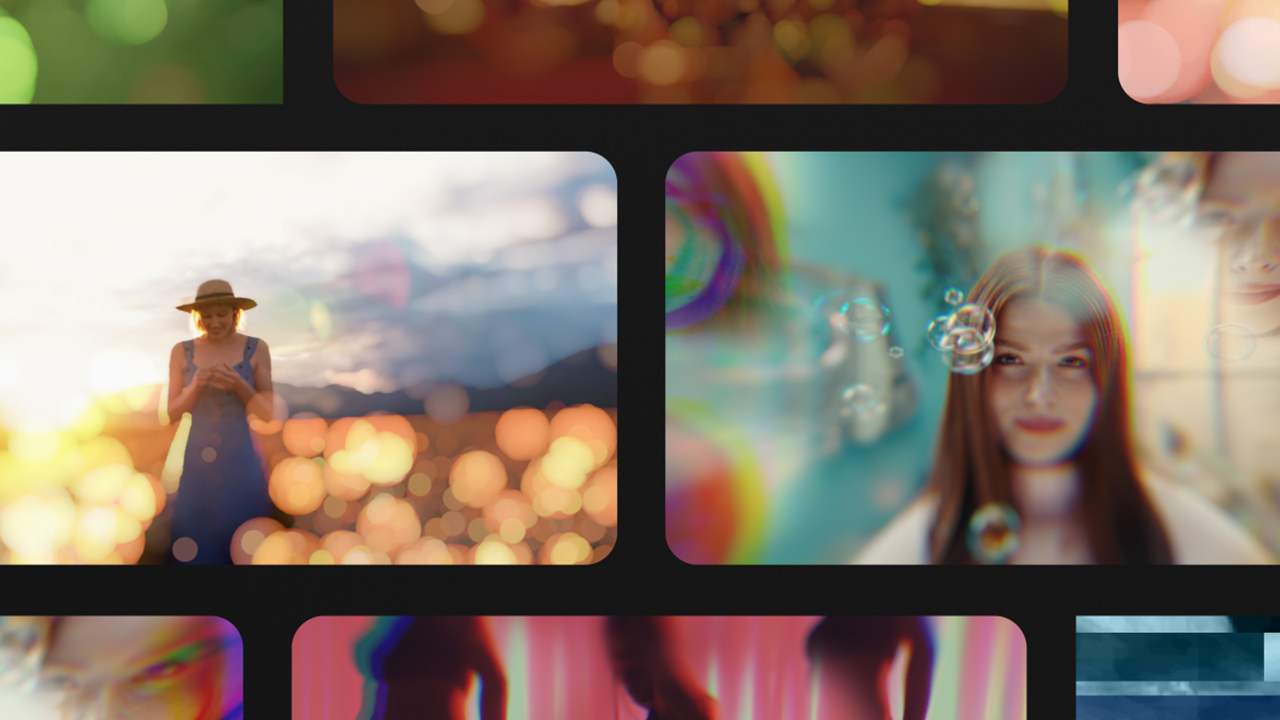 EFFECTS
EFFECTS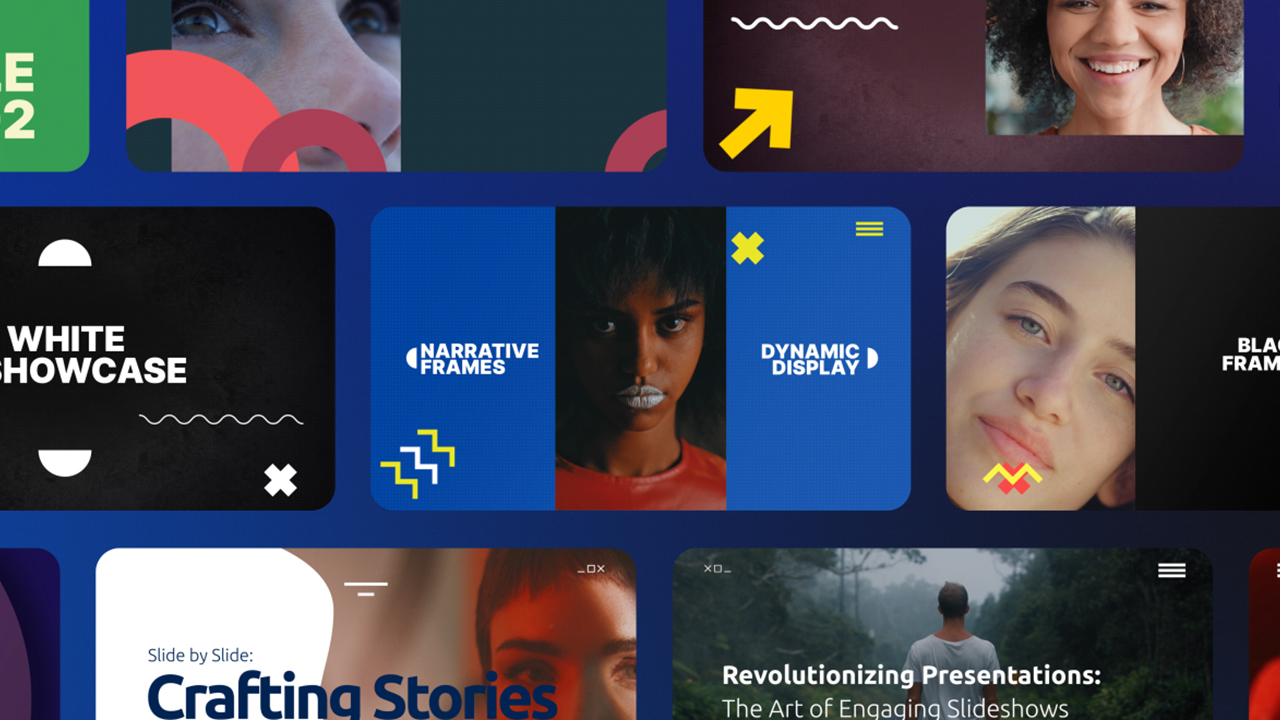 MOTION GRAPHICS
MOTION GRAPHICS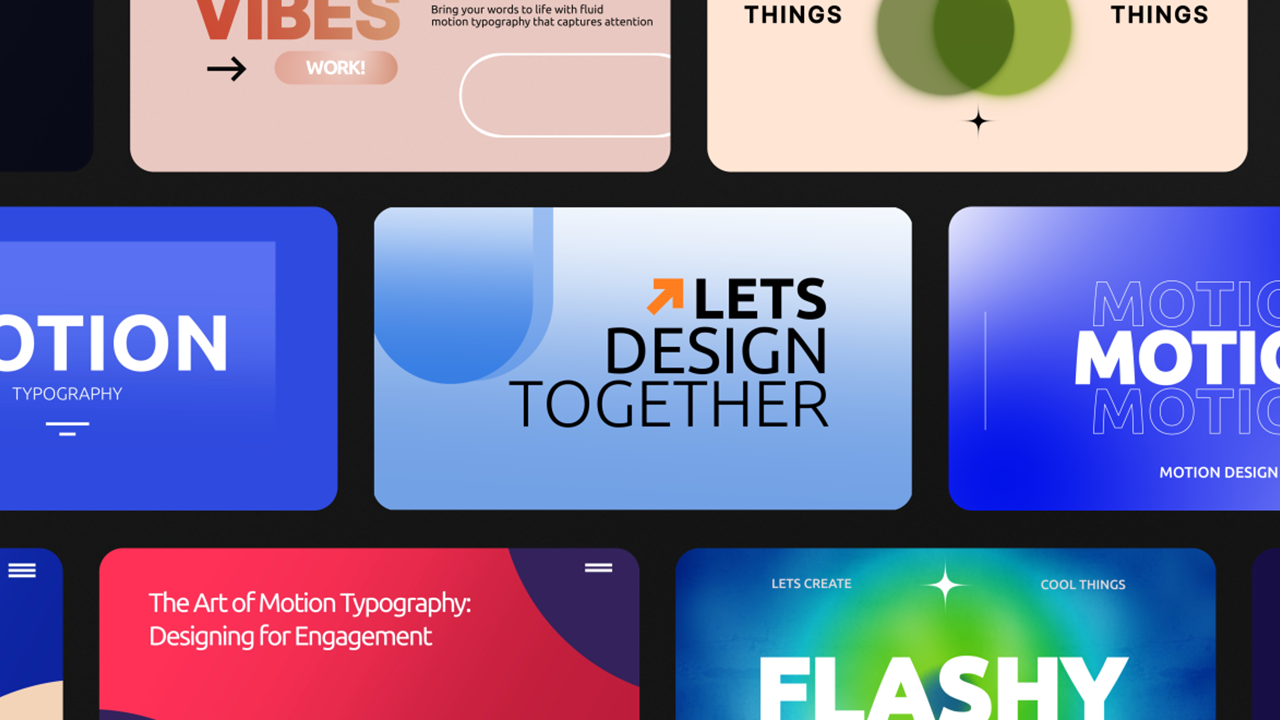 TEXT
TEXT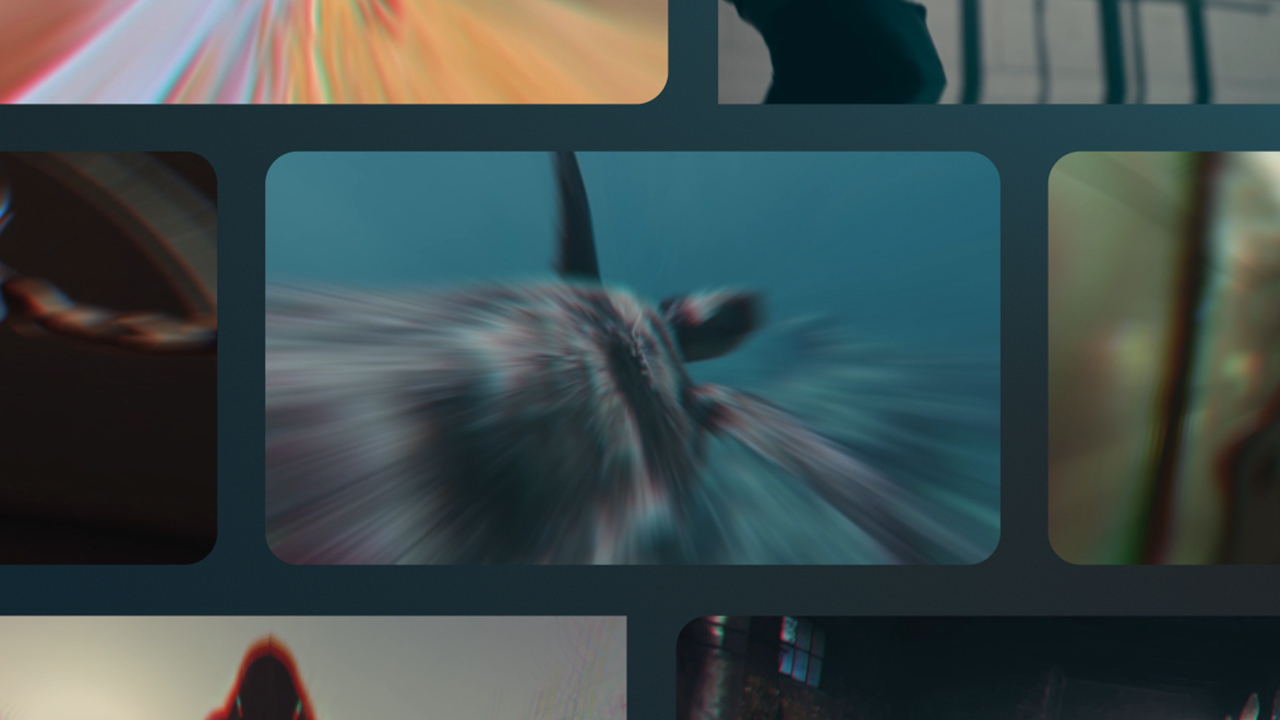 TRANSITIONS
TRANSITIONS


 SHINE
SHINE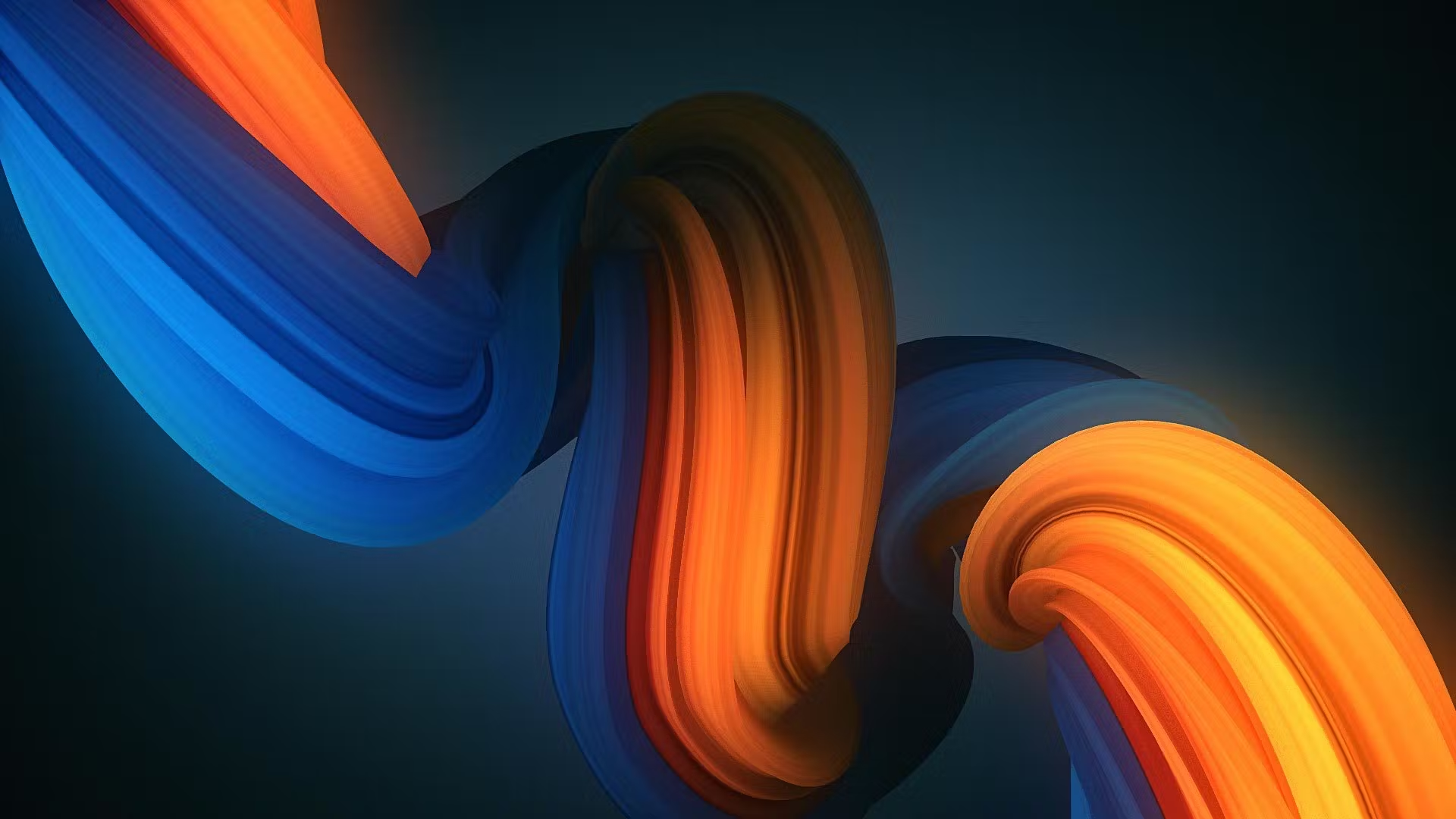 TAO
TAO PARTICULAR
PARTICULAR SOUND KEYS
SOUND KEYS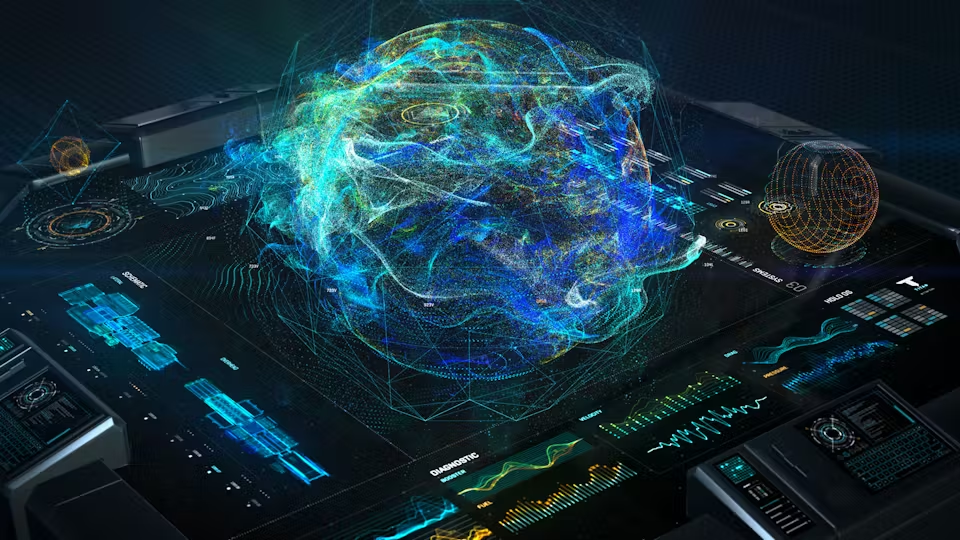 FORM
FORM MIR
MIR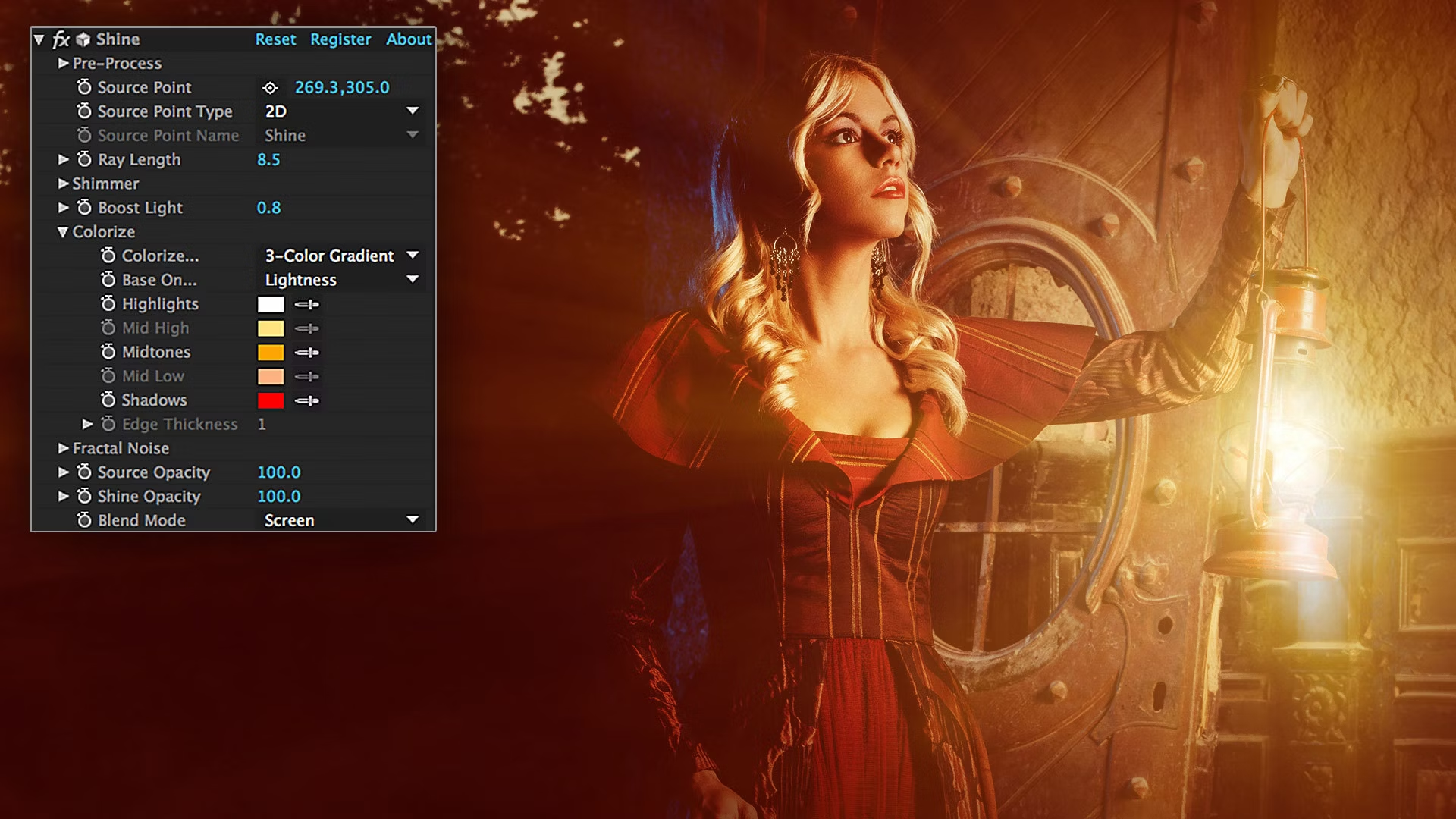


 Cosmo
Cosmo  Looks
Looks  Denoiser
Denoiser  Colorista
Colorista  Mojo
Mojo 
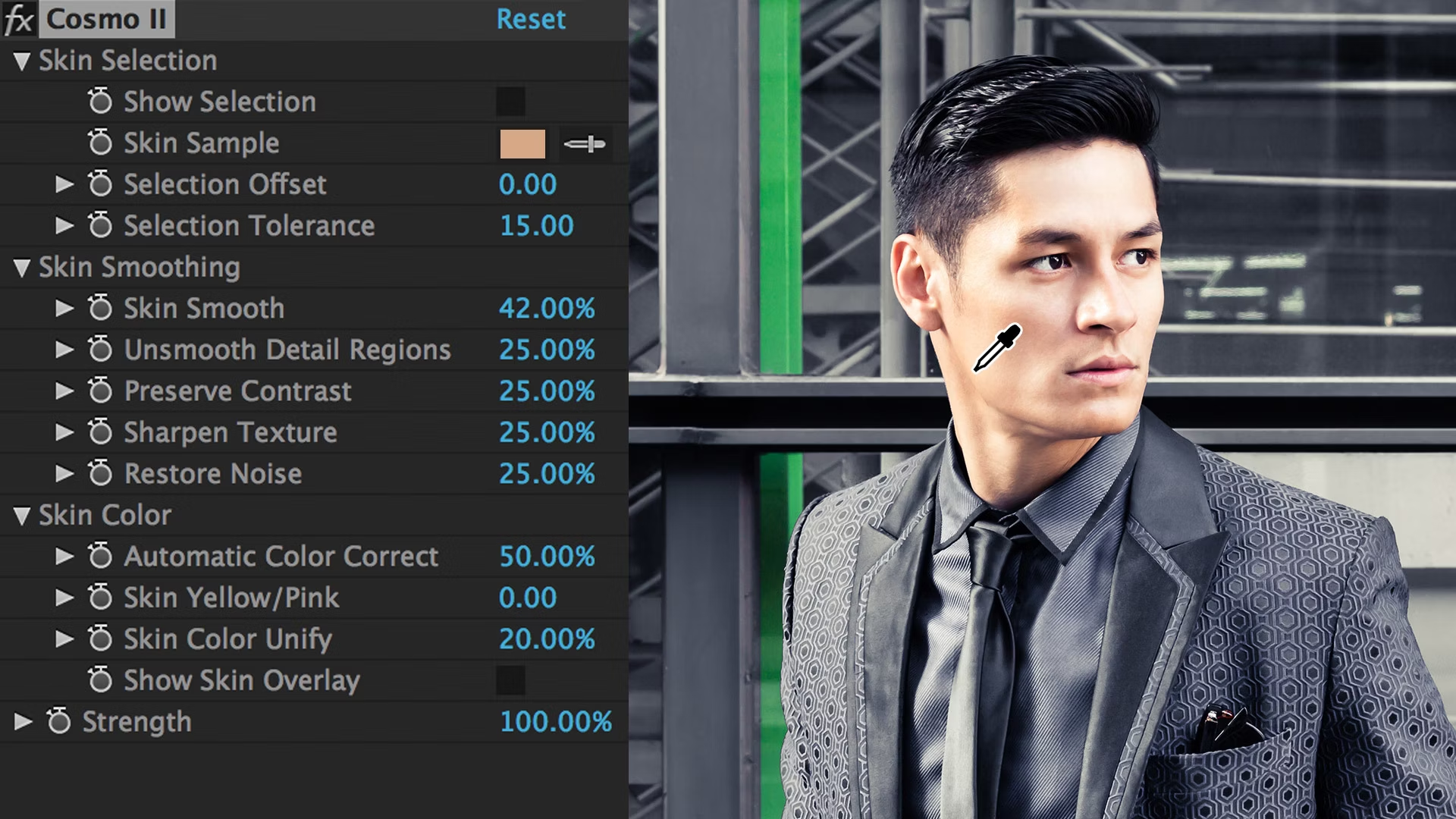
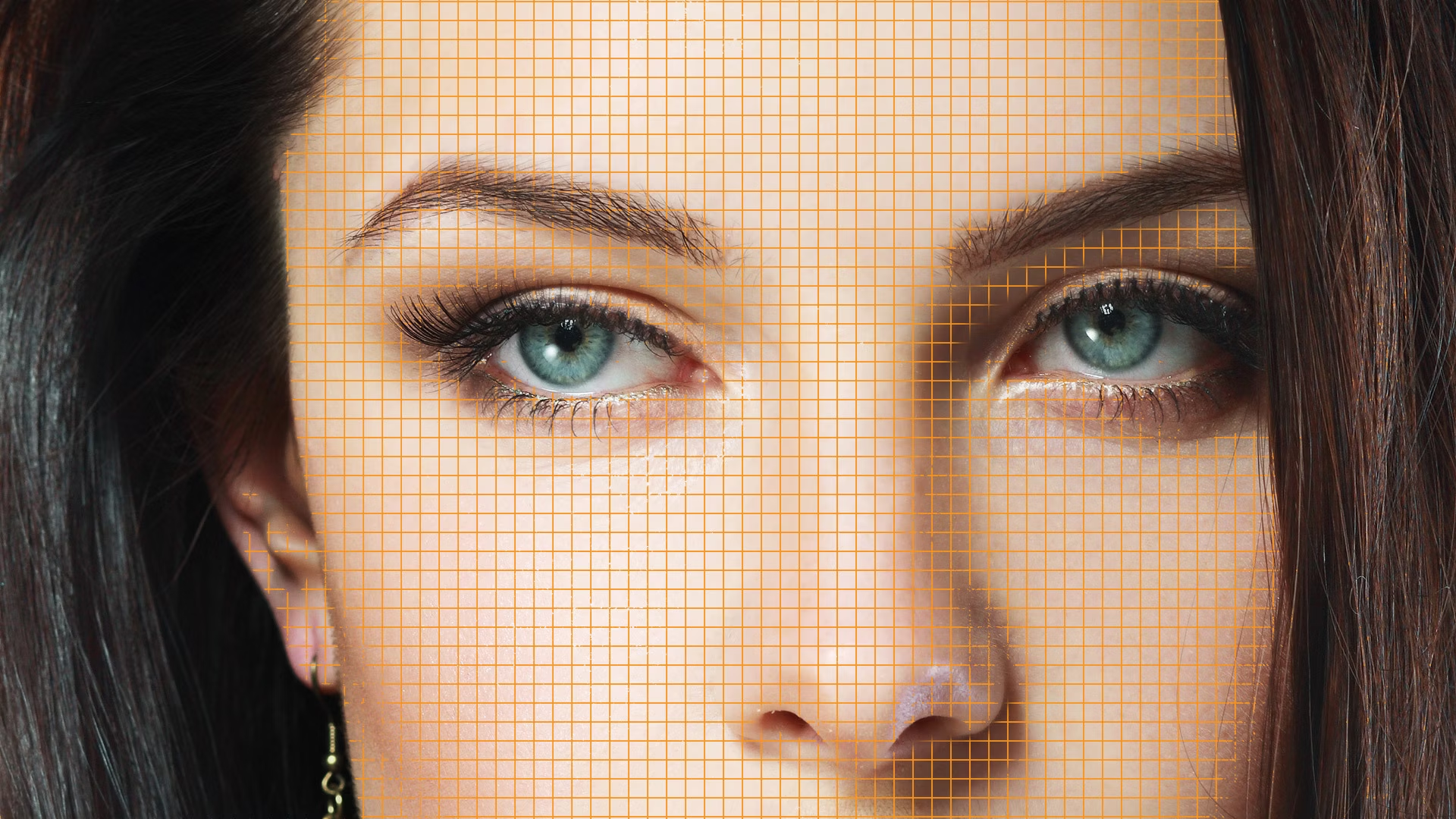

 GENERATORS
GENERATORS