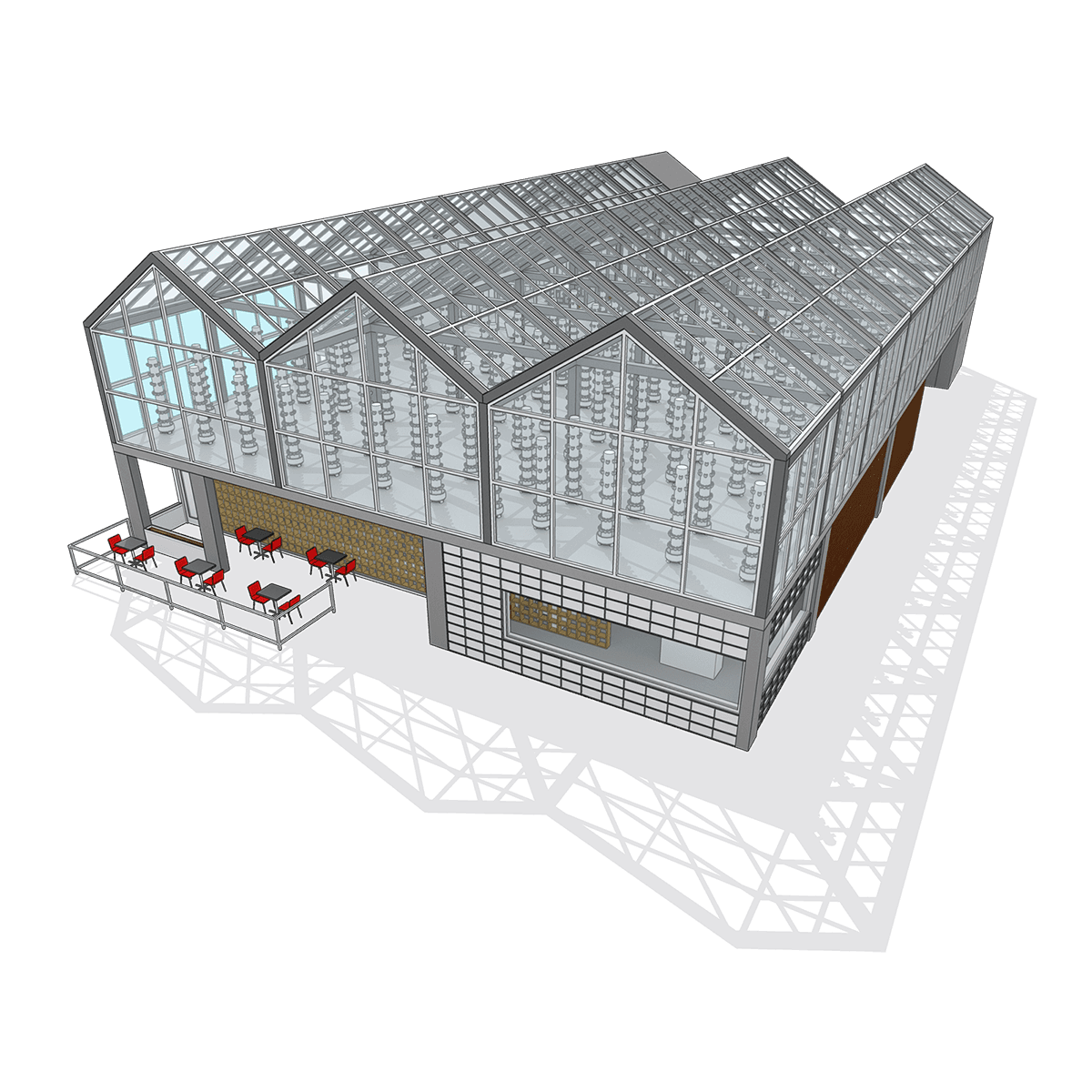3D modeling for professionals? We’ve got you.
A great mix of our classic desktop software, web-based modeler, and our shiny new SketchUp for iPad app – perfect for working on the go. Plus a robust feature set that includes the ability to share and save projects to the cloud, customize your workflow with third-party extensions, and create detailed 2D and 3D construction documentation. Work seamlessly and efficiently throughout every phase of design.
Accurately model in 3D
Increase workflow efficiency by importing, viewing and modeling directly on point cloud data from terrestrial scans, photogrammetry, lidar sensors, mobile mapping, and drone captures. Use Scan Essentials to precisely — and rapidly — ensure model accuracy no matter the size of your file. Finalize the 3D details and prep your project for the final build by creating 2D documentation from point cloud data directly in LayOut.
Generate high-quality visuals
From detailed high-rise buildings to interior floor plans, add realism into your projects using V-Ray®. With atmospheric effects, global illumination, natural lighting, real-life textures, and shading options, you will truly be able to showcase your project in the best light with just a few steps.
CREATE
Visualize your ideas
The joy of drawing by hand. The ease of super-smart 3D modeling software.
CREATE
Your design matters
Make sustainable buildings. Change the world.
CREATE
Customize your 3D workspace
Hundreds of professionally-developed extensions at your fingertips.
COMMUNICATE
Tell the whole story.
Design in 3D. Document in 2D. Make work easier.
COMMUNICATE
Productivity for the 21st century
On the go? We’ve got your back.
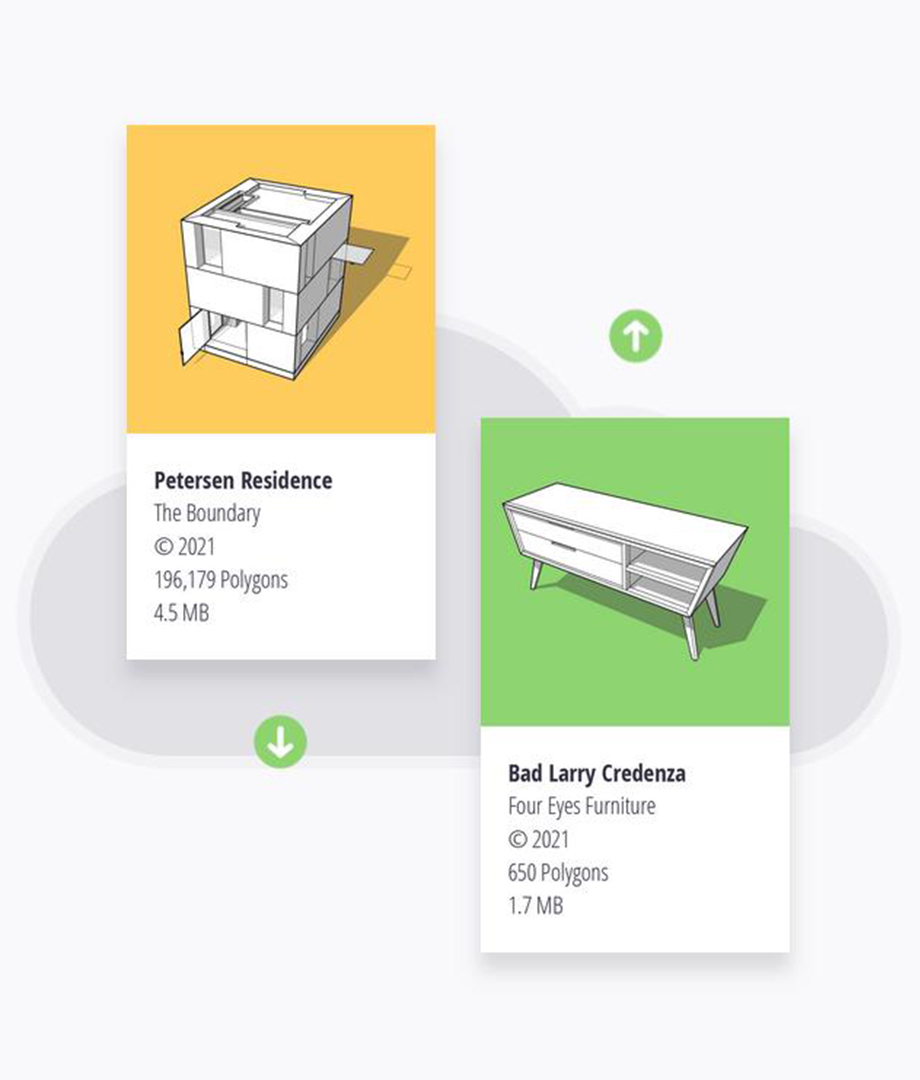
COLLABORATE
Get inspired. Share with the world.
Bring efficiency to your team and the 3D community.

EXPERIENCE
Gain a new perspective
A great idea can be its best with the right technology.
Free/Go/Pro/Studi comparison
Compare all featuresExplore all the features SketchUp has to offer and find the right plan for you. |
SketchUp Free |
SketchUp Go |
SketchUp Pro |
SketchUp Studio |
| ✅ | ✅ | ✅ | ✅ | |
| ✅ | ✅ | ✅ | ✅ | |
| ✅ | ✅ | ✅ | ||
| ✅ | ✅ | |||
| ✅ | ✅ | |||
| Limited | Unlimited | Unlimited | Unlimited | |
| 10 GB | Unlimited | Unlimited | Unlimited | |
| ✅ | ✅ | |||
| ✅ | ✅ | |||
| ✅ | ✅ | |||
| ✅ | ||||
| ✅ | ||||
| File import and export capabilities | Basic | Advanced | Professional | Professional |
| Create and edit dynamic components | ✅ | ✅ | ||
| Access and configure Live Components | ✅ | ✅ | ✅ | |
| A simple and efficient Revit-to-SketchUp file importer | ✅ |