WHAT’S NEW
Redshift 3.5.19 introduced additional adjustment parameters to the MatCap shader, allowing users to prepare beautiful illustrative renders from their own digital sketches and quickly create simple, stylized renderings. Thanks to the Distorter node now featuring 3D distortion using Maxon Noise, bump maps can now be distorted. Additionally, Redshift CPU performance has been improved on systems with at least 12 CPU threads. And Redshift in Blender now supports the Jitter Node, which allows to quickly vary shader attributes across a large number of assets. Thanks to an updated Substance Node in Cinema 4D, the workflows between C4D and Redshift have been streamlined in Redshift 3.5.22. Simply import Substance materials in Redshift for C4D without the need for complex node setups. Additionally, we’re continuing our efforts towards enabling real-time workflows with Redshift RT, a Redshift render mode focused on using hardware-accelerated raytracing on capable graphics cards for interactive results and rendering scenes in real-time speeds.

GPU-ACCELERATED
Redshift is a powerful GPU-accelerated renderer, built to meet the specific demands of contemporary high-end production rendering. Tailored to support creative individuals and studios of every size, Redshift offers a suite of powerful features and integrates with industry standard CG applications.

ORE PRODUCTION STRENGTH
Redshift has the features and uncompromising quality of a CPU renderer, but at GPU rendering speeds. Unlike other GPU renderers out there, Redshift is a biased renderer that allows the user to adjust the quality of individual techniques in order to get the best performance/quality balance for their production.

PHOTOREALISM
Redshift’s out-of-the-box functionality provides the essentials for delivering photorealistic results, and its RenderView Interactive Preview Region makes it a breeze to tweak settings and get immediate results. In fact, artists can make adjustments more or less in real time.

SHADING & TEXTURE
Redshift supports complex, advanced shading networks and texturing capabilities as required for production-quality rendering.

CHARACTER
Every artist wants their renders to look great, but also need results quickly because faster rendering means more time to be creative and deliver client revisions. There are many amazing renderers out there that can bring your 3D creations to life, but only Redshift consistently delivers both breathtaking speed and remarkable imagery.
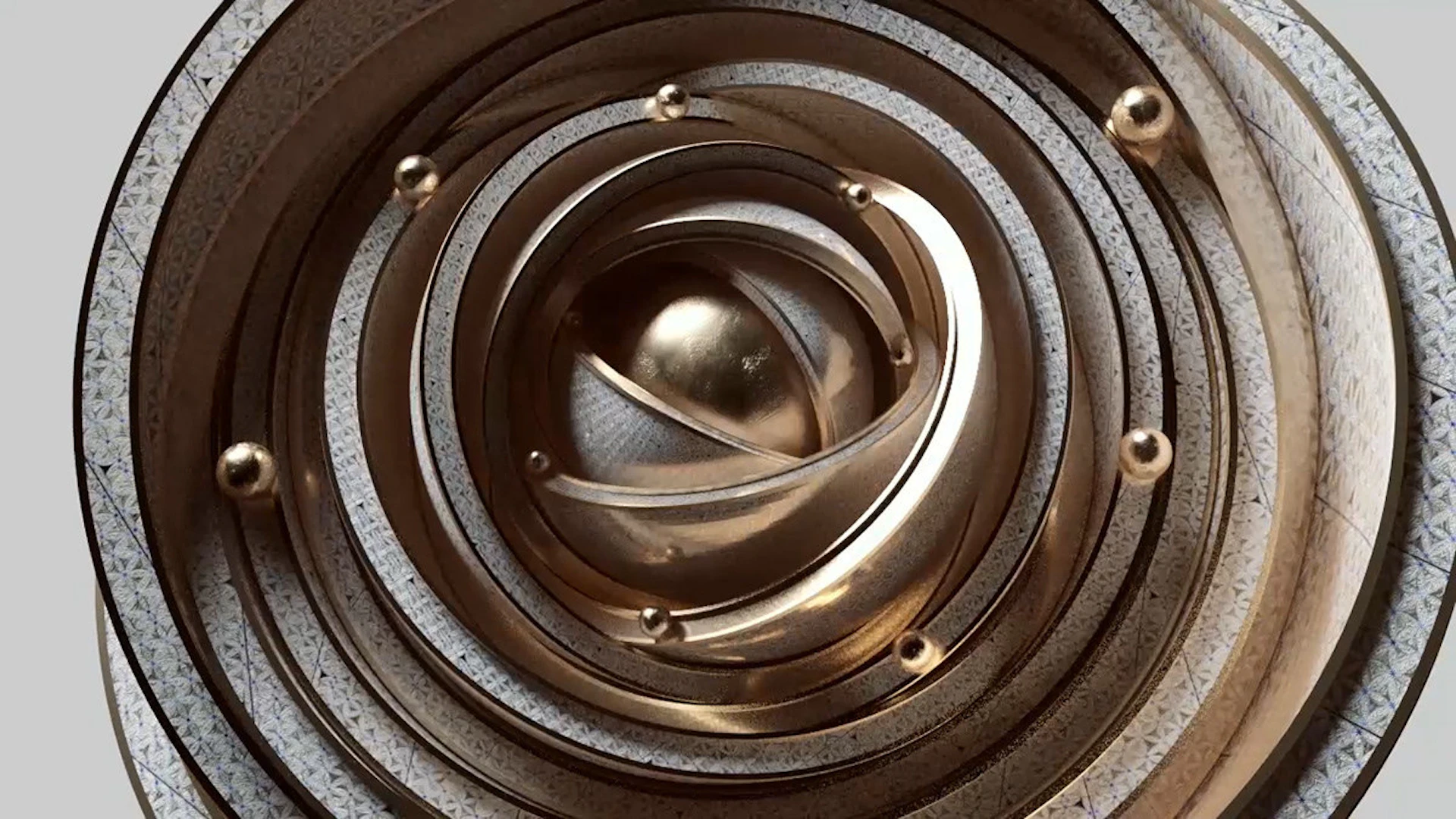
INTEGRATIONS
Redshift supports the industry’s most popular 3D applications, offering seamless integration into your production pipeline. Redshift standalone supports all integrations – you can jump between any of the supported applications without any additional cost for each integration.
![]()
![]()
![]()
![]()
![]()
![]()
![]()

REQUIREMENTS
Looking for information regarding operating system requirements and compatibility?

FORUM
Visit our Redshift forum to find answers to common questions or pose a question to the community.
Features
Out of core geometry and texturesRedshift’s efficient memory management allows rendering of scenes containing hundreds of millions of polygons and TBs of texture data. |
 |
Global IlluminationAchieve blazingly fast indirect lighting using biased point-based GI techniques, as well as brute-force GI. |
 |
World-leading performanceHarnessing the raw power of the GPU and using intelligent sampling techniques makes Redshift the worlds fastest renderer. |
 |
ProxiesArtists can export groups of objects to Redshift Proxy files which can be easily referenced by other scenes and allow powerful shader overrides. |
 |
Transformation and deformation blurRedshift supports multi-step transformation blur and 2-step deformation blur. |
 |
Volumetric RenderingRender realistic clouds, smoke, fire and more with Redshift’s Volumetric Rendering. |
|
Hair rendering with ‘Min Pixel Width’Thin hair can produce noisy renders. Redshift supports ‘MPW’ rendering which smooths out the look of thin and hard-to-sample hairs. |
 |
Tessellation and displacementRedshift’s tessellation supports edge and vertex creasing with separate UV smoothing control. |
|
Per-object flexibilityObjects have advanced matte features and tracing options such as self-shadowing and primary/secondary ray visibility. |
 |
BakingRedshift allows for any type of AOV data to be baked out from individual objects. |
|
Command-line renderingUsers can export their scene and render it independently of their 3D app using the redshiftCmdLine tool. |
 |
SDKA C++ SDK is available for studios that require deeper integration of Redshift with their pipelines. |
|
DenoisingAI-powered Denoising is a cheat-code for quicker renders, and Redshift offers three great solutions depending on your system and use case. |
 |
Redshift CPURedshift CPU offers an interactive experience when developing your project, and perfect compatibility with high-performance Redshift GPU rendering. |
 |
Distorter NodeThe Distorter shader can be used to drive distortion of the UV space for a material according to texture or shader input. |
 |
MatCap Shader NodeQuickly create stylized, non-photo-real materials by mapping an image onto a mesh. |
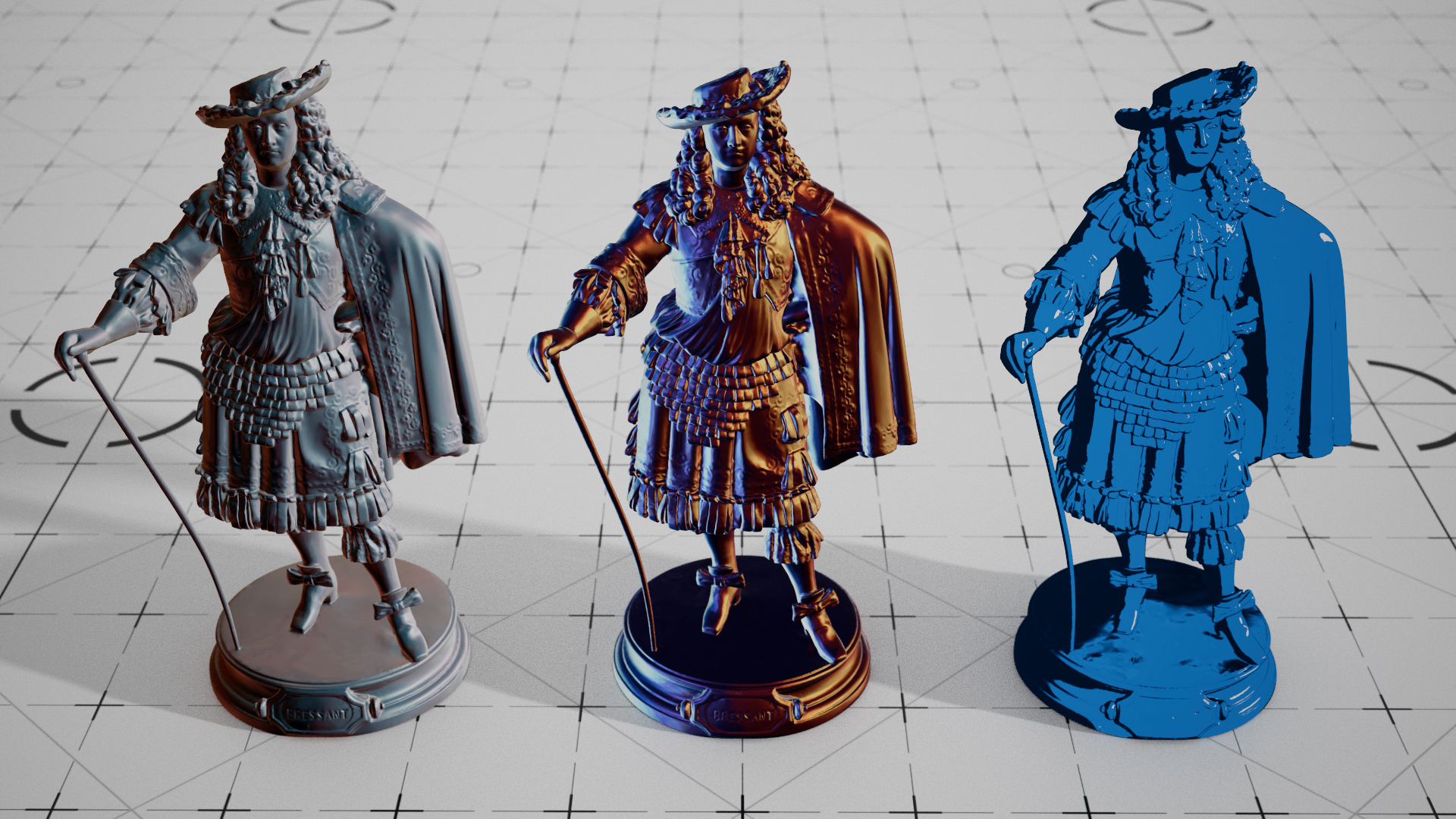 |
Jitter NodeAutomatically apply color variation across a large number of objects with the same material applied. |
 |
Physically Based MaterialsFlexible, production-ready shader, compatible with PBR workflows of Allegorithmic Substance and Unreal Engine. |
 |
Ray switchesControl how materials behave for certain ray types. Useful for customizing GI or double-sided polygon shading. |
 |
Hair shaderAccurately simulates light scattering off of and in hair with a physically principled model, yet offering artist-friendly controls. |
|
Dedicated skin shadersSupport for up to 3 layers of sub-surface scattering in a single shader for realistic looking skin. |
 |
Round cornersGet smooth edges without requiring geometry tessellation. This technology is licensed from NVidia. |
|
Displacement mapping with ‘auto-bump’Add geometric and lighting detail to surfaces using displacement mapped height, vector textures or procedural shading nodes. |
 |
No texturing limitationsVirtually unlimited number and size of textures regardless of VRAM. Built-in efficient UDIM/UVTile tiling support. |
|
Powerful shading attributesShaders can access per-vertex (weight maps, multiple UVs, etc) or per-object attributes for maximum flexibility. |
 |
Sprite nodeRender foliage and other opacity-cutout effects blazingly fast! |
|
Large variety of nodesRedshift supports many dcc shading nodes for math, color ramps, color remaps and conversion, gamma and many others. |
 |
Standard SurfaceRedshift’s Standard Surface offers incredible realism with intuitive controls. Create surfaces and translate materials from rendering systems easily. |
 |
Tile and Brick ShadersLay bricks faster than any stone mason with Cinema 4D’s popular Tile and Brick Shaders. |
 |
PRG Clear SkyThe new PRG Clear Sky model allows artists to simulate gorgeous sunsets with Redshift’s improved Sun and Sky. |
 |
Flakes ShaderThe new Flakes Shader generates voronoi- or dot- shaped flakes at random angles and surface depth to add the perfect detail and shine to your renders. |
 |
Dome lightsEfficiently light an entire scene using image-based environment textures. |
 |
Mesh lightsUse any mesh in the scene as a light source, with the same features and sampling efficiency as regular area lights. |
 |
Volumetric lightingRedshift lights can affect atmospheric volumetric fogging for the popular ‘God ray’ effect. |
 |
Physical sun and skyNatural-looking physical sun light and sky emulation. |
 |
Physically correct lightsFull flexibility ranging from area lights to photometric/IES lights, ‘portal’ lights and texture-projected ‘gobos’. |
 |
Multiple camera lens typesFisheye, spherical, cylindrical cameras, lens distortion. |
 |
VRStereo Spherical rendering for VR applications. |
 |
Physical lens effectsFamiliar photographic exposure controls such as ISO, shutter, vignette, color balance and textured bokeh depth-of-field. |
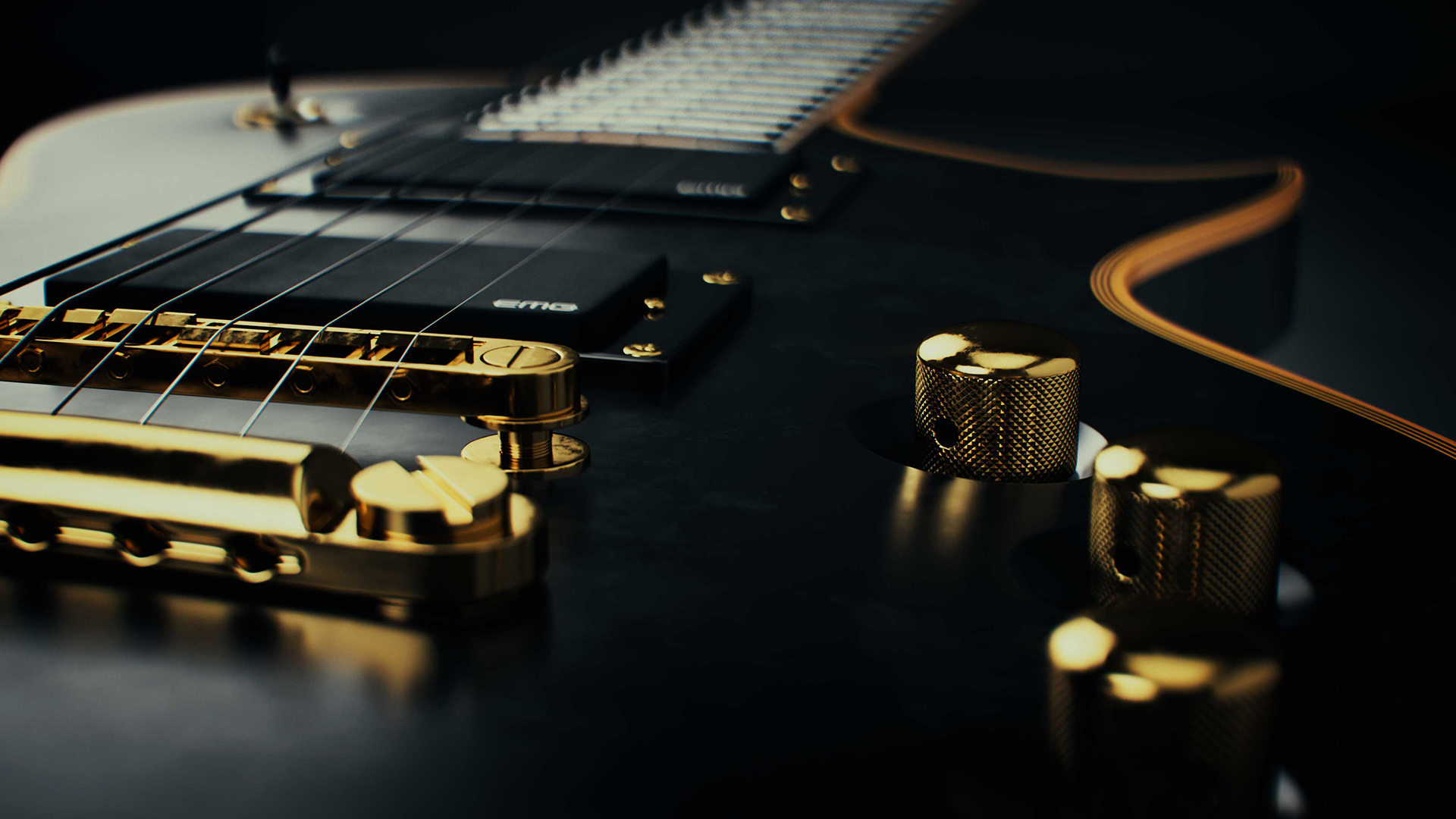 |
Deep and Layered EXR supportFor 3D compositing and efficient management of AOVs. |
 |
Many AOV TypesMaterial shading components (albedo, diffuse, reflections etc), depth, motion vectors, puzzle-matte and many more. |
 |
BLENDER
BlenderSupport for Blender, an open source 3D creation suite. |
 |
KATANA
Foundry – KatanaSupport for Katana, a lookdev and lighting management tool from Foundry. |
 |
CINEMA 4D
Mograph ClonerExtensive support for Cinema 4D’s geometry objects including Instances, Generators, Deformers, Cloners and MoGraph objects. |
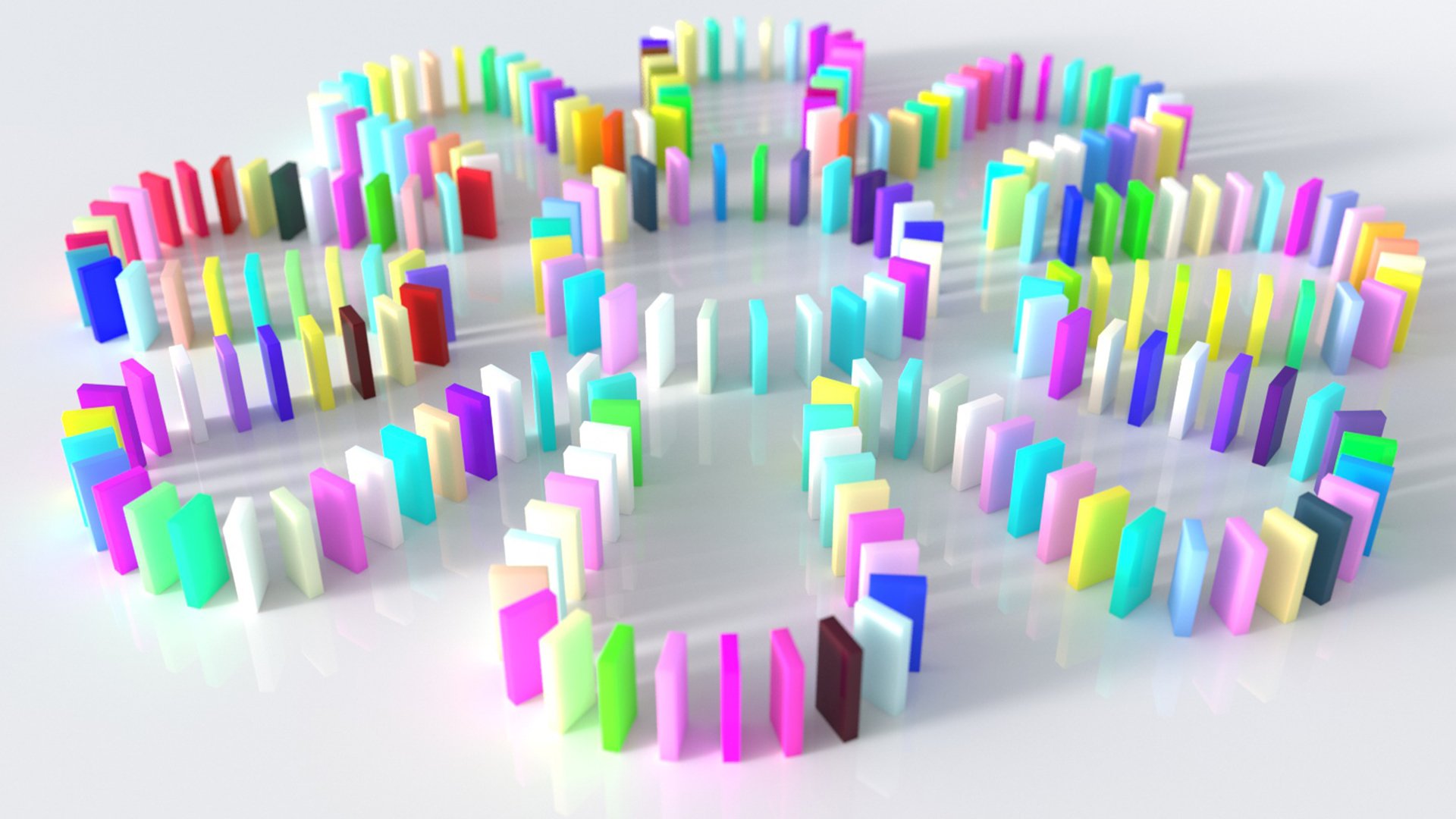 |
CINEMA 4D
Particle InstancingSupport for powerful built-in particle instancing and per-particle attributes. |
 |
CINEMA 4D
Redshift Viewport Preview (C4D)Redshift’s Node-Based materials look great in the viewport, thanks to improved support for previewing textures. |
 |
CINEMA 4D
Redshift Exchange Support (C4D)We’ve added support for exporting common material attributes and textures from Redshift materials to FBX and USD. |
 |
CINEMA 4D
Pavement ShaderRedshift’s Pavement Shader gives you the power to generate cracked pavement, flagstone mosaic patterns and more. |
 |
CINEMA 4D
Camera BackplatesCamera Backplates are now available in Redshift for C4D, offering amazing compositing control. |
 |
ZBRUSH
ZBrushThis first step of Redshift integration into ZBrush delivers new workflows to render images with subsurface scattering and emissive light generation. |
 |
HOUDINI
Hair and FurSupport of the Houdini curve primitives, that are extracted as efficient Redshift hair objects. |
 |
HOUDINI
Houdini primitivesAutomatic and configurable tessellation of the Houdini primitive surfaces (primitives, nurbs, etc.). |
 |
HOUDINI
VolumesDirect rendering of OpenVDB files and the Houdini Volume and VDB primitives. Support of volume instancing and velocity grids. |
|
HOUDINI
StrandsRender of any kind of Houdini primitive as Redshift strands. |
 |
HOUDINI
Instancing and particlesSupport of Houdini instancing, including the Instance OBJ node, and the “instance” and “instancepath” attributes. |
|
HOUDINI
Non-GUI ToolsThe plugin is compatible with all the Houdini non-GUI tools and includes a set of custom HScript commands to control the renderer. |
 |
3DS MAX
Forest PackSupport for the world’s most popular scattering plug-in. |
|
3DS MAX
Ornatrix MaxSupport for the super popular hair, fur and feathers plug-in for 3ds Max. |
 |
3DS MAX
Hair FarmSupport for the precise and powerful hair modeling 3ds Max plug-in. |
|
MAYA
InstancerSupport for Autodesk’s extension for node managing instances of scene objects created by a MASH network. |
 |
MAYA
XGenSupport for Autodesk’s own geometry instancer for Maya. |
 |
MAYA
Ornatrix MayaSupport for the super popular hair, fur and feathers plug-in for Maya. |
 |
MAYA
PL YetiSupport for the popular fur, hair and feathers tool-set for Maya. |
 |
MAYA
Joe AlterSupport for Shave and a Haircut the veteran Maya hair and fur plugin. |
 |
MAYA
GolaemSupport for the popular crowd simulation software for Maya. |
 |
REDSHIFT REQUIREMENTS
Operating Systems
- Microsoft Windows: 64-bit Windows 10 & Windows 11
- Linux: 64-bit distribution with glibc 2.17 or later
- Apple macOS 12.6+ (Monterey) or 13.3+ (Ventura), or 14.0+ (Sonoma). Note: macOS 14.3 required for non-Apple Silicon hardware running Sonoma
3D Applications Supported
- Autodesk Maya (Windows, Linux, macOS): 64-bit edition. 2018 or later
- Autodesk 3ds Max (Windows): 64-bit edition. 2018 or later
- Maxon Cinema 4D (Windows and macOS): 64-bit edition. R21 or later
- Maxon Cinema 4D (Linux CommandLine): 64-bit edition. R21 or later
- SideFX Houdini (Windows, Linux): 64-bit edition. 17.5 or later
- SideFX Houdini (macOS): 64-bit edition. 18.0 or later
- Foundry Katana (Windows, Linux): 64-bit edition. 4.0v1 or later
- Blender (Windows, Linux): 64-bit edition. 2.83LTS or later
Minimum Requirements (Windows)
- 16 GB of RAM
- 64-bit processor with AVX2 support
- NVIDIA GPU with CUDA compute capability 5.0 or higher and 8 GB VRAM, or
- AMD “Navi” or “Vega” GPU or later with 8 GB VRAM or more (see GPU list below)
- RedshiftRT requires an Nvidia GPU with RTX capability on Windows 10 & 11
Minimum Requirements (macOS/Intel)
- 16 GB of RAM
- 64-bit processor with SSE4.2 support
- AMD “Navi” or “Vega” GPU or later with 8 GB VRAM or more (see GPU list below)
Minimum Requirements (macOS/Apple Silicon)
- 16 GB of unified memory
- Apple “M” Series (M1, M2 & M3)
Minimum Requirements (Linux)
- 16 GB of RAM
- 64-bit processor with AVX2 support
- NVIDIA GPU with CUDA compute capability 5.0 or higher and 8 GB VRAM
Recommended Requirements
- Windows/Linux: Core i7 or Xeon equivalent or better, 3.0GHz+ with 32 GB of RAM or more
- Windows/Linux: Multiple NVIDIA GPUs with CUDA compute capability 7.0 or higher and 12 GB of VRAM or more and RTX technology, or
- Windows/Linux: Multiple AMD GPUs (“Navi” series) with 12 GB of VRAM or more
- macOS: Apple “M” series with 16 GB unified memory (or more) running the latest macOS 13 Ventura point release
Supported NVIDIA GPUs for Windows and Linux: Please visit NVIDIA CUDA GPUs – Compute Capability to determine your GPU’s compute capability (minimum compute capability required is 5.0., 7.0 is preferred).
Supported AMD GPUs for Windows:
- Radeon PRO W7900, W7800, W6800, W6600, VII and W5700
- Radeon RX 7950 XTX, RX7950 XT, RX7900, RX6950, RX6700 XT, RX6600 and RX5700 XT
In addition the following GPUs should be supported (but are not actively tested):
- Radeon Vega Frontier Edition, Radeon RX Vega 56, Radeon RX Vega 64 (gfx900)
- Radeon RX 5500 (gfx1012)
- Radeon RX 6800, Radeon RX 6900 (gfx1030)
- Radeon RX 6700 (gfx1031)
- Radeon RX 7800 (gfx1101)
- Radeon RX 7600, Radeon 7700 (gfx1102)
Supported AMD GPUs for macOS/Intel:
MacBook Pro
- Radeon Pro Vega 16/20
- Radeon Pro 5500M/5600M
iMac
- Radeon Pro Vega 48
- Radeon Pro 5500 XT/5700/5700 XT
iMac Pro
- Radeon Pro Vega 56/64
MacPro
- Radeon Pro Vega II / Vega II Duo
- Radeon Pro W5500X/W5700X
- Radeon RX 6800/6800 XT/6900 XT
- Radeon W6800X MPX
Thunderbolt eGPUs
- Radeon RX Vega 56/64
- Radeon Pro WX 9100
- Radeon VII
- Radeon RX 5500/5500 XT/5600 XT/5700/5700 XT
- Radeon RX 6800/6800 XT/6900 XT
- Radeon W6800X MPX











