RenderMan®
World’s Most Versatile Renderer
With a new state-of-the-art framework optimized for physically-based rendering, RenderMan can deliver unmatched flexibility for any production pipeline.
Outstanding Features, Performance, and Price – See what RenderMan can do for your creative vision.

Production Proven
Not only is RenderMan used for our own feature films at Pixar, it is also used throughout the industry for rendering Visual Effects and animation, making scalability and versatility one of its core strengths.
That’s Show Business
Because RenderMan has been used on every kind of production, the software has already been pushed to every extreme, so it’s ready to render anything you can throw at it. Just take a look at some of these movies…
2024
Alien: Romulus
A Quiet Place: Day One
Argylle
Atlas
Deadpool & Wolverine
Inside Out 2
Kraven the Hunter
Spaceman
Twisters
Ultraman Rising
Wicked

Cutting-Edge Tools
RenderMan delivers out-of-box production tools straight from Pixar and ILM, including materials and light transport…no development required.
Photorealistic Images
Physically based shading allows RenderMan to deliver highly realistic lighting with minimal setup, including full support for multi-bounce ray traced global illumination and ray traced subsurface scattering.
MaterialX Lama
Thanks to a collaborative effort between Pixar and Industrial Light & Magic, RenderMan ships with a state-of-the-art material layering system called MaterialX Lama, a component of the MaterialX standard.
Created for Artists
Pixar materials come fully loaded with all of the creative options for look development demanded by the shading artists at Pixar. Use Pixar Surface to create everything from glass to the most incredibly subtle skin you can image.
Analytic Physical Lighting
This new library of physically based lights offers standard features like color temperature, exposure, and IES profiles … but also includes specialized Light Filters which have been developed for feature film.
Extensive plugin support
RenderMan has seamless Xgen integration with Maya and supports the leading plugins, including Unreal Shave and Haircut, and Peregrine Labs’ Yeti.
Production Denoising
RenderMan ships with a state-of-the-art Denoiser, which uses machine learning and is trained with Pixar datasets, significantly reducing render times.
The Magic Button!
Now available interactively in Katana and Blender when using RIS, the RenderMan Denoiser is a completely new state-of-the-art denoising technology developed by Disney Research, which takes a new approach to denoising, using machine learning and training data from Disney, Industrial Light & Magic, and Pixar.

Limitless Creativity
The innovative Stylized Looks toolset allows RenderMan to deliver images beyond photorealism. Artists can render images that look like cartoons and illustration.
Beyond Photorealism
Move beyond physically based shading and lighting into a world where you can easily create a variety of styles for your projects. You can non-destructively control outlines, create sketch patterns, and develop a wide range of unique looks, including Anime, by using the same familiar toolset. This flexible system is limited only by imagination.

Built for Collaboration
RenderMan ships with the latest open source tools and comprehensive APIs so you can develop complex collaborative environments, for maximum pipeline flexibility

USD
For studios using the latest pipeline tech, RenderMan can render directly to USD Hydra. Learn how Pixar uses USD in our Pipeline.
Native USD Support
A key aspect of RenderMan is support for the Houdini native USD “Solaris” workflows, enabled by RenderMan’s USD Hydra delegate. These new tools are the result of close collaboration between SideFX and Pixar’s RenderMan & USD teams.
Native USD workflows are also being embraced and developed in the Katana and Maya toolsets.

Digital Humans
RenderMan ships with MaterialX Lama, a new layered material system developed by Industrial Light & Magic to meet the needs of the most demanding visual effects.
Historic Collaboration
ILM’s innovations with MaterialX Lama are exemplified in films and series such as Avengers: Endgame, and The Mandalorian and are being shipped with RenderMan thanks to a longstanding technical collaboration.
Production-Driven Innovation
MaterialX Lama allows you to mix and match entire material networks and layer them modularly. This system, a component of the MaterialX standard, is flexible and incorporates the latest developments in shading.

Resource Agnostic
With RenderMan XPU™ artists can greatly speed up their look development workflows by harnessing the power of their GPU and can expect perceptually identical results when rendering final frames.
The Future is Here!
Pixar’s hybrid solution for CPU + GPU rendering combines available computing resources to accelerate production path-tracing, leveraging the latest developments in multi-core CPU and GPU hardware. XPU has been developed to handle the scale and complexity of Pixar’s feature animation projects.

Volumes & Particles
Smoke, fire, clouds, dust, OpenVDB… RenderMan can render it better and faster than ever with XPU support.

Checkpointing
RenderMan has the ability to resume interrupted renders, redefining the animation approval process.
Happier Dailies
Checkpointing allows the renderer to make repeated passes over the image, refining it a bit more with each pass. While the image will be quite noisy during the initial passes, it is usually sufficient to give an impression of how the final image will look, instead of having to wait for a final frame, allowing daily reviews and more iterations of animated sequences.

Advanced Hair Shading
RenderMan ships cutting-edge hair and fur materials developed at Pixar Animation Studios.

Secondary Passes
RenderMan AOV and LPE passes can be edited interactively, providing artist friendly and robust workflows for compositing.
Compositors Rejoice!
RenderMan provides elegant methods for breaking visual effects down into secondary passes for compositing, including DeepEXR and Cryptomatte support. With support for both AOVs and Light Path Expressions, RenderMan offers a multitude of ways of writing any element of a render (SSS, Diffuse, Shadows, Z-Depth, Object IDs, Per-Light AOVs, etc.) into many popular formats.
Intuitive Holdout Workflow
Compositing CGI elements over live action is crucial for VFX work and the new Holdout Workflow in RenderMan makes this process simple, making it straight forward to capture shadows, reflections, and other elements to combine them with a background plate during interactive rendering.

Integrators
RenderMan has a unique way of dealing with light transport, by giving artists and developers creative control over camera rays.
Cutting-Edge Light Transport
RenderMan provides 3 out-of-the-box production integrators, including Pixar’s own integrator, Pixar Unified, which has been battle tested in all the latest Pixar productions.
Maximum Flexibility
The integrator system provides all the necessary tools for studios to write their own integrators, allowing development teams creative and non-destructive freedom to experiment with cutting-edge technology, as exemplified by our new Stylzed Looks toolset.
RenderMan on Demand
RenderMan can be used seamlessly with the leading Cloud Rendering solutions, providing extraordinary burst capacity.

Fully Featured Camera
RenderMan’s motion blur and depth-of-field can mimic the behavior of real-world cameras, so RenderMan’s synthetic images can realistically simulate their conventionally filmed counterparts.
VR Ready
RenderMan is fully capable of delivering high-resolution animation for VR, including the new omnidirectional stereo. Simply render with the VR camera.
Motion Blur
In live action film, motion blur is the result of objects moving during the exposure of the film. The faster the exposure, the less things will blur. Conversely, a long exposure results in more motion blur. Audiences are quite familiar with the look of motion blur and creating this effect in 3D fast and efficiently is critical for convincing visual effects. Pixar’s RenderMan can mimic the behavior of real cameras, with extraordinarily fast 3D motion blur.
By default, RenderMan renders scenes with an instantaneous shutter speed, an exposure which is impossible in the real world. However, without motion blur the effect would look unnatural, as moving objects would strobe across the screen, causing temporal aliasing. Thankfully RenderMan is extremely efficient at rendering motion blur and has a number of options to help tune the final look.
Depth of Field
In the real world, when a camera focuses on a close object, the background can go blurry. This effect is known as the depth of field, and Pixar’s RenderMan offers many controls for creating this effect. With Pixar’s RenderMan, we can decide, depending on requirements, whether we want finite or infinite depth of field, an instantaneous shutter speed or a long one to create motion blur.
RenderMan provides us with several options to control how our virtual camera behaves, which is important for creating believable 3D imagery. Depth of Field in RenderMan is dependent on three main factors: the focal length of the lens, the diameter of the aperture, and the focal distance of the camera. With these controls RenderMan can convincingly emulate real film cameras.

Production Proven Render Management
Included with every purchase of RenderMan, Tractor is a modern and robust solution for network rendering, currently deployed at some of the biggest VFX studios in the industry.
What’s NewRenderMan®version 26 delivers advancements in interactivity and scalability for feature film animation and VFX |
|||
Interactive DenoiserNow available interactively in Katana and Blender when using RIS, the RenderMan Denoiser uses machine learning to deliver state-of-the-art results |
 |
Fast and Accurate
|
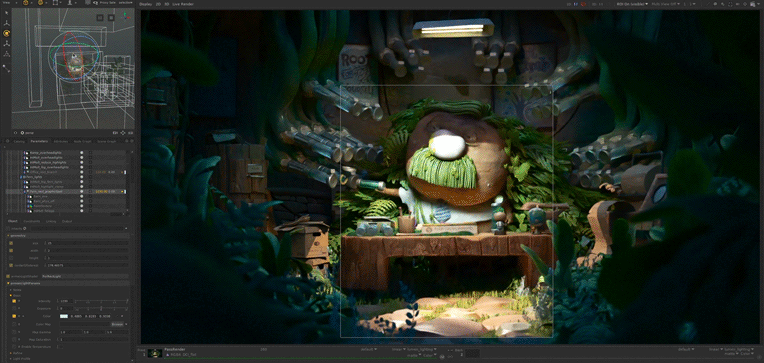 |
XPU AdvancementsRenderMan XPU expands its use in production pipelines with a series of feature enhancements and core updates. |
 |
XPU, Better and Faster!With adaptive sampling and light selection, XPU reaches another milestone in the road to full production rendering. |
|
Production LightingXPU now provides a comprehensive shot lighting toolset thanks to support for all analytic light types and light filters, as well as light linking, and more. |
 |
Better PerformanceSignificant updates to RenderMan’s core give XPU and RIS greatly improved performance when |
 |
Easier StylizationUpdates to the Stylized Looks toolset give artists new ways to express line work, hatching, and toon effects, as well as a new Canvas layer, which simplifies an important step in the stylization process. |
 |
More FeaturesBetter Camera – Expanded XPU support for Pixar camera features, including tilt-shift, lens aberrations, split diopter, shutter controls, and more. |
 |
Production Proven Tools for ArtistsRenderMan now supports more 3D applications than ever before, allowing you to get creative with your favorite tools.
|
|||||||
Production TechnologyRenderMan bridge tools are used and tested by the biggest VFX and animation studios in the world. |
 |
MaterialX and SolarisRenderMan is capable of rendering native MaterialX networks via openUSD, making material exchange easy and predictable. |
 |
||||
Preset BrowserAccess an extensive out-of-the-box library of materials and lighting presets with every RenderMan bridge product or make your own and share them between apps. |
 |
OpenColorIORobust support for the industry standard ACES color management system in all bridge products. |
 |
||||
Next Gen RenderingLook develop with XPU and transition seamlessly to RIS for final shot production in all bridge products. |
Highlights
|
 |
|||||
Live StatisticsWatch your rendering resource usage live, thanks to a completely redesigned statistics system focused on interactivity and extensibility. |
 |
||||||
Made for CreativesFrom the biggest studios in the world to the single artist, each RenderMan bridge tool is made with artists in mind, giving your creative ambitions direct access to Pixar’s toolbox. |
 |
||||||
comparison
| Maya | Houdini | Katana | Blender | |
|---|---|---|---|---|
| Machine Learning Denoiser |  |
 |
 |
 |
| RenderMan XPU™ |  |
 |
 |
 |
| MaterialX Lama / Layered Materials |  |
 |
 |
 |
| Stylized Looks |  |
 |
 |
 |
| Bump Roughness |  |
 |
 |
 |
| OpenColorIO – ACES |  |
 |
 |
 |
| Native USD Support |  |
 |
 |
 |
| Viewport Rendering |  |
 |
 |
 |
| Light and Pattern Baking |  |
 |
 |
 |
| Offline and Optix Denoiser |  |
 |
 |
 |
| Image Checkpointing |  |
 |
 |
 |
| SIMD Hardware Accelerated OSL |  |
 |
 |
 |
| MNEE & Manifold Walk |  |
 |
 |
 |
| Pixar Surface Material System |  |
 |
 |
 |
| OpenVDB Support |  |
 |
 |
 |
| RIB & Alembic Archives |  |
 |
 |
 |
| RiProcedural Plug-ins |  |
 |
 |
 |
| Particles |  |
 |
 |
 |
| Fur and Hair |  |
 |
 |
 |
| Native Curve Rendering |  |
 |
 |
 |
| Native NURBS Rendering |  |
 |
 |
 |
| Advanced Pixar Patterns |  |
 |
 |
 |
| Dynamic Shader Binding |  |
 |
 |
 |
| Interactive Hair Grooming |  |
 |
 |
 |
| Interactive UV Editing |  |
 |
 |
 |
Tractor 2Managing the Toughest RendersTractor is a modern and robust solution for network rendering, capable of scaling up to the largest render farms. |
|||
For the Largest JobsTractor is currently deployed at some of the biggest VFX studios in the industry including the Moving Picture Company, Double Negative, Cinesite, and Blizzard. |
 |
Production ReadyTractor is production tested and specifically engineered to address the extreme scalability and performance requirements of today’s multi-core networks. |
 |
Cross Platform and Web BasedTractor is packaged for each operating system, containing all of the Tractor components you will need, though each machine may only use a subset |
Tractor-Engine
|
|
|
Native Maya IntegrationRenderMan® for Maya includes a Tractor License, coupled with out-of-the-box support. Which means native job submissions directly from your Maya session.
|
 |
Highlights
For more see the Tractor Overview |
 |
System Requirements |
|||
|
Tractor-Engine Central job queue, installed on one host only Linux 64-bit (gcc4.4), Mac OS X (10.8+) |
Tractor-Blade Task execution server, on render blades Based on Python 2.7, for: Linux-64, Mac OS X 10.8+, and Windows 7+. |
|
|
|
Tractor-Dashboard Web-based user interface, job browsing and control Firefox, Safari, Chrome, IE11. No platform-specific plug-ins required |
|
Tractor-Spool/Query Job submission and advanced command line tools, on user workstations Based on Python 2.7, for: Linux-64, Mac OS X 10.8+, and Windows 7+. |
|
New Features
|
Updated to Python 3 –Tractor is now compliant with the 2023 VFX Reference Platform.
New Tractor Product Layout –Tractor in now easier to install, maintain, and upgrade. Query Tools – Introducing “tq” the tractor query command line tool. Based on proven Pixar studio tools, query live Tractor data from your terminal shell, from your Python scripts, or from the Dashboard. Adaptive Farm Allocations – Dynamically allocate resources between people or projects using flexible limits. Dispatching Tiers – Organize broad sets of jobs into site-defined priority groups. Create your own! Custom Menu Actions – Create custom dashboard items to invoke centralized scripts. Job Authoring API – Now easily create Job, Task, and Command objects linked together according to your dependency requirements, with Python scripts. Simple Engine Discovery – Setting up Tractor is much simpler, with a new mode that doesn’t require manual nameserver (DNS/LDAP) configuration. Blade Auto-Update – A new tractor-blade patch management system can automatically push out new versions to the entire farm. Pluggable Authentication Module (PAM) support – A simplified system for password support. Privilege Insulation – Allows Tractor’s normal day-after-day operations to assume the appropriate permissions associated with the specific users. Dynamic Service Key Advertisement – Advanced usage cases can now take advantage of “Profiles.” For example, blades can offer a selection of capabilities depending on previously launched commands. Resource Usage Tracking – Improved tracking of launched commands with the ability to record CPU, RSS, and VSZ metrics. Configuration File Loading – A streamlined override system can help to clarify which files have been modified from their original “factory settings.” Task Concurrency Throttle – Constrain the maximum number of tasks that may run concurrently for any job. Automatic Blade Error Throttle – Prevent blades from picking up new work if they encounter too many errors within a given time interval. Job Spooling Improvements– The many upgrades include faster processing, better error checking, and bundling of required subsystems. For more see the Release Notes
|
 |
Deployed at the most demanding studios, RenderMan and Tractor have the power and reliability to achieve your creative vision |
|||||||||||
|
|||||||||||
|
|||||||||||
Custom DevelopmentRenderMan’s robust APIs provide all the necessary tools for studios to write their own integrators and materials, allowing development teams creative and non-destructive freedom to experiment with cutting-edge technology. |
 |
Multi-Threaded and GPU ReadyTo maximize interactivity, RenderMan has great scalability on machines with many cores and provides fast look-development workflows with XPU™. |
 |
||||||||
Additional Features
For more see the Release Notes |
 |
Out of This World InnovationDeveloped specifically for animation and VFX, this release is continuing to raise the bar for look development and industry collaborations. The Future is Here!Version 26 delivers great improvements to interactivity with the interactive version of RenderMan’s machine learning Denoiser. RenderMan XPU, Pixar’s next generation renderer, also shows great advancements, including expanded support for shot lighitng. |
 |
||||||||
Open StandardsIn 1988 RenderMan established an open standard to describe 3D data: the RenderMan Interface Specification (the RISpec). Since then, Pixar has continuously developed RenderMan to push the limits of the core technology while helping to adopt and promote new standards for the creation of high-end visual effects and animation. In today’s continued efforts, RenderMan supports many open standards, among them: Alembic, OpenColorIO, OpenEXR, OpenSubdiv, OpenVDB, OSL, SeExpr, Ptex, UDIM, USD |
 |
||||||||||
Cross PlatformRenderMan and all its plug-ins are made for the three main operating systems: Linux, OSX, and Windows.
|
 |
||||||||||
RenderMan ComponentsRenderMan DCC Plugin |
|||||||||||
|
|||||||||||
|
|||||||||||
|
|||||||||||

Robust and Modern UXDerived from years of experience, Tractor is a modern and robust solution for network rendering, capable of scaling up to the largest render farms. Cross-Platform and Web BasedTractor is packaged for each operating system, containing all of the Tractor components you will need, though each machine may only use a subset |
|||||||||||
Tractor Highlights
|
 |
||||||||||
System Requirements |
|||||||||||
|
Tractor-Engine Central job queue, installed on one host only. C++, Python, Postgresql (bundled). Linux 64-bit (gcc4.4), MacOS (12.x+). |
Tractor-Blade Task execution server for render farm hosts. Pure Python (2.7 / 3.x). Linux-64, MacOS 12.x+, and Windows 7+. |
|
|||||||||
|
Tractor-Dashboard Web-based user interface, job browsing, and control. Chrome, Safari, Firefox, and Edge. No platform-specific plug-ins required. |
|
Tractor-Spool/Query Job submission and advanced command line tools, on user workstations Based on Python 2.7, for: Linux-64, Mac OS X 10.8+, and Windows 7+. |
|||||||||

 What's New
What's New Bridge Tools
Bridge Tools Tech Specs
Tech Specs FQA
FQA