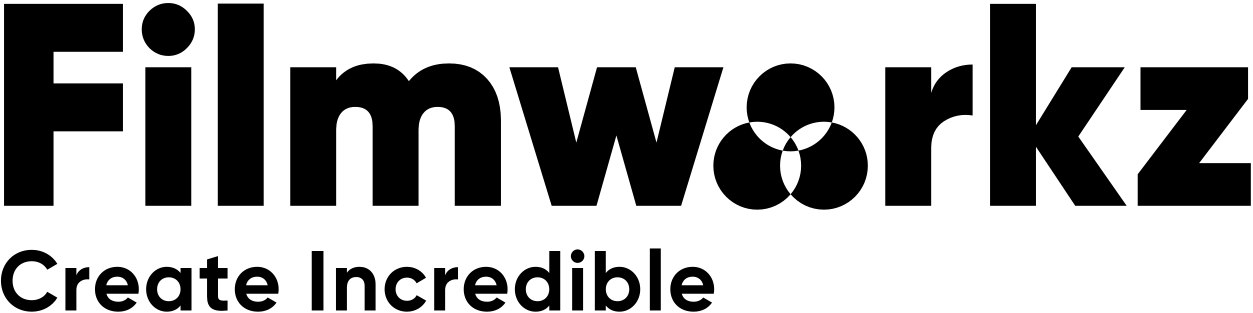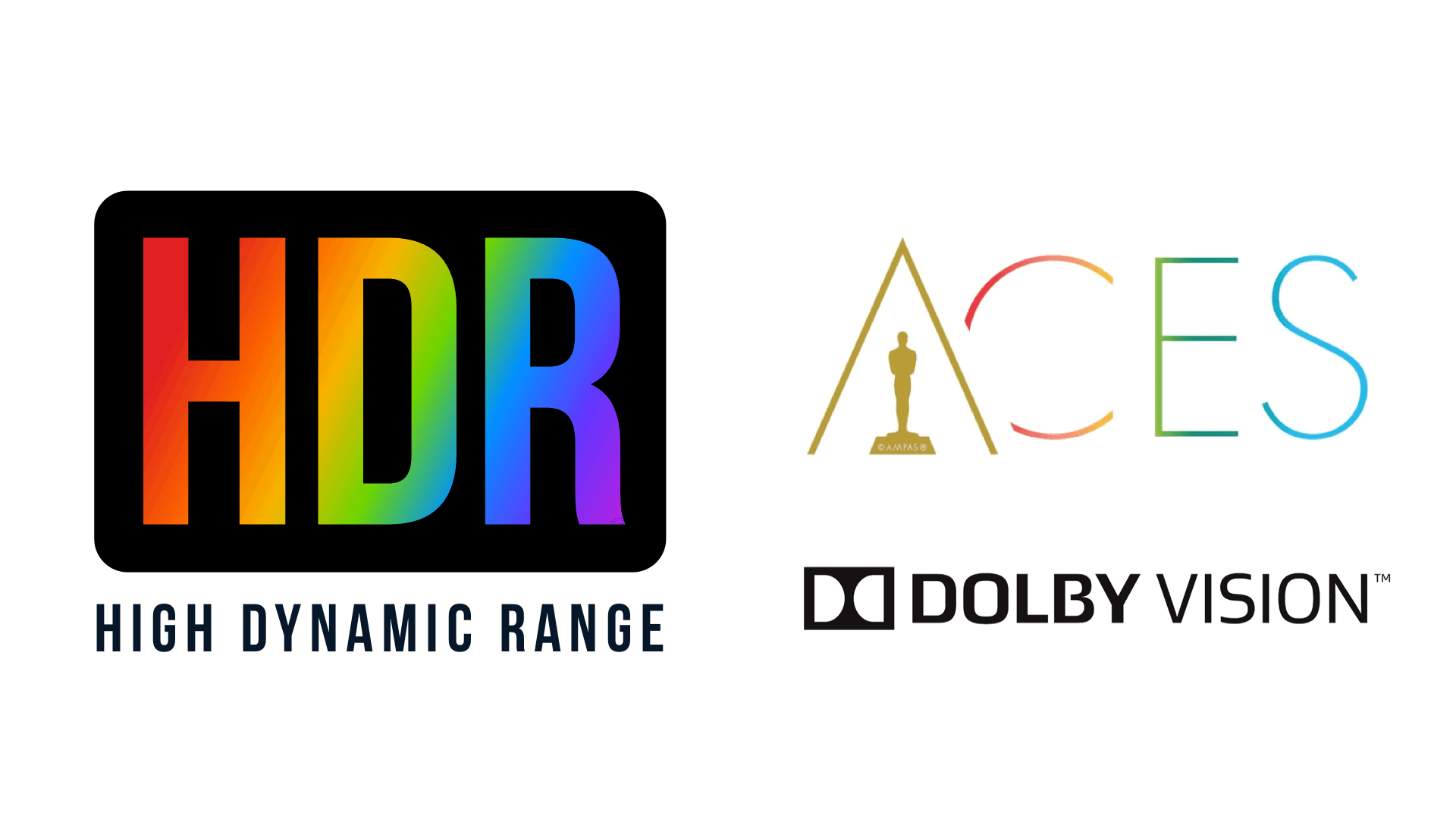TRUSTED BY:
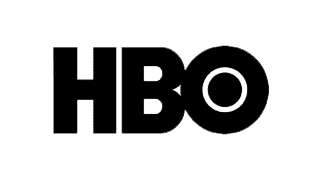





With over 30 years of image science and development behind it, Phoenix has long been the number one choice of restoration artists and archivists working on the most demanding jobs producing exceptional results with minimal manual intervention. Now Filmworkz is bringing this incredible technology to an even wider audience with subscription packages monthly or yearly.
Manage your whole restoration workflow from scan to deliverables and take advantage of the full range of DVO Tools to bring you unmatched enhancement, correction and conversion capabilities. And now all Phoenix editions include our DVO Core Pack, offering even more incredible value.
Why Choose Phoenix For Your Next Restoration Project?
- Complete workflow from scan to deliverables – Correct and deliver projects with mixed film and video media on a single timeline for mastering, archival and preservation.
- Emmy award winning technology – Full access to the entire range of DVO Tools for an unmatched choice of additional enhancement, correction and conversion capability (optional).
- More than restoration out of the box – Powerful Phoenix DVO Core Pack included at no additional cost.
- Built for speed and precision – Great results, fast, with reduced manual intervention combining the best automatic, semi-automatic and manual restoration tools.
- Flexible multi-layer timeline – Work with material in a familiar and flexible way, using multiple video and audio tracks. Automatic track naming for VFX intensive workflows.
Featured DVO
DRY CLEAN
DVO Dry Clean is the result of years of experience and research into the best techniques to detect and conceal dust and other defects. Compared with other tools it is significantly better at detecting defects and allows much larger defects to be automatically repaired, even those that would previously have required manual intervention.
Dry Clean is part of our Phoenix DVO Core Pack (now included with all Phoenix editions at no additional cost).
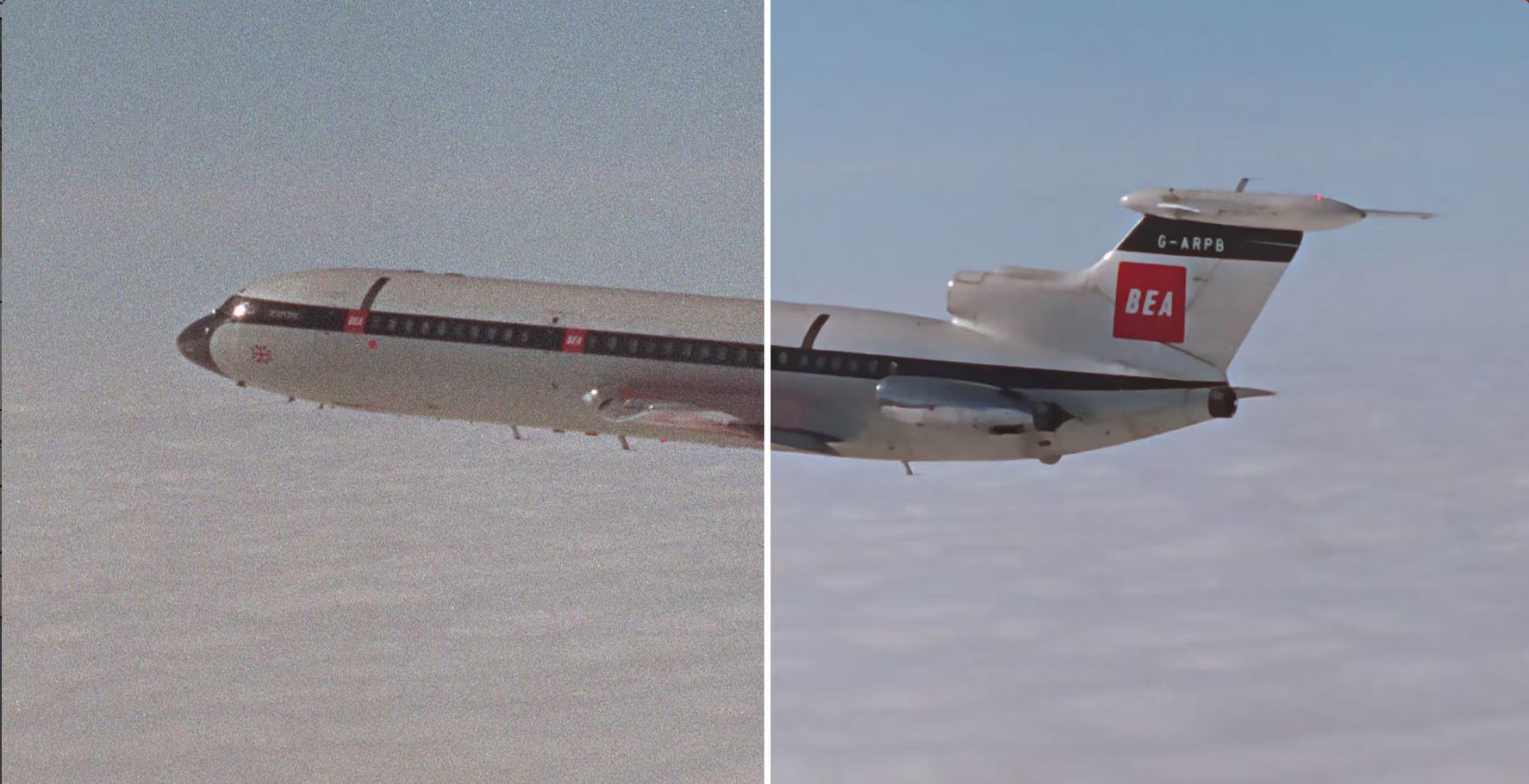
Features & benefits
- High Dynamic Range
- Netflix Production Technology Alliance Partner
- Intuitive User Interface
- Conform and Grade merging
- Video Monitoring
- Extensive file import and export options
- Dolby Vision Mastering
- Temporal Tracking
- DVO image processing tools (optional)
- Easy Project creation
- OFX Support
- DVO Image enhancement
- Background caching
- Integrated Scopes and Measurement
- Color Conversion Tools
- Paint & Difference Matte
- Event view
- Comprehensive comparison tools
- Layer Router
| Fully supports HDR grading, along with ACES workflows and Dolby Vision mastering. Our color conversion tools allow for standard and custom gamma and gamut conversions, while our soft clip has HDR threshold support and can be added anywhere in the color layer stack. |
|
| The Netflix Production Technology Alliance recommends products with this logo. Meeting the technical and workflow requirements of Netflix, we’re committed to providing the highest level of innovation, support, and customer service! |
|
| The timeline, memories and effects views are all accessible simultaneously making working from shot to shot a seamless and straightforward process. The memories view speeds up the workflow, offering different ways to store, recall and compare your grades. Notes enable you to save unlimited numbers of these snapshots in folders so that you can assemble libraries of looks and access them in any project, while the events view gives you a storyboard overview of each timeline. With the unlimited multi-layer timeline, you can combine capabilities, using different isolation layer tools to produce complex looks quickly. |
| Merge grades to new edits and timelines using our color-coded merge list. Merge from EDL, AAF or XML, using multi-source or mixdown sources with original AAF or EDL. Extensive conform capabilities, with a dedicated conform window and conform options for all file imports. |
| AJA Kona 4, 5 or Decklink range. Resolutions up to 4K/UHD and high frame rates. |
| Support for DPX, TIFF, EXR, DNxHR, XDCAM, H264, MP4, Apple ProRes with 2020 and PQ encoding options, Arri, Codex HDE, RED, Sony RAW, Braw, Canon rmf, HDCAM 50, XAVC, AVC-Intra 100, IMX, DNG, Phantom and more. AAF export for reimport into Avid or MXF export for Avid relink workflow. Record and Source order export of material, including original tape name and timecode on export. Image scaling and clipping options on export. LUT and CDL Export. Multi-threaded image sequence exports, multi-part matte export for EXR sequences, export cache for fast exports to SAN and NAS locations. |
| Mastering and trimming of Dolby Vision content with Integrated Software Content Mapping and support for hardware Content Mapping Unit Library. |  |
| Our latest tracker offers Planar, Translate and Deform tracking. The trackers algorithm is highly advanced, making easy work of even the most difficult to track scenarios. |
| Award-winning tools for cleaning and enhancing digital and film material. DVO Clarity noise and grain reduction, Deflicker, Dead Pixel Detection and Intelligent Sharpen are just some of the tools that have become an indispensable part of the colorist’s arsenal. |  |
| Create multiple output formats for a single project. Easily create multiple deliverable versions in different resolutions. ACES Managed workflows fully supported. |
| Access to OFX plugin effects, including Sapphire and Beauty Box effects. |
| Access to DVO Tools for advanced image processing. All DVO Tools are included in Ultimate editions or can be purchased as upgrade packs. | 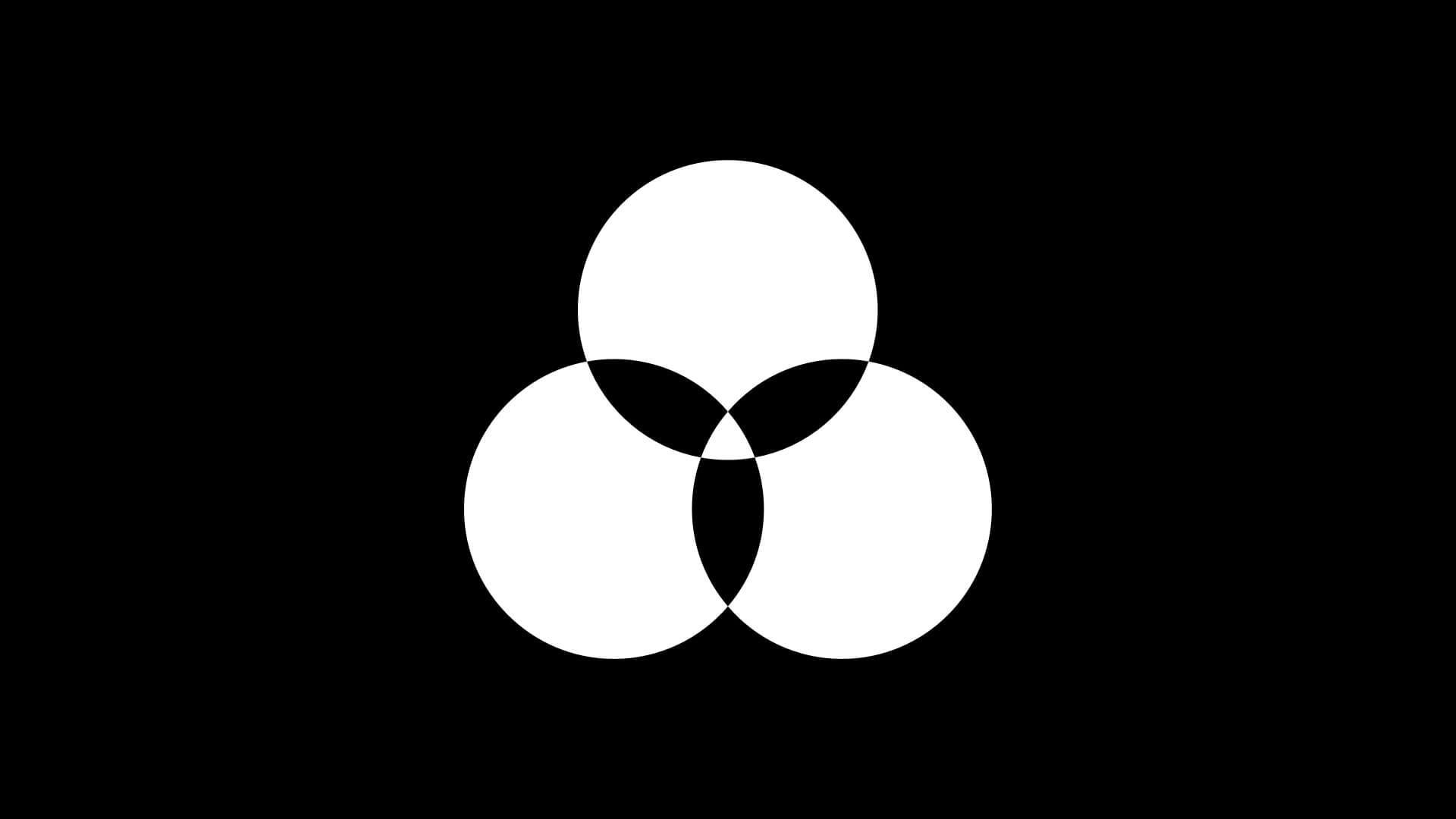 |
| Unobtrusive background rendering ensures you always have the best results available without interruption. Our selectable GPU and layer cache operations allow you to streamline the rendering pipeline to suit your needs. Full cache management options and compressed caches are also supported in project. |
| User configurable scopes and measurement tools. ROI Display. Waveform and PQ Nit displays. Custom labels Multiple monitor support – Multi-monitor support with different resolution configurations. | 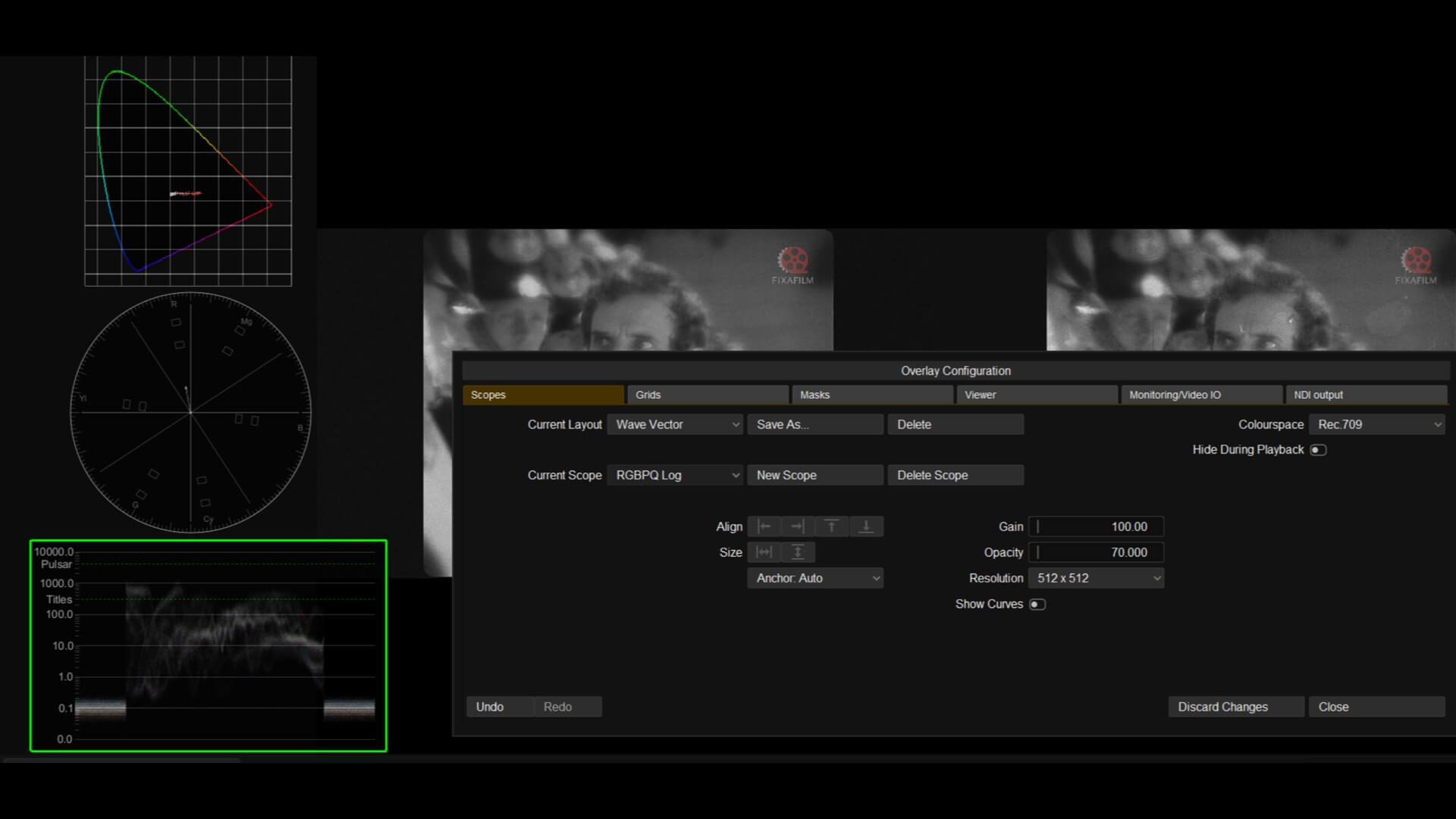 |
| Color Space conversion, Illuminants, Curves, Gamma conversion, PQ transform are all available and can be applied at different stages of the rendering pipeline. | 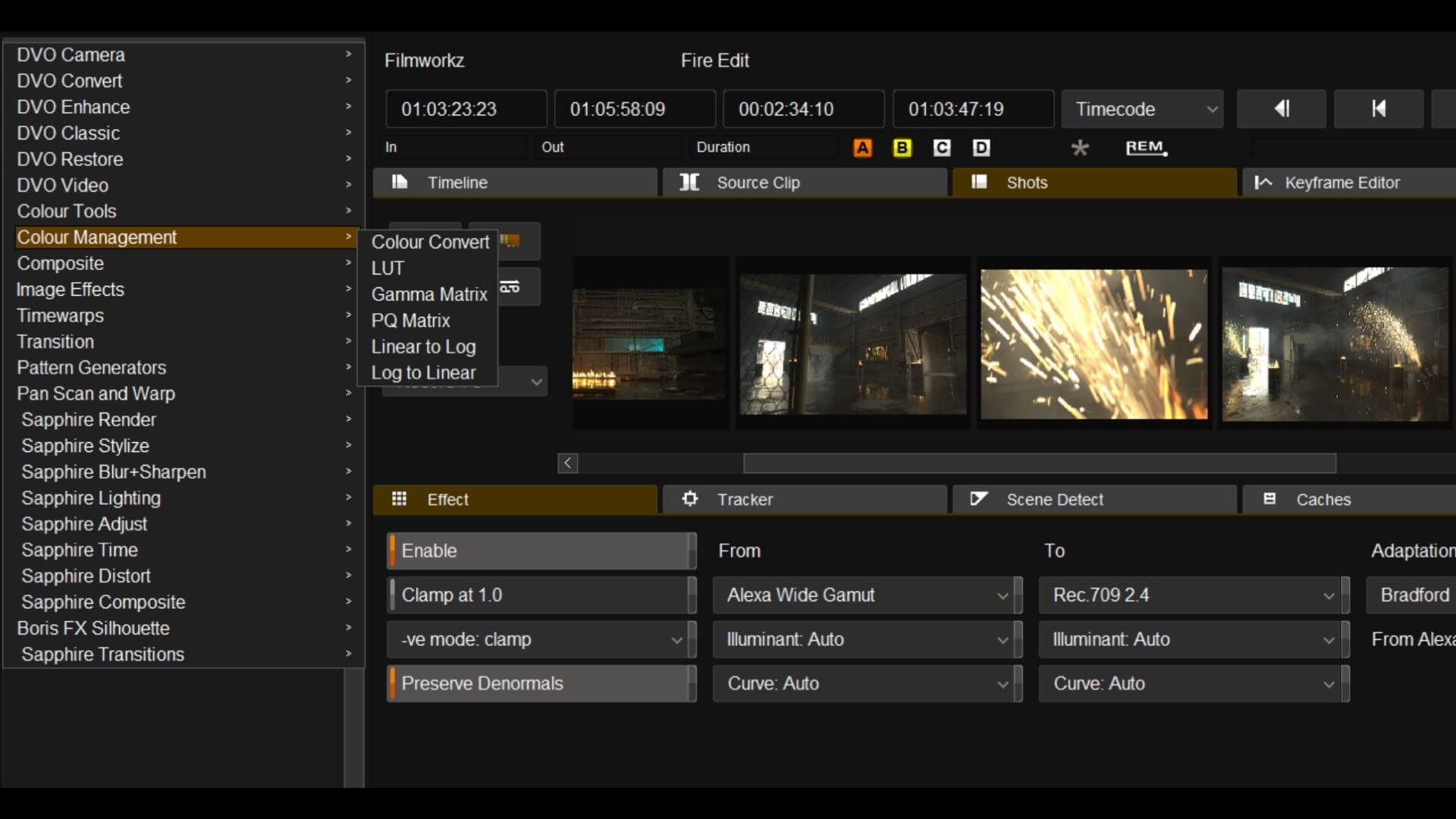 |
| On every layer easily restore the source material or retouch, generate difference mattes for advanced regrain. |
| Use the event view to navigate, compare and recall easily from any other timeline event. Open different compositions for recall or comparisons from other compositions. Recall entire grades or single tools. |
| Compare images and grades by Track, Playhead, Source or Event. Modes include: Dual, Split, Checkerboard, Red Difference, Butterfly, Cut, Mono, Subtraction, Subtraction Multiply. |
| Advanced layer routing functionality combined with isolation tools for every layer. RGB, alpha and luma mattes, shapes, keys, difference mattes. Transfer functions and transparency between every layer. Route any layer. |