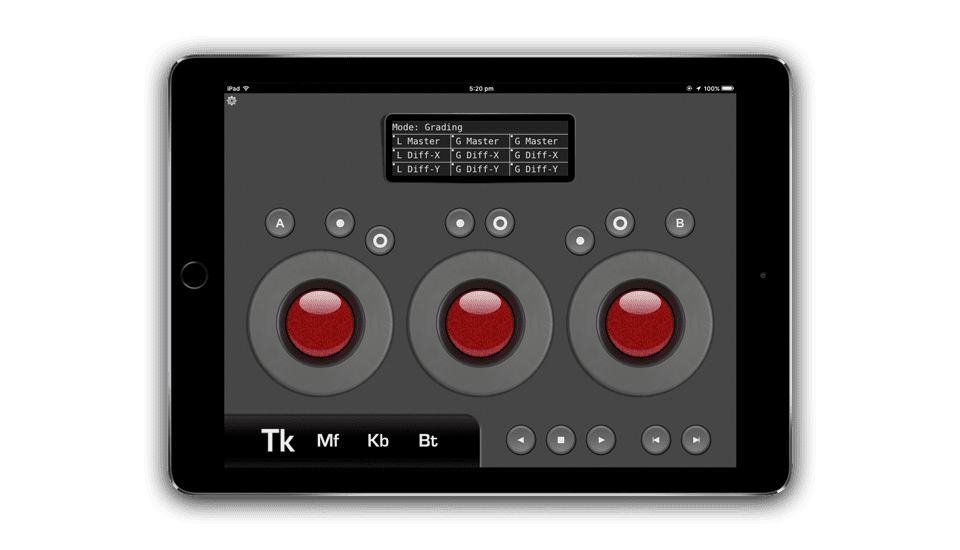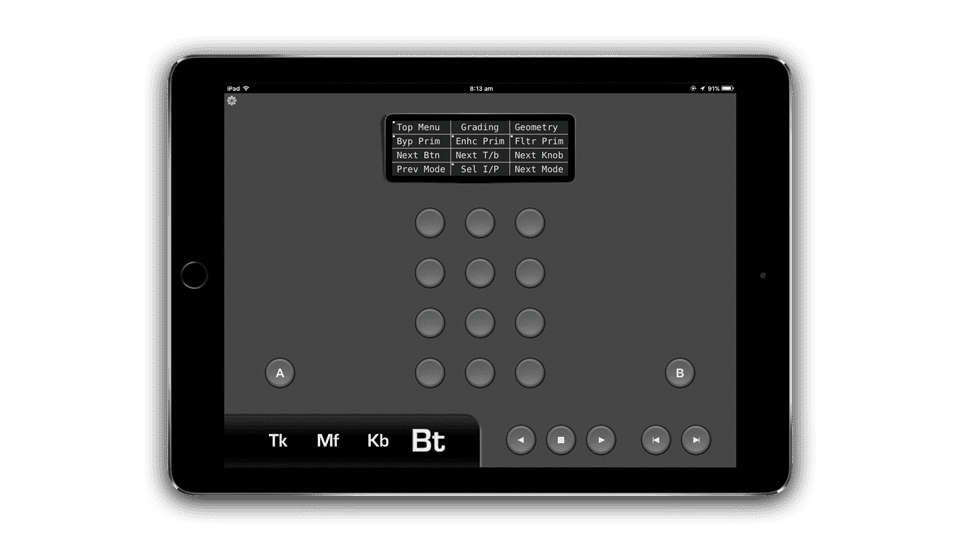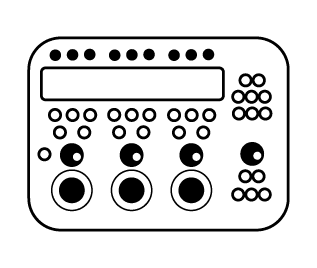
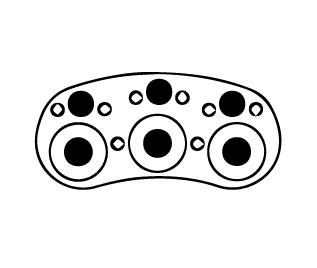
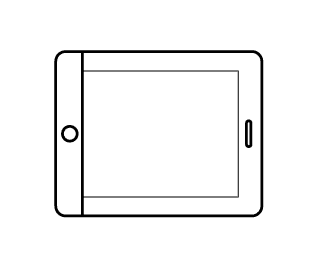
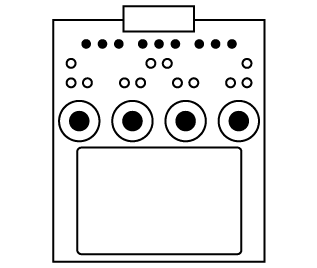
Element
With a compact design you’d expect a compromise on ergonomics, features and controls. With the Element range, there is no compromise!
| With today’s multi-purposing workstations, where desk space is at a premium, having a fully featured panel that is both compact and stylish enough to match its surroundings is a must. But, you’d expect that having a compact design means having to compromise ergonomics, features and control size. With the Element range, there is no compromise! Despite their small desk footprint, each Element offers full-size controls which are ergonomically laid out, and best of all, there are plenty of them. | |
IntuitiveWhen it comes to having lots of controls, one of the problems can be “just what does each control do?” This isn’t the case with Element; every programmable control is clearly labelled, so if the function of the control changes, so does its display label – no more having to refer back to reference notes or on screen help. When the Elements are used with the Tangent Mapper* you can even customise the layout of the controls. *see the Application Support tab to see if your application supports the Tangent Mapper. |
Function and styleApart from the size, the first thing you will notice about Element is the stylish, ultra slim design. Quality comes in the form of a solid aluminium, precision laser cut case. But it doesn’t end there; all the internal components have been carefully chosen for reliability. All rotary controls and trackerballs have optical pickups, which means they are long-life and high precision.The buttons are ultra-reliable with a positive tactile response. The displays are crisp, high-contrast, high-resolution, easy to read, white OLEDs. When put side by side the panels magnetically lock together, keeping the layout neatly aligned. |
Cost effectiveYou would have thought that all this comes with a high price tag – not so with Element! Each Element is competitively priced, and because it’s modular in design you can pick and choose which components you need, targeting your funds where they’re needed most. And if your budget allows it, you can even add more of the same panel type to build your ultimate control surface. |
Extensive supportMost of our software partners have released versions of their applications which support the Element panels. Please check the Application Support tab for further details. If you intend to purchase only certain panels from the set, or if you intend you purchase more than one of any panel, then you should check that your software supports this option. |
Features
|
Modular design
|
USB for communication and power
|
Trackerballs and knobs
|
Tk: Trackerball panel
|
Mf: Multifunction panel
|
Kb: Knob panel
|
Bt: Button panel
|
Notes
|
Adobe Lightroom Classic, Adobe Premiere Pro, Apple FCPX, Assimilate SCRATCH, Autodesk Flame, Autodesk Flame assist, Autodesk Flare, Autodesk Lustre, Blackmagic DaVinci Resolve, Blackmagic Generation, Capture One, Codex Live, Codex Production Suite, Codex Vault S And XL Series, Color Fianle 2, Color Finale Pro, Colorfront On-Set Dailies, Colourlab Ai, Epic Unreal Engine, FilmLight Baselight, FilmLight Baselight For Avid, FilmLight Daylight, FilmLight Prelight, FilmLight Prelight On-Set, Filmworkz Nucoda, Filmworkz Phoenix, FireFly FirePost, Foolcolor Foolcontrol, FotoKem NextLAB Live, FokoKem NextLAB Mobile, In2Core Qtake HD, Lasergraphics Director10K, Lasergraphics ScanStation, Marquise RAIN, Maxon Magic Bullet Looks, MTI CORTEX Dailies, Open Sound Control, Pixel Farm PF CLean, Pomfort Livegrade, RED REDCINE-X PRO, SGO Mistika, SGO Mistika Boutique, Sony Catalyst Browse, Sony Catalyst Prepare, Sony RAW Viewer, TVLogiv Wonderlook Pro, Yo Yotta YoYo
Wave2
When you need an all-in-one control surface, the Wave2 has it all.
| The Wave2 offers a comprehensive range of controls on a compact panel for a keen price. | |
Precise and portableThe Wave2 has been designed to offer maximum functionality for the minimum of desk space. This means it’s equally at home on a desk or on-set. The panel features crisp, easy to read, ice-white OLED displays to label many of the controls which will be used to operate multiple functions. The trackerballs and knobs both use non-contact, high resolution optical pickups for responsiveness and long life. As all controls are designed to be context-sensitive you’ll be able to keep your most needed controls at your fingertips. The Wave2 will increase your productivity, leaving you to get on with what you’re best at doing – being creative! |
Widely supportedMost of our software partners have released versions of their applications which support the Wave2. The majority of these applications also support the Tangent Mapper* which means that you can even customise your control layouts. *see the Application Support tab to see if your application supports the Tangent Mapper. |
Features
|
USB for communication and power
|
Dimensions
|
Controls
|
Adobe Lightroom Classic, Adobe Premiere Pro, Apple FCPX, Assimilate SCRATCH, Autodesk Flame, Autodesk Flame assist, Autodesk Flare, Autodesk Lustre, Blackmagic DaVinci Resolve, Blackmagic Generation, Capture One, Codex Live, Codex Production Suite, Codex Vault S And XL Series, Color Fianle 2, Color Finale Pro, Colorfront On-Set Dailies, Colourlab Ai, Epic Unreal Engine, FilmLight Baselight, FilmLight Baselight For Avid, FilmLight Daylight, FilmLight Prelight, FilmLight Prelight On-Set, Filmworkz Nucoda, Filmworkz Phoenix, FireFly FirePost, Foolcolor Foolcontrol, FotoKem NextLAB Live, FokoKem NextLAB Mobile, In2Core Qtake HD, Lasergraphics Director10K, Lasergraphics ScanStation, Marquise RAIN, Maxon Magic Bullet Looks, MTI CORTEX Dailies, Open Sound Control, Pixel Farm PF CLean, Pomfort Livegrade, RED REDCINE-X PRO, SGO Mistika, SGO Mistika Boutique, Sony Catalyst Browse, Sony Catalyst Prepare, Sony RAW Viewer, TVLogiv Wonderlook Pro, Yo Yotta YoYo
Element-Vs
For a great introduction to Tangent Control Surfaces why not try out our Apps for iOS and Android.
| The element-Vs is a fully featured set of Element panels in the form of a tablet app. The virtual versions of each of the Element panels have exactly the same controls and layouts as the real thing so you won’t be missing any features. | |
Standalone or combineYou don’t need to own the real panels in order to use the app – it’s fully standalone. You can combine it with your real panels to expand your Element set, using it to replace panels in the range that you don’t have. Or, if you want to add another panel to your range, say for example you would like an additional Bt panel, then you can use the app to do just that*. *This requires the host application to support the Tangent Mapper. See the Application Support tab to check if your application supports the Tangent Mapper. |
Supports most tabletsThere’s an iOS and Android version of the app covering most tablets – all generation iPads and any Android with 7″ screen size and above. |
Multiple tabletsCreate a totally “glass” control surface by using multiple tablets. As long as all your tablets are linked to the same Apple or Android account then you only need to buy one copy of the app*. *Check with your Apple or Android user account that this is allowed. |
Free versionelement-Vs free (Android) and element-Vs sample (iOS) are the free version which allows you to try every feature of the app. The free version is fully featured so you get to use every aspect of the app, the only limitation being that you can only use it for a total of an hour in any day. |
More uses
|
Where to buyDownload both the free and full versions from either the Apple App Store or Android Play Store. |
Element emulationEmulation for all Element panel types:
|
Apple or Android
Please test your intended tablet with the free version before purchasing. |
Multi-touchUse all controls simultaneously. |
WiFiConnection is WiFi only. The tablet running the app must be on the same network as the host computer. Latency may be experienced if the WiFi network is used by other applications and devices. |
Multiple tabletsUse multiple tablets together. You only need to buy one copy*. *Check with your Apple or Android user account that this is allowed. |
Free versionelement-Vs free (Android) and element-Vs sample (iOS) are the free version which allows you to try every feature of the app. You can only use the app for a total of 1 hour in every day. After you have used the free version for 1 hour you will be reminded that it is the free version and you should consider buying the app. |
Notes
|
Adobe Lightroom Classic, Adobe Premiere Pro, Apple FCPX, Assimilate SCRATCH, Autodesk Flame, Autodesk Flame assist, Autodesk Flare, Autodesk Lustre, Blackmagic DaVinci Resolve, Blackmagic Generation, Capture One, Codex Live, Codex Production Suite, Codex Vault S And XL Series, Color Fianle 2, Color Finale Pro, Colorfront On-Set Dailies, Colourlab Ai, Epic Unreal Engine, FilmLight Baselight, FilmLight Baselight For Avid, FilmLight Daylight, FilmLight Prelight, FilmLight Prelight On-Set, Filmworkz Nucoda, Filmworkz Phoenix, FireFly FirePost, Foolcolor Foolcontrol, FotoKem NextLAB Live, FokoKem NextLAB Mobile, In2Core Qtake HD, Lasergraphics Director10K, Lasergraphics ScanStation, Marquise RAIN, Maxon Magic Bullet Looks, MTI CORTEX Dailies, Open Sound Control, Pixel Farm PF CLean, Pomfort Livegrade, RED REDCINE-X PRO, SGO Mistika, SGO Mistika Boutique, Sony Catalyst Browse, Sony Catalyst Prepare, Sony RAW Viewer, TVLogiv Wonderlook Pro, Yo Yotta YoYo
Ripple
Getting in touch with your software has never been more affordable.
|
Ripple is our entry level panel with a price-tag to match. Designed for the occasional colourist, editor, and student, Ripple provides the essential 3 trackerballs that speed up primary grading. Its small desk foot-print means it will sit comfortably beside your keyboard and mouse, and it won’t get in the way when you’re not using it. |
|
ReliabilityYou might think that we’ve cut corners with the components used on this entry level panel. Not so; all the internal components have been carefully chosen for reliability. The trackerballs and dials all have optical pickups, which means they are long-life and high precision. |
Extensive SupportMost of our software partners have released versions of their applications which support the Element panels which means that they also support the Ripple. Some have even created custom, alternative mappings for the Ripple itself. Please check the Application Support tab for further details. When the Ripple is used with the Tangent Mapper* you can even customise the layout of the controls. *see the Application Support tab to see if your application supports the Tangent Mapper. |
ExpansionYou can also use the Ripple with the other panels from the Element range, including the element-Vs tablet app, so you can easily expand its functionality. |
|
Features
|
USB for communication and power
|
Dimensions
|
Controls
|
Notes
|
Adobe Lightroom Classic, Adobe Premiere Pro, Apple FCPX, Assimilate SCRATCH, Autodesk Flame, Autodesk Flame assist, Autodesk Flare, Autodesk Lustre, Blackmagic DaVinci Resolve, Blackmagic Generation, Capture One, Codex Live, Codex Production Suite, Codex Vault S And XL Series, Color Fianle 2, Color Finale Pro, Colorfront On-Set Dailies, Colourlab Ai, Epic Unreal Engine, FilmLight Baselight, FilmLight Baselight For Avid, FilmLight Daylight, FilmLight Prelight, FilmLight Prelight On-Set, Filmworkz Nucoda, Filmworkz Phoenix, FireFly FirePost, Foolcolor Foolcontrol, FotoKem NextLAB Live, FokoKem NextLAB Mobile, In2Core Qtake HD, Lasergraphics Director10K, Lasergraphics ScanStation, Marquise RAIN, Maxon Magic Bullet Looks, MTI CORTEX Dailies, Open Sound Control, Pixel Farm PF CLean, Pomfort Livegrade, RED REDCINE-X PRO, SGO Mistika, SGO Mistika Boutique, Sony Catalyst Browse, Sony Catalyst Prepare, Sony RAW Viewer, TVLogiv Wonderlook Pro, Yo Yotta YoYo
Arc
Sometimes you just need more!
| Not everyone has the luxury of a dedicated grading suite, but when you do, and you want a control surface that makes a statement to your clients, then Arc is the panel to choose. But Arc has more than impressive looks; it has the controls, features, and ergonomics to match, allowing your skills to shine through and for you to make your own statement. | |
IntuitiveArc takes its name from the way the panel sections sweep round in an “arc” in front of you, putting its many controls at your fingertips. The two outer sections can be swapped over to suite your handedness. When it comes to having lots of controls, one of the problems can be “just what does each control do?” This isn’t the case with Arc; every programmable control is clearly labelled with its own display, so if the function of the control changes, so does its display label. And with every control having its own label you won’t be left searching around in a darkened suite for the one you want; the display guides you to it. When Arc is used with the Tangent Mapper* you can even customise the layout of the controls. *see the Application Support tab to see if your application supports the Tangent Mapper. |
Precision and qualityMade in three sections, each section is precision machined from a solid aluminium block, making for an incredibly strong, and unbelievably thin profile. All rotary controls and trackerballs have optical pickups, which means they are long-life and high precision.The buttons are ultra-reliable with a positive tactile response. The displays are crisp, high-contrast, high-resolution, easy to read, dimmable, white OLEDs. The tablet tray at the front can be swapped out to allow for “no tablet”, or to keep up to date with changing tablet technology* *tablet not included. Tray for Wacom Intuos Pro medium included, others options can be made to order. |
Flexible supportAny application that supports the Tangent Mapper will already support the Arc panel. For some applications default control maps have been provided by the application manufacturer. Where no default control map is provided, it’s easy to make your own with the Mapper. Please check the Application Support tab for further details. |
AvailabilityPlease contact your software manufacturer for details of how to buy. |
Features
|
Trackerballs and knobs
|
Single USB and single power cable
|
Arc Grading panel
|
Arc Navigation panel
|
Arc Function panel
|
Adobe Lightroom Classic, Adobe Premiere Pro, Apple FCPX, Assimilate SCRATCH, Autodesk Flame, Autodesk Flame assist, Autodesk Flare, Autodesk Lustre, Blackmagic DaVinci Resolve, Blackmagic Generation, Capture One, Codex Live, Codex Production Suite, Codex Vault S And XL Series, Color Fianle 2, Color Finale Pro, Colorfront On-Set Dailies, Colourlab Ai, Epic Unreal Engine, FilmLight Baselight, FilmLight Baselight For Avid, FilmLight Daylight, FilmLight Prelight, FilmLight Prelight On-Set, Filmworkz Nucoda, Filmworkz Phoenix, FireFly FirePost, Foolcolor Foolcontrol, FotoKem NextLAB Live, FokoKem NextLAB Mobile, In2Core Qtake HD, Lasergraphics Director10K, Lasergraphics ScanStation, Marquise RAIN, Maxon Magic Bullet Looks, MTI CORTEX Dailies, Open Sound Control, Pixel Farm PF CLean, Pomfort Livegrade, RED REDCINE-X PRO, SGO Mistika, SGO Mistika Boutique, Sony Catalyst Browse, Sony Catalyst Prepare, Sony RAW Viewer, TVLogiv Wonderlook Pro, Yo Yotta YoYo